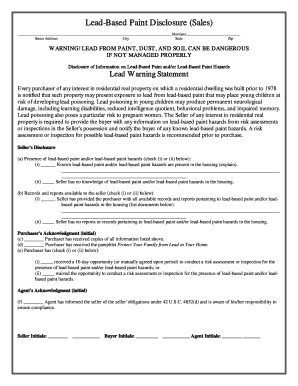
Maryland Lead Paint Disclosure Form


What is the Maryland Lead Paint Disclosure Form
The Maryland Lead Paint Disclosure Form is a legal document required for residential properties built before 1978, when lead-based paints were commonly used. This form is essential for informing potential buyers or renters about the presence of lead-based paint hazards. It aims to protect individuals, particularly children, from the adverse health effects associated with lead exposure. The form must be filled out accurately and provided to prospective tenants or buyers before a lease or sale agreement is finalized.
How to use the Maryland Lead Paint Disclosure Form
Using the Maryland Lead Paint Disclosure Form involves several key steps. First, property owners must complete the form by disclosing any known lead-based paint hazards. This includes providing information about the property's age and any lead inspections or risk assessments that have been conducted. Once completed, the form should be presented to potential buyers or tenants, who must also sign it to acknowledge receipt. Keeping a copy for personal records is advisable to ensure compliance with state regulations.
Key elements of the Maryland Lead Paint Disclosure Form
The Maryland Lead Paint Disclosure Form includes several critical components. These elements typically consist of:
- Property Information: Details about the property, including its address and age.
- Disclosure of Lead Hazards: Information regarding any known lead-based paint or hazards.
- Inspection Reports: A section for attaching any lead inspection or risk assessment reports.
- Signatures: Signatures of both the seller or landlord and the buyer or tenant, confirming acknowledgment of the disclosure.
Steps to complete the Maryland Lead Paint Disclosure Form
Completing the Maryland Lead Paint Disclosure Form involves a systematic approach:
- Gather necessary information about the property, including its age and any previous lead inspections.
- Fill out the form, ensuring all sections are completed accurately.
- Provide any relevant inspection reports as attachments.
- Review the form with the potential buyer or tenant to ensure they understand the information disclosed.
- Obtain signatures from both parties to confirm receipt and understanding of the disclosure.
Legal use of the Maryland Lead Paint Disclosure Form
The legal use of the Maryland Lead Paint Disclosure Form is governed by state and federal regulations. It is crucial for property owners to comply with these laws to avoid penalties. The form must be provided before any lease or sale agreement is executed. Failure to disclose lead hazards can result in legal consequences, including fines and potential liability for health issues arising from lead exposure. Adhering to the legal requirements ensures the safety of tenants and buyers while protecting property owners from legal repercussions.
State-specific rules for the Maryland Lead Paint Disclosure Form
Maryland has specific regulations regarding the Lead Paint Disclosure Form that property owners must follow. These rules include:
- Properties built before 1978 must comply with the disclosure requirements.
- Landlords must provide tenants with a lead hazard information pamphlet along with the disclosure form.
- Failure to comply with these regulations can lead to significant penalties, including fines and legal action.
Quick guide on how to complete maryland lead paint disclosure form
Effortlessly finalize Maryland Lead Paint Disclosure Form on any device
Digital document management has gained traction among businesses and individuals alike. It serves as an ideal environmentally friendly alternative to conventional printed and signed documents, allowing you to locate the correct form and securely retain it online. airSlate SignNow equips you with all the essential tools to create, modify, and electronically sign your documents rapidly without issues. Handle Maryland Lead Paint Disclosure Form on any device using the airSlate SignNow Android or iOS applications and enhance any document-related process today.
How to alter and electronically sign Maryland Lead Paint Disclosure Form with ease
- Locate Maryland Lead Paint Disclosure Form and click on Get Form to begin.
- Employ the tools we provide to fill out your form.
- Emphasize pertinent portions of your documents or conceal sensitive information with features that airSlate SignNow specifically offers for that purpose.
- Create your signature using the Sign tool, which takes mere seconds and possesses the same legal validity as a traditional ink signature.
- Review all the details and click on the Done button to save your modifications.
- Choose your preferred method to send your form, whether by email, text message (SMS), invitation link, or download it to your computer.
Eliminate concerns over lost or misplaced documents, tedious form searches, or errors needing new document prints. airSlate SignNow addresses your document management needs in just a few clicks from a device of your choice. Modify and electronically sign Maryland Lead Paint Disclosure Form and ensure effective communication at every stage of the form preparation process with airSlate SignNow.
Create this form in 5 minutes or less
Create this form in 5 minutes!
How to create an eSignature for the maryland lead paint disclosure form
How to create an electronic signature for a PDF online
How to create an electronic signature for a PDF in Google Chrome
How to create an e-signature for signing PDFs in Gmail
How to create an e-signature right from your smartphone
How to create an e-signature for a PDF on iOS
How to create an e-signature for a PDF on Android
People also ask
-
What is lead paint disclosure in Maryland?
Lead paint disclosure in Maryland is a legal requirement for property owners to inform potential buyers or renters about the presence of lead-based paint in properties built before 1978. This regulation aims to protect residents from the harmful effects of lead exposure, particularly children. Understanding this disclosure is crucial for compliance and ensuring the safety of occupants.
-
How can airSlate SignNow help with lead paint disclosure Maryland forms?
airSlate SignNow streamlines the process of completing and signing lead paint disclosure Maryland forms electronically. Our easy-to-use platform allows you to send, eSign, and store important documents securely. This not only increases efficiency but also ensures that you meet legal requirements hassle-free.
-
Are there any fees associated with using airSlate SignNow for lead paint disclosure Maryland?
airSlate SignNow offers competitive pricing plans designed to accommodate various needs, including those specifically for handling lead paint disclosure Maryland forms. You can choose from flexible subscription options that allow your business to scale without unnecessary costs. We also offer a free trial so you can explore all features before committing.
-
What features does airSlate SignNow provide for lead paint disclosure Maryland documentation?
Our platform offers features like customizable templates, real-time tracking, and a secure eSignature process for lead paint disclosure Maryland documentation. These tools ensure that your documents are both legally compliant and easily accessible. Additionally, airSlate SignNow supports collaboration by allowing multiple parties to review and sign documents.
-
Can I integrate airSlate SignNow with other software for lead paint disclosure Maryland?
Yes, airSlate SignNow seamlessly integrates with various applications that are commonly used in real estate transactions, enhancing your workflow for lead paint disclosure Maryland. This includes CRM systems, accounting software, and property management tools. Integration allows for a smoother process and centralized document management.
-
What are the benefits of using airSlate SignNow for lead paint disclosure Maryland?
Using airSlate SignNow for lead paint disclosure Maryland enhances efficiency, reduces paperwork, and ensures compliance with local regulations. With electronic signatures, you can finalize documents faster, making the property transaction smoother for all parties involved. Moreover, digital storage protects your important paperwork from loss and simplifies retrieval.
-
Is airSlate SignNow secure for handling lead paint disclosure Maryland documents?
Absolutely! airSlate SignNow employs advanced security protocols to protect your lead paint disclosure Maryland documents, including encryption and secure data storage. We take privacy seriously, ensuring that your information remains confidential. Trust our platform to keep your transaction documents safe from unauthorized access.
Get more for Maryland Lead Paint Disclosure Form
- Young person travelling alone consent form effective 01 march
- Va form 21p 4185 report of income from property or business
- Form 7600a pdf bureau of the fiscal service
- Request for writ of possession district form
- Initial application for license to operate a home form
- Direct depositelectronic funds transfer eft authorization form
- Pptc 054 e adult simplified renewal passport application for eligible canadians applying in canada or the usa 670314084 form
- Denver county court judicial vacancy jrbj liberacraft it form
Find out other Maryland Lead Paint Disclosure Form
- How To eSign Maryland Insurance PPT
- Can I eSign Arkansas Life Sciences PDF
- How Can I eSign Arkansas Life Sciences PDF
- Can I eSign Connecticut Legal Form
- How Do I eSign Connecticut Legal Form
- How Do I eSign Hawaii Life Sciences Word
- Can I eSign Hawaii Life Sciences Word
- How Do I eSign Hawaii Life Sciences Document
- How Do I eSign North Carolina Insurance Document
- How Can I eSign Hawaii Legal Word
- Help Me With eSign Hawaii Legal Document
- How To eSign Hawaii Legal Form
- Help Me With eSign Hawaii Legal Form
- Can I eSign Hawaii Legal Document
- How To eSign Hawaii Legal Document
- Help Me With eSign Hawaii Legal Document
- How To eSign Illinois Legal Form
- How Do I eSign Nebraska Life Sciences Word
- How Can I eSign Nebraska Life Sciences Word
- Help Me With eSign North Carolina Life Sciences PDF