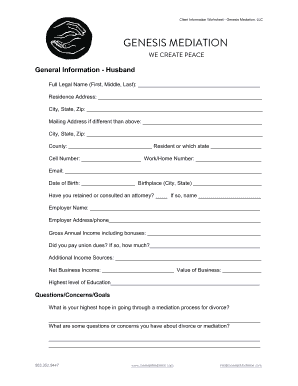
GM Divorce Client Intake Form


What is the GM Divorce Client Intake Form
The GM Divorce Client Intake Form is a specialized document designed for individuals seeking legal representation in divorce proceedings. This form collects essential information about the client, their spouse, and any children involved, as well as financial details and other relevant data. It serves as a foundational tool for attorneys to understand the unique circumstances of each case, enabling them to provide tailored legal advice and support. The form is crucial in establishing a comprehensive overview of the client's situation, which can significantly influence the direction of the legal process.
How to use the GM Divorce Client Intake Form
Using the GM Divorce Client Intake Form involves several straightforward steps. First, download the form from a reliable source or obtain it directly from your attorney. Next, carefully read through each section to understand the information required. Fill in your details accurately, ensuring that all relevant aspects of your situation are covered. Once completed, review the form for any errors or omissions before submitting it to your attorney. This form not only aids in your legal representation but also helps clarify your goals and concerns regarding the divorce process.
Steps to complete the GM Divorce Client Intake Form
Completing the GM Divorce Client Intake Form can be done efficiently by following these steps:
- Gather necessary documents, such as marriage certificates, financial statements, and any existing custody agreements.
- Begin filling out the form with your personal information, including full name, address, and contact details.
- Provide information about your spouse, including their name and contact information.
- Detail any children involved, including their names, ages, and current living arrangements.
- Outline your financial situation, including income, expenses, assets, and debts.
- Review the completed form for accuracy and completeness.
- Submit the form to your attorney for further processing.
Key elements of the GM Divorce Client Intake Form
The GM Divorce Client Intake Form includes several key elements that are essential for effective legal representation. These elements typically encompass:
- Personal information of the client and their spouse.
- Details about any children, including custody considerations.
- Financial disclosures, including income, assets, and liabilities.
- Information regarding the reasons for divorce and any prior legal agreements.
- Specific goals and concerns of the client related to the divorce process.
These components help attorneys gain a comprehensive understanding of the client's situation, which is vital for developing a strategic approach to the case.
Legal use of the GM Divorce Client Intake Form
The GM Divorce Client Intake Form is legally significant as it lays the groundwork for the attorney-client relationship. By providing accurate and comprehensive information, clients help ensure that their legal representation is effective and aligned with their needs. The form may also be used in court proceedings to demonstrate the client's position and intentions. It is important that the information provided is truthful and complete, as any discrepancies could impact the legal process.
Form Submission Methods
Submitting the GM Divorce Client Intake Form can be done through various methods, depending on the preferences of the attorney and the client. Common submission methods include:
- Online submission via secure portals provided by the attorney's office.
- Mailing a hard copy of the completed form to the attorney's office.
- In-person delivery during a scheduled consultation.
Choosing the most suitable submission method can enhance the efficiency of the intake process and ensure that the attorney receives the necessary information promptly.
Quick guide on how to complete gm divorce client intake form
Easily prepare GM Divorce Client Intake Form on any device
Managing documents online has gained popularity among businesses and individuals. It offers a perfect environmentally friendly alternative to traditional printed and signed papers, as you can obtain the correct format and securely store it online. airSlate SignNow provides all the necessary tools to create, modify, and electronically sign your documents quickly and efficiently. Manage GM Divorce Client Intake Form on any platform with airSlate SignNow Android or iOS applications and enhance any document-related task today.
The easiest method to edit and electronically sign GM Divorce Client Intake Form effortlessly
- Find GM Divorce Client Intake Form and click on Get Form to begin.
- Utilize the tools available to complete your document.
- Highlight important sections of the documents or redact sensitive information with tools specifically offered by airSlate SignNow for that purpose.
- Create your electronic signature using the Sign feature, which takes only seconds and holds the same legal validity as a conventional wet ink signature.
- Review all the details and click on the Done button to save your changes.
- Select your preferred delivery method for your form, whether by email, SMS, invitation link, or download it to your computer.
Forget about lost or misplaced documents, tedious searching for forms, or errors that necessitate printing new copies. airSlate SignNow takes care of all your document management needs in just a few clicks from any device you choose. Edit and electronically sign GM Divorce Client Intake Form and ensure exceptional communication throughout the form preparation process with airSlate SignNow.
Create this form in 5 minutes or less
Create this form in 5 minutes!
How to create an eSignature for the gm divorce client intake form
How to create an electronic signature for a PDF online
How to create an electronic signature for a PDF in Google Chrome
How to create an e-signature for signing PDFs in Gmail
How to create an e-signature right from your smartphone
How to create an e-signature for a PDF on iOS
How to create an e-signature for a PDF on Android
People also ask
-
What is the GM Divorce Client Intake Form?
The GM Divorce Client Intake Form is a customizable document designed to streamline the information-gathering process for divorce cases. By utilizing this form, attorneys can efficiently collect essential client details and ensure no critical information is missed during initial consultations.
-
How can the GM Divorce Client Intake Form improve my practice?
Utilizing the GM Divorce Client Intake Form can signNowly enhance your practice by saving you time and reducing administrative burdens. It ensures that all necessary information is collected upfront, allowing you to focus more on your legal strategy and client relationships.
-
Is the GM Divorce Client Intake Form easy to use?
Yes, the GM Divorce Client Intake Form is designed to be user-friendly. With a simple layout and clear instructions, both clients and attorneys can complete and review the document with ease, minimizing confusion and errors.
-
What are the pricing options for the GM Divorce Client Intake Form?
The GM Divorce Client Intake Form is part of a broader service package offered by airSlate SignNow, which provides flexible pricing to fit various business needs. You can choose a subscription plan that aligns with your firm’s budget and receive access to various features to enhance your document workflow.
-
Can I customize the GM Divorce Client Intake Form?
Absolutely! The GM Divorce Client Intake Form is fully customizable, allowing you to tailor it to meet the specific requirements of your practice. You can add or remove fields as necessary, ensuring that the form captures all relevant information needed for your divorce cases.
-
What integrations are available with the GM Divorce Client Intake Form?
The GM Divorce Client Intake Form seamlessly integrates with various software solutions used in the legal industry. This capability enhances workflow efficiency by allowing you to manage client data and documents within your existing systems, further streamlining the intake process.
-
How secure is the GM Divorce Client Intake Form?
Security is a top priority with the GM Divorce Client Intake Form. airSlate SignNow employs advanced encryption and security protocols to protect sensitive client information, ensuring that all documents are secure and compliant with legal standards.
Get more for GM Divorce Client Intake Form
- X ray consent form 6910176
- Printable njhs certificate template form
- Form 1 plumbing compliance assessment
- Lufthansa betreuungsformular
- Resale license ny form
- Master promissory note form omb no 1845 0007
- Identity and the definition of the situation arizona state university form
- Rudyard kipling a bibliography schoolboy lyrics oak knoll books form
Find out other GM Divorce Client Intake Form
- How To eSignature West Virginia Legal Quitclaim Deed
- eSignature West Virginia Legal Lease Agreement Template Online
- eSignature West Virginia Legal Medical History Online
- eSignature Maine Lawers Last Will And Testament Free
- eSignature Alabama Non-Profit Living Will Free
- eSignature Wyoming Legal Executive Summary Template Myself
- eSignature Alabama Non-Profit Lease Agreement Template Computer
- eSignature Arkansas Life Sciences LLC Operating Agreement Mobile
- eSignature California Life Sciences Contract Safe
- eSignature California Non-Profit LLC Operating Agreement Fast
- eSignature Delaware Life Sciences Quitclaim Deed Online
- eSignature Non-Profit Form Colorado Free
- eSignature Mississippi Lawers Residential Lease Agreement Later
- How To eSignature Mississippi Lawers Residential Lease Agreement
- Can I eSignature Indiana Life Sciences Rental Application
- eSignature Indiana Life Sciences LLC Operating Agreement Fast
- eSignature Kentucky Life Sciences Quitclaim Deed Fast
- Help Me With eSignature Georgia Non-Profit NDA
- How Can I eSignature Idaho Non-Profit Business Plan Template
- eSignature Mississippi Life Sciences Lease Agreement Myself