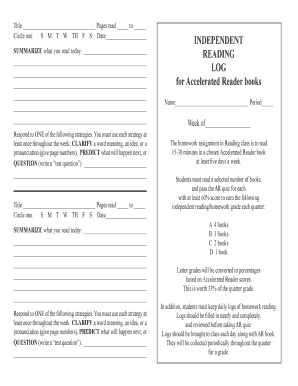
INDEPENDENT READING LOG for Accelerated Reader Books Form


What is the independent reading log for accelerated reader books?
The independent reading log for accelerated reader books is a tool designed to track and document a student's reading progress. This log typically includes essential details such as the title of the book, the author, the date started, the date completed, and a brief summary or reflection on the reading experience. It serves not only as a record of what has been read but also as a means to encourage students to engage with literature more deeply. By maintaining this log, students can develop critical thinking skills and enhance their understanding of the texts they read.
How to use the independent reading log for accelerated reader books
Using the independent reading log for accelerated reader books is straightforward. Students should begin by selecting a book that interests them. Once they start reading, they should fill out the log with the book's title and author. After completing the book, they can add the date finished and write a short summary or personal reflection. This process helps reinforce comprehension and retention of the material. Additionally, teachers or parents can review the logs to monitor progress and provide feedback, fostering a supportive reading environment.
Steps to complete the independent reading log for accelerated reader books
Completing the independent reading log involves a few simple steps:
- Select a book from the accelerated reader list.
- Begin reading and note the start date in the log.
- Once finished, record the completion date.
- Write a brief summary or reflection about the book.
- Submit the log to a teacher or keep it for personal records.
By following these steps, students can effectively track their reading journey and reflect on their learning experiences.
Key elements of the independent reading log for accelerated reader books
Several key elements make up the independent reading log for accelerated reader books:
- Title of the Book: The name of the book being read.
- Author: The individual who wrote the book.
- Date Started: When the reading began.
- Date Completed: When the reading was finished.
- Summary/Reflection: A brief description of the book and personal thoughts or insights gained from the reading.
These elements help create a comprehensive record of the reading experience, allowing for better engagement with the material.
Legal use of the independent reading log for accelerated reader books
The independent reading log for accelerated reader books, while primarily an educational tool, can also have legal implications in specific contexts, such as when used to assess reading proficiency for academic requirements. For the log to be considered valid, it should be filled out accurately and honestly. Schools may require these logs for grading or assessment purposes, making it essential for students to maintain integrity in their entries. Additionally, ensuring that the log is securely stored and shared with teachers can protect the student's privacy and comply with educational regulations.
Digital vs. paper version of the independent reading log for accelerated reader books
Both digital and paper versions of the independent reading log for accelerated reader books have their advantages. The digital version allows for easy editing, sharing, and storage, making it convenient for students and teachers to access. It can also include features like reminders for updates and integration with educational platforms. On the other hand, the paper version can provide a tactile experience that some students may prefer, fostering a more personal connection to their reading. Ultimately, the choice between digital and paper formats depends on individual preferences and the resources available.
Quick guide on how to complete independent reading log for accelerated reader books
Effortlessly Complete INDEPENDENT READING LOG For Accelerated Reader Books on Any Device
Managing documents online has gained traction among businesses and individuals. It offers a superb eco-conscious substitute for conventional printed and signed documents, allowing you to obtain the correct form and securely save it online. airSlate SignNow equips you with all the necessary tools to create, edit, and electronically sign your documents promptly without delays. Manage INDEPENDENT READING LOG For Accelerated Reader Books on any device using the airSlate SignNow Android or iOS applications and enhance any document-related process today.
The Easiest Method to Edit and eSign INDEPENDENT READING LOG For Accelerated Reader Books Hassle-Free
- Locate INDEPENDENT READING LOG For Accelerated Reader Books and click Get Form to begin.
- Utilize the tools available to submit your document.
- Highlight pertinent sections of your documents or obscure sensitive information using the tools provided by airSlate SignNow specifically for that purpose.
- Create your signature with the Sign tool, which takes mere seconds and holds the same legal validity as a conventional wet ink signature.
- Review all the details and click on the Done button to save your changes.
- Decide how you wish to send your form, whether by email, SMS, or an invitation link, or download it to your computer.
Eliminate concerns about lost or misplaced documents, tedious form searching, or errors requiring new document prints. airSlate SignNow meets all your document management needs in just a few clicks from any device you prefer. Edit and eSign INDEPENDENT READING LOG For Accelerated Reader Books and ensure seamless communication throughout your form preparation journey with airSlate SignNow.
Create this form in 5 minutes or less
Create this form in 5 minutes!
How to create an eSignature for the independent reading log for accelerated reader books
How to create an electronic signature for a PDF online
How to create an electronic signature for a PDF in Google Chrome
How to create an e-signature for signing PDFs in Gmail
How to create an e-signature right from your smartphone
How to create an e-signature for a PDF on iOS
How to create an e-signature for a PDF on Android
People also ask
-
What is an independent reading log and how can airSlate SignNow help?
An independent reading log is a tool used by educators and students to track reading progress and comprehension. With airSlate SignNow, you can create, share, and eSign your independent reading log digitally, making it easy to record and manage your reading habits from anywhere.
-
Is airSlate SignNow suitable for schools using an independent reading log?
Yes, airSlate SignNow is ideal for schools that utilize an independent reading log. Our platform allows educators to streamline the logging process, ensuring students can easily submit their readings and receive feedback, all in a user-friendly environment.
-
What features does airSlate SignNow offer for managing an independent reading log?
airSlate SignNow offers features like document templates, real-time collaboration, and secure eSigning that simplify the management of your independent reading log. These tools ensure that you can efficiently handle submissions, track progress, and keep everything organized in one place.
-
Can I customize the independent reading log templates in airSlate SignNow?
Absolutely! airSlate SignNow allows users to customize independent reading log templates to meet specific needs. You can adjust fields, add instructions, and tailor the log to align with your educational goals, ensuring it fits perfectly for teachers and students alike.
-
What are the pricing options for using airSlate SignNow for an independent reading log?
airSlate SignNow offers various pricing plans to fit different budgets, including options for individual educators and larger institutions. With competitive pricing, you can choose a plan that allows you to create and manage your independent reading log effectively without breaking the bank.
-
How do I integrate airSlate SignNow with existing tools for my independent reading log?
Integrating airSlate SignNow with your existing tools is straightforward, thanks to its compatibility with popular platforms like Google Drive, Microsoft Office, and many more. This makes it easy to incorporate your independent reading log into your current workflow and ensures you can manage documents seamlessly.
-
What benefits does airSlate SignNow provide for an independent reading log?
The primary benefits of using airSlate SignNow for an independent reading log include improved organization, easy access to student submissions, and time-saving automated processes. With features designed for efficiency, educators can focus more on teaching and less on paperwork.
Get more for INDEPENDENT READING LOG For Accelerated Reader Books
Find out other INDEPENDENT READING LOG For Accelerated Reader Books
- eSign Hawaii Sports Warranty Deed Myself
- eSign Louisiana Real Estate Last Will And Testament Easy
- eSign Louisiana Real Estate Work Order Now
- eSign Maine Real Estate LLC Operating Agreement Simple
- eSign Maine Real Estate Memorandum Of Understanding Mobile
- How To eSign Michigan Real Estate Business Plan Template
- eSign Minnesota Real Estate Living Will Free
- eSign Massachusetts Real Estate Quitclaim Deed Myself
- eSign Missouri Real Estate Affidavit Of Heirship Simple
- eSign New Jersey Real Estate Limited Power Of Attorney Later
- eSign Alabama Police LLC Operating Agreement Fast
- eSign North Dakota Real Estate Business Letter Template Computer
- eSign North Dakota Real Estate Quitclaim Deed Myself
- eSign Maine Sports Quitclaim Deed Easy
- eSign Ohio Real Estate LLC Operating Agreement Now
- eSign Ohio Real Estate Promissory Note Template Online
- How To eSign Ohio Real Estate Residential Lease Agreement
- Help Me With eSign Arkansas Police Cease And Desist Letter
- How Can I eSign Rhode Island Real Estate Rental Lease Agreement
- How Do I eSign California Police Living Will