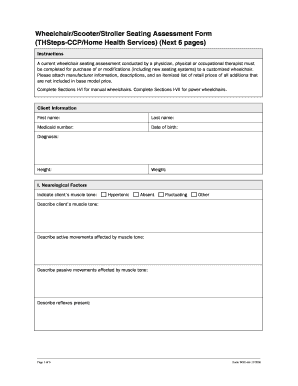
Wheelchair Seating Evaluation Form


What is the Wheelchair Seating Evaluation Form
The Wheelchair Seating Evaluation Form is a specialized document designed to assess the seating needs of individuals who use wheelchairs. This form collects essential information about the user's physical condition, mobility limitations, and specific seating requirements. It serves as a crucial tool for healthcare professionals, caregivers, and mobility equipment suppliers to ensure that the seating solution provided is appropriate and comfortable for the user. By accurately filling out this form, stakeholders can facilitate better outcomes in mobility and overall quality of life for wheelchair users.
How to use the Wheelchair Seating Evaluation Form
Using the Wheelchair Seating Evaluation Form involves several straightforward steps. First, gather all necessary information about the individual, including medical history, physical measurements, and any existing mobility aids. Next, complete each section of the form, ensuring that all responses are clear and accurate. It is important to involve healthcare professionals in this process to provide insights into the user's specific needs. Once completed, the form can be submitted to relevant parties, such as therapists or equipment providers, to initiate the process of obtaining suitable seating solutions.
Steps to complete the Wheelchair Seating Evaluation Form
Completing the Wheelchair Seating Evaluation Form requires careful attention to detail. Follow these steps for effective completion:
- Gather personal and medical information about the individual.
- Measure the user's dimensions, including height, weight, and hip width.
- Document any existing medical conditions that may affect seating needs.
- Consult with healthcare professionals for insights on posture and support requirements.
- Fill out the form, ensuring all sections are completed accurately.
- Review the form for completeness before submission.
Legal use of the Wheelchair Seating Evaluation Form
The legal use of the Wheelchair Seating Evaluation Form is essential for ensuring that the information provided is valid and can be relied upon by healthcare providers and equipment suppliers. To be considered legally binding, the form must be completed accurately and submitted in compliance with relevant regulations. This includes adhering to privacy laws and ensuring that all personal information is handled securely. Utilizing a trusted electronic signature platform can enhance the legal standing of the document, providing an additional layer of security and compliance with eSignature regulations.
Key elements of the Wheelchair Seating Evaluation Form
Several key elements are critical to the effectiveness of the Wheelchair Seating Evaluation Form. These elements include:
- Personal Information: Basic details about the individual, such as name, age, and contact information.
- Medical History: Relevant medical conditions that may influence seating needs.
- Physical Measurements: Accurate dimensions to ensure a proper fit for the wheelchair.
- Mobility Assessment: Information on the individual's mobility level and any assistive devices used.
- Recommendations: Suggestions from healthcare professionals regarding seating solutions.
Examples of using the Wheelchair Seating Evaluation Form
The Wheelchair Seating Evaluation Form can be utilized in various scenarios to enhance mobility and comfort for users. For instance:
- A physical therapist may use the form to assess a new client and recommend appropriate seating solutions.
- A caregiver can complete the form to document changes in a user’s condition, prompting a reevaluation of their seating needs.
- Healthcare providers may use the form as part of a comprehensive care plan to ensure that all aspects of the user’s mobility are addressed.
Quick guide on how to complete wheelchair seating evaluation form
Effortlessly Prepare Wheelchair Seating Evaluation Form on Any Device
Digital document management has gained immense popularity among businesses and individuals. It offers an ideal eco-friendly substitute for traditional printed and signed papers, as you can obtain the correct form and securely store it online. airSlate SignNow provides all the tools necessary for you to create, modify, and electronically sign your documents quickly without delays. Manage Wheelchair Seating Evaluation Form on any device using airSlate SignNow's Android or iOS applications and enhance any document-related process today.
The Easiest Way to Edit and Electronically Sign Wheelchair Seating Evaluation Form Seamlessly
- Find Wheelchair Seating Evaluation Form and click on Get Form to begin.
- Use the tools we offer to fill out your form.
- Highlight important sections of the documents or obscure sensitive information with tools specifically designed by airSlate SignNow for that purpose.
- Create your electronic signature with the Sign feature, which takes mere seconds and carries the same legal validity as a conventional wet ink signature.
- Review all the details and click on the Done button to save your changes.
- Select your preferred method for sending your form, whether by email, SMS, or invitation link, or download it to your computer.
Forget about lost or misplaced documents, tedious form navigation, or errors that necessitate the printing of new document copies. airSlate SignNow meets all your document management needs with just a few clicks from any device you choose. Edit and electronically sign Wheelchair Seating Evaluation Form to ensure excellent communication throughout the entire form preparation process with airSlate SignNow.
Create this form in 5 minutes or less
Create this form in 5 minutes!
How to create an eSignature for the wheelchair seating evaluation form
How to create an electronic signature for a PDF online
How to create an electronic signature for a PDF in Google Chrome
How to create an e-signature for signing PDFs in Gmail
How to create an e-signature right from your smartphone
How to create an e-signature for a PDF on iOS
How to create an e-signature for a PDF on Android
People also ask
-
What is a Wheelchair Seating Evaluation Form?
A Wheelchair Seating Evaluation Form is a crucial document designed to assess a patient's specific seating needs in a wheelchair. It helps healthcare professionals recommend the best seating solutions to improve comfort and mobility. Proper evaluation ensures that patients receive the appropriate support for their individual requirements.
-
How can I create a Wheelchair Seating Evaluation Form using airSlate SignNow?
With airSlate SignNow, creating a Wheelchair Seating Evaluation Form is simple and intuitive. Our platform provides customizable templates that can be easily tailored to your specific requirements. You can quickly add fields, adjust the layout, and even collaborate with team members to ensure comprehensive evaluations.
-
Is there a cost associated with using the Wheelchair Seating Evaluation Form template?
Yes, there may be costs associated with using the Wheelchair Seating Evaluation Form template on airSlate SignNow. However, we offer flexible pricing plans that cater to businesses of all sizes, ensuring that you get a cost-effective solution for your document management needs. Evaluate your options to find a plan that suits your budget.
-
What are the benefits of using the Wheelchair Seating Evaluation Form?
The Wheelchair Seating Evaluation Form streamlines the process of assessing patient needs, leading to quicker and more accurate recommendations. It enhances communication among healthcare providers and patients, fostering better collaboration. Furthermore, it digitizes the evaluation process, reducing paperwork and improving efficiency.
-
Can I integrate the Wheelchair Seating Evaluation Form with other software?
Absolutely! airSlate SignNow allows you to integrate the Wheelchair Seating Evaluation Form with various software solutions. This means you can seamlessly connect with your existing electronic health records (EHR) systems, CRM tools, and other applications to enhance workflow and data management.
-
How secure is the Wheelchair Seating Evaluation Form data?
Data security is a top priority at airSlate SignNow. The Wheelchair Seating Evaluation Form is protected with industry-leading security measures, including encryption and secure user authentication. This ensures that patient information remains confidential and complies with important regulations like HIPAA.
-
Can multiple users collaborate on the Wheelchair Seating Evaluation Form?
Yes, airSlate SignNow supports collaboration on the Wheelchair Seating Evaluation Form. Multiple users can access and collaborate on the document in real-time, making it easier for your team to conduct thorough evaluations and share insights. This feature fosters teamwork and improves the quality of assessments.
Get more for Wheelchair Seating Evaluation Form
- Singapore polytechnic entrance exam form
- Georgia form 700 instructions
- Work site hazard assessment form essential safety resources
- Pogil stoichiometry answer key form
- Dmepos products dispensing and setup receipt living naturally form
- The ten percent dilemma aejmc form
- Effects of weight loss on weight and cardiorespiratory fitness in form
- Non circumvention agreement template 787745186 form
Find out other Wheelchair Seating Evaluation Form
- How To Integrate Sign in Banking
- How To Use Sign in Banking
- Help Me With Use Sign in Banking
- Can I Use Sign in Banking
- How Do I Install Sign in Banking
- How To Add Sign in Banking
- How Do I Add Sign in Banking
- How Can I Add Sign in Banking
- Can I Add Sign in Banking
- Help Me With Set Up Sign in Government
- How To Integrate eSign in Banking
- How To Use eSign in Banking
- How To Install eSign in Banking
- How To Add eSign in Banking
- How To Set Up eSign in Banking
- How To Save eSign in Banking
- How To Implement eSign in Banking
- How To Set Up eSign in Construction
- How To Integrate eSign in Doctors
- How To Use eSign in Doctors