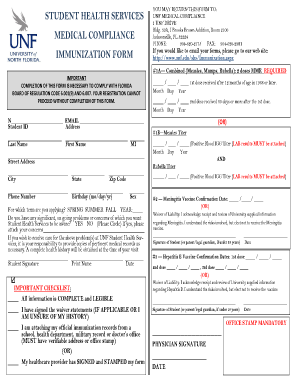
Unf Immunization Form


What is the UNF Immunization Form
The UNF immunization form is a document required by the University of North Florida to verify that students have received the necessary vaccinations. This form is essential for enrollment and participation in on-campus activities. It typically includes details about the student’s vaccination history, including dates and types of vaccines administered. Compliance with this requirement helps ensure the health and safety of the university community.
How to Obtain the UNF Immunization Form
Students can obtain the UNF immunization form through the University of North Florida's official website or the student health services office. It is available in both digital and printable formats, allowing students to choose the most convenient option for their needs. Additionally, students may contact the health services office directly for assistance in acquiring the form.
Steps to Complete the UNF Immunization Form
Completing the UNF immunization form involves several straightforward steps:
- Download the form from the university's website or obtain a hard copy from the health services office.
- Fill in personal information, including your name, student ID, and contact details.
- Provide accurate vaccination history, including dates and types of vaccines received.
- Have a healthcare provider sign the form to verify the information provided.
- Submit the completed form to the appropriate office at the university, either online or in person.
Legal Use of the UNF Immunization Form
The UNF immunization form is legally binding when completed and submitted according to university guidelines. It serves as an official record of a student's vaccination status, which may be required for compliance with state health regulations. Ensuring that the form is accurately filled out and signed by a qualified healthcare professional is crucial for its acceptance.
Key Elements of the UNF Immunization Form
The key elements of the UNF immunization form include:
- Personal Information: Name, date of birth, and student ID.
- Vaccination History: Details of each vaccine received, including dates and types.
- Healthcare Provider Signature: Verification from a licensed healthcare professional.
- Submission Instructions: Guidelines on how and where to submit the form.
Form Submission Methods
The UNF immunization form can be submitted through various methods to accommodate students' preferences:
- Online Submission: Many students opt to submit the form digitally through the university's health services portal.
- Mail: Students can send the completed form via postal service to the designated office.
- In-Person: Submitting the form in person at the health services office is also an option for those who prefer direct interaction.
Quick guide on how to complete unf immunization form
Complete Unf Immunization Form effortlessly on any device
Managing documents online has become increasingly popular among businesses and individuals. It offers a perfect eco-friendly alternative to traditional printed and signed documents, as you can easily find the right form and securely store it online. airSlate SignNow provides all the tools you need to create, modify, and electronically sign your documents quickly without delays. Handle Unf Immunization Form on any device using the airSlate SignNow applications for Android or iOS and enhance any document-related workflow today.
How to modify and electronically sign Unf Immunization Form with ease
- Obtain Unf Immunization Form and click Get Form to begin.
- Utilize the tools we provide to complete your form.
- Highlight important sections of your documents or blackout confidential information with tools specifically designed for that purpose by airSlate SignNow.
- Create your electronic signature using the Sign tool, which takes seconds and carries the same legal validity as a conventional handwritten signature.
- Review all the information and click on the Done button to save your changes.
- Choose your preferred method to send your form, whether by email, text message (SMS), invitation link, or download it to your computer.
Say goodbye to lost or misplaced documents, tedious form searches, or mistakes that require printing new copies. airSlate SignNow fulfills all your document management needs in just a few clicks from any device you prefer. Modify and electronically sign Unf Immunization Form and ensure excellent communication throughout the document preparation process with airSlate SignNow.
Create this form in 5 minutes or less
Create this form in 5 minutes!
How to create an eSignature for the unf immunization form
How to create an electronic signature for a PDF online
How to create an electronic signature for a PDF in Google Chrome
How to create an e-signature for signing PDFs in Gmail
How to create an e-signature right from your smartphone
How to create an e-signature for a PDF on iOS
How to create an e-signature for a PDF on Android
People also ask
-
What is the UNF immunization form and why is it necessary?
The UNF immunization form is a crucial document required for students to prove their vaccination status. It ensures compliance with health regulations at the University of North Florida. Completing this form helps maintain the safety and well-being of the campus community.
-
How can I submit the UNF immunization form using airSlate SignNow?
With airSlate SignNow, you can easily upload and eSign the UNF immunization form digitally. Simply create your account, upload the completed form, and send it for signatures. The process is quick and secure, eliminating the need for paper submissions.
-
Is there a fee associated with using airSlate SignNow for the UNF immunization form?
AirSlate SignNow offers a cost-effective solution for submitting the UNF immunization form. Pricing plans vary based on features and usage, but they are designed to accommodate both individual and business needs. You can explore different options to find one that suits you.
-
What features does airSlate SignNow provide for the UNF immunization form submission?
AirSlate SignNow includes features such as document templates, electronic signatures, and real-time tracking for the UNF immunization form. Additionally, you can collaborate with others and ensure that your submissions meet all requirements efficiently.
-
Can I track the status of my UNF immunization form submission?
Yes, airSlate SignNow allows you to track the status of your UNF immunization form submission. You will receive notifications when the form is opened, signed, and completed, ensuring you are always updated on the process.
-
Does airSlate SignNow integrate with other tools for managing the UNF immunization form?
Absolutely! AirSlate SignNow integrates seamlessly with various applications, enabling you to manage the UNF immunization form alongside your other documents. Whether you use cloud storage or management software, you can streamline your workflow for greater efficiency.
-
What are the benefits of using airSlate SignNow for the UNF immunization form?
Using airSlate SignNow for the UNF immunization form expedites the submission process, ensuring that your documents are handled securely and efficiently. The user-friendly interface and robust features enhance your experience, allowing you to focus on your studies instead of paperwork.
Get more for Unf Immunization Form
- 1248 form
- Home equity loan application form
- Spes form 1
- Sacred scripture directed reading guide answers form
- Form 34qr asperger june2009 pub autism research institute
- Non disclosure for financial ination agreement template form
- Non disclosure for idea agreement template form
- Non disclosure for intellectual property agreement template form
Find out other Unf Immunization Form
- Can I eSignature Oklahoma Courts Word
- How To Electronic signature Alabama Business Operations Form
- Help Me With Electronic signature Alabama Car Dealer Presentation
- How Can I Electronic signature California Car Dealer PDF
- How Can I Electronic signature California Car Dealer Document
- How Can I Electronic signature Colorado Car Dealer Form
- How To Electronic signature Florida Car Dealer Word
- How Do I Electronic signature Florida Car Dealer Document
- Help Me With Electronic signature Florida Car Dealer Presentation
- Can I Electronic signature Georgia Car Dealer PDF
- How Do I Electronic signature Georgia Car Dealer Document
- Can I Electronic signature Georgia Car Dealer Form
- Can I Electronic signature Idaho Car Dealer Document
- How Can I Electronic signature Illinois Car Dealer Document
- How Can I Electronic signature North Carolina Banking PPT
- Can I Electronic signature Kentucky Car Dealer Document
- Can I Electronic signature Louisiana Car Dealer Form
- How Do I Electronic signature Oklahoma Banking Document
- How To Electronic signature Oklahoma Banking Word
- How Can I Electronic signature Massachusetts Car Dealer PDF