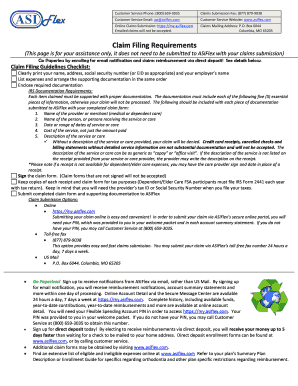
Asi Flex Form


What is the Asi Flex
The Asi Flex is a flexible spending account that allows employees to set aside pre-tax dollars for eligible expenses, including mileage reimbursement. This program is designed to help employees manage their out-of-pocket costs for business-related travel. By utilizing the Asi Flex, individuals can benefit from tax savings while ensuring they are reimbursed for necessary travel expenses incurred while performing their job duties.
How to use the Asi Flex
Using the Asi Flex for mileage reimbursement involves a straightforward process. First, employees need to track their business-related mileage accurately. This includes documenting the date, purpose of the trip, starting and ending locations, and the total miles driven. After gathering this information, employees can submit their mileage reimbursement request through the designated platform. It is essential to provide all necessary details and any required documentation to facilitate a smooth reimbursement process.
Steps to complete the Asi Flex
Completing the Asi Flex for mileage reimbursement involves several key steps:
- Track Mileage: Keep a detailed log of all business-related travel, including dates, destinations, and mileage.
- Gather Documentation: Collect any receipts or additional documentation that may be required for your reimbursement request.
- Access the Asi Flex Portal: Log into your Asi Flex account using your credentials to access the reimbursement section.
- Submit Request: Fill out the mileage reimbursement form, ensuring all information is accurate and complete.
- Review and Confirm: Double-check your submission for accuracy before finalizing the request.
Legal use of the Asi Flex
The Asi Flex must be used in compliance with federal and state regulations governing flexible spending accounts. Employees should ensure that their mileage reimbursement claims are for legitimate business purposes and adhere to the guidelines set forth by the Internal Revenue Service (IRS). Proper documentation and accurate reporting are crucial to maintaining compliance and avoiding potential penalties.
Required Documents
When submitting a mileage reimbursement request through the Asi Flex, employees typically need to provide the following documents:
- Mileage log detailing dates, destinations, and total miles driven.
- Receipts for any related expenses incurred during travel, if applicable.
- Any forms or documentation required by the employer or the Asi Flex program.
Eligibility Criteria
To qualify for mileage reimbursement under the Asi Flex, employees must meet certain eligibility criteria. Generally, these criteria include being an active employee of a participating organization and using personal vehicles for business purposes. Additionally, the travel must be documented accurately, and the expenses must fall within the guidelines established by the employer and the IRS.
Quick guide on how to complete asi flex
Effortlessly prepare Asi Flex on any device
Virtual document management has gained popularity among businesses and individuals. It serves as an ideal eco-friendly substitute for conventional printed and signed documents, allowing you to obtain the necessary form and securely archive it online. airSlate SignNow equips you with all the tools you need to create, modify, and eSign your documents swiftly without delays. Manage Asi Flex on any device using the airSlate SignNow Android or iOS applications and streamline any document-related task today.
The easiest way to modify and eSign Asi Flex seamlessly
- Locate Asi Flex and click Get Form to begin.
- Use the tools we offer to complete your document.
- Emphasize pertinent sections of your documents or obscure sensitive data with tools that airSlate SignNow specifically offers for that purpose.
- Create your signature using the Sign function, which takes seconds and carries the same legal significance as a traditional handwritten signature.
- Review all the details and click on the Done button to save your modifications.
- Select how you wish to send your form, via email, SMS, invitation link, or download it to your computer.
Eliminate concerns about lost or misplaced files, frustrating form searches, or errors that necessitate the printing of new document copies. airSlate SignNow caters to your document management needs in just a few clicks from a device of your choice. Modify and eSign Asi Flex and guarantee effective communication at any stage of the document preparation process with airSlate SignNow.
Create this form in 5 minutes or less
Create this form in 5 minutes!
How to create an eSignature for the asi flex
How to create an electronic signature for a PDF online
How to create an electronic signature for a PDF in Google Chrome
How to create an e-signature for signing PDFs in Gmail
How to create an e-signature right from your smartphone
How to create an e-signature for a PDF on iOS
How to create an e-signature for a PDF on Android
People also ask
-
What is asi flex delaware?
asi flex delaware is an innovative digital platform that simplifies the process of sending and signing documents. It is designed to help businesses streamline their workflow and improve efficiency by allowing users to eSign documents effortlessly.
-
How can asi flex delaware benefit my business?
asi flex delaware offers several benefits for businesses, including reduced turnaround times for document signing and enhanced security for sensitive information. By adopting this solution, you can improve productivity and focus on core business activities.
-
What features does asi flex delaware offer?
asi flex delaware includes features such as customizable templates, real-time tracking of document statuses, and integration with popular apps. These tools enhance the user experience and provide flexibility to meet your specific business needs.
-
Is there a free trial available for asi flex delaware?
Yes, asi flex delaware offers a free trial that allows you to explore its features and benefits without any commitment. This is a great opportunity for businesses to assess how the solution fits their needs before making a purchasing decision.
-
What is the pricing structure for asi flex delaware?
The pricing for asi flex delaware is competitive and designed to accommodate businesses of all sizes. You can choose from various plans based on your needs, ensuring that you only pay for the features that you will use most.
-
Can asi flex delaware integrate with other software?
Absolutely! asi flex delaware integrates seamlessly with many popular platforms, including CRM systems and cloud storage solutions. This makes it easy for businesses to incorporate document signing into their existing workflows.
-
How secure is asi flex delaware for document signing?
asi flex delaware prioritizes security with features such as encryption and secure authentication methods. This ensures that your documents and signatures are protected, allowing you to conduct business confidently.
Get more for Asi Flex
- Short term disability claim form mutual of omaha
- At imt 1971 fillable form
- Forsyth county self work affidavit form
- Cola wars continue coke and pepsi in pdf form
- Cd 405 corporation tax return form
- Uhc pcp change form 448499755
- High school student information sheet the foundation for tfec
- Noncompete agreement template form
Find out other Asi Flex
- eSign North Dakota Award Nomination Form Free
- eSignature Mississippi Demand for Extension of Payment Date Secure
- Can I eSign Oklahoma Online Donation Form
- How Can I Electronic signature North Dakota Claim
- How Do I eSignature Virginia Notice to Stop Credit Charge
- How Do I eSignature Michigan Expense Statement
- How Can I Electronic signature North Dakota Profit Sharing Agreement Template
- Electronic signature Ohio Profit Sharing Agreement Template Fast
- Electronic signature Florida Amendment to an LLC Operating Agreement Secure
- Electronic signature Florida Amendment to an LLC Operating Agreement Fast
- Electronic signature Florida Amendment to an LLC Operating Agreement Simple
- Electronic signature Florida Amendment to an LLC Operating Agreement Safe
- How Can I eSignature South Carolina Exchange of Shares Agreement
- Electronic signature Michigan Amendment to an LLC Operating Agreement Computer
- Can I Electronic signature North Carolina Amendment to an LLC Operating Agreement
- Electronic signature South Carolina Amendment to an LLC Operating Agreement Safe
- Can I Electronic signature Delaware Stock Certificate
- Electronic signature Massachusetts Stock Certificate Simple
- eSignature West Virginia Sale of Shares Agreement Later
- Electronic signature Kentucky Affidavit of Service Mobile