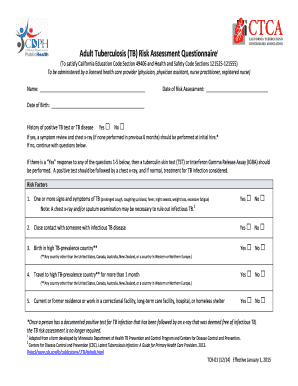
Tb Risk Assessment Form


What is the TB Risk Assessment?
The TB risk assessment is a crucial tool used to evaluate an individual's likelihood of being infected with tuberculosis (TB). This assessment is particularly important in settings such as schools, healthcare facilities, and workplaces where TB exposure may occur. The SDSU TB risk assessment form specifically addresses the needs of individuals associated with San Diego State University, ensuring that the assessment is tailored to the population it serves. It includes a series of questions designed to identify risk factors, such as recent travel to high-prevalence areas, previous TB exposure, and underlying health conditions that may increase susceptibility.
How to Use the TB Risk Assessment
Using the TB risk assessment form involves a systematic approach to gather relevant health information. Individuals should first read through the entire form to understand the questions being asked. Each section of the form focuses on different aspects of TB exposure and health history. Respondents should answer all questions honestly and to the best of their ability. Once completed, the form can be submitted electronically or printed for physical submission, depending on the requirements set forth by the institution or healthcare provider.
Steps to Complete the TB Risk Assessment
Completing the TB risk assessment form involves several key steps:
- Gather necessary personal information, including contact details and medical history.
- Carefully read each question on the form, ensuring a clear understanding of what is being asked.
- Provide accurate responses, especially regarding any symptoms, past TB exposure, or relevant travel history.
- Review the completed form for accuracy before submission.
- Submit the form as directed, either electronically or in-person, according to the guidelines provided.
Key Elements of the TB Risk Assessment
The TB risk assessment form includes several key elements that are essential for accurately evaluating TB risk. These elements typically encompass:
- Personal identification information, including name and date of birth.
- Questions regarding recent travel to areas with high TB prevalence.
- Health history, including any previous TB infections or treatments.
- Details about any symptoms that may suggest TB, such as persistent cough or unexplained weight loss.
- Information about potential exposure to TB in the workplace or community.
Legal Use of the TB Risk Assessment
The legal use of the TB risk assessment form is governed by various health regulations and privacy laws. In the United States, compliance with regulations such as HIPAA ensures that personal health information is protected during the assessment process. The information collected through the TB risk assessment form is used solely for health evaluation purposes and must be handled with confidentiality. Institutions utilizing this form must ensure that they adhere to all applicable laws regarding data protection and patient privacy.
Digital vs. Paper Version
Both digital and paper versions of the TB risk assessment form are available, offering flexibility depending on individual preferences and institutional requirements. The digital version allows for easier completion and submission, often featuring interactive elements that guide users through the process. Conversely, the paper version may be preferred by those who are more comfortable with traditional methods or lack access to digital devices. Regardless of the format, the information collected remains the same and must be submitted in accordance with the guidelines provided by the relevant institution.
Quick guide on how to complete tb risk assessment
Prepare Tb Risk Assessment effortlessly on any gadget
Web-based document management has gained traction among businesses and individuals. It offers a superb eco-friendly alternative to conventional printed and signed papers, allowing you to locate the needed form and securely save it online. airSlate SignNow equips you with all the tools required to create, modify, and electronically sign your documents quickly and efficiently. Manage Tb Risk Assessment on any device with airSlate SignNow Android or iOS applications and enhance any document-related task today.
The simplest way to modify and electronically sign Tb Risk Assessment without hassle
- Locate Tb Risk Assessment and click Get Form to begin.
- Utilize the tools we provide to complete your document.
- Emphasize important sections of your documents or obscure sensitive details using tools that airSlate SignNow offers specifically for this purpose.
- Generate your eSignature with the Sign feature, which takes mere seconds and holds the same legal validity as a conventional wet ink signature.
- Review the information and then click on the Done button to save your changes.
- Decide how you want to send your form, via email, text message (SMS), invitation link, or download it to your computer.
Eliminate the worry of lost or misplaced documents, tedious form searches, or mistakes that necessitate printing new copies. airSlate SignNow meets all your document management needs in just a few clicks from any device you prefer. Modify and electronically sign Tb Risk Assessment and guarantee efficient communication at every stage of the form preparation process with airSlate SignNow.
Create this form in 5 minutes or less
Create this form in 5 minutes!
How to create an eSignature for the tb risk assessment
How to create an electronic signature for a PDF online
How to create an electronic signature for a PDF in Google Chrome
How to create an e-signature for signing PDFs in Gmail
How to create an e-signature right from your smartphone
How to create an e-signature for a PDF on iOS
How to create an e-signature for a PDF on Android
People also ask
-
What is the SDSU TB risk assessment form?
The SDSU TB risk assessment form is a document used by San Diego State University to evaluate an individual's risk of tuberculosis exposure. It is an essential form for students and staff to ensure compliance with health and safety regulations. By utilizing airSlate SignNow, submitting and managing this form becomes seamless and efficient.
-
How can I fill out the SDSU TB risk assessment form electronically?
You can fill out the SDSU TB risk assessment form electronically using airSlate SignNow. Our platform allows you to complete the form digitally, ensuring all your data is securely stored and easily accessible. This method saves time and enhances the overall submission process.
-
Is there a fee to use airSlate SignNow for the SDSU TB risk assessment form?
AirSlate SignNow offers a cost-effective solution with various pricing plans. You can choose a plan that suits your needs, and many features necessary for handling the SDSU TB risk assessment form are included. Check our website for specific pricing details and special offers.
-
What features does airSlate SignNow offer for managing the SDSU TB risk assessment form?
AirSlate SignNow offers several features for managing the SDSU TB risk assessment form, including electronic signatures, customizable templates, and document tracking. These features streamline the process, making it easier to obtain approvals and ensuring compliance with university policies.
-
Can I integrate airSlate SignNow with other tools for the SDSU TB risk assessment form?
Yes, airSlate SignNow integrates seamlessly with various tools and platforms that can enhance your workflow. This includes popular applications like Google Drive and Microsoft Office, allowing you to sync your SDSU TB risk assessment form with other documents effortlessly. Integration helps improve efficiency and reduces data entry errors.
-
What are the benefits of using airSlate SignNow for the SDSU TB risk assessment form?
Using airSlate SignNow for the SDSU TB risk assessment form provides you with a secure and efficient way to manage essential documents. The platform enhances collaboration and speeds up the approval process, ensuring you meet deadlines. Additionally, accessibility from any device means you can complete the form anytime, anywhere.
-
Is airSlate SignNow secure for submitting the SDSU TB risk assessment form?
Absolutely! AirSlate SignNow employs advanced security measures, including encryption and secure data storage, to protect your information when submitting the SDSU TB risk assessment form. Our commitment to security ensures your sensitive data is safe during the entire signing process.
Get more for Tb Risk Assessment
- Oneida county department of planninganthony j vic form
- Adoption policies and fees form
- Membership form st philips episcopal church brooklyn stphilipsbklyn
- Mega sports camp registration form radiant webtools
- Customer release form
- Dps georgia govdocumentdocumentstate of georgia department of public safety application for form
- Transcript request form cherokee county schools cherokee k12 ga
- Candidate information form doc
Find out other Tb Risk Assessment
- eSign West Virginia Education Resignation Letter Secure
- eSign Education PDF Wyoming Mobile
- Can I eSign Nebraska Finance & Tax Accounting Business Plan Template
- eSign Nebraska Finance & Tax Accounting Business Letter Template Online
- eSign Nevada Finance & Tax Accounting Resignation Letter Simple
- eSign Arkansas Government Affidavit Of Heirship Easy
- eSign California Government LLC Operating Agreement Computer
- eSign Oklahoma Finance & Tax Accounting Executive Summary Template Computer
- eSign Tennessee Finance & Tax Accounting Cease And Desist Letter Myself
- eSign Finance & Tax Accounting Form Texas Now
- eSign Vermont Finance & Tax Accounting Emergency Contact Form Simple
- eSign Delaware Government Stock Certificate Secure
- Can I eSign Vermont Finance & Tax Accounting Emergency Contact Form
- eSign Washington Finance & Tax Accounting Emergency Contact Form Safe
- How To eSign Georgia Government Claim
- How Do I eSign Hawaii Government Contract
- eSign Hawaii Government Contract Now
- Help Me With eSign Hawaii Government Contract
- eSign Hawaii Government Contract Later
- Help Me With eSign California Healthcare / Medical Lease Agreement