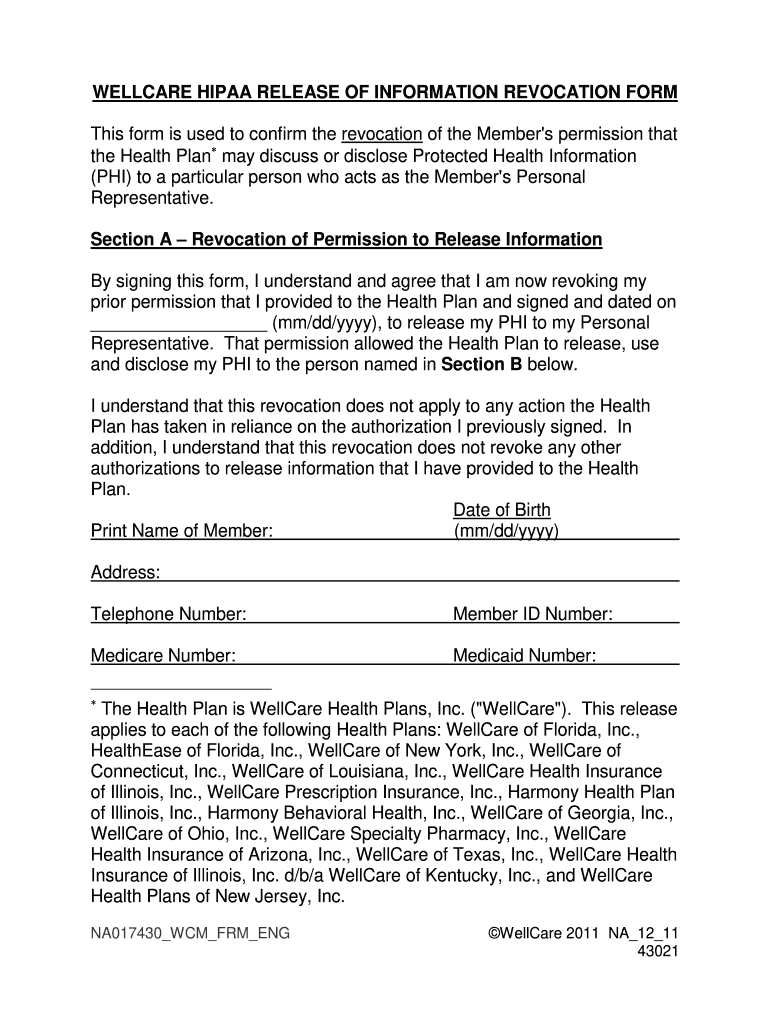
Release of Information


What is the release of information?
The release of information refers to the process by which an individual grants permission for their personal health information to be shared with another party. This is often formalized through a HIPAA release form, which is designed to comply with the Health Insurance Portability and Accountability Act (HIPAA) regulations. The form ensures that healthcare providers and organizations can disclose protected health information (PHI) while safeguarding patient privacy. It is crucial for patients to understand that they have control over who accesses their health information and under what circumstances.
How to use the release of information
Using a release of information form involves several straightforward steps. First, the individual must fill out the form, providing essential details such as their name, contact information, and the specific information they wish to be released. Next, the individual identifies the recipient of the information, which could be another healthcare provider, a family member, or a legal representative. Finally, the individual signs and dates the form, indicating their consent. It is important to keep a copy of the signed form for personal records, as it serves as proof of authorization.
Steps to complete the release of information
Completing a release of information form requires attention to detail to ensure compliance with legal standards. Here are the key steps:
- Obtain the HIPAA release form from your healthcare provider or download it from a trusted source.
- Fill in your personal information, including your name, address, and date of birth.
- Specify the type of information to be released, such as medical records or billing information.
- Identify the recipient, including their name and contact details.
- Indicate the purpose of the information release, which could range from medical treatment to legal matters.
- Sign and date the form to validate your consent.
Legal use of the release of information
The legal use of a release of information form is governed by HIPAA regulations, which protect the privacy of individuals' health information. For the release to be valid, it must be signed voluntarily and must specify the information being disclosed, the recipient, and the purpose of the disclosure. Additionally, the individual can revoke their consent at any time, which must also be documented in writing. Understanding these legal parameters is essential for both patients and healthcare providers to ensure compliance and protect patient rights.
Key elements of the release of information
Several key elements must be included in a release of information form to ensure its validity and compliance with HIPAA regulations:
- Patient Identification: Full name, date of birth, and contact information of the individual authorizing the release.
- Information Description: A clear description of the health information being released.
- Recipient Information: Name and contact details of the individual or organization receiving the information.
- Purpose of Disclosure: A statement explaining why the information is being released.
- Expiration Date: A specified date or event upon which the authorization will expire.
- Signature: The patient's signature and date, confirming their consent.
Examples of using the release of information
There are numerous scenarios in which a release of information form may be utilized. For instance, a patient may request their medical records to share with a new healthcare provider for continuity of care. Another example is when an individual needs to provide health information to a lawyer for a personal injury case. Additionally, family members may use the form to access a loved one's medical information in case of emergencies. Each of these situations underscores the importance of having a properly executed HIPAA release form to facilitate communication while protecting patient privacy.
Quick guide on how to complete release of information 16093227
Accomplish Release Of Information effortlessly on any device
Web-based document management has gained popularity among businesses and individuals. It serves as an ideal eco-friendly alternative to traditional printed and signed papers, allowing you to obtain the necessary form and securely store it online. airSlate SignNow equips you with all the resources required to create, modify, and electronically sign your documents quickly without delays. Manage Release Of Information on any device using airSlate SignNow's Android or iOS applications and enhance any document-oriented process today.
The easiest method to modify and electronically sign Release Of Information without effort
- Locate Release Of Information and click on Get Form to begin.
- Utilize the tools we provide to complete your form.
- Emphasize important sections of your documents or obscure sensitive information using tools specifically designed for that purpose by airSlate SignNow.
- Craft your signature with the Sign feature, which takes mere seconds and holds the same legal validity as a conventional wet ink signature.
- Verify all the details and click the Done button to save your modifications.
- Select your preferred method to send your form, whether by email, SMS, invitation link, or download it to your computer.
Say goodbye to lost or misplaced files, tedious form searching, or errors that necessitate printing new document copies. airSlate SignNow meets all your document management needs in just a few clicks from any device you choose. Revise and electronically sign Release Of Information and ensure seamless communication throughout the document preparation process with airSlate SignNow.
Create this form in 5 minutes or less
Create this form in 5 minutes!
How to create an eSignature for the release of information 16093227
How to create an electronic signature for a PDF online
How to create an electronic signature for a PDF in Google Chrome
How to create an e-signature for signing PDFs in Gmail
How to create an e-signature right from your smartphone
How to create an e-signature for a PDF on iOS
How to create an e-signature for a PDF on Android
People also ask
-
What is a HIPAA release form?
A HIPAA release form is a document that allows healthcare providers to share a patient's protected health information (PHI) with designated individuals or organizations. It ensures compliance with the Health Insurance Portability and Accountability Act (HIPAA) regulations, safeguarding patient privacy. Using airSlate SignNow, you can easily create and sign HIPAA release forms securely and efficiently.
-
How does airSlate SignNow support HIPAA release forms?
airSlate SignNow is designed to support HIPAA compliance, allowing healthcare providers to securely create, send, and eSign HIPAA release forms. The platform utilizes encryption and safe data practices to protect sensitive information. With airSlate SignNow, you can ensure your documentation adheres to HIPAA regulations.
-
What features does airSlate SignNow provide for HIPAA release forms?
airSlate SignNow offers a variety of features for managing HIPAA release forms, including customizable templates, secure eSignature options, and document tracking. These features simplify the process of obtaining consent while maintaining compliance with HIPAA standards. The user-friendly interface makes it easy for both patients and providers to navigate.
-
Is airSlate SignNow cost-effective for healthcare organizations?
Yes, airSlate SignNow provides a cost-effective solution for healthcare organizations needing to handle HIPAA release forms. With flexible pricing plans and no hidden fees, you can choose a plan that fits your budget. The time saved through streamlined processes and reduced paperwork leads to signNow cost savings in the long run.
-
Can I integrate airSlate SignNow with other healthcare management systems?
Absolutely! airSlate SignNow offers integrations with various healthcare management systems to streamline the processing of HIPAA release forms. By connecting with your existing systems, you can enhance efficiency and ensure all patient information is securely managed. This integration capability makes it easier to keep track of forms and maintain compliance.
-
What benefits does using airSlate SignNow for HIPAA release forms provide?
Using airSlate SignNow for your HIPAA release forms offers several benefits, including enhanced security, reduced turnaround times, and improved patient satisfaction. The platform enables users to complete forms online, making the process more convenient for patients. Additionally, automated reminders and notifications help keep all parties informed.
-
Are electronic signatures on HIPAA release forms legally binding?
Yes, electronic signatures on HIPAA release forms are legally binding under the Electronic Signatures in Global and National Commerce Act (ESIGN). airSlate SignNow ensures that all eSignatures comply with legal standards, making them acceptable for official documentation. This allows healthcare organizations to confidently utilize digital signatures for HIPAA-compliant forms.
Get more for Release Of Information
- Salsa contest flyer form
- Trustline fax number form
- Manitoba textbook bureau form
- Proforma invoice bring com
- Form 500d maryland
- Calibration of a solar absolute cavity radiometer with traceability to the world radiometric reference this report describes a form
- Data recapture form
- One page consulting agreement template form
Find out other Release Of Information
- eSignature New York Non-Profit LLC Operating Agreement Mobile
- How Can I eSignature Colorado Orthodontists LLC Operating Agreement
- eSignature North Carolina Non-Profit RFP Secure
- eSignature North Carolina Non-Profit Credit Memo Secure
- eSignature North Dakota Non-Profit Quitclaim Deed Later
- eSignature Florida Orthodontists Business Plan Template Easy
- eSignature Georgia Orthodontists RFP Secure
- eSignature Ohio Non-Profit LLC Operating Agreement Later
- eSignature Ohio Non-Profit LLC Operating Agreement Easy
- How Can I eSignature Ohio Lawers Lease Termination Letter
- Can I eSignature Ohio Lawers Lease Termination Letter
- Can I eSignature Oregon Non-Profit Last Will And Testament
- Can I eSignature Oregon Orthodontists LLC Operating Agreement
- How To eSignature Rhode Island Orthodontists LLC Operating Agreement
- Can I eSignature West Virginia Lawers Cease And Desist Letter
- eSignature Alabama Plumbing Confidentiality Agreement Later
- How Can I eSignature Wyoming Lawers Quitclaim Deed
- eSignature California Plumbing Profit And Loss Statement Easy
- How To eSignature California Plumbing Business Letter Template
- eSignature Kansas Plumbing Lease Agreement Template Myself