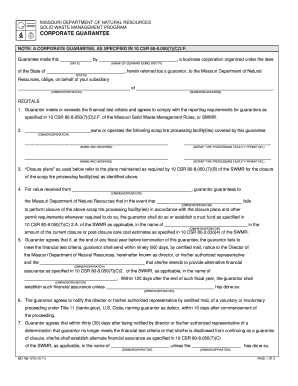
Corporate Guarantee Form Missouri


What is the Corporate Guarantee Form Missouri
The Corporate Guarantee Form Missouri is a legal document that provides a guarantee from a corporation to assume responsibility for the obligations of another party, typically a subsidiary or a partner. This form is crucial in establishing trust and accountability in business transactions, ensuring that financial commitments are met. It is often used in various business contexts, including loans, leases, and contracts, where one entity seeks assurance of performance from another.
How to use the Corporate Guarantee Form Missouri
To effectively use the Corporate Guarantee Form Missouri, the parties involved must first identify the obligations that are being guaranteed. The form should be filled out with accurate details, including the names of the guarantor and the party being guaranteed, the specific obligations covered, and any relevant terms and conditions. Once completed, the form must be signed by authorized representatives of the corporation, ensuring that it is legally binding. It is advisable to keep a copy for records and to provide copies to all parties involved.
Steps to complete the Corporate Guarantee Form Missouri
Completing the Corporate Guarantee Form Missouri involves several key steps:
- Gather necessary information, including the names and addresses of the parties involved.
- Clearly define the obligations that are being guaranteed.
- Fill out the form with accurate and complete details.
- Review the form for any errors or omissions.
- Obtain signatures from authorized representatives of the corporation.
- Distribute copies to all relevant parties for their records.
Legal use of the Corporate Guarantee Form Missouri
The Corporate Guarantee Form Missouri is legally binding once it is signed by the appropriate parties. It is essential to ensure that the form complies with Missouri state laws and regulations. This includes verifying that the individuals signing the form have the authority to do so on behalf of the corporation. Misuse of the form or failure to adhere to legal requirements can result in penalties or the invalidation of the guarantee.
Key elements of the Corporate Guarantee Form Missouri
Key elements of the Corporate Guarantee Form Missouri include:
- Names of parties: Clearly state the names of the guarantor and the party whose obligations are being guaranteed.
- Obligations: A detailed description of the obligations being guaranteed.
- Terms and conditions: Any specific terms that govern the guarantee.
- Signatures: Signatures of authorized representatives to validate the form.
- Date: The date on which the form is signed.
State-specific rules for the Corporate Guarantee Form Missouri
In Missouri, specific rules govern the use of the Corporate Guarantee Form. These may include requirements for notarization, the necessity of including specific language in the guarantee, and adherence to state statutes regarding corporate guarantees. It is important for businesses to consult legal counsel to ensure compliance with all applicable laws and regulations in Missouri.
Quick guide on how to complete corporate guarantee form missouri
Effortlessly Prepare Corporate Guarantee Form Missouri on Any Device
Digital document management has become increasingly favored among businesses and individuals alike. It serves as an excellent environmentally-friendly substitute for conventional printed and signed documents, allowing you to obtain the appropriate form and securely store it online. airSlate SignNow provides all the necessary tools to create, edit, and electronically sign your documents promptly and without interruptions. Manage Corporate Guarantee Form Missouri on any platform using airSlate SignNow's Android or iOS applications and simplify any document-related procedure today.
How to Modify and Electronically Sign Corporate Guarantee Form Missouri with Ease
- Obtain Corporate Guarantee Form Missouri and select Get Form to begin.
- Utilize the features we provide to complete your document.
- Mark important sections of the documents or conceal sensitive information with the tools specifically offered by airSlate SignNow for that purpose.
- Create your electronic signature using the Sign tool, which takes only a few seconds and holds the same legal validity as a traditional handwritten signature.
- Review the information and click on the Done button to save your changes.
- Select your preferred method for delivering your form, whether by email, SMS, or invite link, or download it to your computer.
Eliminate the hassle of lost or misplaced documents, tedious form searches, and errors that require printing new copies. airSlate SignNow meets your document management needs in just a few clicks from any device you choose. Modify and electronically sign Corporate Guarantee Form Missouri and ensure excellent communication at every stage of your form preparation process with airSlate SignNow.
Create this form in 5 minutes or less
Create this form in 5 minutes!
How to create an eSignature for the corporate guarantee form missouri
How to create an electronic signature for a PDF online
How to create an electronic signature for a PDF in Google Chrome
How to create an e-signature for signing PDFs in Gmail
How to create an e-signature right from your smartphone
How to create an e-signature for a PDF on iOS
How to create an e-signature for a PDF on Android
Get more for Corporate Guarantee Form Missouri
- Ptsd recovery program treatment manual mirecccoe home mirecc va form
- Va form 21 674b school attendance report 621189770
- Alabama department of veterans affairs form
- Bee award nomination form
- Va form 28 1905c certification of training hours
- Ptsd checklist for dsm 5 pcl 5 fillable form
- Affidavit statements form
Find out other Corporate Guarantee Form Missouri
- Electronic signature Utah Business Operations LLC Operating Agreement Later
- How To Electronic signature Michigan Construction Cease And Desist Letter
- Electronic signature Wisconsin Business Operations LLC Operating Agreement Myself
- Electronic signature Colorado Doctors Emergency Contact Form Secure
- How Do I Electronic signature Georgia Doctors Purchase Order Template
- Electronic signature Doctors PDF Louisiana Now
- How To Electronic signature Massachusetts Doctors Quitclaim Deed
- Electronic signature Minnesota Doctors Last Will And Testament Later
- How To Electronic signature Michigan Doctors LLC Operating Agreement
- How Do I Electronic signature Oregon Construction Business Plan Template
- How Do I Electronic signature Oregon Construction Living Will
- How Can I Electronic signature Oregon Construction LLC Operating Agreement
- How To Electronic signature Oregon Construction Limited Power Of Attorney
- Electronic signature Montana Doctors Last Will And Testament Safe
- Electronic signature New York Doctors Permission Slip Free
- Electronic signature South Dakota Construction Quitclaim Deed Easy
- Electronic signature Texas Construction Claim Safe
- Electronic signature Texas Construction Promissory Note Template Online
- How To Electronic signature Oregon Doctors Stock Certificate
- How To Electronic signature Pennsylvania Doctors Quitclaim Deed