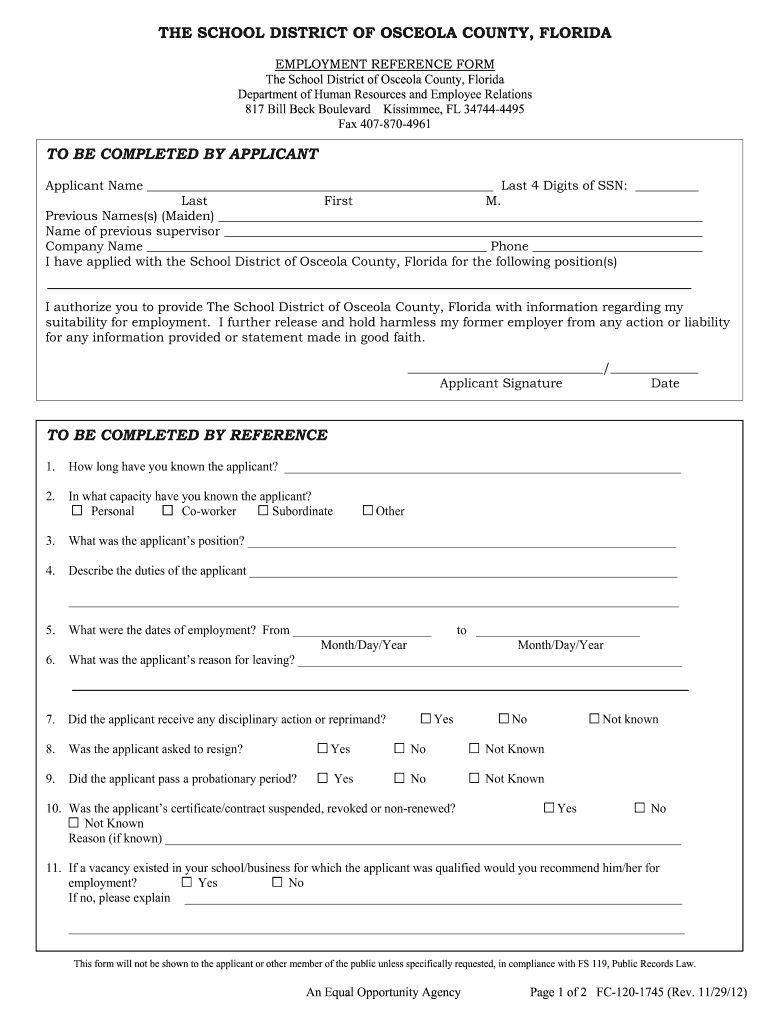
Osceola School District Transfer Form 2012-2026


What is the Osceola School District Transfer Form
The Osceola School District Transfer Form is a crucial document that allows students to apply for a transfer from one school to another within the Osceola County School District. This form is designed to facilitate the movement of students based on various factors, such as family relocation, special needs, or academic opportunities. Understanding the purpose and function of this form is essential for parents and guardians seeking to ensure their children receive the best educational experience possible.
How to use the Osceola School District Transfer Form
Using the Osceola School District Transfer Form involves several straightforward steps. First, parents or guardians need to obtain the form, which can typically be found on the official Osceola County School District website or through the school administration office. After acquiring the form, fill it out with accurate and complete information regarding the student, including personal details, current school, and the desired school for transfer. Once completed, submit the form to the appropriate school district office for review and processing.
Steps to complete the Osceola School District Transfer Form
Completing the Osceola School District Transfer Form requires attention to detail. Here are the steps to follow:
- Obtain the transfer form from the Osceola County School District website or school office.
- Fill in the student's personal information, including name, age, and current school.
- Indicate the requested school for transfer and provide a reason for the transfer.
- Review the form for accuracy and completeness.
- Submit the form to the designated district office, either in person or through the specified submission method.
Legal use of the Osceola School District Transfer Form
The legal use of the Osceola School District Transfer Form is governed by district policies and state education laws. It is important for parents and guardians to ensure that they comply with all regulations when submitting the form. This includes providing truthful information and adhering to deadlines set by the school district. Failure to comply with these legal requirements may result in the denial of the transfer request.
Key elements of the Osceola School District Transfer Form
Key elements of the Osceola School District Transfer Form include:
- Student Information: Name, date of birth, and current school.
- Requested School: The school to which the student wishes to transfer.
- Reason for Transfer: A brief explanation of why the transfer is being requested.
- Parent/Guardian Information: Contact details for the parent or guardian completing the form.
Form Submission Methods (Online / Mail / In-Person)
The Osceola School District Transfer Form can be submitted through various methods to accommodate different preferences. Parents and guardians may submit the form online via the school district's official website, send it by mail to the appropriate district office, or deliver it in person. It is advisable to check the specific submission guidelines provided by the Osceola County School District to ensure compliance with their processes.
Quick guide on how to complete the school district of osceola county florida
Simplify Your HR Workflows with Osceola School District Transfer Form Template
Every HR expert recognizes the importance of keeping employee documents organized and systematic. With airSlate SignNow, you can access an extensive collection of state-specific labor documents that notably enhance the management and organization of all employment-related files in one location. airSlate SignNow supports you in overseeing Osceola School District Transfer Form management from beginning to end, offering powerful editing and eSignature tools whenever needed. Boost your precision, document safety, and eliminate minor manual errors in just a few clicks.
Steps to Edit and eSign Osceola School District Transfer Form:
- Select the relevant state and look for the document you require.
- Navigate to the document page and click on Get Form to start working on it.
- Allow Osceola School District Transfer Form to load in the editor and follow the prompts indicating required fields.
- Input your information or insert additional fillable sections into the file.
- Utilize our tools and functions to modify your document as necessary: annotate, hide sensitive information, and create an eSignature.
- Review your document for mistakes before proceeding with submission.
- Click Done to save changes and download your file.
- Alternatively, send your document directly to your recipients and gather signatures and information.
- Securely store completed documents in your airSlate SignNow account and access them whenever you need.
Employing a versatile eSignature solution is essential when managing Osceola School District Transfer Form. Make even the most intricate workflow effortless with airSlate SignNow. Start your free trial today to explore what you can achieve with your team.
Create this form in 5 minutes or less
Find and fill out the correct the school district of osceola county florida
FAQs
-
Why don't schools teach children about taxes and bills and things that they will definitely need to know as adults to get by in life?
Departments of education and school districts always have to make decisions about what to include in their curriculum. There are a lot of life skills that people need that aren't taught in school. The question is should those skills be taught in schools?I teach high school, so I'll talk about that. The typical high school curriculum is supposed to give students a broad-based education that prepares them to be citizens in a democracy and to be able to think critically. For a democracy to work, we need educated, discerning citizens with the ability to make good decisions based on evidence and objective thought. In theory, people who are well informed about history, culture, science, mathematics, etc., and are capable of critical, unbiased thinking, will have the tools to participate in a democracy and make good decisions for themselves and for society at large. In addition to that, they should be learning how to be learners, how to do effective, basic research, and collaborate with other people. If that happens, figuring out how to do procedural tasks in real life should not provide much of a challenge. We can't possibly teach every necessary life skill people need, but we can help students become better at knowing how to acquire the skills they need. Should we teach them how to change a tire when they can easily consult a book or search the internet to find step by step instructions for that? Should we teach them how to balance a check book or teach them how to think mathematically and make sense of problems so that the simple task of balancing a check book (which requires simple arithmetic and the ability to enter numbers and words in columns and rows in obvious ways) is easy for them to figure out. If we teach them to be good at critical thinking and have some problem solving skills they will be able to apply those overarching skills to all sorts of every day tasks that shouldn't be difficult for someone with decent cognitive ability to figure out. It's analogous to asking why a culinary school didn't teach its students the steps and ingredients to a specific recipe. The school taught them about more general food preparation and food science skills so that they can figure out how to make a lot of specific recipes without much trouble. They're also able to create their own recipes.So, do we want citizens with very specific skill sets that they need to get through day to day life or do we want citizens with critical thinking, problem solving, and other overarching cognitive skills that will allow them to easily acquire ANY simple, procedural skill they may come to need at any point in their lives?
-
How do I fill out the form of DU CIC? I couldn't find the link to fill out the form.
Just register on the admission portal and during registration you will get an option for the entrance based course. Just register there. There is no separate form for DU CIC.
-
Where is the Clark County school district address to mail in a homeschooling NOI Form? Need answer ASAP.
"The notice of intent must be submitted to:"Office for Home Schooling and Work Exemptions"2701 East St. Louis Avenue"Las Vegas, NV 89104"Source: Page on ccsd.net
Create this form in 5 minutes!
How to create an eSignature for the the school district of osceola county florida
How to generate an electronic signature for your The School District Of Osceola County Florida in the online mode
How to create an eSignature for the The School District Of Osceola County Florida in Chrome
How to make an eSignature for signing the The School District Of Osceola County Florida in Gmail
How to generate an eSignature for the The School District Of Osceola County Florida straight from your smartphone
How to generate an eSignature for the The School District Of Osceola County Florida on iOS devices
How to create an eSignature for the The School District Of Osceola County Florida on Android devices
People also ask
-
What features does airSlate SignNow offer for the school district Osceola County?
airSlate SignNow provides a range of features tailored to the school district Osceola County, including electronic signature, document templates, and real-time collaboration. These tools simplify the process of obtaining signatures and managing important documents, ensuring efficiency in communication.
-
How can airSlate SignNow benefit the school district Osceola County?
For the school district Osceola County, airSlate SignNow streamlines administrative tasks by reducing paperwork and saving time. With its user-friendly interface, staff can quickly send, sign, and manage documents, allowing them to focus more on education rather than tedious paperwork.
-
What is the pricing structure for airSlate SignNow for the school district Osceola County?
airSlate SignNow offers competitive pricing plans suitable for the school district Osceola County. These plans are designed to accommodate various needs, allowing educational institutions to choose a package that best fits their budget and required features.
-
Is airSlate SignNow compliant with regulations for the school district Osceola County?
Yes, airSlate SignNow is fully compliant with regulations that apply to the school district Osceola County. The platform adheres to industry standards for data security and privacy, ensuring that all documents handled within the system are protected.
-
Can airSlate SignNow integrate with existing systems used by the school district Osceola County?
Absolutely! airSlate SignNow seamlessly integrates with various systems and applications commonly used by the school district Osceola County. This capability enhances workflow and ensures that document management processes are unified, making transitions smooth and efficient.
-
How secure is the airSlate SignNow platform for the school district Osceola County?
The airSlate SignNow platform prioritizes security for the school district Osceola County with advanced encryption and authentication measures. This ensures that all sensitive documents are safeguarded against unauthorized access, providing peace of mind to administrators and educators.
-
What types of documents can be managed with airSlate SignNow for the school district Osceola County?
airSlate SignNow allows the school district Osceola County to manage a wide variety of documents, including enrollment forms, permission slips, and contracts. The flexibility of the platform enables educators and administrators to streamline their documentation processes effectively.
Get more for Osceola School District Transfer Form
Find out other Osceola School District Transfer Form
- Sign Louisiana Applicant Appraisal Form Evaluation Free
- Sign Maine Applicant Appraisal Form Questions Secure
- Sign Wisconsin Applicant Appraisal Form Questions Easy
- Sign Alabama Deed of Indemnity Template Later
- Sign Alabama Articles of Incorporation Template Secure
- Can I Sign Nevada Articles of Incorporation Template
- Sign New Mexico Articles of Incorporation Template Safe
- Sign Ohio Articles of Incorporation Template Simple
- Can I Sign New Jersey Retainer Agreement Template
- Sign West Virginia Retainer Agreement Template Myself
- Sign Montana Car Lease Agreement Template Fast
- Can I Sign Illinois Attorney Approval
- Sign Mississippi Limited Power of Attorney Later
- How Can I Sign Kansas Attorney Approval
- How Do I Sign New Mexico Limited Power of Attorney
- Sign Pennsylvania Car Lease Agreement Template Simple
- Sign Rhode Island Car Lease Agreement Template Fast
- Sign Indiana Unlimited Power of Attorney Online
- Can I Sign Idaho Affidavit of No Lien
- Sign New York Affidavit of No Lien Online