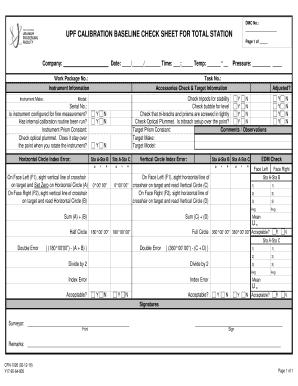
UPF CALIBRATION BASELINE CHECK SHEET for TOTAL STATION Form


Understanding the UPF Calibration Baseline Check Sheet for Total Station
The UPF Calibration Baseline Check Sheet for Total Station is a critical document used in surveying and construction to ensure the accuracy of total station measurements. This form serves as a record of the calibration process, providing essential details about the equipment's performance and adjustments made during calibration. It typically includes fields for recording the equipment's serial number, calibration date, and the technician's signature, ensuring accountability and traceability in measurement processes.
Steps to Complete the UPF Calibration Baseline Check Sheet for Total Station
Completing the UPF Calibration Baseline Check Sheet involves several key steps:
- Gather necessary equipment and tools for calibration.
- Ensure the total station is set up in a stable environment, free from interference.
- Record the total station's serial number and model on the calibration sheet.
- Perform the calibration according to the manufacturer's guidelines, making necessary adjustments.
- Document the results of the calibration, noting any discrepancies and corrections made.
- Sign and date the form to validate the calibration process.
Legal Use of the UPF Calibration Baseline Check Sheet for Total Station
The legal use of the UPF Calibration Baseline Check Sheet is paramount for compliance with industry standards. This document can serve as evidence in legal disputes or audits, demonstrating that proper calibration procedures were followed. To ensure its legal validity, the form must be accurately completed and signed by a qualified technician. Maintaining records of calibration helps organizations adhere to regulations and standards set forth by governing bodies in the construction and surveying industries.
Key Elements of the UPF Calibration Baseline Check Sheet for Total Station
Several key elements should be included in the UPF Calibration Baseline Check Sheet to ensure its effectiveness:
- Equipment Information: Serial number, model, and manufacturer details.
- Calibration Date: The date when the calibration was performed.
- Technician Details: Name and signature of the technician who conducted the calibration.
- Calibration Results: Detailed notes on the calibration process, including any adjustments made.
- Compliance Statement: A declaration that the calibration meets relevant standards.
How to Obtain the UPF Calibration Baseline Check Sheet for Total Station
The UPF Calibration Baseline Check Sheet can typically be obtained from various sources, including:
- Manufacturer Websites: Many manufacturers provide downloadable versions of calibration sheets on their websites.
- Industry Associations: Professional organizations in surveying and construction may offer templates for calibration sheets.
- Internal Resources: Companies may have their own standardized forms available for employees.
Examples of Using the UPF Calibration Baseline Check Sheet for Total Station
The UPF Calibration Baseline Check Sheet is utilized in various scenarios, including:
- Routine Maintenance: Regular calibration checks to ensure equipment accuracy.
- Pre-Project Setup: Calibration before starting new surveying projects to guarantee precise measurements.
- Post-Repair Verification: Ensuring that total stations are calibrated correctly after repairs or adjustments.
Quick guide on how to complete upf calibration baseline check sheet for total station
Effortlessly prepare UPF CALIBRATION BASELINE CHECK SHEET FOR TOTAL STATION on any device
Digital document management has become increasingly favored by businesses and individuals alike. It offers an excellent eco-friendly substitute for traditional printed and signed documents, as you can easily locate the necessary form and securely store it online. airSlate SignNow equips you with all the tools needed to create, modify, and eSign your documents swiftly without delays. Manage UPF CALIBRATION BASELINE CHECK SHEET FOR TOTAL STATION on any device using airSlate SignNow's Android or iOS applications and enhance any document-based workflow today.
How to edit and eSign UPF CALIBRATION BASELINE CHECK SHEET FOR TOTAL STATION without hassle
- Locate UPF CALIBRATION BASELINE CHECK SHEET FOR TOTAL STATION and click Get Form to begin.
- Utilize the tools available to complete your document.
- Emphasize important sections of your documents or redact confidential information with the tools that airSlate SignNow offers for that specific purpose.
- Generate your eSignature with the Sign feature, which takes only seconds and holds the same legal validity as a conventional wet ink signature.
- Review all the details and then click on the Done button to save your changes.
- Choose how you wish to send your form, via email, SMS, or invitation link, or download it to your computer.
Eliminate concerns about lost or misplaced documents, tedious form searching, or mistakes that require reprinting new document copies. airSlate SignNow addresses all your document management needs in just a few clicks from any device you prefer. Edit and eSign UPF CALIBRATION BASELINE CHECK SHEET FOR TOTAL STATION and ensure excellent communication at any stage of your form preparation process with airSlate SignNow.
Create this form in 5 minutes or less
Create this form in 5 minutes!
How to create an eSignature for the upf calibration baseline check sheet for total station
How to create an electronic signature for a PDF online
How to create an electronic signature for a PDF in Google Chrome
How to create an e-signature for signing PDFs in Gmail
How to create an e-signature right from your smartphone
How to create an e-signature for a PDF on iOS
How to create an e-signature for a PDF on Android
People also ask
-
What is the importance of a calibration of total station PDF?
The calibration of total station PDF is essential for ensuring accuracy in measurement tasks. It provides detailed guidelines and standards that help to maintain the precision of your total station equipment, ultimately enhancing the quality of your projects.
-
How can I obtain a calibration of total station PDF?
You can obtain a calibration of total station PDF by visiting our resources section on the airSlate SignNow website. We offer a variety of downloadable documents that include necessary calibration procedures and checklists tailored for different total station models.
-
Are there costs associated with accessing the calibration of total station PDF?
No, accessing our calibration of total station PDF is completely free of charge. We believe in providing valuable resources to our users, so you can download the documents without any cost to ensure your equipment's accuracy.
-
How does the calibration of total station PDF improve project outcomes?
Utilizing the calibration of total station PDF signNowly improves project outcomes by reducing measurement errors. By applying standardized procedures outlined in the PDF, you can ensure high accuracy and reliability in your surveying and construction work.
-
Can the calibration of total station PDF be integrated with other tools?
Yes, the calibration of total station PDF can be easily integrated with various surveying software and tools. This integration allows users to streamline their processes and enhance productivity while adhering to calibration standards.
-
Is the calibration of total station PDF user-friendly for beginners?
Absolutely! The calibration of total station PDF is designed to be user-friendly and accessible even for beginners. The document provides clear, concise instructions along with visual aids to help you navigate the calibration process with ease.
-
How often should I refer to the calibration of total station PDF?
It is recommended to refer to the calibration of total station PDF each time you use your total station or at least once every project. Regularly consulting this document will help ensure your equipment remains calibrated and accurate over time.
Get more for UPF CALIBRATION BASELINE CHECK SHEET FOR TOTAL STATION
- Esic form 7b pdf format no download needed
- Form hud 52649 statement of homeowner obligations
- Candidate application form
- 1 form no 35 see rule 45 appeal to the commissioner
- Model cerere inscriere politie completata form
- Tpri student summary sheet form
- Chapter 15 70 noise control 15 70 010 short title of chapter form
- Parenting plan co parenting agreement template form
Find out other UPF CALIBRATION BASELINE CHECK SHEET FOR TOTAL STATION
- Sign South Dakota Charity Residential Lease Agreement Simple
- Sign Vermont Charity Business Plan Template Later
- Sign Arkansas Construction Executive Summary Template Secure
- How To Sign Arkansas Construction Work Order
- Sign Colorado Construction Rental Lease Agreement Mobile
- Sign Maine Construction Business Letter Template Secure
- Can I Sign Louisiana Construction Letter Of Intent
- How Can I Sign Maryland Construction Business Plan Template
- Can I Sign Maryland Construction Quitclaim Deed
- Sign Minnesota Construction Business Plan Template Mobile
- Sign Construction PPT Mississippi Myself
- Sign North Carolina Construction Affidavit Of Heirship Later
- Sign Oregon Construction Emergency Contact Form Easy
- Sign Rhode Island Construction Business Plan Template Myself
- Sign Vermont Construction Rental Lease Agreement Safe
- Sign Utah Construction Cease And Desist Letter Computer
- Help Me With Sign Utah Construction Cease And Desist Letter
- Sign Wisconsin Construction Purchase Order Template Simple
- Sign Arkansas Doctors LLC Operating Agreement Free
- Sign California Doctors Lease Termination Letter Online