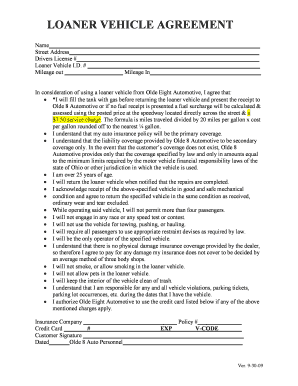
LOANER VEHICLE AGREEMENT Form


What is the Tesla loaner agreement?
The Tesla loaner agreement is a legal document that outlines the terms and conditions for borrowing a Tesla vehicle from a dealership or service center. This agreement serves to protect both the lender and the borrower by clearly defining responsibilities, liabilities, and usage guidelines. It typically includes details such as the duration of the loan, mileage limits, insurance requirements, and the condition of the vehicle. Understanding this document is essential for ensuring a smooth borrowing experience and compliance with the dealership's policies.
Key elements of the Tesla loaner agreement
A well-structured Tesla loaner agreement includes several critical components that help clarify the expectations for both parties involved. Key elements often found in this agreement are:
- Borrower's Information: Name, address, and contact details of the individual borrowing the vehicle.
- Vehicle Details: Make, model, VIN, and any pre-existing damages noted at the time of loan.
- Loan Duration: Start and end dates of the loan period.
- Mileage Limitations: Any restrictions on the number of miles that can be driven during the loan period.
- Insurance Requirements: Proof of insurance coverage that meets the dealership's standards.
- Liability Clauses: Responsibilities of the borrower in case of damage, theft, or accidents.
Steps to complete the Tesla loaner agreement
Completing the Tesla loaner agreement involves several straightforward steps to ensure all necessary information is accurately provided. Follow these steps:
- Obtain the Agreement: Request the Tesla loaner agreement from the dealership or service center.
- Fill in Personal Information: Provide your full name, address, and contact information as the borrower.
- Document Vehicle Details: Accurately list the vehicle's make, model, and VIN, along with noting any existing damages.
- Specify Loan Duration: Clearly state the start and end dates for the loan.
- Review Mileage Limits: Acknowledge any mileage restrictions included in the agreement.
- Attach Insurance Documentation: Provide proof of insurance that meets the dealership's requirements.
- Sign the Agreement: Ensure all parties sign and date the document to validate the agreement.
Legal use of the Tesla loaner agreement
The Tesla loaner agreement is legally binding when executed correctly, meaning it must adhere to specific legal standards to be enforceable. This includes ensuring that all parties involved are of legal age and have the capacity to enter into contracts. Additionally, the agreement must be clear and unambiguous, detailing all terms and conditions. It is advisable to keep a copy of the signed agreement for personal records, as it may be required for any disputes or claims that arise during or after the loan period.
How to use the Tesla loaner agreement
Using the Tesla loaner agreement effectively involves understanding its purpose and adhering to its terms. Borrowers should utilize the agreement as a reference throughout the loan period, ensuring compliance with mileage limits, insurance requirements, and return conditions. In case of any incidents, such as damage or accidents, the agreement will guide the borrower on their responsibilities and potential liabilities. It is essential to communicate with the dealership regarding any concerns or questions about the agreement to avoid misunderstandings.
How to obtain the Tesla loaner agreement
Obtaining the Tesla loaner agreement is a straightforward process. Typically, it can be acquired directly from the Tesla dealership or service center where the vehicle is being loaned. Borrowers may request the agreement upon scheduling a service appointment or when picking up a loaner vehicle. Some dealerships may also provide a digital version of the agreement that can be filled out online. It is important to ensure that the most current version of the agreement is used to comply with any updated policies or regulations.
Quick guide on how to complete tesla loaner car agreement
Complete tesla loaner car agreement effortlessly on any device
Online document management has gained popularity among businesses and individuals. It serves as an ideal eco-friendly alternative to traditional printed and signed documents, as you can obtain the necessary form and securely save it online. airSlate SignNow offers you all the tools you need to create, edit, and electronically sign your documents quickly without delays. Manage tesla loaner agreement on any device using airSlate SignNow's Android or iOS applications and simplify any document-related process today.
The easiest way to edit and electronically sign tesla loaner agreement pdf without stress
- Obtain loaner car agreement and click on Get Form to begin.
- Utilize the tools we offer to complete your form.
- Highlight pertinent sections of the documents or redact sensitive information with tools that airSlate SignNow provides specifically for that purpose.
- Create your electronic signature using the Sign tool, which takes seconds and carries the same legal validity as a conventional wet ink signature.
- Review all the information and click on the Done button to save your changes.
- Choose how you wish to send your form, whether by email, SMS, or invite link, or download it to your computer.
Eliminate worries about lost or misplaced files, tedious form searches, or errors that necessitate printing new document copies. airSlate SignNow fulfills all your document management needs in just a few clicks from the device of your choice. Edit and electronically sign vehicle loaner agreement template and ensure excellent communication at every stage of the form preparation process with airSlate SignNow.
Create this form in 5 minutes or less
Related searches to dealer loaner car agreement
Create this form in 5 minutes!
How to create an eSignature for the loaner vehicle agreement
How to create an electronic signature for a PDF online
How to create an electronic signature for a PDF in Google Chrome
How to create an e-signature for signing PDFs in Gmail
How to create an e-signature right from your smartphone
How to create an e-signature for a PDF on iOS
How to create an e-signature for a PDF on Android
People also ask tesla loaner agreement
-
What is a Tesla loaner agreement?
A Tesla loaner agreement is a document that outlines the terms and conditions of borrowing a Tesla vehicle temporarily. It protects both the borrower and the lending party by clearly stating the responsibilities and liabilities involved. Understanding this agreement is crucial when using Tesla’s loaner vehicles, ensuring compliance and safety.
-
How does airSlate SignNow simplify the Tesla loaner agreement process?
airSlate SignNow streamlines the Tesla loaner agreement process by enabling users to create, send, and eSign documents effortlessly. With its user-friendly interface, businesses can manage loaner agreements digitally, reducing paperwork and improving turnaround time. This efficient process saves time and ensures that all agreements are securely stored.
-
What features does airSlate SignNow offer for managing Tesla loaner agreements?
airSlate SignNow offers features such as customizable templates, real-time tracking, and automated reminders for Tesla loaner agreements. These tools streamline the signing process and help users keep track of their agreements. Additionally, the platform ensures all documents are legally compliant and stored securely.
-
Is airSlate SignNow a cost-effective solution for managing Tesla loaner agreements?
Yes, airSlate SignNow provides a cost-effective solution for managing Tesla loaner agreements, helping businesses save on administrative costs. By automating document workflows, organizations can minimize errors and reduce the time spent on manual processes. This efficiency translates into signNow savings both in time and resources.
-
Can I integrate airSlate SignNow with other software to manage Tesla loaner agreements?
Absolutely! airSlate SignNow offers integrations with various third-party applications, enhancing the management of Tesla loaner agreements. Whether it's CRM systems, accounting software, or other document management tools, these integrations help streamline your processes and improve overall workflow efficiency.
-
How secure is the airSlate SignNow platform for handling Tesla loaner agreements?
The airSlate SignNow platform is designed with robust security measures to protect your Tesla loaner agreements. It employs advanced encryption and secure storage solutions to ensure your sensitive documents remain safe. Additionally, the platform complies with legal standards, providing peace of mind when handling critical agreements.
-
What benefits does using airSlate SignNow provide for Tesla loaner agreements?
Using airSlate SignNow for Tesla loaner agreements offers numerous benefits including increased efficiency, enhanced accuracy, and improved compliance. The platform allows for faster execution of agreements, reducing wait times for both lenders and borrowers. Moreover, the ability to track all stages of the agreement ensures transparency and accountability.
Get more for tesla loaner agreement pdf
- Figuring out equations with figurines delta state university deltastate form
- Lesson plan 3 pie graphs form
- Summer institute 06 lesson plan i castal doc form
- Lesson1 doc form
- Gillespie which way do i go identifying angles doc form
- Temporary drivers license va form
- Wv dhhr printable forms
- Temporary toilet facilities exemption certification form
Find out other loaner car agreement
- How To Electronic signature Colorado Courts PDF
- How To Electronic signature Nebraska Sports Form
- How To Electronic signature Colorado Courts Word
- How To Electronic signature Colorado Courts Form
- How To Electronic signature Colorado Courts Presentation
- Can I Electronic signature Connecticut Courts PPT
- Can I Electronic signature Delaware Courts Document
- How Do I Electronic signature Illinois Courts Document
- How To Electronic signature Missouri Courts Word
- How Can I Electronic signature New Jersey Courts Document
- How Can I Electronic signature New Jersey Courts Document
- Can I Electronic signature Oregon Sports Form
- How To Electronic signature New York Courts Document
- How Can I Electronic signature Oklahoma Courts PDF
- How Do I Electronic signature South Dakota Courts Document
- Can I Electronic signature South Dakota Sports Presentation
- How To Electronic signature Utah Courts Document
- Can I Electronic signature West Virginia Courts PPT
- Send Sign PDF Free
- How To Send Sign PDF