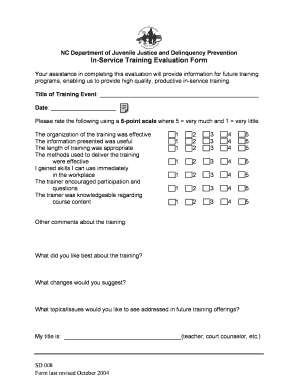
In Service Training Evaluation Form Juvenile Justice


Understanding the Training Evaluation Form
The training evaluation form is a crucial tool used to assess the effectiveness of training programs, particularly in the juvenile justice sector. This form collects feedback from participants regarding various aspects of the training, including content relevance, delivery methods, and overall satisfaction. By utilizing this form, organizations can identify areas for improvement, ensuring that future training sessions are more effective and aligned with participants' needs.
Steps to Complete the Training Evaluation Form
Completing the training evaluation form involves several straightforward steps. First, participants should carefully read each question to understand what information is being requested. Next, they should provide honest and constructive feedback based on their training experience. It's important to be specific, as detailed responses can help trainers make necessary adjustments. Finally, participants should ensure that the form is submitted by the designated deadline to ensure their feedback is considered in future evaluations.
Key Elements of the Training Evaluation Form
A well-structured training evaluation form typically includes several key elements. These may consist of:
- Participant Information: Basic details about the participant, such as name and position.
- Training Content: Questions regarding the relevance and clarity of the material presented.
- Trainer Performance: Feedback on the trainer's delivery style and engagement with participants.
- Overall Satisfaction: A rating scale to gauge the participant's overall experience.
- Suggestions for Improvement: An open-ended section for additional comments and recommendations.
Legal Use of the Training Evaluation Form
When utilizing the training evaluation form, it is essential to adhere to legal guidelines to ensure that the feedback collected is valid and reliable. The form should comply with relevant laws, such as the Family Educational Rights and Privacy Act (FERPA), which protects the privacy of student education records. Additionally, ensuring that the form is completed voluntarily and that participants understand how their feedback will be used is critical for maintaining legal compliance.
How to Use the Training Evaluation Form Effectively
To maximize the benefits of the training evaluation form, organizations should encourage open and honest feedback from participants. This can be achieved by creating a comfortable environment where individuals feel safe sharing their thoughts. Additionally, organizations should analyze the collected data systematically, looking for trends and areas that require attention. By doing so, they can make informed decisions that enhance future training programs.
Obtaining the Training Evaluation Form
The training evaluation form can typically be obtained through organizational training departments or human resources. Many organizations also provide digital versions of the form that can be filled out online, ensuring ease of access for all participants. If a specific form is required for compliance or reporting purposes, it is advisable to check with the relevant authority or department to ensure the correct version is used.
Quick guide on how to complete in service training evaluation form juvenile justice
Complete In service Training Evaluation Form Juvenile Justice seamlessly on any device
Online document management has become increasingly popular among businesses and individuals. It offers an ideal eco-friendly substitute for traditional printed and signed documents, allowing you to access the necessary form and securely store it online. airSlate SignNow provides all the tools required to create, modify, and eSign your documents quickly without delays. Handle In service Training Evaluation Form Juvenile Justice on any device using airSlate SignNow’s Android or iOS applications and enhance any document-based workflow today.
How to alter and eSign In service Training Evaluation Form Juvenile Justice effortlessly
- Find In service Training Evaluation Form Juvenile Justice and click Get Form to begin.
- Utilize the tools available to fill out your document.
- Emphasize signNow sections of your documents or redact sensitive information with tools specifically provided by airSlate SignNow for that purpose.
- Create your eSignature using the Sign tool, which takes seconds and carries the same legal validity as a conventional wet ink signature.
- Review the information and then press the Done button to save your updates.
- Choose how you would like to send your form, via email, text message (SMS), or invite link, or download it to your computer.
Eliminate issues related to lost or misplaced documents, tedious form navigation, or mistakes that require printing new copies. airSlate SignNow fulfills all your document management needs with just a few clicks from any device you prefer. Modify and eSign In service Training Evaluation Form Juvenile Justice to ensure exceptional communication at any stage of your form preparation process with airSlate SignNow.
Create this form in 5 minutes or less
Create this form in 5 minutes!
How to create an eSignature for the in service training evaluation form juvenile justice
How to create an electronic signature for a PDF online
How to create an electronic signature for a PDF in Google Chrome
How to create an e-signature for signing PDFs in Gmail
How to create an e-signature right from your smartphone
How to create an e-signature for a PDF on iOS
How to create an e-signature for a PDF on Android
People also ask
-
What is a training evaluation form?
A training evaluation form is a tool used to assess the effectiveness of training programs. It helps organizations gather feedback from participants about the content, delivery, and overall experience. Utilizing a training evaluation form ensures that future training sessions can be improved based on real insights.
-
How can I create a training evaluation form using airSlate SignNow?
Creating a training evaluation form with airSlate SignNow is straightforward. You can start by selecting from our range of templates or design your own form tailored to your specific needs. Once created, you can easily send the form for electronic signatures, making collection and analysis effortless.
-
What features does the airSlate SignNow training evaluation form offer?
The training evaluation form on airSlate SignNow includes customizable fields, the ability to add multiple choice, text, and rating scale questions. Additionally, our platform allows for automatic reminders, analytics tools, and secure storage of completed forms. These features streamline the evaluation process and enhance data collection.
-
Is the training evaluation form secure?
Yes, the training evaluation form created through airSlate SignNow is secure. We prioritize the safety of your data with encryption and compliance with industry standards. You can trust that all information collected through the training evaluation form will be handled with the utmost security.
-
Can I integrate the training evaluation form with other tools?
Absolutely! airSlate SignNow allows seamless integrations with various tools like Google Workspace, Salesforce, and more. This enhances the functionality of your training evaluation form by enabling automatic data transfer and enhanced workflow management, saving you time and effort.
-
What are the benefits of using an online training evaluation form?
Online training evaluation forms offer several benefits such as quick feedback collection, improved response rates, and the ability to analyze data efficiently. By using airSlate SignNow’s training evaluation form, businesses can easily track participant sentiments and make informed decisions for future training enhancements.
-
How does pricing work for using the training evaluation form?
Pricing for airSlate SignNow varies based on the features and support level you need. Our flexible pricing plans ensure that you can find an option that fits your budget while still having access to robust features for your training evaluation form. Contact our sales team for detailed information tailored to your requirements.
Get more for In service Training Evaluation Form Juvenile Justice
- Sasseta forms la01
- Philippines visa application form
- Stalking no contact order motion to extendmodify illinois legal illinoislegaladvocate form
- Street capital standard gift letter form
- Maryland capitol police id request form
- My culture project form
- Drc 20 form
- Patient financial agreement template 787745539 form
Find out other In service Training Evaluation Form Juvenile Justice
- Sign Vermont Apartment lease contract Online
- Sign Rhode Island Tenant lease agreement Myself
- Sign Wyoming Tenant lease agreement Now
- Sign Florida Contract Safe
- Sign Nebraska Contract Safe
- How To Sign North Carolina Contract
- How Can I Sign Alabama Personal loan contract template
- Can I Sign Arizona Personal loan contract template
- How To Sign Arkansas Personal loan contract template
- Sign Colorado Personal loan contract template Mobile
- How Do I Sign Florida Personal loan contract template
- Sign Hawaii Personal loan contract template Safe
- Sign Montana Personal loan contract template Free
- Sign New Mexico Personal loan contract template Myself
- Sign Vermont Real estate contracts Safe
- Can I Sign West Virginia Personal loan contract template
- How Do I Sign Hawaii Real estate sales contract template
- Sign Kentucky New hire forms Myself
- Sign Alabama New hire packet Online
- How Can I Sign California Verification of employment form