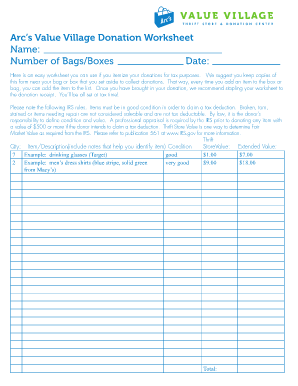
Clutter Diet Donation Tracking Sheet Form


What is the Clutter Diet Donation Tracking Sheet
The clutter diet donation tracking sheet is a specialized document designed to help individuals track their donations made during a decluttering process. This sheet serves as a record of items donated, their estimated values, and the organizations that received them. It is particularly useful for those following the clutter diet method, which emphasizes mindful decluttering and charitable giving. By maintaining a detailed record, users can reflect on their decluttering journey and potentially use the information for tax deductions.
How to Use the Clutter Diet Donation Tracking Sheet
Using the clutter diet donation tracking sheet involves several straightforward steps. First, gather information about each item you plan to donate, including its condition and estimated value. Next, fill out the tracking sheet with details such as the date of donation, the recipient organization, and the specific items given. Regularly updating this sheet helps maintain an accurate record and ensures that you do not miss any potential deductions when filing taxes. It is beneficial to keep receipts or confirmation emails from the organizations for your records.
Steps to Complete the Clutter Diet Donation Tracking Sheet
Completing the clutter diet donation tracking sheet can be done in a few simple steps:
- Identify the items you wish to donate and assess their condition.
- Estimate the value of each item based on its condition and market value.
- Record the date of donation and the name of the organization receiving the items.
- Fill in the tracking sheet with the collected information, ensuring accuracy.
- Keep a copy of the completed sheet along with any donation receipts for your records.
Legal Use of the Clutter Diet Donation Tracking Sheet
The clutter diet donation tracking sheet can be legally utilized for tax purposes in the United States. When you donate items, you may be eligible for a tax deduction based on the fair market value of the items donated. To substantiate your claims, the IRS requires proper documentation, which this tracking sheet provides. It is essential to ensure that the values assigned to donated items are reasonable and that you retain any supporting documents from the charitable organizations.
Key Elements of the Clutter Diet Donation Tracking Sheet
Several key elements should be included in the clutter diet donation tracking sheet to ensure it serves its purpose effectively:
- Date of Donation: The specific date when the items were donated.
- Item Description: A brief description of each item donated.
- Estimated Value: The fair market value of each item at the time of donation.
- Recipient Organization: The name of the charity or organization receiving the donation.
- Receipt or Acknowledgment: A space for noting any receipts or acknowledgments received from the organization.
Examples of Using the Clutter Diet Donation Tracking Sheet
Examples of how to effectively use the clutter diet donation tracking sheet include:
- Donating clothing to a local shelter and recording the items along with their estimated values.
- Giving furniture to a nonprofit organization and documenting the donation date and organization name.
- Providing household goods to a charity and noting the fair market value for tax deduction purposes.
Quick guide on how to complete clutter diet donation tracking sheet
Complete Clutter Diet Donation Tracking Sheet with ease on any device
Managing documents online has gained traction among businesses and individuals. It offers a fantastic eco-friendly substitute to conventional printed and signed records, allowing you to obtain the correct form and securely store it in the cloud. airSlate SignNow supplies you with all the resources you need to create, modify, and electronically sign your documents quickly and efficiently. Manage Clutter Diet Donation Tracking Sheet on any device using airSlate SignNow's Android or iOS applications and streamline any document-related process today.
The easiest way to modify and eSign Clutter Diet Donation Tracking Sheet effortlessly
- Obtain Clutter Diet Donation Tracking Sheet and click Get Form to begin.
- Utilize the tools we offer to fill out your form.
- Emphasize pertinent sections of the documents or obscure sensitive information with tools specially designed by airSlate SignNow.
- Create your signature using the Sign feature, which takes mere seconds and carries the same legal validity as a traditional handwritten signature.
- Review the details and click the Done button to save your modifications.
- Select your preferred method to share your form: via email, SMS, or invitation link, or download it to your computer.
Eliminate worries about lost or misplaced documents, tiresome form retrieval, or errors requiring new copies. airSlate SignNow fulfills your document management needs in just a few clicks from any device of your choice. Alter and eSign Clutter Diet Donation Tracking Sheet, ensuring excellent communication at every stage of your form preparation process with airSlate SignNow.
Create this form in 5 minutes or less
Create this form in 5 minutes!
How to create an eSignature for the clutter diet donation tracking sheet
How to create an electronic signature for a PDF online
How to create an electronic signature for a PDF in Google Chrome
How to create an e-signature for signing PDFs in Gmail
How to create an e-signature right from your smartphone
How to create an e-signature for a PDF on iOS
How to create an e-signature for a PDF on Android
People also ask
-
What is a clutter diet donation tracking sheet?
A clutter diet donation tracking sheet is a tool designed to help individuals monitor and tally their donations while they declutter. This sheet can assist you in keeping track of what items you've donated and their estimated value, making it easier to manage your decluttering efforts.
-
How can the clutter diet donation tracking sheet simplify my decluttering process?
The clutter diet donation tracking sheet simplifies your decluttering process by providing a structured format to record your donations. This way, you can easily track your progress, which can motivate you to maintain your decluttering efforts and ensure that you are giving back effectively.
-
Is there a cost associated with the clutter diet donation tracking sheet?
The clutter diet donation tracking sheet may be available for free or at a nominal price, depending on the platform you choose. It's important to compare options, including features and usability, to find the best clutter diet donation tracking sheet that fits your budget.
-
What features should I look for in a clutter diet donation tracking sheet?
When evaluating a clutter diet donation tracking sheet, look for features such as easy editing capabilities, customizable fields, and the ability to add photos of your donations. A user-friendly interface and integration with e-signature tools can enhance your overall experience.
-
Can the clutter diet donation tracking sheet be integrated with other tools?
Absolutely! Many clutter diet donation tracking sheets can be integrated with other tools like Google Sheets, spreadsheets, and e-signature platforms. This feature allows you to streamline your donation management and make your decluttering process more efficient.
-
What are the benefits of using a clutter diet donation tracking sheet?
Using a clutter diet donation tracking sheet provides numerous benefits, including improved organization and clarity regarding your donations. It also promotes accountability and helps track your charitable contributions for tax purposes, ensuring you reap all potential tax benefits.
-
Is the clutter diet donation tracking sheet suitable for businesses?
Yes, the clutter diet donation tracking sheet is suitable for businesses looking to manage their donation efforts effectively. It helps keep records of donated items, supports corporate social responsibility initiatives, and streams your donation workflow.
Get more for Clutter Diet Donation Tracking Sheet
- Nhs community service log cvmscanfieldk12ohus cvms canfield k12 oh form
- Mvr release consent form doc
- Eeointak twc state tx us form
- Declaration of hospital insurance coverage this form is used by out of province patients
- Onondaga community college transcript request form
- Report of lost keys form
- Notice of intent to file written application for default decree form
- Patient agreement template form
Find out other Clutter Diet Donation Tracking Sheet
- Can I eSignature Louisiana Courts Document
- How To Electronic signature Arkansas Banking Document
- How Do I Electronic signature California Banking Form
- How Do I eSignature Michigan Courts Document
- Can I eSignature Missouri Courts Document
- How Can I Electronic signature Delaware Banking PDF
- Can I Electronic signature Hawaii Banking Document
- Can I eSignature North Carolina Courts Presentation
- Can I eSignature Oklahoma Courts Word
- How To Electronic signature Alabama Business Operations Form
- Help Me With Electronic signature Alabama Car Dealer Presentation
- How Can I Electronic signature California Car Dealer PDF
- How Can I Electronic signature California Car Dealer Document
- How Can I Electronic signature Colorado Car Dealer Form
- How To Electronic signature Florida Car Dealer Word
- How Do I Electronic signature Florida Car Dealer Document
- Help Me With Electronic signature Florida Car Dealer Presentation
- Can I Electronic signature Georgia Car Dealer PDF
- How Do I Electronic signature Georgia Car Dealer Document
- Can I Electronic signature Georgia Car Dealer Form