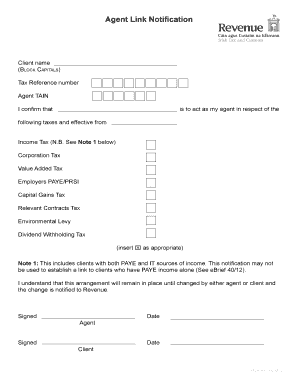
Agent Link Notification Form PDF


What is the Agent Link Notification Form PDF
The Agent Link Notification Form PDF is a crucial document used to designate an individual or entity as an agent for a specific purpose. This form allows the appointed agent to act on behalf of another person or organization in various legal or financial matters. The form is particularly important in contexts where formal authorization is required to ensure that the agent has the necessary rights to manage tasks, access information, or make decisions for the principal. Understanding the purpose and implications of this form is essential for both agents and principals to ensure compliance and effective representation.
How to use the Agent Link Notification Form PDF
Using the Agent Link Notification Form PDF involves several straightforward steps. First, download the form from a reliable source. Next, fill out the required fields, which typically include the names and contact information of both the principal and the agent, along with the specific powers granted to the agent. After completing the form, it is essential to sign and date it to validate the authorization. Depending on the requirements, you may need to have the document notarized. Finally, provide copies of the completed form to relevant parties, ensuring that the agent can effectively perform their duties.
Steps to complete the Agent Link Notification Form PDF
Completing the Agent Link Notification Form PDF requires attention to detail. Follow these steps for a successful submission:
- Download the form from a trusted source.
- Clearly print or type the names of the principal and agent in the designated fields.
- Specify the powers granted to the agent, ensuring clarity on the scope of authority.
- Sign and date the form to confirm your consent.
- If required, have the document notarized to enhance its legal standing.
- Distribute copies to the agent and any relevant institutions or parties.
Legal use of the Agent Link Notification Form PDF
The legal use of the Agent Link Notification Form PDF is governed by various laws and regulations that vary by state. This form serves as a formal declaration of authority, making it essential for ensuring that the agent's actions are recognized legally. It is important to ensure that the form is filled out accurately and complies with local laws to avoid any disputes regarding the agent's authority. Additionally, keeping a record of the form and any related correspondence can help protect the interests of both the principal and the agent.
Key elements of the Agent Link Notification Form PDF
Several key elements must be included in the Agent Link Notification Form PDF to ensure its validity and effectiveness:
- Principal's Information: Full name and contact details of the person granting authority.
- Agent's Information: Full name and contact details of the individual or entity being appointed as the agent.
- Scope of Authority: A clear description of the powers and responsibilities granted to the agent.
- Signatures: Signatures of both the principal and the agent, along with dates.
- Notarization: If required, a notary public's signature and seal to validate the document.
Examples of using the Agent Link Notification Form PDF
The Agent Link Notification Form PDF can be utilized in various scenarios, including:
- Designating an agent to handle financial transactions on behalf of an elderly relative.
- Allowing a business partner to manage specific operations during your absence.
- Appointing someone to represent you in legal matters, such as signing contracts or agreements.
These examples illustrate the versatility of the form in facilitating effective representation across different contexts.
Quick guide on how to complete agent link notification form pdf
Finish Agent Link Notification Form PDF seamlessly on any device
Online document administration has become increasingly popular among businesses and individuals alike. It offers an excellent eco-friendly alternative to traditional printed and signed papers, as you can easily find the necessary form and store it securely online. airSlate SignNow provides you with all the resources required to create, edit, and eSign your documents promptly without delays. Manage Agent Link Notification Form PDF across any platform with airSlate SignNow's Android or iOS applications and simplify any document-related task today.
How to edit and eSign Agent Link Notification Form PDF without any hassle
- Find Agent Link Notification Form PDF and click on Get Form to begin.
- Utilize the tools we provide to complete your document.
- Highlight important parts of your documents or redact sensitive information with tools that airSlate SignNow offers for that specific purpose.
- Create your signature using the Sign tool, which takes mere seconds and holds the same legal weight as a conventional wet ink signature.
- Review the details and click on the Done button to save your modifications.
- Choose how you wish to send your form, via email, text message (SMS), invitation link, or download it to your computer.
Say goodbye to lost or misplaced documents, time-consuming form searches, or mistakes that necessitate printing new document copies. airSlate SignNow meets your document management needs in just a few clicks from any device you prefer. Edit and eSign Agent Link Notification Form PDF and ensure smooth communication at any stage of the form preparation process with airSlate SignNow.
Create this form in 5 minutes or less
Create this form in 5 minutes!
How to create an eSignature for the agent link notification form pdf
How to create an electronic signature for a PDF online
How to create an electronic signature for a PDF in Google Chrome
How to create an e-signature for signing PDFs in Gmail
How to create an e-signature right from your smartphone
How to create an e-signature for a PDF on iOS
How to create an e-signature for a PDF on Android
People also ask
-
What is an agent link notification in airSlate SignNow?
An agent link notification is a feature in airSlate SignNow that allows users to receive real-time updates about the status of their documents. This notification informs you when a document is viewed, signed, or modified, ensuring that you remain aware of all actions taken on your documents.
-
How can I enable agent link notifications in my account?
To enable agent link notifications in airSlate SignNow, navigate to your account settings and select the notifications section. From there, you can customize your notification preferences, including turning on the agent link notification for various document actions, ensuring you stay informed.
-
Are there any additional costs associated with agent link notifications?
No, agent link notifications are included in your airSlate SignNow subscription at no additional cost. This feature is one of the many benefits designed to enhance your document management experience without impacting your budget.
-
What benefits do agent link notifications provide for my business?
Agent link notifications offer several benefits, including increased efficiency and improved communication within your team. By being alerted to document activity in real-time, you can expedite decision-making processes and keep all stakeholders informed without delay.
-
Can I integrate agent link notifications with other applications?
Yes, airSlate SignNow allows integration with various applications, and agent link notifications work seamlessly with these tools. This integration ensures that you can centralize your notifications and document management across multiple platforms for enhanced productivity.
-
What types of documents can I track with agent link notifications?
You can track various types of documents with agent link notifications, including contracts, agreements, and forms. Whether you are sending files for eSignature or simple document sharing, this feature keeps you updated on all relevant activities.
-
How does airSlate SignNow ensure my privacy with agent link notifications?
airSlate SignNow prioritizes user privacy and data security while providing agent link notifications. All notifications are sent securely, and you can control which team members receive updates, ensuring that sensitive information remains protected.
Get more for Agent Link Notification Form PDF
Find out other Agent Link Notification Form PDF
- Electronic signature Alaska Construction Lease Agreement Template Simple
- Electronic signature Construction Form Arizona Safe
- Electronic signature Kentucky Charity Living Will Safe
- Electronic signature Construction Form California Fast
- Help Me With Electronic signature Colorado Construction Rental Application
- Electronic signature Connecticut Construction Business Plan Template Fast
- Electronic signature Delaware Construction Business Letter Template Safe
- Electronic signature Oklahoma Business Operations Stock Certificate Mobile
- Electronic signature Pennsylvania Business Operations Promissory Note Template Later
- Help Me With Electronic signature North Dakota Charity Resignation Letter
- Electronic signature Indiana Construction Business Plan Template Simple
- Electronic signature Wisconsin Charity Lease Agreement Mobile
- Can I Electronic signature Wisconsin Charity Lease Agreement
- Electronic signature Utah Business Operations LLC Operating Agreement Later
- How To Electronic signature Michigan Construction Cease And Desist Letter
- Electronic signature Wisconsin Business Operations LLC Operating Agreement Myself
- Electronic signature Colorado Doctors Emergency Contact Form Secure
- How Do I Electronic signature Georgia Doctors Purchase Order Template
- Electronic signature Doctors PDF Louisiana Now
- How To Electronic signature Massachusetts Doctors Quitclaim Deed