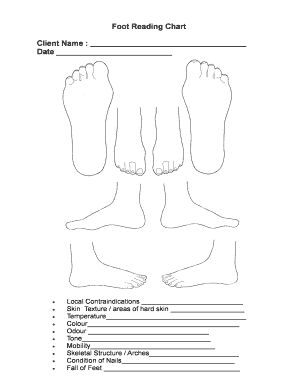
Foot Reading PDF Form


What is the Foot Reading PDF?
The Foot Reading PDF is a comprehensive document that provides insights into the practice of foot reading, a technique used to interpret personality traits and health conditions based on the characteristics of a person's feet. This document typically includes illustrations and descriptions of various foot features, such as shape, size, and markings, which are believed to reflect individual traits and potential health issues. The Foot Reading PDF serves as a valuable resource for those interested in exploring the connections between foot characteristics and personal insights.
How to Use the Foot Reading PDF
To effectively use the Foot Reading PDF, start by carefully reviewing the illustrations and descriptions included in the document. Identify the specific features of your feet, such as the arch type, toe shape, and any unique markings. Compare these features with the interpretations provided in the PDF. This process allows individuals to gain a deeper understanding of their personality traits and potential health indicators. It is advisable to approach foot reading with an open mind, as it is a subjective practice that may vary in interpretation.
How to Obtain the Foot Reading PDF
The Foot Reading PDF can be obtained through various online platforms that specialize in holistic health resources. Many websites offer the PDF for download, often requiring a small fee or subscription. Additionally, some practitioners of foot reading may provide the PDF as part of their services or workshops. Ensure that the source is reputable to guarantee the quality and accuracy of the information contained in the document.
Key Elements of the Foot Reading PDF
Key elements typically found in the Foot Reading PDF include:
- Foot Anatomy: Detailed descriptions of foot structure and its relevance to foot reading.
- Interpretation Guide: Insights into what different foot features may signify about personality and health.
- Illustrations: Visual aids that help users identify specific characteristics of their feet.
- Case Studies: Examples of how foot reading has been applied in real-life scenarios.
Examples of Using the Foot Reading PDF
Individuals can use the Foot Reading PDF in various contexts. For instance, someone may refer to the document during a personal development session to better understand their traits. In a group setting, participants can share their findings based on the PDF, fostering discussions about personality and health. Additionally, practitioners may use the PDF as a teaching tool, guiding clients through the process of foot reading and encouraging self-exploration.
Legal Use of the Foot Reading PDF
While the Foot Reading PDF is primarily a tool for personal insight and exploration, it is important to understand that it should not replace professional medical advice. Users should be cautious when interpreting health-related information and should consult healthcare professionals for any medical concerns. The document should be used responsibly, respecting the subjective nature of foot reading and the diverse interpretations that may arise.
Quick guide on how to complete foot reading pdf
Complete Foot Reading Pdf seamlessly on any device
Online document management has gained popularity among businesses and individuals alike. It serves as an ideal eco-friendly alternative to traditional printed and signed documents, allowing you to locate the correct form and securely store it online. airSlate SignNow provides all the tools necessary to create, modify, and eSign your documents swiftly without any delays. Manage Foot Reading Pdf on any device using the airSlate SignNow applications for Android or iOS and streamline your document-driven processes today.
How to edit and eSign Foot Reading Pdf effortlessly
- Obtain Foot Reading Pdf and click on Get Form to begin.
- Utilize the tools we provide to complete your document.
- Highlight important sections of the documents or redact sensitive information using tools that airSlate SignNow specifically provides for this purpose.
- Create your signature with the Sign feature, which takes just seconds and carries the same legal validity as a conventional handwritten signature.
- Review the information and click on the Done button to save your changes.
- Choose your preferred method for sending your form, whether by email, SMS, invitation link, or downloading it to your computer.
Eliminate concerns about lost or misplaced documents, tedious searches for forms, or errors that necessitate reprinting documents. airSlate SignNow fulfills your document management needs in just a few clicks from any device you choose. Edit and eSign Foot Reading Pdf and ensure excellent communication throughout your form preparation process with airSlate SignNow.
Create this form in 5 minutes or less
Create this form in 5 minutes!
How to create an eSignature for the foot reading pdf
How to create an electronic signature for a PDF online
How to create an electronic signature for a PDF in Google Chrome
How to create an e-signature for signing PDFs in Gmail
How to create an e-signature right from your smartphone
How to create an e-signature for a PDF on iOS
How to create an e-signature for a PDF on Android
People also ask
-
What is a foot reading chart?
A foot reading chart is a visual guide that helps individuals understand the various reflex points on the feet that correspond to different organs and systems in the body. By using a foot reading chart, you can gain insights into your health and well-being through foot reflexology.
-
How can a foot reading chart benefit me?
Using a foot reading chart can enhance your self-awareness regarding your health. It allows you to identify areas of tension or discomfort and provides a basis for targeted reflexology treatments, promoting relaxation and overall wellness.
-
Is there a cost associated with the foot reading chart?
The cost of a foot reading chart can vary depending on the source and format. Many online resources offer free downloadable charts, while printed versions may be available for purchase. Investing in a quality foot reading chart can be beneficial for your health journey.
-
Can I integrate a foot reading chart into my wellness routine?
Absolutely! A foot reading chart can be easily integrated into your daily wellness routine. By regularly referencing the chart during foot massages or reflexology sessions, you can enhance your understanding of your body's needs and improve your overall health.
-
Are there different types of foot reading charts?
Yes, there are various types of foot reading charts available, each focusing on different aspects of reflexology. Some charts may emphasize specific health conditions, while others provide a general overview of foot reflexology points. Choose one that aligns with your interests and needs.
-
How do I use a foot reading chart effectively?
To use a foot reading chart effectively, start by familiarizing yourself with the reflex points indicated on the chart. When you experience discomfort in a specific area, locate the corresponding point on the chart and apply gentle pressure or massage to that area to promote healing.
-
Can I find foot reading charts online?
Yes, many websites offer foot reading charts that you can access for free or purchase. These online resources often provide additional information on how to interpret the charts and apply reflexology techniques for better health.
Get more for Foot Reading Pdf
Find out other Foot Reading Pdf
- How Can I eSign Colorado Plumbing PDF
- Can I eSign Hawaii Plumbing PDF
- How Do I eSign Hawaii Plumbing Form
- Can I eSign Hawaii Plumbing Form
- How To eSign Hawaii Plumbing Word
- Help Me With eSign Hawaii Plumbing Document
- How To eSign Hawaii Plumbing Presentation
- How To eSign Maryland Plumbing Document
- How Do I eSign Mississippi Plumbing Word
- Can I eSign New Jersey Plumbing Form
- How Can I eSign Wisconsin Plumbing PPT
- Can I eSign Colorado Real Estate Form
- How To eSign Florida Real Estate Form
- Can I eSign Hawaii Real Estate Word
- How Do I eSign Hawaii Real Estate Word
- How To eSign Hawaii Real Estate Document
- How Do I eSign Hawaii Real Estate Presentation
- How Can I eSign Idaho Real Estate Document
- How Do I eSign Hawaii Sports Document
- Can I eSign Hawaii Sports Presentation