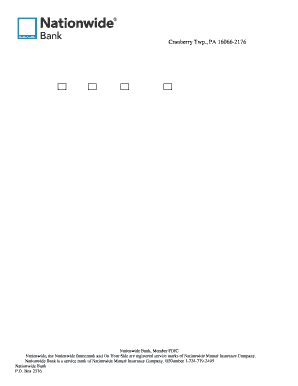
Deceased Money Bank Savings Printout Form


What is the Deceased Money Bank Savings Printout Form
The Deceased Money Bank Savings Printout Form is a document used to request a detailed account of the funds held in a deceased individual's bank account. This form is essential for the executor or administrator of the estate to gather necessary financial information for settling the deceased's affairs. It typically includes details such as account balances, transaction history, and any outstanding obligations related to the account. Understanding this form is crucial for ensuring compliance with estate settlement procedures and legal requirements.
How to use the Deceased Money Bank Savings Printout Form
Using the Deceased Money Bank Savings Printout Form involves several key steps. First, the executor or administrator must complete the form with accurate details about the deceased, including their full name, date of birth, and account information. Next, the form should be submitted to the bank where the deceased held accounts. It is important to include any required documentation, such as a death certificate or proof of authority to act on behalf of the estate. After submission, the bank will process the request and provide the requested information.
Steps to complete the Deceased Money Bank Savings Printout Form
Completing the Deceased Money Bank Savings Printout Form requires careful attention to detail. Follow these steps:
- Gather necessary documents, including the death certificate and proof of your authority to act on behalf of the estate.
- Fill out the form with the deceased's personal information, including their name, account numbers, and any other required details.
- Review the form for accuracy before submission to prevent delays.
- Submit the form to the bank, either online or in person, along with any supporting documents.
- Wait for the bank to process the request and provide the printout of the account details.
Legal use of the Deceased Money Bank Savings Printout Form
The Deceased Money Bank Savings Printout Form serves a legal purpose in the estate settlement process. It is used to ensure that all financial obligations of the deceased are met and that the estate is settled according to the law. The information obtained from this form can be critical in determining the total value of the estate and in distributing assets to beneficiaries. Proper use of this form helps to maintain transparency and compliance with state and federal laws regarding estate administration.
Key elements of the Deceased Money Bank Savings Printout Form
Key elements of the Deceased Money Bank Savings Printout Form include:
- Personal Information: Full name, date of birth, and Social Security number of the deceased.
- Account Details: Specific bank account numbers and types of accounts held by the deceased.
- Executor Information: Details about the person requesting the printout, including their relationship to the deceased and proof of authority.
- Signature: A signature from the executor or administrator is often required to validate the request.
How to obtain the Deceased Money Bank Savings Printout Form
The Deceased Money Bank Savings Printout Form can typically be obtained directly from the bank where the deceased held accounts. Many banks offer the form on their official website or provide it upon request at a local branch. It is advisable to contact the bank's customer service for guidance on obtaining the form and any specific requirements that may be necessary for submission. Some banks may also allow for electronic submission of the form, streamlining the process for the executor or administrator.
Quick guide on how to complete deceased money bank savings printout form
Finalize Deceased Money Bank Savings Printout Form effortlessly on any device
Digital document management has become increasingly prevalent among organizations and individuals. It serves as an ideal environmentally-friendly substitute for conventional printed and signed papers, allowing you to obtain the necessary form and securely save it online. airSlate SignNow equips you with all the tools you need to create, modify, and electronically sign your documents quickly without delays. Manage Deceased Money Bank Savings Printout Form on any platform using the airSlate SignNow Android or iOS applications and enhance any document-centered process today.
The easiest way to modify and electronically sign Deceased Money Bank Savings Printout Form without hassle
- Obtain Deceased Money Bank Savings Printout Form and click Get Form to begin.
- Utilize the tools we offer to complete your document.
- Emphasize important sections of your documents or redact sensitive information with tools provided by airSlate SignNow specifically for that purpose.
- Create your eSignature with the Sign tool, which takes mere seconds and carries the same legal validity as a traditional wet ink signature.
- Review all the details and click the Done button to save your changes.
- Select your preferred method to send your form, whether by email, SMS, invitation link, or download it to your computer.
Eliminate concerns about lost or misplaced files, tedious form searches, or errors that necessitate printing new document copies. airSlate SignNow addresses all your document management needs in just a few clicks from any device of your choice. Alter and electronically sign Deceased Money Bank Savings Printout Form and ensure excellent communication at every step of the form preparation process with airSlate SignNow.
Create this form in 5 minutes or less
Create this form in 5 minutes!
How to create an eSignature for the deceased money bank savings printout form
How to create an electronic signature for a PDF online
How to create an electronic signature for a PDF in Google Chrome
How to create an e-signature for signing PDFs in Gmail
How to create an e-signature right from your smartphone
How to create an e-signature for a PDF on iOS
How to create an e-signature for a PDF on Android
People also ask
-
What is a Deceased Money Bank Savings Printout Form?
The Deceased Money Bank Savings Printout Form is a crucial document that provides an official account statement for funds held in a deceased person's bank account. This form is often necessary for settling estates and understanding the financial status of the deceased. It ensures a clear record of the amount available for distribution to heirs.
-
How do I obtain a Deceased Money Bank Savings Printout Form?
To obtain a Deceased Money Bank Savings Printout Form, you typically need to contact the bank where the account was held. The bank may require certain documentation, including proof of death and identification of the estate executor. Ensuring you have the right information ready can expedite the process.
-
What are the benefits of using airSlate SignNow for the Deceased Money Bank Savings Printout Form?
Using airSlate SignNow for the Deceased Money Bank Savings Printout Form allows you to eSign documents securely and quickly. This service is cost-effective and offers easy integration with other tools, making it simpler to manage estate documents digitally. It enhances collaboration and provides a quick turnaround for necessary signatures.
-
Is there a cost associated with obtaining a Deceased Money Bank Savings Printout Form through airSlate SignNow?
While airSlate SignNow offers a cost-effective solution for managing documents, there may be fees associated with obtaining the Deceased Money Bank Savings Printout Form from the bank. AirSlate SignNow itself allows for various pricing options based on your business needs, making it an affordable choice for document management.
-
Can the Deceased Money Bank Savings Printout Form be used in legal processes?
Yes, the Deceased Money Bank Savings Printout Form can be instrumental in legal processes, such as probate and estate settlements. It provides proof of assets that are necessary for resolving the financial affairs of the deceased. Having this documentation can facilitate the legal processes involved in distributing an estate.
-
What features does airSlate SignNow offer for handling the Deceased Money Bank Savings Printout Form?
airSlate SignNow provides several features tailored for handling the Deceased Money Bank Savings Printout Form, including document upload capabilities, secure eSigning, and real-time tracking. This makes it easy to manage and retrieve signed documents conveniently. Moreover, the platform supports various formats, ensuring compatibility with different file types.
-
Are there integrations available with airSlate SignNow for managing the Deceased Money Bank Savings Printout Form?
Yes, airSlate SignNow offers integrations with various platforms and tools that can help manage the Deceased Money Bank Savings Printout Form. This compatibility can streamline your workflow by connecting with accounting software, CRM systems, and more. It enhances your ability to manage documents efficiently within your existing framework.
Get more for Deceased Money Bank Savings Printout Form
- Weekly reading log forestviewccsd59org forestview ccsd59 form
- Course enrollment permission form
- Digital basketball scoresheet ighsau form
- Dna base pairing worksheet form
- Vicroads refund form
- Form 4122 388603685
- Documentation and recordkeeping for tax practitioners form
- Sample letter of application for a terminal operator andor carrier form
Find out other Deceased Money Bank Savings Printout Form
- eSignature Michigan Internship Contract Computer
- Can I eSignature Nebraska Student Data Sheet
- How To eSignature Michigan Application for University
- eSignature North Carolina Weekly Class Evaluation Now
- eSignature Colorado Medical Power of Attorney Template Fast
- Help Me With eSignature Florida Medical Power of Attorney Template
- eSignature Iowa Medical Power of Attorney Template Safe
- eSignature Nevada Medical Power of Attorney Template Secure
- eSignature Arkansas Nanny Contract Template Secure
- eSignature Wyoming New Patient Registration Mobile
- eSignature Hawaii Memorandum of Agreement Template Online
- eSignature Hawaii Memorandum of Agreement Template Mobile
- eSignature New Jersey Memorandum of Agreement Template Safe
- eSignature Georgia Shareholder Agreement Template Mobile
- Help Me With eSignature Arkansas Cooperative Agreement Template
- eSignature Maryland Cooperative Agreement Template Simple
- eSignature Massachusetts Redemption Agreement Simple
- eSignature North Carolina Redemption Agreement Mobile
- eSignature Utah Equipment Rental Agreement Template Now
- Help Me With eSignature Texas Construction Contract Template