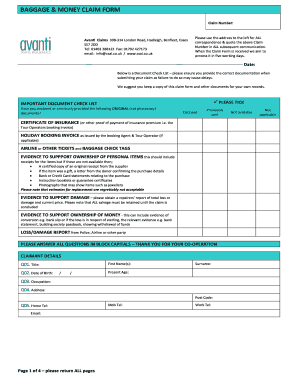
Avanti Claim Form


What is the Avanti Claim Form
The Avanti claim form is a document used by policyholders to submit claims for reimbursement or benefits under their Avanti travel insurance policy. This form is essential for initiating the claims process, allowing travelers to report incidents such as trip cancellations, medical emergencies, or lost luggage. Completing this form accurately is crucial to ensure that claims are processed efficiently and that policyholders receive the benefits they are entitled to.
How to obtain the Avanti Claim Form
To obtain the Avanti travel insurance claim form, policyholders can visit the official Avanti website or contact their customer service for assistance. The form is typically available as a downloadable PDF, making it easy to access and print. Additionally, some insurance agents may provide the form directly to clients upon request, ensuring that travelers have the necessary documentation to file their claims promptly.
Steps to complete the Avanti Claim Form
Completing the Avanti claim form involves several key steps to ensure accuracy and compliance. First, gather all relevant information, including your policy number, personal details, and specifics about the incident. Next, fill out the form carefully, providing detailed descriptions of the circumstances surrounding your claim. It is important to attach any required documentation, such as receipts or police reports, to support your claim. Finally, review the completed form for any errors before submitting it through the designated method.
Legal use of the Avanti Claim Form
The Avanti claim form is legally binding once completed and submitted according to the insurer's guidelines. To ensure its validity, it must be signed and dated by the policyholder. Electronic signatures are acceptable if they comply with relevant laws, such as the ESIGN Act and UETA. Understanding the legal implications of submitting this form is essential for policyholders to protect their rights and ensure that their claims are honored.
Required Documents
When submitting the Avanti claim form, several documents may be required to support your claim. Commonly needed documents include:
- Proof of travel (e.g., itinerary, tickets)
- Receipts for expenses incurred
- Medical records or bills for health-related claims
- Police reports for theft or loss claims
- Any correspondence with service providers related to the incident
Gathering these documents in advance can help streamline the claims process and increase the likelihood of a successful outcome.
Form Submission Methods
The Avanti claim form can typically be submitted through various methods to accommodate different preferences. Policyholders may choose to submit their claims online through the Avanti claims portal, which often allows for faster processing. Alternatively, the form can be mailed to the designated claims address or submitted in person at an Avanti office. It is advisable to check the specific submission guidelines provided by Avanti to ensure compliance with their requirements.
Quick guide on how to complete avanti claim form
Easily Prepare Avanti Claim Form on Any Device
Digital document management has become increasingly popular among businesses and individuals. It serves as an excellent eco-friendly alternative to conventional printed and signed paperwork, allowing you to access the correct form and securely store it online. airSlate SignNow provides you with all the tools necessary to create, modify, and eSign your documents swiftly without any delays. Manage Avanti Claim Form across any platform with airSlate SignNow's Android or iOS apps and enhance any document-related operation today.
The Easiest Way to Edit and eSign Avanti Claim Form Effortlessly
- Find Avanti Claim Form and then click Get Form to begin.
- Utilize the tools we offer to complete your document.
- Highlight important sections of your documents or redact sensitive information using tools that airSlate SignNow provides specifically for this purpose.
- Create your eSignature using the Sign tool, which takes only seconds and holds the same legal significance as a traditional wet ink signature.
- Review all details and click the Done button to save your changes.
- Choose your preferred method to share your form, via email, SMS, or invitation link, or download it to your computer.
Eliminate the hassle of lost or misfiled documents, tedious form searching, or errors that necessitate printing new document copies. airSlate SignNow fulfills all your document management needs in just a few clicks from any device you choose. Edit and eSign Avanti Claim Form and ensure excellent communication throughout your form preparation process with airSlate SignNow.
Create this form in 5 minutes or less
Create this form in 5 minutes!
How to create an eSignature for the avanti claim form
How to create an electronic signature for a PDF online
How to create an electronic signature for a PDF in Google Chrome
How to create an e-signature for signing PDFs in Gmail
How to create an e-signature right from your smartphone
How to create an e-signature for a PDF on iOS
How to create an e-signature for a PDF on Android
People also ask
-
What is the avanti claim form and how does it work?
The avanti claim form is a digital document designed to streamline the claims process, allowing users to submit and manage their claims easily. With airSlate SignNow, you can fill out the avanti claim form electronically, ensuring a smooth and user-friendly experience. This simplifies workflows and reduces the time spent on paperwork.
-
How can airSlate SignNow improve the efficiency of completing an avanti claim form?
airSlate SignNow offers features such as templates and automated workflows that make filling out the avanti claim form quick and efficient. Users can sign, fill, and send the form seamlessly within the platform, eliminating the need for physical documents. This enhancement results in faster processing times for claims.
-
What are the pricing options for using airSlate SignNow for the avanti claim form?
airSlate SignNow provides flexible pricing plans tailored to different business needs, starting from a basic package to more comprehensive options. Each plan includes access to features that support the efficient completion of the avanti claim form. You can choose a plan that suits your organization's volume and specific requirements.
-
Is it easy to integrate the avanti claim form with existing systems?
Yes, integrating the avanti claim form into your existing systems is straightforward with airSlate SignNow. The platform offers APIs and integrations with various applications, which allows smooth data transfer and workflow management. This ensures that your claims process can be enhanced without major disruptions.
-
Can multiple users collaborate on the avanti claim form?
Absolutely! With airSlate SignNow, multiple users can collaborate in real-time on the avanti claim form. This collaboration feature enables teams to work together, making suggestions or edits, which speeds up the completion process. This is particularly useful for organizations that require input from various departments.
-
What security measures are in place for the avanti claim form?
airSlate SignNow prioritizes security, employing industry-standard measures to protect your data while using the avanti claim form. All documents are encrypted, and eSignatures are legally binding, ensuring compliance and security throughout the claims process. Your sensitive information is safeguarded against unauthorized access.
-
What benefits does using the avanti claim form through airSlate SignNow offer?
Using the avanti claim form with airSlate SignNow offers numerous benefits, including reduced turnaround times, higher accuracy, and lower operational costs. The ease of eSigning and document management enhances productivity, allowing businesses to focus on core activities instead of paperwork. It's an effective solution for modern claims processing.
Get more for Avanti Claim Form
- Madap application form
- Apm 025 university of california office of the president ucop form
- Wayne county human relations first tier form
- Wisconsin waterways commission dnr form
- Rehabilitation unit criteria worksheet form
- Map 347 form
- Filled form of international student certificate of finances
- Childcare and early education service eligibility application nj form
Find out other Avanti Claim Form
- Electronic signature Maine Residential lease agreement Online
- Electronic signature Minnesota Residential lease agreement Easy
- Electronic signature Wyoming Rental lease agreement template Simple
- Electronic signature Rhode Island Residential lease agreement Online
- Electronic signature Florida Rental property lease agreement Free
- Can I Electronic signature Mississippi Rental property lease agreement
- Can I Electronic signature New York Residential lease agreement form
- eSignature Pennsylvania Letter Bankruptcy Inquiry Computer
- Electronic signature Virginia Residential lease form Free
- eSignature North Dakota Guarantee Agreement Easy
- Can I Electronic signature Indiana Simple confidentiality agreement
- Can I eSignature Iowa Standstill Agreement
- How To Electronic signature Tennessee Standard residential lease agreement
- How To Electronic signature Alabama Tenant lease agreement
- Electronic signature Maine Contract for work Secure
- Electronic signature Utah Contract Myself
- How Can I Electronic signature Texas Electronic Contract
- How Do I Electronic signature Michigan General contract template
- Electronic signature Maine Email Contracts Later
- Electronic signature New Mexico General contract template Free