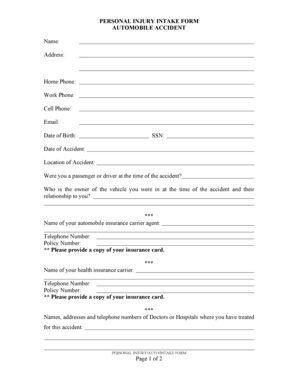
Personal Injury Intake Form


What is the Personal Injury Intake Form
The personal injury intake form is a crucial document used by legal professionals to gather essential information from clients who have experienced personal injuries. This form serves as a foundational tool in the legal process, allowing attorneys to assess the details of the case, including the nature of the injury, circumstances surrounding the incident, and relevant medical history. By collecting this information, legal representatives can better understand their clients' needs and prepare for potential legal actions.
Key elements of the Personal Injury Intake Form
A well-structured personal injury intake form typically includes several key elements that are vital for the legal process. These elements may consist of:
- Personal Information: Full name, contact details, and address of the client.
- Incident Details: Date, time, and location of the accident, along with a description of what occurred.
- Medical Information: Details about injuries sustained, medical treatments received, and healthcare providers involved.
- Insurance Information: Details about any insurance policies that may apply to the case.
- Witness Information: Names and contact information of any witnesses to the incident.
Steps to complete the Personal Injury Intake Form
Completing the personal injury intake form involves several straightforward steps. Clients should follow these guidelines to ensure all necessary information is accurately provided:
- Gather Information: Collect all relevant details about the incident, including medical records and insurance information.
- Fill Out the Form: Accurately enter personal and incident-related information into the form.
- Review the Form: Carefully check for any errors or omissions before submission.
- Submit the Form: Send the completed form to the attorney or legal office handling the case, either electronically or in paper form.
Legal use of the Personal Injury Intake Form
The personal injury intake form is legally significant as it establishes a formal record of the client's information and the circumstances surrounding their injury. This documentation can be critical in supporting claims for compensation. It is essential that the form is filled out accurately and comprehensively, as any discrepancies may affect the outcome of the case. Additionally, the information provided may be used in legal proceedings, making it vital for clients to be truthful and thorough.
How to use the Personal Injury Intake Form
Using the personal injury intake form effectively involves understanding its purpose and the information it seeks to collect. Clients should approach the form as a means to communicate their experiences and needs to their legal representatives. By providing detailed and accurate information, clients can help their attorneys build a strong case. It is also advisable for clients to ask questions if they are unsure about any section of the form, ensuring clarity and completeness.
Form Submission Methods (Online / Mail / In-Person)
Clients have various options for submitting the personal injury intake form, depending on the preferences of their legal representatives. Common submission methods include:
- Online Submission: Many law firms offer secure online portals where clients can fill out and submit the form electronically.
- Mail: Clients can print the completed form and send it via traditional mail to the attorney's office.
- In-Person Submission: Clients may also choose to deliver the form in person during a scheduled consultation.
Quick guide on how to complete personal injury intake form 63092295
Complete Personal Injury Intake Form effortlessly on any device
Digital document management has gained traction among businesses and individuals. It offers an ideal eco-friendly substitute for conventional printed and signed forms, allowing you to obtain the appropriate template and securely store it online. airSlate SignNow equips you with all the resources necessary to create, modify, and eSign your documents swiftly without delays. Manage Personal Injury Intake Form on any device with airSlate SignNow's Android or iOS applications and streamline any document-related task today.
The easiest way to modify and eSign Personal Injury Intake Form without hassle
- Locate Personal Injury Intake Form and click on Get Form to begin.
- Utilize the tools available to complete your document.
- Mark important sections of the documents or obscure sensitive information using the tools specifically provided by airSlate SignNow.
- Create your signature with the Sign feature, which takes just seconds and holds the same legal validity as a conventional wet ink signature.
- Review all the information and click on the Done button to save your edits.
- Choose how you wish to send your form, via email, SMS, or invitation link, or download it to your computer.
Eliminate concerns about lost or misplaced documents, tedious form searches, or mistakes that necessitate printing new copies. airSlate SignNow meets all your document management needs in just a few clicks from any device you prefer. Modify and eSign Personal Injury Intake Form and ensure excellent communication throughout the form preparation process with airSlate SignNow.
Create this form in 5 minutes or less
Create this form in 5 minutes!
How to create an eSignature for the personal injury intake form 63092295
How to create an electronic signature for a PDF online
How to create an electronic signature for a PDF in Google Chrome
How to create an e-signature for signing PDFs in Gmail
How to create an e-signature right from your smartphone
How to create an e-signature for a PDF on iOS
How to create an e-signature for a PDF on Android
People also ask
-
What is a personal injury intake form?
A personal injury intake form is a document used by law firms to gather essential information from potential clients seeking legal assistance. This form typically includes fields for the client's contact details, accident specifics, and medical history. By utilizing a personal injury intake form, law firms can efficiently assess case viability and streamline client onboarding.
-
How does airSlate SignNow facilitate the creation of a personal injury intake form?
AirSlate SignNow provides intuitive tools that enable users to create customized personal injury intake forms quickly. With our drag-and-drop interface, you can easily add fields, adjust layouts, and tailor the form to fit your practice's needs. This ensures that you efficiently collect all necessary information from your clients right from the outset.
-
Is there a cost associated with using the personal injury intake form feature on airSlate SignNow?
Yes, airSlate SignNow offers a variety of pricing plans to accommodate different business needs. While the personal injury intake form feature is included in our subscription plans, the exact cost depends on the features and volume of usage you select. We recommend visiting our pricing page to find the best option for your firm.
-
What are the benefits of using an electronic personal injury intake form?
Using an electronic personal injury intake form offers numerous benefits, including improved accuracy, faster processing times, and reduced paperwork. Clients can fill out the form from anywhere, and submissions are instantly captured and stored securely. This not only enhances your firm's efficiency but also provides a better experience for clients.
-
Can the personal injury intake form be integrated with other tools?
Yes, airSlate SignNow supports multiple integrations with popular practice management tools and CRM systems. This seamless connectivity allows you to manage client information and documents all in one place, ensuring that your personal injury intake form data is easily accessible and organized in your existing workflow.
-
How secure is the information collected through the personal injury intake form?
AirSlate SignNow prioritizes the security of your data. Our platform employs industry-standard encryption and security measures to protect sensitive information collected through the personal injury intake form. You can have peace of mind knowing that your clients' data is safe and compliant with legal regulations.
-
Can I personalize the design of my personal injury intake form?
Absolutely! AirSlate SignNow allows you to fully customize the design of your personal injury intake form. You can adjust colors, logos, and field placements to match your firm's branding, creating a cohesive and professional experience for your clients.
Get more for Personal Injury Intake Form
- Affidavit of two disinterested person tagalog form
- Cbo renewal form
- Discharge instructions for allergic reaction performance spine
- Cg 718a form
- Gilbert police department alarm unit permit alarmtek form
- Form 3582 fill out ampamp sign online
- S corp tax treatment in california guide for lancers form
- Social media influencer agreement template form
Find out other Personal Injury Intake Form
- How To eSignature Kansas High Tech Business Plan Template
- eSignature Kansas High Tech Lease Agreement Template Online
- eSignature Alabama Insurance Forbearance Agreement Safe
- How Can I eSignature Arkansas Insurance LLC Operating Agreement
- Help Me With eSignature Michigan High Tech Emergency Contact Form
- eSignature Louisiana Insurance Rental Application Later
- eSignature Maryland Insurance Contract Safe
- eSignature Massachusetts Insurance Lease Termination Letter Free
- eSignature Nebraska High Tech Rental Application Now
- How Do I eSignature Mississippi Insurance Separation Agreement
- Help Me With eSignature Missouri Insurance Profit And Loss Statement
- eSignature New Hampshire High Tech Lease Agreement Template Mobile
- eSignature Montana Insurance Lease Agreement Template Online
- eSignature New Hampshire High Tech Lease Agreement Template Free
- How To eSignature Montana Insurance Emergency Contact Form
- eSignature New Jersey High Tech Executive Summary Template Free
- eSignature Oklahoma Insurance Warranty Deed Safe
- eSignature Pennsylvania High Tech Bill Of Lading Safe
- eSignature Washington Insurance Work Order Fast
- eSignature Utah High Tech Warranty Deed Free