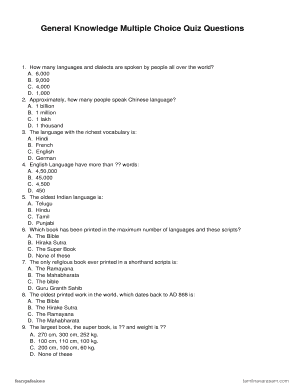
General Knowledge Quiz Form


What is the General Knowledge Quiz
The general knowledge quiz is a structured set of questions designed to test a person's knowledge across various topics, including history, science, culture, and current events. Typically consisting of sixty questions, this quiz serves as an engaging way to assess and enhance one’s understanding of general information. It is often used in educational settings, trivia competitions, and casual gatherings to promote learning and friendly competition.
How to use the General Knowledge Quiz
Utilizing the general knowledge quiz is straightforward. Participants can take the quiz individually or in groups. Each participant answers questions within a set time limit, which encourages quick thinking and recall. The quiz can be administered in various formats, such as printed handouts or digital versions. Many people enjoy using it as a fun activity during social events or as a learning tool in classrooms.
Steps to complete the General Knowledge Quiz
Completing the general knowledge quiz involves several simple steps:
- Obtain a copy of the quiz, either in PDF format or printed.
- Familiarize yourself with the rules, including any time limits or scoring systems.
- Answer each question to the best of your ability, ensuring you read each question carefully.
- Once finished, review your answers if time permits.
- Submit your answers for scoring or discussion, depending on the format of the quiz.
Legal use of the General Knowledge Quiz
The general knowledge quiz can be legally used in various contexts, such as educational assessments and entertainment. When distributed in a formal setting, it is essential to ensure that the quiz complies with copyright laws, especially if sourced from published materials. Using a quiz for personal enjoyment or within a private group typically does not raise legal concerns.
Key elements of the General Knowledge Quiz
Key elements of the general knowledge quiz include:
- A diverse range of topics to ensure comprehensive coverage of general knowledge.
- Clear and concise questions to avoid ambiguity.
- A scoring system that allows for fair evaluation of participants’ knowledge.
- Instructions outlining the format and rules for taking the quiz.
Examples of using the General Knowledge Quiz
There are numerous ways to incorporate the general knowledge quiz into activities:
- As a fun icebreaker at parties or gatherings.
- In classrooms to assess student knowledge and encourage learning.
- During team-building events to foster camaraderie among colleagues.
- As part of a trivia night at local establishments to engage the community.
Quick guide on how to complete 60 general knowledge questions with answers for adults
Prepare 60 general knowledge questions with answers for adults effortlessly on any device
Online document management has gained traction among businesses and individuals. It serves as an ideal eco-friendly alternative to traditional printed and signed paperwork, allowing you to locate the right form and securely store it online. airSlate SignNow equips you with all the necessary tools to create, modify, and electronically sign your documents swiftly without delays. Manage general knowledge when the answer is 60 pdf across any platform using airSlate SignNow's Android or iOS applications and streamline any document-related task today.
How to modify and electronically sign 60 general knowledge questions with answers with ease
- Obtain general knowledge test pdf and click Get Form to begin.
- Use the tools we offer to complete your document.
- Emphasize relevant sections of your documents or redact sensitive information with the tools that airSlate SignNow specifically provides for that purpose.
- Create your electronic signature using the Sign feature, which takes just seconds and carries the same legal validity as a conventional wet ink signature.
- Review all the details and click on the Done button to save your modifications.
- Choose how you wish to send your form, whether by email, text message (SMS), invitation link, or download it to your computer.
No need to worry about lost or misplaced documents, exhaustive form searches, or mistakes that require printing new copies. airSlate SignNow addresses your document management needs with just a few clicks from any device of your choice. Modify and electronically sign 60 general knowledge questions with answers pdf and ensure smooth communication at every stage of the form preparation process with airSlate SignNow.
Create this form in 5 minutes or less
Related searches to 60 general knowledge questions with answers 2024 printable
Create this form in 5 minutes!
How to create an eSignature for the printable general knowledge quiz
How to create an electronic signature for a PDF online
How to create an electronic signature for a PDF in Google Chrome
How to create an e-signature for signing PDFs in Gmail
How to create an e-signature right from your smartphone
How to create an e-signature for a PDF on iOS
How to create an e-signature for a PDF on Android
People also ask 100 general knowledge questions and answers
-
What are '60 general knowledge questions with answers' used for?
The '60 general knowledge questions with answers' serve as a tool for engaging users in informative and entertaining quizzes. They can be utilized in educational settings, team-building activities, or casual gatherings to test knowledge in various fields.
-
How does airSlate SignNow ensure document security?
AirSlate SignNow employs industry-leading security protocols, including encryption and two-factor authentication, to protect your data. By relying on airSlate SignNow, businesses can confidently manage important documents, including any materials related to the '60 general knowledge questions with answers.'
-
What are the pricing options for airSlate SignNow?
AirSlate SignNow offers several pricing tiers to fit different business needs. Each plan provides access to essential features for document management and e-signatures, all at a competitive price, ensuring you get value alongside tools like '60 general knowledge questions with answers' for engaging team activities.
-
Can I integrate airSlate SignNow with other applications?
Yes, airSlate SignNow supports integrations with a variety of applications, enhancing productivity. You can easily connect with tools you already use, making the process seamless, especially when hosting quizzes or activities that rely on '60 general knowledge questions with answers.'
-
What benefits does airSlate SignNow provide to businesses?
AirSlate SignNow empowers businesses by simplifying document workflows and ensuring quick turnaround times for signatures. This efficiency translates to a better overall business process, allowing you to focus on important projects while utilizing '60 general knowledge questions with answers' for fun team exercises.
-
Is it easy to use airSlate SignNow for beginners?
Absolutely! AirSlate SignNow is designed with user-friendliness in mind, making it accessible for beginners. Whether you're sending documents for e-signature or creating a quiz using '60 general knowledge questions with answers,' the intuitive interface guides you through every step.
-
How can I track document status in airSlate SignNow?
AirSlate SignNow provides real-time tracking features that allow you to monitor the status of your documents effortlessly. This functionality ensures that you stay updated on pending signatures, vital for any important document dealings, including quizzes like '60 general knowledge questions with answers.'
Get more for general knowledge quiz questions
- Summer forwarding address information
- Recovery works referral form
- Cit 0464 f form
- Under the said law the social security system form
- Homestay agreement template 81639750 form
- Print grade 5 unit 1 home link lesson 3 being assertive name it can be scary speaking up or talking to someone you dont know form
- Name 780728487 form
- Notice of cessation of business corporate affairs commission cacnigeria form
Find out other general information test questions with answers pdf
- How To Integrate Sign in Banking
- How To Use Sign in Banking
- Help Me With Use Sign in Banking
- Can I Use Sign in Banking
- How Do I Install Sign in Banking
- How To Add Sign in Banking
- How Do I Add Sign in Banking
- How Can I Add Sign in Banking
- Can I Add Sign in Banking
- Help Me With Set Up Sign in Government
- How To Integrate eSign in Banking
- How To Use eSign in Banking
- How To Install eSign in Banking
- How To Add eSign in Banking
- How To Set Up eSign in Banking
- How To Save eSign in Banking
- How To Implement eSign in Banking
- How To Set Up eSign in Construction
- How To Integrate eSign in Doctors
- How To Use eSign in Doctors