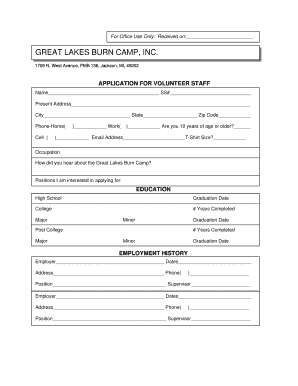
Staff Application Form


What is the Staff Application Form
The staff application form is a document used by organizations to collect essential information from potential employees. This form typically includes personal details, work history, education, and references. It serves as a preliminary step in the hiring process, allowing employers to assess candidates' qualifications and fit for the position. By standardizing the information collected, organizations can streamline their recruitment efforts and ensure a fair evaluation of all applicants.
How to use the Staff Application Form
Using the staff application form involves several straightforward steps. First, applicants should carefully read the instructions provided with the form. Next, they should fill out all required fields accurately, ensuring that personal information is up-to-date. It is important to provide truthful and comprehensive answers, as discrepancies can affect the hiring process. Once completed, the form can be submitted electronically or printed for physical submission, depending on the organization's requirements.
Steps to complete the Staff Application Form
Completing the staff application form can be done efficiently by following these steps:
- Review the form: Familiarize yourself with the sections and requirements.
- Gather necessary information: Collect details about your education, work history, and references.
- Fill out the form: Input your information accurately in each section.
- Proofread: Check for any errors or omissions before submission.
- Submit the form: Follow the specified method for submission, whether online or by mail.
Legal use of the Staff Application Form
The staff application form must comply with legal standards to ensure its validity. This includes adhering to regulations regarding employment discrimination and privacy laws. Organizations should ensure that the form does not request information that could lead to bias, such as age, race, or gender. Additionally, it is essential to protect applicants' personal data in accordance with regulations like the Fair Credit Reporting Act (FCRA) and the General Data Protection Regulation (GDPR) when applicable.
Key elements of the Staff Application Form
Several key elements should be included in a staff application form to ensure it collects all necessary information effectively:
- Personal Information: Name, address, contact details, and social security number.
- Employment History: Previous employers, job titles, responsibilities, and dates of employment.
- Education: Schools attended, degrees earned, and relevant certifications.
- References: Contact information for professional or personal references.
- Signature: A declaration that the information provided is accurate, often accompanied by a date.
Form Submission Methods
Submitting the staff application form can be done through various methods, depending on the organization's preferences. Common submission methods include:
- Online Submission: Many organizations allow applicants to fill out and submit the form electronically through their website.
- Mail: Applicants may print the completed form and send it via postal service to the designated address.
- In-Person: Some organizations may require candidates to deliver the form in person, especially for local positions.
Quick guide on how to complete staff application form
Complete Staff Application Form effortlessly on any device
Managing documents online has become increasingly popular among businesses and individuals. It offers an ideal eco-friendly alternative to traditional printed and signed papers, allowing you to locate the right form and securely store it online. airSlate SignNow equips you with all the tools necessary to create, modify, and electronically sign your documents quickly and without delays. Handle Staff Application Form on any device using airSlate SignNow apps for Android or iOS and simplify any document-oriented process today.
The simplest way to modify and electronically sign Staff Application Form without effort
- Find Staff Application Form and click Get Form to begin.
- Utilize the tools we offer to complete your form.
- Mark important sections of your documents or obscure sensitive information with tools that airSlate SignNow provides specifically for that purpose.
- Craft your signature using the Sign tool, which takes mere seconds and holds the same legal validity as a conventional wet ink signature.
- Review all the information and click the Done button to save your changes.
- Select your preferred method to share your form, via email, text message (SMS), invitation link, or download it to your computer.
Say goodbye to lost or misplaced documents, laborious form searches, or mistakes that necessitate printing new document copies. airSlate SignNow meets your document management needs in just a few clicks from a device of your choice. Modify and electronically sign Staff Application Form and ensure excellent communication throughout your form preparation process with airSlate SignNow.
Create this form in 5 minutes or less
Create this form in 5 minutes!
How to create an eSignature for the staff application form
How to create an electronic signature for a PDF online
How to create an electronic signature for a PDF in Google Chrome
How to create an e-signature for signing PDFs in Gmail
How to create an e-signature right from your smartphone
How to create an e-signature for a PDF on iOS
How to create an e-signature for a PDF on Android
People also ask
-
What is a staff application form and how does it work with airSlate SignNow?
A staff application form is a document used by organizations to collect essential information from potential employees. With airSlate SignNow, you can easily create, send, and eSign staff application forms online, streamlining the hiring process and reducing paperwork.
-
What features does airSlate SignNow offer for creating staff application forms?
airSlate SignNow provides various features for staff application forms, including customizable templates, electronic signatures, and secure document storage. These features help ensure that your staff application forms are both professional and compliant with legal standards.
-
How does airSlate SignNow improve the efficiency of processing staff application forms?
By using airSlate SignNow, organizations can automate the distribution and collection of staff application forms, which signNowly reduces the time spent on manual processing. The platform also enables instant notifications and tracking, allowing HR teams to manage applications more efficiently.
-
Is there a cost associated with using airSlate SignNow for staff application forms?
Yes, airSlate SignNow offers various pricing plans to suit different business needs. Depending on the features and the number of users, you can choose a plan that best fits your organization’s budget for managing staff application forms.
-
Can I integrate airSlate SignNow with other tools for staff application forms?
Absolutely! airSlate SignNow seamlessly integrates with various HR and productivity tools, allowing you to enhance your workflow for staff application forms. This integration ensures smoother data transfer and improved collaboration among teams.
-
What are the benefits of using airSlate SignNow for staff application forms?
Using airSlate SignNow for staff application forms offers signNow benefits, such as faster turnaround times, enhanced security, and reduced environmental impact by minimizing paper usage. This results in a more efficient and eco-friendly hiring process.
-
Can I track the status of my staff application forms with airSlate SignNow?
Yes, airSlate SignNow provides real-time tracking capabilities for your staff application forms. You can monitor when forms are sent, viewed, and signed, giving you insights into the status of your hiring process at any time.
Get more for Staff Application Form
- Shelton challenge peer leader application deadline to apply monday january 9 general information the following requirements are
- Or retaliation complaint form
- Fillable online mechanical contractor registration city form
- Weekly planning workbook live your legend form
- Fundraiser approval form
- Confidential information form ujs home ujs sd
- Application for court appointed counsel sd ujs state of south form
- Iowa dor quit claim deed form
Find out other Staff Application Form
- eSignature Nebraska Finance & Tax Accounting Business Letter Template Online
- Help Me With eSignature Indiana Healthcare / Medical Notice To Quit
- eSignature New Jersey Healthcare / Medical Credit Memo Myself
- eSignature North Dakota Healthcare / Medical Medical History Simple
- Help Me With eSignature Arkansas High Tech Arbitration Agreement
- eSignature Ohio Healthcare / Medical Operating Agreement Simple
- eSignature Oregon Healthcare / Medical Limited Power Of Attorney Computer
- eSignature Pennsylvania Healthcare / Medical Warranty Deed Computer
- eSignature Texas Healthcare / Medical Bill Of Lading Simple
- eSignature Virginia Healthcare / Medical Living Will Computer
- eSignature West Virginia Healthcare / Medical Claim Free
- How To eSignature Kansas High Tech Business Plan Template
- eSignature Kansas High Tech Lease Agreement Template Online
- eSignature Alabama Insurance Forbearance Agreement Safe
- How Can I eSignature Arkansas Insurance LLC Operating Agreement
- Help Me With eSignature Michigan High Tech Emergency Contact Form
- eSignature Louisiana Insurance Rental Application Later
- eSignature Maryland Insurance Contract Safe
- eSignature Massachusetts Insurance Lease Termination Letter Free
- eSignature Nebraska High Tech Rental Application Now