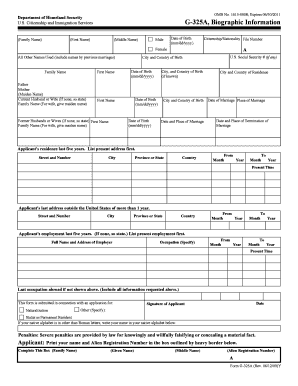
Form G 325A, Biographic Information Visaserve Com


What is the Form G-325A, Biographic Information?
The Form G-325A, Biographic Information, is a crucial document used in various immigration processes in the United States. This form collects essential personal information about an individual, including their name, address, date of birth, and employment history. It is primarily utilized by applicants seeking certain immigration benefits, such as adjustment of status or naturalization. The information provided helps immigration authorities conduct background checks and verify the applicant's identity.
How to Use the Form G-325A, Biographic Information
Using the Form G-325A involves filling it out accurately and completely. Applicants should ensure that all sections are filled in with the correct information, as inaccuracies can lead to delays or denials in the immigration process. Once completed, the form needs to be submitted along with the relevant immigration application. It is advisable to keep a copy of the filled form for personal records.
Steps to Complete the Form G-325A, Biographic Information
Completing the Form G-325A requires careful attention to detail. Here are the steps to follow:
- Begin by entering your full name as it appears on official documents.
- Provide your current address, including city, state, and zip code.
- Fill in your date of birth and place of birth accurately.
- List your employment history for the last five years, including job titles and employers.
- Include information about your parents, such as their names and dates of birth.
- Review the completed form for any errors or omissions before submission.
Legal Use of the Form G-325A, Biographic Information
The Form G-325A is legally binding when filled out and submitted as part of an immigration application. It must be signed and dated by the applicant, certifying that the information provided is true and complete. Providing false information on this form can have serious legal consequences, including denial of the application or potential criminal charges.
Required Documents for the Form G-325A, Biographic Information
When submitting the Form G-325A, applicants may need to include additional supporting documents. These documents can include:
- Proof of identity, such as a passport or driver's license.
- Evidence of legal status in the U.S., if applicable.
- Any previous immigration forms that may be relevant to the application.
Form Submission Methods
The Form G-325A can be submitted through various methods depending on the specific immigration application process. Common submission methods include:
- Online submission through the U.S. Citizenship and Immigration Services (USCIS) website.
- Mailing the completed form to the appropriate USCIS address.
- In-person submission at a USCIS office during an appointment.
Quick guide on how to complete form g 325a biographic information visaserve com
Complete Form G 325A, Biographic Information Visaserve com effortlessly on any device
Managing documents online has gained signNow popularity among businesses and individuals alike. It offers an ideal eco-friendly substitute for traditional printed and signed documents, as you can access the necessary form and securely save it online. airSlate SignNow provides all the tools required to create, modify, and electronically sign your documents promptly without any holdups. Manage Form G 325A, Biographic Information Visaserve com on any device using airSlate SignNow's Android or iOS applications and simplify any document-related process today.
How to modify and electronically sign Form G 325A, Biographic Information Visaserve com with ease
- Find Form G 325A, Biographic Information Visaserve com and click Get Form to begin.
- Utilize the tools we offer to fill out your form.
- Highlight important sections of your documents or obscure sensitive information with tools that airSlate SignNow provides specifically for that purpose.
- Create your signature using the Sign tool, which takes just seconds and has the same legal validity as a conventional wet ink signature.
- Review the information and click on the Done button to save your changes.
- Choose your preferred method for sending your form, whether by email, text message (SMS), invitation link, or download it to your PC.
Eliminate concerns about lost or misplaced documents, tedious form searching, or mistakes that require printing new document copies. airSlate SignNow caters to all your document management needs in just a few clicks from any device of your preference. Edit and electronically sign Form G 325A, Biographic Information Visaserve com and ensure effective communication at every stage of the document preparation process with airSlate SignNow.
Create this form in 5 minutes or less
Create this form in 5 minutes!
How to create an eSignature for the form g 325a biographic information visaserve com
How to create an electronic signature for a PDF online
How to create an electronic signature for a PDF in Google Chrome
How to create an e-signature for signing PDFs in Gmail
How to create an e-signature right from your smartphone
How to create an e-signature for a PDF on iOS
How to create an e-signature for a PDF on Android
People also ask
-
What is Form G 325A, Biographic Information and why is it important?
Form G 325A, Biographic Information is essential for various immigration processes as it collects personal information of applicants. Completing this form accurately ensures a smooth visa application process, which is crucial for successful immigration to the U.S. Using airSlate SignNow can simplify the eSignature process for this form.
-
How can airSlate SignNow help me with Form G 325A, Biographic Information?
AirSlate SignNow provides a straightforward platform for filling out and eSigning Form G 325A, Biographic Information. The user-friendly interface allows for quick processing and secure storage of the document, ensuring you meet all application requirements efficiently.
-
What are the pricing options for using airSlate SignNow with Form G 325A, Biographic Information?
AirSlate SignNow offers flexible pricing plans suitable for individuals and businesses alike. Subscriptions can be tailored based on how often you need to send and eSign documents like Form G 325A, Biographic Information, allowing for cost-effective solutions.
-
Is it easy to integrate airSlate SignNow with other tools for Form G 325A, Biographic Information?
Yes, airSlate SignNow seamlessly integrates with various applications, enhancing your workflow when handling Form G 325A, Biographic Information. Whether you're using CRM systems or cloud storage, integration is designed to be simple and efficient.
-
What features does airSlate SignNow offer for managing Form G 325A, Biographic Information?
AirSlate SignNow includes features such as templates, in-app notifications, and tracking for documents like Form G 325A, Biographic Information. These features help ensure you never miss a step in the submission process and keep you organized.
-
How secure is my information when using airSlate SignNow for Form G 325A, Biographic Information?
Security is a top priority at airSlate SignNow, especially when handling sensitive documents like Form G 325A, Biographic Information. The platform employs advanced encryption and compliance measures to keep your information safe and private.
-
Can airSlate SignNow accommodate multiple users for Form G 325A, Biographic Information?
Absolutely! AirSlate SignNow can support multiple users, making it perfect for teams working on Form G 325A, Biographic Information. This collaboration feature streamlines the process, allowing team members to collaborate efficiently on documents.
Get more for Form G 325A, Biographic Information Visaserve com
- Kyifta form
- Fire drill evaluation checklist city of colorado springs form
- Vollmachten text pakete abholen form
- Tsc form 472
- Little league returning volunteer application form
- Private personal loan agreement template form
- Private placement agreement template form
- Private purchase agreement template form
Find out other Form G 325A, Biographic Information Visaserve com
- How To Electronic signature New York Legal Lease Agreement
- How Can I Electronic signature New York Legal Stock Certificate
- Electronic signature North Carolina Legal Quitclaim Deed Secure
- How Can I Electronic signature North Carolina Legal Permission Slip
- Electronic signature Legal PDF North Dakota Online
- Electronic signature North Carolina Life Sciences Stock Certificate Fast
- Help Me With Electronic signature North Dakota Legal Warranty Deed
- Electronic signature North Dakota Legal Cease And Desist Letter Online
- Electronic signature North Dakota Legal Cease And Desist Letter Free
- Electronic signature Delaware Orthodontists Permission Slip Free
- How Do I Electronic signature Hawaii Orthodontists Lease Agreement Form
- Electronic signature North Dakota Life Sciences Business Plan Template Now
- Electronic signature Oklahoma Legal Bill Of Lading Fast
- Electronic signature Oklahoma Legal Promissory Note Template Safe
- Electronic signature Oregon Legal Last Will And Testament Online
- Electronic signature Life Sciences Document Pennsylvania Simple
- Electronic signature Legal Document Pennsylvania Online
- How Can I Electronic signature Pennsylvania Legal Last Will And Testament
- Electronic signature Rhode Island Legal Last Will And Testament Simple
- Can I Electronic signature Rhode Island Legal Residential Lease Agreement