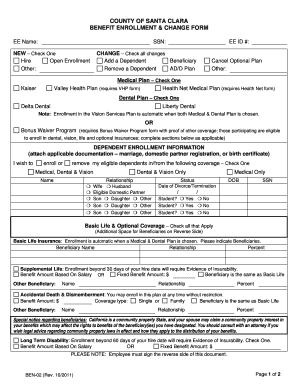
COUNTY of SANTA CLARA BENEFIT ENROLLMENT & CHANGE FORM Sccgov


What is the COUNTY OF SANTA CLARA BENEFIT ENROLLMENT & CHANGE FORM Sccgov
The COUNTY OF SANTA CLARA BENEFIT ENROLLMENT & CHANGE FORM Sccgov is a crucial document designed for employees of Santa Clara County to enroll in or make changes to their benefits. This form facilitates the management of various employee benefits, including health insurance, retirement plans, and other related programs. It is essential for ensuring that employees receive the appropriate benefits as per their eligibility and employment status.
How to use the COUNTY OF SANTA CLARA BENEFIT ENROLLMENT & CHANGE FORM Sccgov
Using the COUNTY OF SANTA CLARA BENEFIT ENROLLMENT & CHANGE FORM Sccgov involves several straightforward steps. First, ensure you have the latest version of the form, which can typically be obtained from the county’s human resources department or their official website. Next, fill out the required fields accurately, providing necessary personal information and selecting the benefits you wish to enroll in or modify. Once completed, the form should be submitted according to the specified submission methods, which may include online submission, mailing, or in-person delivery.
Steps to complete the COUNTY OF SANTA CLARA BENEFIT ENROLLMENT & CHANGE FORM Sccgov
Completing the COUNTY OF SANTA CLARA BENEFIT ENROLLMENT & CHANGE FORM Sccgov requires careful attention to detail. Follow these steps:
- Obtain the form from a reliable source.
- Read any accompanying instructions to understand the requirements.
- Fill in your personal information, including your name, employee ID, and contact details.
- Select the benefits you want to enroll in or modify, ensuring you meet eligibility criteria.
- Review the form for accuracy before submission.
- Submit the completed form through the designated method.
Legal use of the COUNTY OF SANTA CLARA BENEFIT ENROLLMENT & CHANGE FORM Sccgov
The legal use of the COUNTY OF SANTA CLARA BENEFIT ENROLLMENT & CHANGE FORM Sccgov is governed by federal and state regulations regarding employee benefits. To ensure the form is legally binding, it must be completed in compliance with applicable laws, including the Employee Retirement Income Security Act (ERISA) and other relevant legislation. Utilizing a secure platform for electronic submission can also enhance the legal validity of the form.
Key elements of the COUNTY OF SANTA CLARA BENEFIT ENROLLMENT & CHANGE FORM Sccgov
Key elements of the COUNTY OF SANTA CLARA BENEFIT ENROLLMENT & CHANGE FORM Sccgov include:
- Personal information section for the employee.
- Details regarding the benefits being enrolled in or changed.
- Eligibility criteria that must be met for each benefit.
- Signature and date fields to validate the submission.
Form Submission Methods
The COUNTY OF SANTA CLARA BENEFIT ENROLLMENT & CHANGE FORM Sccgov can typically be submitted through various methods, including:
- Online submission via the county's human resources portal.
- Mailing the completed form to the designated HR address.
- In-person delivery to the human resources office.
Quick guide on how to complete county of santa clara benefit enrollment amp change form sccgov
Complete COUNTY OF SANTA CLARA BENEFIT ENROLLMENT & CHANGE FORM Sccgov effortlessly on any device
Online document management has become increasingly popular among businesses and individuals. It serves as an ideal eco-friendly alternative to conventional printed and signed documents, enabling you to find the appropriate form and securely store it online. airSlate SignNow equips you with all the tools necessary to create, edit, and eSign your documents swiftly without any delays. Manage COUNTY OF SANTA CLARA BENEFIT ENROLLMENT & CHANGE FORM Sccgov on any platform using airSlate SignNow's Android or iOS applications and streamline any document-based workflow today.
The easiest way to modify and eSign COUNTY OF SANTA CLARA BENEFIT ENROLLMENT & CHANGE FORM Sccgov with minimal effort
- Find COUNTY OF SANTA CLARA BENEFIT ENROLLMENT & CHANGE FORM Sccgov and click Get Form to begin.
- Utilize the tools we offer to fill out your document.
- Emphasize important sections of the documents or redact sensitive information with the tools that airSlate SignNow specifically provides for that purpose.
- Generate your eSignature using the Sign tool, which takes seconds and carries the same legal significance as a traditional handwritten signature.
- Review all the details and click on the Done button to save your modifications.
- Choose your preferred method to send your form, whether by email, text message (SMS), or invitation link, or download it to your computer.
Say goodbye to lost or misplaced files, cumbersome form searching, or errors that necessitate creating new document copies. airSlate SignNow addresses all your document management needs in just a few clicks from any device you choose. Modify and eSign COUNTY OF SANTA CLARA BENEFIT ENROLLMENT & CHANGE FORM Sccgov and ensure seamless communication at every stage of your document preparation process with airSlate SignNow.
Create this form in 5 minutes or less
Create this form in 5 minutes!
How to create an eSignature for the county of santa clara benefit enrollment amp change form sccgov
How to create an electronic signature for a PDF online
How to create an electronic signature for a PDF in Google Chrome
How to create an e-signature for signing PDFs in Gmail
How to create an e-signature right from your smartphone
How to create an e-signature for a PDF on iOS
How to create an e-signature for a PDF on Android
People also ask
-
What is the COUNTY OF SANTA CLARA BENEFIT ENROLLMENT & CHANGE FORM Sccgov?
The COUNTY OF SANTA CLARA BENEFIT ENROLLMENT & CHANGE FORM Sccgov is a document used by employees to enroll in or change their benefit selections. This form helps streamline the enrollment process for health, dental, and other benefits offered by the County of Santa Clara. Utilizing airSlate SignNow enables you to eSign and submit this form quickly and securely.
-
How can I access the COUNTY OF SANTA CLARA BENEFIT ENROLLMENT & CHANGE FORM Sccgov?
You can access the COUNTY OF SANTA CLARA BENEFIT ENROLLMENT & CHANGE FORM Sccgov through the official Santa Clara County website or your HR portal. Once you have the form, airSlate SignNow allows you to easily fill it out and eSign it online. This ensures that your enrollment process is efficient and hassle-free.
-
What features does airSlate SignNow offer for the COUNTY OF SANTA CLARA BENEFIT ENROLLMENT & CHANGE FORM Sccgov?
airSlate SignNow provides unique features such as document templates, easy eSigning, and real-time tracking for the COUNTY OF SANTA CLARA BENEFIT ENROLLMENT & CHANGE FORM Sccgov. These features ensure that you can manage and submit your benefit changes easily. Additionally, our user-friendly interface makes it accessible for all employees.
-
Is there a cost associated with using airSlate SignNow for the COUNTY OF SANTA CLARA BENEFIT ENROLLMENT & CHANGE FORM Sccgov?
airSlate SignNow offers affordable pricing plans tailored to fit various needs, including seamless handling of the COUNTY OF SANTA CLARA BENEFIT ENROLLMENT & CHANGE FORM Sccgov. By investing in our service, you ensure a reliable and efficient way to manage your benefit forms digitally, ultimately saving time and resources.
-
What are the benefits of using airSlate SignNow for the COUNTY OF SANTA CLARA BENEFIT ENROLLMENT & CHANGE FORM Sccgov?
Using airSlate SignNow for the COUNTY OF SANTA CLARA BENEFIT ENROLLMENT & CHANGE FORM Sccgov provides numerous benefits, including increased efficiency and reduced paperwork. Employees can complete and submit their forms from any device, ensuring timely enrollment and updates. Moreover, eSigning eliminates the need for printing and scanning, simplifying the entire process.
-
Can I integrate airSlate SignNow with other applications for managing the COUNTY OF SANTA CLARA BENEFIT ENROLLMENT & CHANGE FORM Sccgov?
Yes, airSlate SignNow offers integrations with various applications to enhance your experience with the COUNTY OF SANTA CLARA BENEFIT ENROLLMENT & CHANGE FORM Sccgov. This allows you to connect with HR systems, document management tools, and other essential software, streamlining workflows and improving overall efficiency. Check our integration options for more details.
-
What security measures does airSlate SignNow implement for the COUNTY OF SANTA CLARA BENEFIT ENROLLMENT & CHANGE FORM Sccgov?
AirSlate SignNow prioritizes security when handling the COUNTY OF SANTA CLARA BENEFIT ENROLLMENT & CHANGE FORM Sccgov. We utilize advanced encryption methods for data protection and comply with industry standards to ensure that your personal information remains safe and confidential. You can trust that your benefit enrollment forms are secure with us.
Get more for COUNTY OF SANTA CLARA BENEFIT ENROLLMENT & CHANGE FORM Sccgov
- Application for employment clasp homes form
- Indigency aff pasco county florida form
- Tis60 form
- Tn claim for refund form
- Mama genas school of womanly arts pdf form
- Self assessment questionnaire b ip pci security standards council 446036768 form
- Publication 5227 rev 4 a guide to the annual filing season program form
- A1 r form
Find out other COUNTY OF SANTA CLARA BENEFIT ENROLLMENT & CHANGE FORM Sccgov
- How Can I eSignature California Cohabitation Agreement
- How Do I eSignature Colorado Cohabitation Agreement
- How Do I eSignature New Jersey Cohabitation Agreement
- Can I eSign Utah Mobile App Design Proposal Template
- eSign Arkansas IT Project Proposal Template Online
- eSign North Dakota IT Project Proposal Template Online
- eSignature New Jersey Last Will and Testament Online
- eSignature Pennsylvania Last Will and Testament Now
- eSign Arkansas Software Development Agreement Template Easy
- eSign Michigan Operating Agreement Free
- Help Me With eSign Nevada Software Development Agreement Template
- eSign Arkansas IT Consulting Agreement Computer
- How To eSignature Connecticut Living Will
- eSign Alaska Web Hosting Agreement Computer
- eSign Alaska Web Hosting Agreement Now
- eSign Colorado Web Hosting Agreement Simple
- How Do I eSign Colorado Joint Venture Agreement Template
- How To eSign Louisiana Joint Venture Agreement Template
- eSign Hawaii Web Hosting Agreement Now
- eSign New Jersey Joint Venture Agreement Template Online