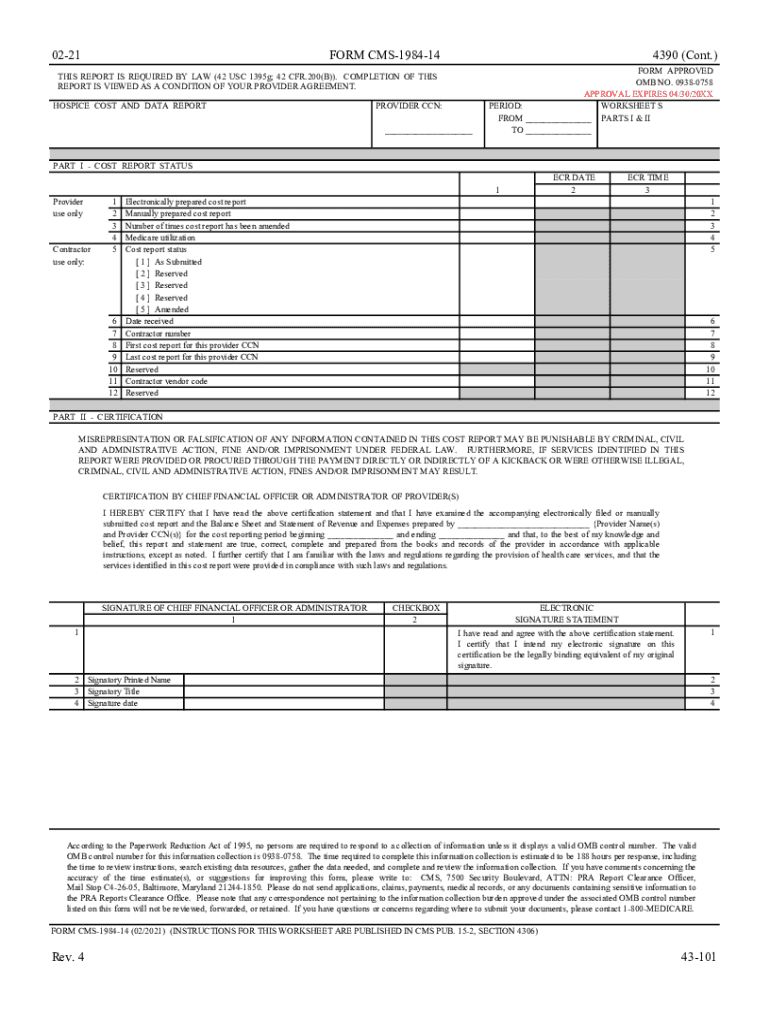
the CMS Proposes New Medicare Cost Report Form for 2021-2026


What is the CMS 1984 14 Form?
The CMS 1984 14 form, also known as the Medicare Cost Report Form, is a crucial document used by healthcare providers to report their costs and services to the Centers for Medicare & Medicaid Services (CMS). This form is essential for determining reimbursement rates and ensuring compliance with federal regulations. It provides a comprehensive overview of a provider's financial operations, including expenses related to patient care, administrative costs, and other operational expenditures. Understanding this form is vital for healthcare organizations that participate in Medicare programs.
Key Elements of the CMS 1984 14 Form
The CMS 1984 14 form consists of several key sections that healthcare providers must complete accurately. These sections typically include:
- Provider Information: Basic details about the healthcare provider, including name, address, and Medicare identification number.
- Cost Reporting Period: The specific time frame for which costs are being reported.
- Financial Data: Detailed breakdown of costs incurred, including direct and indirect costs associated with patient care.
- Service Utilization: Information on the number of patients served and types of services provided during the reporting period.
- Adjustments and Reconciliations: Any necessary adjustments to reported costs based on audits or changes in accounting practices.
Steps to Complete the CMS 1984 14 Form
Completing the CMS 1984 14 form involves several important steps to ensure accuracy and compliance:
- Gather Necessary Documentation: Collect all financial records, including invoices, payroll records, and previous cost reports.
- Complete Provider Information: Fill in the provider's name, address, and Medicare ID accurately.
- Report Financial Data: Enter detailed cost information, ensuring all expenses are categorized correctly.
- Review Service Utilization: Document the number of patients and services provided, ensuring consistency with financial data.
- Adjust for Accuracy: Make any necessary adjustments based on internal audits or changes in accounting methods.
- Submit the Form: Follow the appropriate submission methods, whether online, by mail, or in person.
How to Obtain the CMS 1984 14 Form
The CMS 1984 14 form can be obtained directly from the Centers for Medicare & Medicaid Services (CMS) website or through authorized healthcare associations. It is essential to ensure that you are using the most current version of the form, as updates may occur periodically. Providers should check for any specific instructions or additional documentation that may be required when obtaining the form.
Filing Deadlines for the CMS 1984 14 Form
Filing deadlines for the CMS 1984 14 form can vary based on the provider's fiscal year and specific Medicare program requirements. Generally, providers are required to submit their cost reports annually, typically within five months after the end of their fiscal year. It is crucial for healthcare providers to be aware of these deadlines to avoid penalties and ensure timely reimbursement from Medicare.
Legal Use of the CMS 1984 14 Form
The CMS 1984 14 form must be completed and submitted in compliance with federal regulations governing Medicare reimbursement. Accurate reporting is essential, as any discrepancies or inaccuracies can lead to audits, penalties, or even loss of Medicare eligibility. Healthcare providers should ensure that all information reported is truthful and reflects actual costs incurred during the reporting period.
Quick guide on how to complete the cms proposes new medicare cost report form for
Prepare The CMS Proposes New Medicare Cost Report Form For seamlessly on any device
Digital document management has become prevalent among companies and individuals. It offers an ideal eco-friendly alternative to conventional printed and signed documents, allowing you to find the right form and securely store it online. airSlate SignNow provides you with all the resources you need to create, alter, and eSign your documents quickly without delays. Manage The CMS Proposes New Medicare Cost Report Form For on any device with the airSlate SignNow apps for Android or iOS, and simplify any document-related process today.
The easiest way to modify and eSign The CMS Proposes New Medicare Cost Report Form For effortlessly
- Find The CMS Proposes New Medicare Cost Report Form For and click on Get Form to begin.
- Use the tools we offer to fill out your document.
- Emphasize important sections of your documents or redact sensitive information with tools specifically provided by airSlate SignNow for that purpose.
- Create your signature using the Sign feature, which takes mere seconds and carries the same legal validity as a traditional wet ink signature.
- Review the information and click on the Done button to save your changes.
- Select your preferred method to send your form via email, SMS, or invitation link, or download it to your computer.
No more worrying about lost or misplaced documents, tedious form searches, or errors that require printing new document copies. airSlate SignNow addresses your document management needs in just a few clicks from any device you prefer. Modify and eSign The CMS Proposes New Medicare Cost Report Form For to ensure excellent communication at every stage of the form preparation process with airSlate SignNow.
Create this form in 5 minutes or less
Find and fill out the correct the cms proposes new medicare cost report form for
Create this form in 5 minutes!
How to create an eSignature for the the cms proposes new medicare cost report form for
How to create an electronic signature for a PDF online
How to create an electronic signature for a PDF in Google Chrome
How to create an e-signature for signing PDFs in Gmail
How to create an e-signature right from your smartphone
How to create an e-signature for a PDF on iOS
How to create an e-signature for a PDF on Android
People also ask
-
What is the form cms 1984 14 and how does it work?
The form cms 1984 14 is a standardized document used widely in various industries to collect information efficiently. With airSlate SignNow, you can easily create, manage, and electronically sign this form, streamlining your documentation process and reducing manual errors.
-
How much does it cost to use the form cms 1984 14 with airSlate SignNow?
airSlate SignNow offers a variety of pricing plans that cater to different business sizes and needs. The cost to use the form cms 1984 14 is included in our subscription plans, which provide access to numerous features aimed at enhancing your document management efficiency.
-
What features does airSlate SignNow offer for the form cms 1984 14?
airSlate SignNow includes features such as customizable templates, electronic signatures, and advanced security protocols specifically designed for the form cms 1984 14. This makes it easier for users to personalize their forms and ensure compliance with legal requirements.
-
Can I integrate the form cms 1984 14 with other software?
Yes, airSlate SignNow allows seamless integration with numerous third-party applications, enhancing your workflow with the form cms 1984 14. This means you can connect it easily with CRMs, cloud storage services, and more, improving your document handling capabilities.
-
What are the benefits of using airSlate SignNow for the form cms 1984 14?
Using airSlate SignNow for the form cms 1984 14 provides signNow benefits, including reduced turnaround time for document processing and enhanced tracking of signed forms. Additionally, our solution is user-friendly, making it accessible to all team members, regardless of their technical expertise.
-
Is there a mobile option for handling the form cms 1984 14?
Yes, airSlate SignNow is mobile-friendly, allowing you to manage the form cms 1984 14 on-the-go. Whether you’re out in the field or working remotely, you can easily access and sign your documents from any device with our highly responsive application.
-
How secure is the form cms 1984 14 processing in airSlate SignNow?
Security is a top priority at airSlate SignNow. The processing of the form cms 1984 14 is protected with advanced encryption protocols and compliance with industry standards, ensuring that your sensitive information remains safe and confidential throughout the entire process.
Get more for The CMS Proposes New Medicare Cost Report Form For
Find out other The CMS Proposes New Medicare Cost Report Form For
- eSign Washington Car Dealer Bill Of Lading Mobile
- eSign Wisconsin Car Dealer Resignation Letter Myself
- eSign Wisconsin Car Dealer Warranty Deed Safe
- eSign Business Operations PPT New Hampshire Safe
- Sign Rhode Island Courts Warranty Deed Online
- Sign Tennessee Courts Residential Lease Agreement Online
- How Do I eSign Arkansas Charity LLC Operating Agreement
- eSign Colorado Charity LLC Operating Agreement Fast
- eSign Connecticut Charity Living Will Later
- How Can I Sign West Virginia Courts Quitclaim Deed
- Sign Courts Form Wisconsin Easy
- Sign Wyoming Courts LLC Operating Agreement Online
- How To Sign Wyoming Courts Quitclaim Deed
- eSign Vermont Business Operations Executive Summary Template Mobile
- eSign Vermont Business Operations Executive Summary Template Now
- eSign Virginia Business Operations Affidavit Of Heirship Mobile
- eSign Nebraska Charity LLC Operating Agreement Secure
- How Do I eSign Nevada Charity Lease Termination Letter
- eSign New Jersey Charity Resignation Letter Now
- eSign Alaska Construction Business Plan Template Mobile