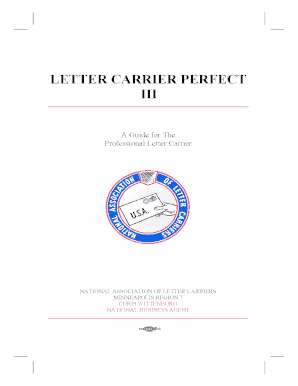
Branch 9 Nalc Form


What is the USPS 3575 Z?
The USPS 3575 Z is a form used by individuals and businesses to manage mail forwarding services through the United States Postal Service (USPS). This form allows users to request the forwarding of their mail to a new address, ensuring that important correspondence is not missed during a move. The form is particularly useful for those relocating or temporarily changing their mailing address.
How to Use the USPS 3575 Z
To effectively use the USPS 3575 Z form, you must fill it out with accurate information regarding your current and new addresses. This includes your name, the previous address, the new address, and the dates for which you want the mail forwarded. Once completed, the form can be submitted online or in person at a local post office. It is essential to ensure that all details are correct to avoid any disruptions in mail delivery.
Steps to Complete the USPS 3575 Z
Completing the USPS 3575 Z form involves several straightforward steps:
- Gather necessary information, including your current and new addresses.
- Access the form online or obtain a physical copy at a post office.
- Fill out the form, ensuring all details are accurate.
- Submit the form online or deliver it to your local post office.
- Keep a copy for your records and monitor your mail delivery during the forwarding period.
Legal Use of the USPS 3575 Z
The USPS 3575 Z form is legally binding when properly filled out and submitted. It serves as an official request for mail forwarding, which the USPS is obligated to honor as long as the request complies with their regulations. It is important to understand that misuse of this form, such as providing false information, can lead to penalties and complications in mail delivery.
Key Elements of the USPS 3575 Z
Several key elements are crucial when filling out the USPS 3575 Z form:
- Personal Information: Accurate name and contact details are essential.
- Current Address: The address from which mail will be forwarded.
- New Address: The address to which mail will be sent.
- Forwarding Dates: Specify the start and end dates for the forwarding service.
Form Submission Methods
The USPS 3575 Z can be submitted through various methods to accommodate user preferences:
- Online: Users can fill out and submit the form via the USPS website.
- In-Person: The form can be completed and submitted at any local post office.
- Mail: Some users may choose to print the form and mail it to their local post office.
Quick guide on how to complete branch 9 nalc
Complete Branch 9 Nalc effortlessly on any device
Online document management has become increasingly popular among businesses and individuals. It offers an ideal environmentally friendly alternative to traditional printed and signed documents, as you can easily find the appropriate form and securely store it in the cloud. airSlate SignNow provides you with all the tools necessary to create, modify, and eSign your documents quickly without delays. Handle Branch 9 Nalc on any platform with airSlate SignNow's Android or iOS applications and enhance any document-centric process today.
How to modify and eSign Branch 9 Nalc with ease
- Locate Branch 9 Nalc and then click Get Form to begin.
- Utilize the tools we offer to finalize your document.
- Emphasize pertinent sections of the documents or redact sensitive information using tools that airSlate SignNow provides specifically for that purpose.
- Create your eSignature using the Sign feature, which takes mere seconds and carries the same legal validity as a conventional wet ink signature.
- Review all the details and then press the Done button to save your changes.
- Select your preferred method of delivering your form, whether by email, text message (SMS), invite link, or download it to your computer.
Say goodbye to lost or misplaced documents, tedious form searching, or errors that necessitate printing new copies. airSlate SignNow addresses all your document management needs in just a few clicks from your device of choice. Modify and eSign Branch 9 Nalc and ensure excellent communication at any stage of your form preparation process with airSlate SignNow.
Create this form in 5 minutes or less
Create this form in 5 minutes!
How to create an eSignature for the branch 9 nalc
How to create an electronic signature for a PDF online
How to create an electronic signature for a PDF in Google Chrome
How to create an e-signature for signing PDFs in Gmail
How to create an e-signature right from your smartphone
How to create an e-signature for a PDF on iOS
How to create an e-signature for a PDF on Android
People also ask
-
What is the purpose of the USPS 3575 Z form?
The USPS 3575 Z form is primarily used for notifying the United States Postal Service of a change in address for individuals or businesses. Completing this form ensures that your mail is directed to the correct location and avoids any interruptions in receiving important documents.
-
How can airSlate SignNow help me with the USPS 3575 Z process?
airSlate SignNow streamlines the process of filling out and submitting the USPS 3575 Z form, making it easy for users to sign and send it electronically. By utilizing our e-signature capabilities, you can quickly complete the form and send it to the USPS from anywhere.
-
Is there a fee associated with filing the USPS 3575 Z form?
Filing the USPS 3575 Z form itself does not incur any fees. However, airSlate SignNow provides an efficient and cost-effective solution for completing this form along with other document signing needs, which may involve a subscription fee for enhanced features and integrations.
-
What features does airSlate SignNow offer to improve my experience with the USPS 3575 Z?
AirSlate SignNow offers a user-friendly interface, customizable templates, and robust e-signature capabilities that enhance the experience of completing the USPS 3575 Z form. Additionally, our service includes secure cloud storage for your documents and easy integration with other business applications.
-
Can I track the status of my USPS 3575 Z submission through airSlate SignNow?
Yes, airSlate SignNow provides users with tracking capabilities that allow you to monitor the status of your USPS 3575 Z submission. This feature helps ensure that your form has been received and processed by the USPS, providing peace of mind.
-
What are the benefits of using airSlate SignNow for my USPS 3575 Z form?
Using airSlate SignNow for the USPS 3575 Z form not only saves time but also increases efficiency with its electronic signing process. The added benefit of secure storage and easy access to your completed forms makes it an ideal solution for individuals and businesses alike.
-
Does airSlate SignNow integrate with other services related to the USPS 3575 Z?
Absolutely! airSlate SignNow integrates seamlessly with various business applications, allowing you to connect with postal services, CRM systems, and document management tools. This integration enhances your workflow, making it easier to manage your USPS 3575 Z related tasks.
Get more for Branch 9 Nalc
Find out other Branch 9 Nalc
- How To eSign West Virginia Courts Confidentiality Agreement
- eSign Wyoming Courts Quitclaim Deed Simple
- eSign Vermont Sports Stock Certificate Secure
- eSign Tennessee Police Cease And Desist Letter Now
- Help Me With eSign Texas Police Promissory Note Template
- eSign Utah Police LLC Operating Agreement Online
- eSign West Virginia Police Lease Agreement Online
- eSign Wyoming Sports Residential Lease Agreement Online
- How Do I eSign West Virginia Police Quitclaim Deed
- eSignature Arizona Banking Moving Checklist Secure
- eSignature California Banking Warranty Deed Later
- eSignature Alabama Business Operations Cease And Desist Letter Now
- How To eSignature Iowa Banking Quitclaim Deed
- How To eSignature Michigan Banking Job Description Template
- eSignature Missouri Banking IOU Simple
- eSignature Banking PDF New Hampshire Secure
- How Do I eSignature Alabama Car Dealer Quitclaim Deed
- eSignature Delaware Business Operations Forbearance Agreement Fast
- How To eSignature Ohio Banking Business Plan Template
- eSignature Georgia Business Operations Limited Power Of Attorney Online