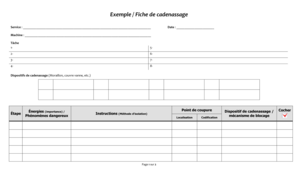
Fiche De Cadenassage Excel Form


What is the fiche de cadenassage excel?
The fiche de cadenassage excel is a specialized document designed to ensure safety and compliance in various operational environments. This form serves as a lockout/tagout (LOTO) procedure, which is crucial for preventing accidental machine start-up during maintenance or repair work. By utilizing this form, organizations can systematically outline the necessary steps to secure equipment, ensuring that all safety protocols are followed. The fiche de cadenassage excel typically includes sections for equipment identification, lockout procedures, and personnel involved, making it a vital tool for workplace safety.
How to use the fiche de cadenassage excel
Using the fiche de cadenassage excel involves several clear steps. First, identify the equipment that requires servicing and ensure that all personnel involved are aware of the lockout procedures. Next, fill out the form by detailing the specific lockout points, including the type of lock or tag used. It is essential to include the names of all employees who will be performing the work, along with their signatures, to confirm their understanding of the safety measures in place. This documentation not only facilitates compliance with safety regulations but also promotes accountability among team members.
Steps to complete the fiche de cadenassage excel
Completing the fiche de cadenassage excel involves a systematic approach to ensure all necessary information is captured accurately. Follow these steps:
- Begin by entering the date and time of the lockout procedure.
- Clearly identify the equipment and its location.
- List the specific lockout/tagout devices that will be used.
- Document the names of all personnel involved in the procedure.
- Include a section for signatures to confirm that all parties understand the lockout procedures.
- Review the completed form for accuracy before storing it in a safe location.
Legal use of the fiche de cadenassage excel
The legal use of the fiche de cadenassage excel is grounded in compliance with safety regulations established by organizations such as the Occupational Safety and Health Administration (OSHA). To be considered legally binding, the form must be completed accurately and retained for record-keeping purposes. This ensures that all safety measures are documented and can be referenced in the event of an incident or audit. Adhering to these legal requirements not only protects employees but also safeguards the organization from potential liabilities.
Key elements of the fiche de cadenassage excel
Several key elements are essential for the effective use of the fiche de cadenassage excel. These include:
- Equipment Identification: Clearly specify the machinery or equipment being serviced.
- Lockout Procedures: Outline the specific steps to secure the equipment.
- Personnel Signatures: Include signatures of all individuals involved to confirm understanding and compliance.
- Date and Time: Document when the lockout procedure is initiated.
Examples of using the fiche de cadenassage excel
Examples of using the fiche de cadenassage excel can be found across various industries. For instance, in manufacturing, it may be used when performing maintenance on conveyor systems to prevent accidental operation. In healthcare, it could be applied to medical equipment to ensure safety during repairs. Each use case highlights the importance of following established procedures to protect personnel and maintain compliance with safety regulations.
Quick guide on how to complete fiche de cadenassage excel
Effortlessly Prepare Fiche De Cadenassage Excel on Any Device
Digital document management has become increasingly popular among businesses and individuals. It offers an ideal eco-friendly substitute for traditional printed and signed documents, as you can easily locate the appropriate form and securely store it online. airSlate SignNow equips you with all the tools necessary to create, modify, and electronically sign your documents swiftly without delays. Manage Fiche De Cadenassage Excel on any platform through airSlate SignNow's Android or iOS applications and simplify any document-related task today.
How to Edit and Electronically Sign Fiche De Cadenassage Excel with Ease
- Obtain Fiche De Cadenassage Excel and then click Get Form to begin.
- Utilize the tools we provide to complete your form.
- Highlight important sections of the documents or obscure sensitive information with the tools that airSlate SignNow offers specifically for that purpose.
- Generate your signature using the Sign tool, which takes mere seconds and holds the same legal validity as a traditional wet ink signature.
- Review all the details and then click on the Done button to save your modifications.
- Choose how you wish to share your form, whether by email, SMS, invite link, or download it to your computer.
Eliminate concerns about lost or misplaced documents, tedious form searches, or errors that require printing new document copies. airSlate SignNow addresses all your document management needs in just a few clicks from any device you prefer. Modify and electronically sign Fiche De Cadenassage Excel and ensure exceptional communication at every stage of the form preparation process with airSlate SignNow.
Create this form in 5 minutes or less
Create this form in 5 minutes!
How to create an eSignature for the fiche de cadenassage excel
How to create an electronic signature for a PDF online
How to create an electronic signature for a PDF in Google Chrome
How to create an e-signature for signing PDFs in Gmail
How to create an e-signature right from your smartphone
How to create an e-signature for a PDF on iOS
How to create an e-signature for a PDF on Android
People also ask
-
What is a fiche de cadenassage excel?
A fiche de cadenassage excel is a form used in workplace safety that outlines lockout/tagout procedures. This document helps ensure that equipment is properly shut off and unable to be started during maintenance work. Using airSlate SignNow, you can easily create, send, and eSign your fiches de cadenassage in Excel format.
-
How can airSlate SignNow help with creating fiches de cadenassage excel?
With airSlate SignNow, you can effortlessly design and customize your fiche de cadenassage excel documents. Our platform allows you to add necessary fields, upload your logo, and share the document with your team for a collaborative approach. This streamlines the process of creating essential safety documents.
-
What are the pricing options for using airSlate SignNow?
airSlate SignNow offers several pricing plans tailored to fit the needs of different businesses. Whether you're a small startup or a larger enterprise, you can find a plan that allows for easy generation of fiches de cadenassage excel documents without breaking your budget. Monthly and annual subscriptions provide flexible options to choose from.
-
Can I integrate airSlate SignNow with other tools for managing fiches de cadenassage excel?
Yes, airSlate SignNow integrates seamlessly with various tools and software that can help manage your fiches de cadenassage excel. Whether you're using project management tools, CRM systems, or cloud storage solutions, our integrations ensure smooth data transfers and enhance your workflow. This feature makes it easier to maintain and organize your safety documents.
-
Are there any templates available for fiches de cadenassage excel?
Absolutely! airSlate SignNow provides several templates specifically designed for fiches de cadenassage excel documents. These templates can be customized to fit your company's requirements, ensuring you're compliant with safety regulations while saving time on document creation.
-
How does airSlate SignNow ensure the security of my fiche de cadenassage excel documents?
Security is a top priority at airSlate SignNow. We utilize advanced encryption protocols and secure cloud storage to protect your fiche de cadenassage excel documents from unauthorized access. Additionally, our platform offers features like password protection and user permissions, ensuring that your safety documents remain confidential.
-
Is it easy to share fiches de cadenassage excel with team members?
Yes, sharing fiches de cadenassage excel using airSlate SignNow is incredibly straightforward. Once your document is prepared and eSigned, you can easily send it to team members via email or create a shareable link. This facilitates quick collaboration and ensures that all relevant parties have access to vital safety information.
Get more for Fiche De Cadenassage Excel
- Appendix 71 form
- Truancy form
- Indiana watercraft title application form
- Dc37 change of address form
- Vhsca coaches pass form
- 402 west washington street room w467 indianapolis in 46204 form
- A compilation of notes on common school asha for education form
- Methods used in compiling the united nations price form
Find out other Fiche De Cadenassage Excel
- How Do I eSign Hawaii Insurance Operating Agreement
- eSign Hawaii Insurance Stock Certificate Free
- eSign New Hampshire Lawers Promissory Note Template Computer
- Help Me With eSign Iowa Insurance Living Will
- eSign North Dakota Lawers Quitclaim Deed Easy
- eSign Ohio Lawers Agreement Computer
- eSign North Dakota Lawers Separation Agreement Online
- How To eSign North Dakota Lawers Separation Agreement
- eSign Kansas Insurance Moving Checklist Free
- eSign Louisiana Insurance Promissory Note Template Simple
- eSign Texas Lawers Contract Fast
- eSign Texas Lawers Lease Agreement Free
- eSign Maine Insurance Rental Application Free
- How Can I eSign Maryland Insurance IOU
- eSign Washington Lawers Limited Power Of Attorney Computer
- eSign Wisconsin Lawers LLC Operating Agreement Free
- eSign Alabama Legal Quitclaim Deed Online
- eSign Alaska Legal Contract Safe
- How To eSign Alaska Legal Warranty Deed
- eSign Alaska Legal Cease And Desist Letter Simple