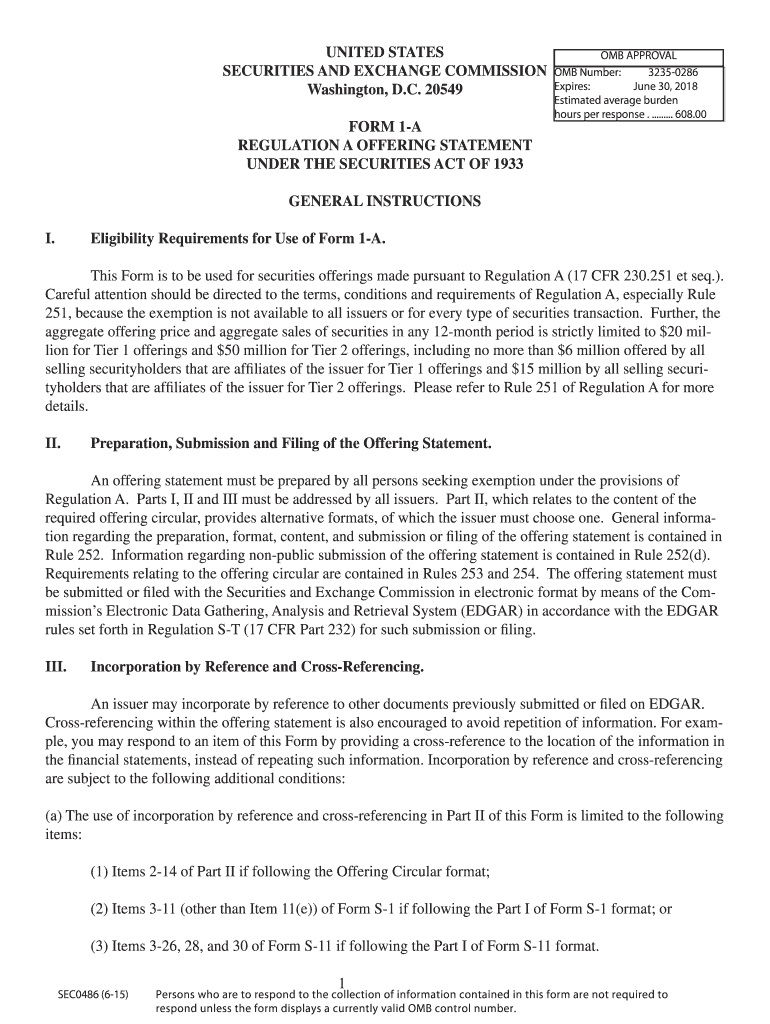
1 a 2015


What is the offering statement?
An offering statement is a formal document that provides detailed information about a company's investment opportunity. It is typically used in the context of securities offerings, particularly for private placements or Regulation A offerings. This document outlines the terms of the investment, including the type of securities being offered, the rights and obligations of investors, and the risks associated with the investment. The offering statement serves to inform potential investors about the financial health of the company, its business model, and the intended use of the funds raised.
How to use the offering statement
Using an offering statement involves several key steps. First, potential investors should carefully review the document to understand the investment opportunity fully. This includes analyzing the financial statements, management discussion, and risk factors presented. Investors may also want to consult with financial advisors or legal professionals to clarify any complex terms or implications. Once comfortable with the information, investors can proceed to make informed decisions regarding their participation in the offering.
Key elements of the offering statement
Several critical components make up an offering statement. These include:
- Description of the securities: Details about the type of securities being offered, such as shares or convertible notes.
- Business overview: Information about the company's history, mission, and operational strategy.
- Financial information: Financial statements, including balance sheets and income statements, which provide insights into the company's performance.
- Risk factors: A comprehensive list of potential risks that could affect the investment's success.
- Use of proceeds: A breakdown of how the funds raised will be utilized by the company.
Legal use of the offering statement
The offering statement must comply with relevant securities laws and regulations to be legally valid. In the United States, this typically involves adherence to the Securities Act of 1933 and applicable state laws. Companies must ensure that all material information is disclosed accurately and that the document is filed with the appropriate regulatory authorities, such as the Securities and Exchange Commission (SEC) when required. Failure to comply with these regulations can lead to legal penalties and loss of investor trust.
Filing deadlines / Important dates
When dealing with an offering statement, it is crucial to be aware of specific filing deadlines and important dates. Companies must submit their offering statements to the SEC or state regulators within designated time frames. Additionally, there may be deadlines for investor commitments, which can vary based on the terms of the offering. Keeping track of these dates helps ensure compliance and facilitates a smooth investment process.
Examples of using the offering statement
Offering statements are commonly used in various scenarios, including:
- Startups seeking funding: New companies often use offering statements to attract investors for initial capital.
- Real estate investments: Real estate projects may issue offering statements to raise funds for development.
- Private equity offerings: Established firms may use these documents to solicit investments from accredited investors.
Quick guide on how to complete 1 a form
A straightforward guide on how to prepare 1 A
Completing electronic forms has demonstrated to be more effective and reliable than conventional pen and paper techniques. Unlike when you manually write on paper copies, rectifying a typo or entering information in the wrong field is swift and easy. Such errors can be a signNow disadvantage when you are filling out applications and petitions. Consider utilizing airSlate SignNow for finalizing your 1 A. Our robust, intuitive, and compliant electronic signature solution will streamline this process for you.
Follow our instructions on how to swiftly complete and sign your 1 A with airSlate SignNow:
- Verify the purpose of your selected document to ensure it meets your needs, then click Get Form if it does.
- Locate your template imported into our editor and see what our tool provides for form customization.
- Populate empty fields with your information and check boxes using Check or Cross choices.
- Insert Text boxes, modify existing content, and position Images wherever required.
- Utilize the Highlight button to draw attention to important details, and conceal irrelevant information for your recipient with the Blackout tool.
- In the right pane, create additional fillable fields designated for particular parties if necessary.
- Secure your form with watermarks or establish a password once you conclude editing.
- Add Date, click Sign → Add signature, and select your signing method.
- Sketch, type, upload, or create your legally binding electronic signature using a QR code or the camera on your device.
- Review your responses and click Done to finalize editing and proceed with form sharing.
Utilize airSlate SignNow to prepare your 1 A and manage other professional fillable templates securely and efficiently. Sign up today!
Create this form in 5 minutes or less
Find and fill out the correct 1 a form
FAQs
-
How do I fill out Address Line 1 on an Online Form?
(street number) (street name) (street suffix)101 Main StreetYou can query the post office on your address, best as you know it, for the “standard” way of presenting your address. USPS.com® - ZIP Code Lookup or whatever service is offered in your country. That will tell you the standard way to fill out address lines.
-
How do I fill out the regional centre code in IGNOU OpenMat Form 1?
IGNOU OPENMAT Entrance Application Forms & Procedureplease view this link
-
How can I fill out the +1 improvement application form?
you can check the details to fill application form here by click on BSTC 2019 Application Form, BSTC Online Form 2019, BSTC Admit Card
Create this form in 5 minutes!
How to create an eSignature for the 1 a form
How to create an eSignature for the 1 A Form online
How to make an electronic signature for the 1 A Form in Chrome
How to generate an eSignature for putting it on the 1 A Form in Gmail
How to generate an electronic signature for the 1 A Form straight from your smart phone
How to make an eSignature for the 1 A Form on iOS devices
How to create an eSignature for the 1 A Form on Android
People also ask
-
What is an offering statement in the context of airSlate SignNow?
An offering statement is a key document that provides detailed information about a product or service being offered. In the context of airSlate SignNow, it outlines the features and benefits of our eSigning solutions, ensuring potential customers fully understand how our platform meets their needs.
-
How does airSlate SignNow simplify the process of creating an offering statement?
airSlate SignNow streamlines the creation of an offering statement by allowing users to easily incorporate digital signatures into their documents. Our user-friendly interface makes it straightforward to draft, customize, and send offering statements in just a few clicks.
-
What pricing plans does airSlate SignNow offer for businesses needing an offering statement?
airSlate SignNow provides various pricing plans tailored to meet the needs of different businesses. Whether you're a small startup or a large enterprise, our affordable options ensure you can create and manage your offering statement without breaking the bank.
-
Can airSlate SignNow integrate with other tools for creating an offering statement?
Yes, airSlate SignNow offers seamless integrations with various business tools and software, enhancing your ability to create an offering statement. This capability helps in optimizing workflows and ensures your documents are aligned with your overall business processes.
-
What are the benefits of using airSlate SignNow for your offering statement?
Using airSlate SignNow for your offering statement provides numerous benefits, including improved efficiency, reduced paperwork, and faster turnaround times on document approvals. Our electronic signature solution enhances the overall document management process for businesses.
-
Is airSlate SignNow compliant with legal standards for offering statements?
Yes, airSlate SignNow is compliant with major legal standards, ensuring that your offering statements are legally binding. Our platform adheres to the latest regulations, giving you peace of mind that your documents meet all necessary legal requirements.
-
How does airSlate SignNow enhance collaboration on an offering statement?
airSlate SignNow enhances collaboration on your offering statement by allowing multiple users to review and sign documents simultaneously. This feature facilitates a more efficient workflow, ensuring that all stakeholders can provide input and approvals in real time.
Get more for 1 A
Find out other 1 A
- eSign Texas Insurance Affidavit Of Heirship Myself
- Help Me With eSign Kentucky Legal Quitclaim Deed
- eSign Louisiana Legal Limited Power Of Attorney Online
- How Can I eSign Maine Legal NDA
- eSign Maryland Legal LLC Operating Agreement Safe
- Can I eSign Virginia Life Sciences Job Description Template
- eSign Massachusetts Legal Promissory Note Template Safe
- eSign West Virginia Life Sciences Agreement Later
- How To eSign Michigan Legal Living Will
- eSign Alabama Non-Profit Business Plan Template Easy
- eSign Mississippi Legal Last Will And Testament Secure
- eSign California Non-Profit Month To Month Lease Myself
- eSign Colorado Non-Profit POA Mobile
- How Can I eSign Missouri Legal RFP
- eSign Missouri Legal Living Will Computer
- eSign Connecticut Non-Profit Job Description Template Now
- eSign Montana Legal Bill Of Lading Free
- How Can I eSign Hawaii Non-Profit Cease And Desist Letter
- Can I eSign Florida Non-Profit Residential Lease Agreement
- eSign Idaho Non-Profit Business Plan Template Free