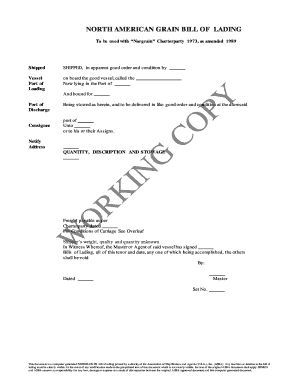
North American Grain Bill of Lading Form


What is the North American Grain Bill of Lading
The North American Grain Bill of Lading is a critical document used in the transportation of grain across North America. It serves as a receipt for the goods being transported and outlines the terms and conditions of the shipment. This document is essential for both the shipper and the carrier, as it provides proof of the contract of carriage and details regarding the quantity and quality of the grain being shipped. The North American Grain Bill of Lading is governed by specific regulations that ensure its validity and enforceability in legal contexts.
How to use the North American Grain Bill of Lading
Using the North American Grain Bill of Lading involves several steps to ensure that it accurately reflects the shipment details. First, the shipper must complete the document with relevant information, including the names of the shipper and receiver, the description of the grain, and the shipping terms. Once filled out, the bill must be signed by the shipper and presented to the carrier. The carrier then acknowledges receipt of the goods by signing the bill, which becomes a legally binding contract. It is important for all parties involved to retain copies of the bill for their records.
Steps to complete the North American Grain Bill of Lading
Completing the North American Grain Bill of Lading requires careful attention to detail. Here are the steps to follow:
- Begin by entering the shipper's name and contact information at the top of the document.
- Include the receiver's name and address to ensure proper delivery.
- Describe the grain being shipped, including type, quantity, and any specific quality specifications.
- Specify the shipping terms, such as payment method and delivery instructions.
- Sign and date the document, ensuring that all information is accurate and complete.
Legal use of the North American Grain Bill of Lading
The legal use of the North American Grain Bill of Lading is governed by various laws and regulations that ensure its enforceability. To be legally binding, the bill must be properly executed, meaning it must include the necessary signatures and accurately reflect the terms of the agreement between the shipper and carrier. The document also serves as proof of ownership and can be used in legal disputes regarding the shipment. Compliance with the Uniform Commercial Code (UCC) is essential for the bill to be recognized in a court of law.
Key elements of the North American Grain Bill of Lading
Several key elements must be included in the North American Grain Bill of Lading to ensure its effectiveness. These elements include:
- Shipper Information: Name and address of the shipper.
- Receiver Information: Name and address of the receiver.
- Description of Goods: Detailed description of the grain, including type and quantity.
- Terms of Carriage: Conditions under which the goods are transported.
- Signatures: Signatures of both the shipper and carrier to validate the document.
Examples of using the North American Grain Bill of Lading
Examples of using the North American Grain Bill of Lading can be found in various agricultural and shipping contexts. For instance, a grain elevator may issue a bill of lading when transferring grain to a transport truck, ensuring that both parties acknowledge the quantity and quality of the grain. Additionally, exporters may use the bill when shipping grain internationally, providing necessary documentation for customs clearance. These examples illustrate the document's versatility and importance in the grain shipping industry.
Quick guide on how to complete north american grain bill of lading
Effortlessly prepare North American Grain Bill Of Lading on any device
Digital document management has become increasingly favored by businesses and individuals alike. It serves as an ideal eco-friendly substitute for traditional printed and signed documents, allowing you to access the right format and securely store it online. airSlate SignNow equips you with all the necessary tools to create, modify, and electronically sign your documents swiftly without any hold-ups. Manage North American Grain Bill Of Lading on any device using airSlate SignNow's Android or iOS applications and enhance any document-focused process today.
The simplest way to alter and electronically sign North American Grain Bill Of Lading without hassle
- Locate North American Grain Bill Of Lading and click Get Form to commence.
- Utilize the tools provided to complete your form.
- Emphasize important sections of the documents or obscure sensitive information with tools specifically designed for that purpose by airSlate SignNow.
- Craft your signature using the Sign feature, which only takes a few seconds and carries the same legal validity as a conventional wet ink signature.
- Verify the details and then click the Done button to save your modifications.
- Select how you wish to share your form, via email, SMS, or invitation link, or download it to your computer.
Eliminate concerns about lost or misplaced documents, tedious form searches, or mistakes that necessitate printing new document copies. airSlate SignNow addresses all your document management needs with just a few clicks from your chosen device. Alter and electronically sign North American Grain Bill Of Lading to ensure outstanding communication at every stage of the form preparation process with airSlate SignNow.
Create this form in 5 minutes or less
Create this form in 5 minutes!
How to create an eSignature for the north american grain bill of lading
How to create an electronic signature for a PDF online
How to create an electronic signature for a PDF in Google Chrome
How to create an e-signature for signing PDFs in Gmail
How to create an e-signature right from your smartphone
How to create an e-signature for a PDF on iOS
How to create an e-signature for a PDF on Android
People also ask
-
What is a North American grain bill of lading?
A North American grain bill of lading is a document that details the shipment of grain products and serves as a receipt for the goods being transported. This document is crucial for ensuring compliance with trade regulations and provides legal protection. It outlines the quantity, type, and destination of the grain, making it essential for both shippers and receivers.
-
How does airSlate SignNow assist with North American grain bills of lading?
airSlate SignNow streamlines the process of creating and signing North American grain bills of lading by providing an easy-to-use electronic signing platform. This eliminates the need for physical documents and enables quicker processing times. Businesses can manage their shipping documents seamlessly, improving overall efficiency.
-
What are the benefits of using an electronic North American grain bill of lading?
Using an electronic North American grain bill of lading offers numerous benefits, including reduced paperwork, faster processing times, and improved accuracy. It allows for real-time updates and tracking, ensuring that all parties have access to the most current information. Additionally, it helps in maintaining compliance with regulatory requirements.
-
Is airSlate SignNow cost-effective for managing North American grain bills of lading?
Yes, airSlate SignNow is a cost-effective solution for managing North American grain bills of lading. By reducing the need for physical paperwork and streamlining processes, businesses can save money on printing, shipping, and storage costs. Our plans are designed to fit a variety of budgets, making it accessible for companies of all sizes.
-
What features does airSlate SignNow offer for North American grain bills of lading?
airSlate SignNow offers features tailored for North American grain bills of lading, including customizable templates, electronic signatures, and advanced tracking capabilities. Users can automate workflows, ensuring that all necessary steps are completed efficiently. These features enhance document management, making it easier to handle shipping processes.
-
Does airSlate SignNow integrate with other software for handling North American grain bills of lading?
Yes, airSlate SignNow seamlessly integrates with various software solutions that businesses commonly use for handling North American grain bills of lading. This includes accounting software, CRM systems, and logistics platforms. These integrations enhance workflow efficiency by allowing users to manage documents within their existing systems.
-
How secure is the use of airSlate SignNow for North American grain bills of lading?
Security is a top priority for airSlate SignNow when managing North American grain bills of lading. Our platform employs industry-standard encryption and complies with data protection regulations. Users can be assured that their sensitive shipping and transaction information is kept safe and secure throughout the processing stages.
Get more for North American Grain Bill Of Lading
Find out other North American Grain Bill Of Lading
- eSign Louisiana Real Estate Last Will And Testament Easy
- eSign Louisiana Real Estate Work Order Now
- eSign Maine Real Estate LLC Operating Agreement Simple
- eSign Maine Real Estate Memorandum Of Understanding Mobile
- How To eSign Michigan Real Estate Business Plan Template
- eSign Minnesota Real Estate Living Will Free
- eSign Massachusetts Real Estate Quitclaim Deed Myself
- eSign Missouri Real Estate Affidavit Of Heirship Simple
- eSign New Jersey Real Estate Limited Power Of Attorney Later
- eSign Alabama Police LLC Operating Agreement Fast
- eSign North Dakota Real Estate Business Letter Template Computer
- eSign North Dakota Real Estate Quitclaim Deed Myself
- eSign Maine Sports Quitclaim Deed Easy
- eSign Ohio Real Estate LLC Operating Agreement Now
- eSign Ohio Real Estate Promissory Note Template Online
- How To eSign Ohio Real Estate Residential Lease Agreement
- Help Me With eSign Arkansas Police Cease And Desist Letter
- How Can I eSign Rhode Island Real Estate Rental Lease Agreement
- How Do I eSign California Police Living Will
- Can I eSign South Dakota Real Estate Quitclaim Deed