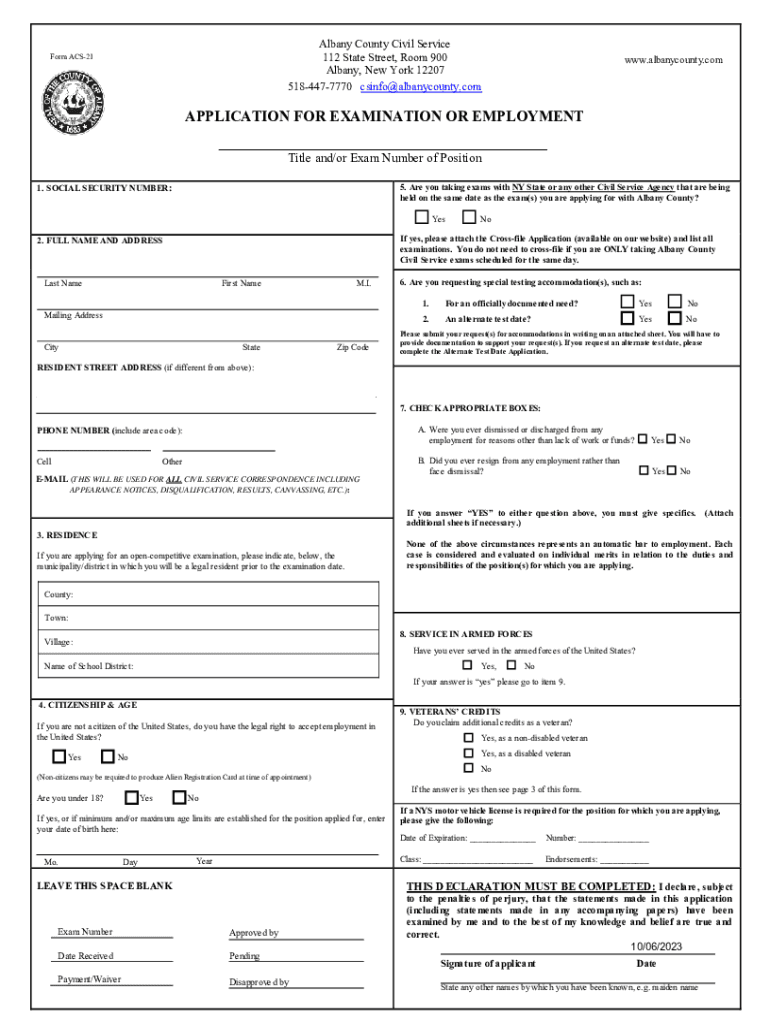
Albany County Civil Service 2023-2026


What is the Albany County Civil Service?
The Albany County Civil Service is a governmental body responsible for overseeing the recruitment and employment processes for public sector jobs within Albany County, New York. This service ensures that hiring practices are fair, transparent, and based on merit. The Civil Service Commission administers various examinations and maintains eligibility lists for positions in local government agencies, ensuring that qualified candidates are available for employment.
Steps to Complete the Albany County Civil Service
Completing the Albany County Civil Service application process involves several key steps:
- Research Available Positions: Begin by reviewing the job openings listed on the Albany County Civil Service website to identify positions that match your qualifications and interests.
- Obtain the Application: Download the necessary application forms, such as the ldss 2221a form, from the official website or request them directly from the Civil Service office.
- Fill Out the Application: Carefully complete the application, providing accurate and detailed information about your education, work history, and any relevant certifications.
- Submit Your Application: Submit your completed application by the specified deadline, ensuring that it is delivered via the required method, whether online, by mail, or in person.
- Prepare for the Examination: If applicable, prepare for any required examinations by reviewing study materials and practice tests that may be available.
- Await Notification: After submission, wait for notification regarding your application status and any upcoming examinations or interviews.
Required Documents
When applying for positions through the Albany County Civil Service, certain documents are typically required to support your application. Commonly required documents include:
- Completed application form (e.g., ldss 2221a form)
- Proof of education (transcripts or diplomas)
- Resume detailing work experience
- Any relevant certifications or licenses
- Identification documents, such as a driver's license or Social Security card
Form Submission Methods
Applicants can submit their forms for the Albany County Civil Service through various methods, ensuring flexibility and accessibility. The common submission methods include:
- Online Submission: Many forms can be submitted electronically through the Albany County Civil Service website.
- Mail: Completed forms may be sent via postal mail to the designated Civil Service office address.
- In-Person Submission: Applicants can also deliver their forms directly to the Civil Service office during business hours.
Eligibility Criteria
Eligibility for positions within the Albany County Civil Service is determined by several factors, including:
- Meeting the minimum qualifications outlined in the job posting
- Passing any required examinations
- Possessing the necessary education and experience
- Being a resident of Albany County or meeting specific residency requirements for certain positions
Application Process & Approval Time
The application process for the Albany County Civil Service can vary in length depending on the position and the number of applicants. Generally, the process includes:
- Application submission and verification of eligibility
- Notification of examination dates and details
- Completion of any required examinations
- Ranking of candidates based on examination results
- Final selection and notification of successful candidates
Approval time can range from a few weeks to several months, depending on the complexity of the hiring process and the number of applicants.
Quick guide on how to complete albany county civil service
Prepare Albany County Civil Service effortlessly on any device
Web-based document management has gained signNow traction among businesses and individuals. It serves as an ideal eco-friendly alternative to traditional printed and signed documents, allowing you to access the correct form and securely store it online. airSlate SignNow provides all the necessary tools to create, modify, and electronically sign your documents quickly without delays. Manage Albany County Civil Service on any platform with airSlate SignNow's Android or iOS applications and enhance any document-related process today.
The simplest way to modify and electronically sign Albany County Civil Service without difficulty
- Find Albany County Civil Service and click Get Form to initiate the process.
- Utilize the tools available to complete your document.
- Highlight signNow sections of the documents or redact sensitive information with tools specifically designed for that purpose by airSlate SignNow.
- Create your signature using the Sign feature, which takes mere seconds and holds the same legal validity as a traditional ink signature.
- Review the details and click on the Done button to store your changes.
- Choose your preferred delivery method for your form, which can be via email, text message (SMS), invitation link, or download it directly to your computer.
Say goodbye to lost or disorganized documents, tedious form searching, or errors that necessitate printing new document copies. airSlate SignNow fulfills your document management needs in just a few clicks from any device you prefer. Modify and electronically sign Albany County Civil Service and ensure excellent communication throughout the document preparation process with airSlate SignNow.
Create this form in 5 minutes or less
Find and fill out the correct albany county civil service
Create this form in 5 minutes!
How to create an eSignature for the albany county civil service
How to create an electronic signature for a PDF online
How to create an electronic signature for a PDF in Google Chrome
How to create an e-signature for signing PDFs in Gmail
How to create an e-signature right from your smartphone
How to create an e-signature for a PDF on iOS
How to create an e-signature for a PDF on Android
People also ask
-
What is ldss 2221a and how does it work with airSlate SignNow?
ldss 2221a refers to a specific document standard designed for electronic signatures. With airSlate SignNow, you can easily create, send, and eSign documents that conform to the ldss 2221a requirements, ensuring compliance and security in your business transactions.
-
What are the pricing options for using ldss 2221a with airSlate SignNow?
AirSlate SignNow offers various pricing plans to accommodate different business needs. Each plan allows you to utilize the ldss 2221a document template, with features like unlimited eSignatures and document sharing options included, making it a cost-effective choice for your organization.
-
What features of airSlate SignNow support the use of ldss 2221a?
AirSlate SignNow provides a range of features that enhance the functionality of ldss 2221a, such as customizable workflows, automated reminders, and real-time tracking of document status. These features optimize your document signing process and improve efficiency.
-
How does airSlate SignNow ensure compliance for ldss 2221a documents?
AirSlate SignNow is designed to comply with legal standards required for ldss 2221a documents, including secure storage and encryption protocols. This ensures that your documents are not only legally binding but also protected against unauthorized access.
-
Can I integrate airSlate SignNow with other platforms while using ldss 2221a?
Yes, airSlate SignNow offers seamless integrations with various platforms like Google Drive, Salesforce, and Microsoft Office. This allows you to work efficiently with ldss 2221a documents regardless of your chosen software ecosystem.
-
What are the benefits of using airSlate SignNow for ldss 2221a eSignatures?
Using airSlate SignNow for ldss 2221a eSignatures streamlines your document signing process, reduces turnaround time, and enhances customer satisfaction. Additionally, the user-friendly interface makes it easy for both senders and recipients to navigate.
-
Is there customer support available for issues related to ldss 2221a on airSlate SignNow?
Absolutely! AirSlate SignNow offers dedicated customer support to assist you with any questions or issues related to ldss 2221a. Our team is available through various channels to ensure you have a smooth experience.
Get more for Albany County Civil Service
- Llc 12r pdf 2018 2019 form
- Llc 12r pdf 2014 form
- Cfllong form 2018 2019
- Application for a license under the california finance lenders law form
- Hawaii t1 form 2017 2019
- Louisiana application lottery form
- Lg202 internal controls worksheet mn form
- Service contract provider registration application minnesotagov mn form
Find out other Albany County Civil Service
- How Do I eSignature Arizona Real Estate PDF
- How To eSignature Arkansas Real Estate Document
- How Do I eSignature Oregon Plumbing PPT
- How Do I eSignature Connecticut Real Estate Presentation
- Can I eSignature Arizona Sports PPT
- How Can I eSignature Wisconsin Plumbing Document
- Can I eSignature Massachusetts Real Estate PDF
- How Can I eSignature New Jersey Police Document
- How Can I eSignature New Jersey Real Estate Word
- Can I eSignature Tennessee Police Form
- How Can I eSignature Vermont Police Presentation
- How Do I eSignature Pennsylvania Real Estate Document
- How Do I eSignature Texas Real Estate Document
- How Can I eSignature Colorado Courts PDF
- Can I eSignature Louisiana Courts Document
- How To Electronic signature Arkansas Banking Document
- How Do I Electronic signature California Banking Form
- How Do I eSignature Michigan Courts Document
- Can I eSignature Missouri Courts Document
- How Can I Electronic signature Delaware Banking PDF