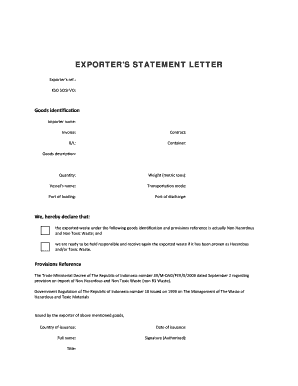
Company Statement Letter Form


What is the Company Statement Letter
A company statement letter serves as an official document that outlines specific information about a business, including its financial status, ownership details, and operational activities. This letter can be used for various purposes, such as applying for loans, verifying business operations, or providing information to stakeholders. It is essential for establishing credibility and transparency in business dealings.
Key elements of the Company Statement Letter
When drafting a company statement letter, several key elements should be included to ensure clarity and completeness:
- Company Name: Clearly state the legal name of the business.
- Contact Information: Include the business address, phone number, and email.
- Purpose of the Letter: Specify why the letter is being issued, such as for loan applications or verification.
- Financial Information: Provide relevant financial details, including revenue, expenses, and profit margins.
- Ownership Details: List the names of owners or key stakeholders.
- Signature: Ensure that the letter is signed by an authorized representative of the company.
Steps to complete the Company Statement Letter
Completing a company statement letter involves several straightforward steps:
- Gather Information: Collect all necessary data regarding the company's financials and ownership.
- Draft the Letter: Begin writing the letter by following a clear structure, ensuring all key elements are included.
- Review for Accuracy: Double-check all information for accuracy and completeness.
- Obtain Signatures: Have the appropriate person sign the letter to validate it.
- Distribute the Letter: Send the completed letter to the intended recipient, whether electronically or in print.
Legal use of the Company Statement Letter
The company statement letter can be legally binding if it meets specific requirements. It should be drafted in compliance with applicable laws and regulations, ensuring that all provided information is truthful and accurate. Additionally, using a reliable eSignature solution, such as signNow, can enhance the letter's legal standing by providing an electronic certificate and ensuring compliance with relevant laws like ESIGN and UETA.
Examples of using the Company Statement Letter
There are various scenarios in which a company statement letter may be required:
- Loan Applications: Financial institutions often request this letter to assess a company's creditworthiness.
- Partnership Agreements: When entering into partnerships, a statement letter may be needed to outline business details.
- Investor Relations: Companies may use this letter to provide potential investors with essential information about their operations.
Form Submission Methods (Online / Mail / In-Person)
Submitting a company statement letter can be done through various methods, depending on the recipient's requirements:
- Online Submission: Many organizations accept electronic submissions, which can be completed quickly and securely using eSignature solutions.
- Mail: Traditional mailing of the letter is still an option, especially for formal requests.
- In-Person Delivery: Some situations may require delivering the letter directly to the recipient, ensuring immediate receipt.
Quick guide on how to complete company statement letter
Effortlessly Prepare Company Statement Letter on Any Device
Managing documents online has gained signNow traction among businesses and individuals. It offers an ideal eco-friendly substitute for traditional printed and signed paperwork, allowing you to locate the right form and securely save it online. airSlate SignNow provides you with all the tools necessary to create, modify, and electronically sign your documents quickly and seamlessly. Manage Company Statement Letter on any platform using airSlate SignNow's Android or iOS applications and enhance any document-related workflow today.
The Easiest Way to Modify and Electronically Sign Company Statement Letter
- Locate Company Statement Letter and click Get Form to begin.
- Utilize the tools we offer to complete your document.
- Mark relevant sections of your documents or obscure sensitive information using the tools specifically provided by airSlate SignNow.
- Create your electronic signature with the Sign feature, which lasts only moments and holds the same legal significance as a conventional ink signature.
- Review the details and click the Done button to save your changes.
- Choose your preferred method to send your form, whether via email, SMS, or an invitation link, or download it to your computer.
Eliminate worries about lost or mislaid documents, tedious form searches, or mistakes that necessitate creating new copies. airSlate SignNow caters to all your document management requirements in just a few clicks from any device you prefer. Modify and electronically sign Company Statement Letter to ensure outstanding communication throughout the document preparation process with airSlate SignNow.
Create this form in 5 minutes or less
Create this form in 5 minutes!
How to create an eSignature for the company statement letter
How to create an electronic signature for a PDF online
How to create an electronic signature for a PDF in Google Chrome
How to create an e-signature for signing PDFs in Gmail
How to create an e-signature right from your smartphone
How to create an e-signature for a PDF on iOS
How to create an e-signature for a PDF on Android
People also ask
-
What is the best way to learn how to start a statement letter?
To begin learning how to start a statement letter, you should focus on understanding the purpose and key components of the letter. Research templates and examples to see how they are structured. airSlate SignNow can help streamline this process by providing customizable templates to guide you.
-
What features does airSlate SignNow offer for creating statement letters?
airSlate SignNow offers various features that make it easier to create statement letters, including customizable templates, digital signatures, and collaborative tools. These features enable you to draft and finalize your statement letter efficiently. Additionally, you can store and manage your documents securely within the platform.
-
How can I integrate airSlate SignNow with other applications to assist in drafting a statement letter?
airSlate SignNow seamlessly integrates with numerous applications such as Google Workspace, Microsoft Office, and more. These integrations allow you to import data directly into your statement letter, making the process smoother. This connectivity can enhance your workflow as you learn how to start a statement letter.
-
Is airSlate SignNow a cost-effective solution for small businesses drafting statement letters?
Yes, airSlate SignNow offers affordable pricing plans tailored for small businesses. With its competitive pricing, you can access features that help you efficiently draft and sign statement letters without exceeding your budget. Consider exploring the different plans to find one that fits your business needs.
-
What are the benefits of using airSlate SignNow for eSigning statement letters?
Using airSlate SignNow for eSigning your statement letters provides the benefit of increased efficiency and legal compliance. The platform ensures that your documents are securely signed and can be tracked, reducing the time spent on manual signatures. This makes it easier to manage and execute your statement letters promptly.
-
Do I need any technical skills to learn how to start a statement letter using airSlate SignNow?
No prior technical skills are necessary to learn how to start a statement letter with airSlate SignNow. The platform is designed to be user-friendly, allowing you to create and manage your documents with ease. Comprehensive customer support and tutorials are available to guide you through the process.
-
Can I get support while learning how to start a statement letter with airSlate SignNow?
Absolutely! airSlate SignNow provides extensive customer support and educational resources, such as guides and video tutorials. These resources are designed to assist you in learning how to start a statement letter efficiently, ensuring you get the most out of the platform.
Get more for Company Statement Letter
Find out other Company Statement Letter
- How Do I eSignature Kansas Insurance Word
- How Do I eSignature Washington Insurance Form
- How Do I eSignature Alaska Life Sciences Presentation
- Help Me With eSignature Iowa Life Sciences Presentation
- How Can I eSignature Michigan Life Sciences Word
- Can I eSignature New Jersey Life Sciences Presentation
- How Can I eSignature Louisiana Non-Profit PDF
- Can I eSignature Alaska Orthodontists PDF
- How Do I eSignature New York Non-Profit Form
- How To eSignature Iowa Orthodontists Presentation
- Can I eSignature South Dakota Lawers Document
- Can I eSignature Oklahoma Orthodontists Document
- Can I eSignature Oklahoma Orthodontists Word
- How Can I eSignature Wisconsin Orthodontists Word
- How Do I eSignature Arizona Real Estate PDF
- How To eSignature Arkansas Real Estate Document
- How Do I eSignature Oregon Plumbing PPT
- How Do I eSignature Connecticut Real Estate Presentation
- Can I eSignature Arizona Sports PPT
- How Can I eSignature Wisconsin Plumbing Document