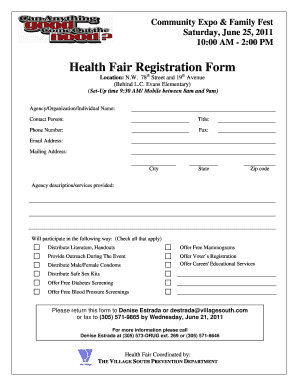
Health Fair Registration Form


What is the health fair registration form?
The health fair registration form is a document designed to collect essential information from participants attending health fairs. This form typically includes personal details such as name, address, phone number, and email, as well as specific health-related questions. The purpose of the form is to facilitate the organization of health fairs, ensuring that attendees receive appropriate services and resources tailored to their needs. By gathering this information, health fair organizers can plan effectively and provide a better experience for all participants.
How to use the health fair registration form
Using the health fair registration form involves several straightforward steps. First, individuals interested in attending the health fair should obtain the form, which can often be found on the event's official website or through local health organizations. Once the form is in hand, participants should fill it out completely, ensuring all required fields are accurately completed. After filling out the form, participants may submit it online, via email, or in person, depending on the submission guidelines provided by the event organizers. It is crucial to keep a copy of the submitted form for personal records.
Key elements of the health fair registration form
Several key elements are typically included in a health fair registration form. These may consist of:
- Personal Information: Name, address, phone number, and email address.
- Health History: Questions regarding existing health conditions, medications, and allergies.
- Emergency Contact: Information for a person to contact in case of an emergency during the health fair.
- Consent and Waivers: Sections where participants acknowledge understanding of the services provided and consent to participate.
Including these elements ensures that the event can cater to the health needs of all attendees effectively.
Steps to complete the health fair registration form
Completing the health fair registration form involves a series of simple steps:
- Obtain the Form: Access the registration form from the health fair's website or local health organization.
- Fill Out Personal Information: Provide your name, contact details, and any other requested personal information.
- Answer Health Questions: Complete the health history section honestly and thoroughly.
- Review the Form: Double-check all entries for accuracy and completeness.
- Submit the Form: Follow the specified submission method, whether online, by email, or in person.
Following these steps ensures a smooth registration process and helps organizers prepare for the event.
Legal use of the health fair registration form
The legal use of the health fair registration form is essential to ensure compliance with privacy laws and regulations. Participants must be informed about how their personal and health information will be used and stored. The form should include a privacy notice outlining these details, along with any necessary consent statements. Adhering to regulations such as HIPAA (Health Insurance Portability and Accountability Act) is crucial in protecting sensitive health information. Ensuring that the form is completed and signed appropriately helps maintain legal validity and protects both the organizers and participants.
How to obtain the health fair registration form
Obtaining the health fair registration form can be done through various channels. Typically, the form is available on the official website of the health fair or the hosting organization. Additionally, local health departments or community health centers may provide printed copies of the form. Participants can also inquire directly with event organizers via phone or email to request the form. It is advisable to obtain the form well in advance of the event to allow sufficient time for completion and submission.
Quick guide on how to complete health fair registration form
Complete Health Fair Registration Form effortlessly on any device
Online document management has become increasingly popular among businesses and individuals. It offers an excellent eco-friendly substitute to conventional printed and signed documents, as you can access the necessary form and securely store it online. airSlate SignNow equips you with all the tools required to create, modify, and eSign your documents quickly without delays. Manage Health Fair Registration Form on any platform using airSlate SignNow's Android or iOS applications and simplify any document-related process today.
The easiest way to edit and eSign Health Fair Registration Form with minimal effort
- Find Health Fair Registration Form and then click Get Form to begin.
- Use the tools we offer to fill out your form.
- Highlight important sections of the documents or redact sensitive information with tools provided by airSlate SignNow specifically for that purpose.
- Generate your signature using the Sign tool, which takes seconds and carries the same legal validity as a traditional wet ink signature.
- Review all the information and then click on the Done button to save your changes.
- Choose how you wish to send your form, via email, SMS, or invitation link, or download it to your computer.
Eliminate concerns about lost or misplaced documents, tedious form searches, or errors that necessitate printing new document copies. airSlate SignNow fulfills all your document management needs in just a few clicks from a device of your choice. Edit and eSign Health Fair Registration Form and ensure outstanding communication at any phase of the form preparation process with airSlate SignNow.
Create this form in 5 minutes or less
Create this form in 5 minutes!
How to create an eSignature for the health fair registration form
How to create an electronic signature for a PDF online
How to create an electronic signature for a PDF in Google Chrome
How to create an e-signature for signing PDFs in Gmail
How to create an e-signature right from your smartphone
How to create an e-signature for a PDF on iOS
How to create an e-signature for a PDF on Android
People also ask
-
What is a health fair registration form?
A health fair registration form is a document used to gather participant information for health fairs. It typically includes details such as name, contact information, and health-related interests. Using airSlate SignNow, you can easily create and manage these forms to streamline the registration process for your event.
-
How can airSlate SignNow help with health fair registration forms?
airSlate SignNow enables businesses to create customizable health fair registration forms that can be sent out digitally. The platform allows for easy eSigning, ensuring that participants can quickly complete their forms. This results in a more efficient registration process and reduces paperwork.
-
What are the pricing options for using airSlate SignNow's health fair registration forms?
airSlate SignNow offers various pricing tiers to accommodate different business needs. Whether you’re a small organization or a large enterprise, you can find a plan that suits your requirements for creating health fair registration forms. You can start with a free trial to explore the features before committing to a paid plan.
-
Are there any integrations available for health fair registration forms?
Yes, airSlate SignNow integrates seamlessly with several applications, making it easy to sync your health fair registration forms with other tools you use. Whether it's CRM systems, email marketing platforms, or cloud storage, you can enhance your workflow and keep everything organized. This integration signNowly streamlines the data management process.
-
What are the benefits of using airSlate SignNow for health fair registration?
Using airSlate SignNow for health fair registration offers various benefits, including ease of use, cost-effectiveness, and time savings. Participants can complete and submit their health fair registration forms from any device, leading to higher completion rates. Additionally, the electronic documentation reduces the need for physical storage space.
-
Can I customize my health fair registration form in airSlate SignNow?
Absolutely! airSlate SignNow provides extensive customization options for your health fair registration forms. You can add your organization's branding, adjust fields and questions, and create a form that meets your specific needs. This flexibility helps ensure that your registration process aligns with your event's goals.
-
Is it secure to use airSlate SignNow for health fair registration forms?
Yes, security is a priority at airSlate SignNow. The platform utilizes advanced encryption and security measures to protect all health fair registration forms and sensitive participant information. You can trust that the data submitted is safe and compliant with industry standards.
Get more for Health Fair Registration Form
- The presidential volunteer service award hours should be recorded for one year from may 1 to april 30 form
- Buyeramp39s reply to inspectionsreports or written corrective proposal bri parealtor form
- Nrcc env 01 e certificate of compliance pdf california ww cash4appliances form
- Psychiatry referral form 462783084
- Nutrition coaching waiver template form
- Design and implementation of a radiotherapy iaea publications form
- Protected when completed b page 1 of 4 applicati form
- Recipe protection agreement template form
Find out other Health Fair Registration Form
- Can I eSignature Washington Engineering Proposal Template
- eSignature California Proforma Invoice Template Simple
- eSignature Georgia Proforma Invoice Template Myself
- eSignature Mississippi Proforma Invoice Template Safe
- eSignature Missouri Proforma Invoice Template Free
- Can I eSignature Mississippi Proforma Invoice Template
- eSignature Missouri Proforma Invoice Template Simple
- eSignature Missouri Proforma Invoice Template Safe
- eSignature New Hampshire Proforma Invoice Template Mobile
- eSignature North Carolina Proforma Invoice Template Easy
- Electronic signature Connecticut Award Nomination Form Fast
- eSignature South Dakota Apartment lease agreement template Free
- eSignature Maine Business purchase agreement Simple
- eSignature Arizona Generic lease agreement Free
- eSignature Illinois House rental agreement Free
- How To eSignature Indiana House rental agreement
- Can I eSignature Minnesota House rental lease agreement
- eSignature Missouri Landlord lease agreement Fast
- eSignature Utah Landlord lease agreement Simple
- eSignature West Virginia Landlord lease agreement Easy