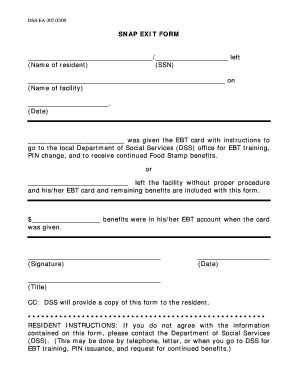
Missouri Department of Social Services Forms


What are the Missouri Department of Social Services Forms?
The Missouri Department of Social Services (DSS) forms are essential documents used to apply for various social services programs and benefits within the state. These forms encompass a range of services, including food assistance, healthcare coverage, and child welfare programs. Each form is designed to collect specific information necessary for processing applications and determining eligibility for state assistance.
How to Obtain the Missouri Department of Social Services Forms
Obtaining the Missouri DSS forms is a straightforward process. Individuals can access these forms online through the official Missouri Department of Social Services website. Alternatively, forms can be requested at local DSS offices or community service centers. It is important to ensure that the most current version of the form is used, as outdated forms may not be accepted.
Steps to Complete the Missouri Department of Social Services Forms
Completing the Missouri DSS forms involves several key steps:
- Review the specific requirements for the program you are applying for.
- Gather necessary documentation, such as identification, income statements, and proof of residency.
- Carefully fill out the form, ensuring all information is accurate and complete.
- Sign and date the form where required.
- Submit the form through the designated method, whether online, by mail, or in person.
Legal Use of the Missouri Department of Social Services Forms
The Missouri DSS forms are legally binding documents. To ensure their validity, it is crucial to complete them accurately and submit them according to state regulations. Electronic signatures are accepted, provided they comply with the ESIGN Act and other relevant eSignature laws. This means that using a secure platform for signing and submitting these forms can enhance their legal standing.
Key Elements of the Missouri Department of Social Services Forms
Key elements of the Missouri DSS forms typically include:
- Personal Information: Name, address, and contact details of the applicant.
- Eligibility Criteria: Questions related to income, household size, and residency status.
- Program-Specific Questions: Information relevant to the specific assistance program being applied for.
- Signature Section: A place for the applicant to sign and date the form, confirming the accuracy of the information provided.
Form Submission Methods
Applicants can submit the Missouri DSS forms through various methods:
- Online: Many forms can be submitted electronically via the Missouri DSS online portal.
- Mail: Completed forms can be sent to local DSS offices. It is advisable to use certified mail for tracking purposes.
- In-Person: Forms can also be submitted directly at local DSS offices during business hours.
Quick guide on how to complete missouri department of social services forms
Prepare Missouri Department Of Social Services Forms easily on any device
Digital document management has become increasingly popular among businesses and individuals. It offers a perfect eco-friendly alternative to conventional printed and signed documents, as you can find the necessary form and securely keep it online. airSlate SignNow equips you with all the tools required to create, modify, and electronically sign your documents quickly without delays. Handle Missouri Department Of Social Services Forms on any device with the airSlate SignNow Android or iOS applications and streamline any document-related task today.
The simplest way to modify and eSign Missouri Department Of Social Services Forms effortlessly
- Find Missouri Department Of Social Services Forms and click on Get Form to initiate.
- Utilize the tools we offer to complete your form.
- Emphasize crucial sections of your documents or obscure sensitive details using tools provided by airSlate SignNow specifically for that purpose.
- Create your signature with the Sign tool, which takes mere seconds and holds the same legal validity as a conventional wet ink signature.
- Review the information and click on the Done button to save your changes.
- Decide how you wish to send your form, via email, SMS, invitation link, or download it to your computer.
Say goodbye to lost or misplaced files, tedious form searches, or mistakes that necessitate printing new document copies. airSlate SignNow addresses all your document management needs in just a few clicks from any device of your choice. Modify and eSign Missouri Department Of Social Services Forms while ensuring effective communication at every stage of your form preparation process with airSlate SignNow.
Create this form in 5 minutes or less
Create this form in 5 minutes!
How to create an eSignature for the missouri department of social services forms
How to create an electronic signature for a PDF online
How to create an electronic signature for a PDF in Google Chrome
How to create an e-signature for signing PDFs in Gmail
How to create an e-signature right from your smartphone
How to create an e-signature for a PDF on iOS
How to create an e-signature for a PDF on Android
People also ask
-
What are Missouri Department of Social Services forms?
Missouri Department of Social Services forms are official documents required for various services and programs provided by the department, including applications for assistance, eligibility verification, and reporting changes. These forms facilitate communication between individuals and the department, ensuring efficient processing of requests.
-
How can I access Missouri Department of Social Services forms using airSlate SignNow?
You can easily access and fill out Missouri Department of Social Services forms using airSlate SignNow's user-friendly platform. Simply upload your documents, fill in the necessary information, and eSign securely, streamlining the entire process with minimal effort.
-
Are there any costs associated with using airSlate SignNow for Missouri Department of Social Services forms?
airSlate SignNow offers affordable pricing plans tailored to meet your needs when handling Missouri Department of Social Services forms. With various subscription options, you can choose the one that best fits your budget while accessing all essential features to manage your documents effectively.
-
What features does airSlate SignNow provide for managing Missouri Department of Social Services forms?
airSlate SignNow provides a range of features for managing Missouri Department of Social Services forms, including document templates, real-time collaboration, and advanced eSigning capabilities. These tools improve efficiency and ensure that all necessary data is captured accurately on each form.
-
Can I track the status of my Missouri Department of Social Services forms using airSlate SignNow?
Yes, airSlate SignNow allows you to track the status of your Missouri Department of Social Services forms throughout the signing process. You'll receive real-time notifications whenever a document is viewed, signed, or completed, keeping you informed at all times.
-
Is airSlate SignNow secure for handling sensitive Missouri Department of Social Services forms?
Absolutely! airSlate SignNow prioritizes security, offering bank-level encryption and compliance with industry standards to protect your sensitive Missouri Department of Social Services forms. You can be confident that your data is safe and secure while using our platform.
-
Does airSlate SignNow integrate with other tools for managing Missouri Department of Social Services forms?
Yes, airSlate SignNow seamlessly integrates with various popular applications such as Google Drive, Salesforce, and Dropbox, enhancing your ability to manage Missouri Department of Social Services forms efficiently. This ensures that you can work within your existing workflows without disruption.
Get more for Missouri Department Of Social Services Forms
Find out other Missouri Department Of Social Services Forms
- Electronic signature Florida Lawers Cease And Desist Letter Fast
- Electronic signature Lawers Form Idaho Fast
- Electronic signature Georgia Lawers Rental Lease Agreement Online
- How Do I Electronic signature Indiana Lawers Quitclaim Deed
- How To Electronic signature Maryland Lawers Month To Month Lease
- Electronic signature North Carolina High Tech IOU Fast
- How Do I Electronic signature Michigan Lawers Warranty Deed
- Help Me With Electronic signature Minnesota Lawers Moving Checklist
- Can I Electronic signature Michigan Lawers Last Will And Testament
- Electronic signature Minnesota Lawers Lease Termination Letter Free
- Electronic signature Michigan Lawers Stock Certificate Mobile
- How Can I Electronic signature Ohio High Tech Job Offer
- How To Electronic signature Missouri Lawers Job Description Template
- Electronic signature Lawers Word Nevada Computer
- Can I Electronic signature Alabama Legal LLC Operating Agreement
- How To Electronic signature North Dakota Lawers Job Description Template
- Electronic signature Alabama Legal Limited Power Of Attorney Safe
- How To Electronic signature Oklahoma Lawers Cease And Desist Letter
- How To Electronic signature Tennessee High Tech Job Offer
- Electronic signature South Carolina Lawers Rental Lease Agreement Online