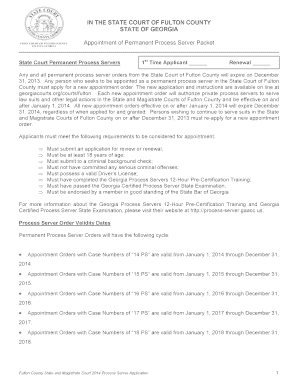
Fulton County State Court Process Server Application Form


What is the Fulton County State Court Process Server Application
The Fulton County State Court Process Server Application is a formal document required for individuals seeking to become licensed process servers in Fulton County, Georgia. This application is essential for those who wish to serve legal documents on behalf of attorneys or clients within the jurisdiction. The application includes specific information about the applicant, including personal details, qualifications, and any relevant background checks. This ensures that only qualified individuals are authorized to serve legal documents, maintaining the integrity of the legal process.
Steps to Complete the Fulton County State Court Process Server Application
Completing the Fulton County State Court Process Server Application involves several key steps. First, gather all necessary personal information, including your full name, address, and contact details. Next, ensure you have any required documentation, such as proof of residency and identification. Fill out the application form accurately, providing all requested information. Once completed, review the application for any errors or omissions. Finally, submit the application either online or in person, depending on the submission methods available, and pay any associated fees.
Legal Use of the Fulton County State Court Process Server Application
The legal use of the Fulton County State Court Process Server Application is crucial for ensuring compliance with state laws regarding the serving of legal documents. This application not only verifies the qualifications of the process server but also establishes a record of authorized individuals who can serve documents in Fulton County. Proper use of this application helps to uphold the legal process, ensuring that all parties involved in legal proceedings are notified appropriately and in accordance with the law.
Required Documents for the Fulton County State Court Process Server Application
When applying for the Fulton County State Court Process Server Application, several documents are typically required. These may include a valid government-issued identification, proof of residency within Fulton County, and any relevant certifications or training documents. Additionally, applicants may need to provide a background check or references to demonstrate their suitability for the role. Ensuring that all required documents are submitted with the application can expedite the approval process.
Who Issues the Fulton County State Court Process Server Application
The Fulton County State Court Process Server Application is issued by the Fulton County Superior Court. This court oversees the licensing and regulation of process servers within its jurisdiction. By issuing this application, the court ensures that all process servers meet the necessary legal standards and qualifications required to serve legal documents effectively and ethically.
Eligibility Criteria for the Fulton County State Court Process Server Application
Eligibility criteria for the Fulton County State Court Process Server Application typically include being at least eighteen years old, a resident of Fulton County, and possessing a clean criminal record. Additionally, applicants may be required to demonstrate knowledge of the laws and regulations governing process serving in Georgia. Meeting these criteria is essential for ensuring that only qualified individuals are licensed to serve legal documents in the county.
Quick guide on how to complete fulton county state court process server application
Complete Fulton County State Court Process Server Application with ease on any device
Digital document management has become increasingly popular among businesses and individuals alike. It offers an ideal eco-conscious alternative to traditional printed and signed papers, allowing you to find the right form and securely store it online. airSlate SignNow provides all the necessary tools to create, modify, and electronically sign your documents swiftly, without delays. Manage Fulton County State Court Process Server Application on any device using the airSlate SignNow Android or iOS applications and enhance any document-driven task today.
How to edit and electronically sign Fulton County State Court Process Server Application effortlessly
- Locate Fulton County State Court Process Server Application and click Get Form to begin.
- Use the tools available to complete your form.
- Highlight important sections of the documents or obscure sensitive information with the tools specifically offered by airSlate SignNow for that purpose.
- Create your electronic signature with the Sign tool, which takes a matter of seconds and carries the same legal authority as a traditional ink signature.
- Review the details and click the Done button to save your changes.
- Choose how you wish to send your form, whether by email, text message (SMS), invitation link, or download it to your computer.
Say goodbye to lost or misplaced documents, tedious searches for forms, or errors that necessitate printing new copies. airSlate SignNow meets your document management needs in just a few clicks from any device you prefer. Modify and electronically sign Fulton County State Court Process Server Application to ensure excellent communication throughout the form completion process with airSlate SignNow.
Create this form in 5 minutes or less
Create this form in 5 minutes!
How to create an eSignature for the fulton county state court process server application
How to create an electronic signature for a PDF online
How to create an electronic signature for a PDF in Google Chrome
How to create an e-signature for signing PDFs in Gmail
How to create an e-signature right from your smartphone
How to create an e-signature for a PDF on iOS
How to create an e-signature for a PDF on Android
People also ask
-
What is the Fulton County state process server application?
The Fulton County state process server application is a legal tool that helps process servers manage and fulfill their service of process responsibilities. With this application, users can efficiently track and document the delivery of legal documents within Fulton County, ensuring compliance with state regulations.
-
How can airSlate SignNow assist with the Fulton County state process server application?
airSlate SignNow streamlines document signing and tracking for users of the Fulton County state process server application. By integrating our eSigning solutions, process servers can send important legal documents for signature and receive real-time updates, enhancing their productivity and compliance.
-
Is the Fulton County state process server application affordable?
The Fulton County state process server application is designed to be cost-effective, especially when combined with airSlate SignNow's competitive pricing plans. We offer flexible pricing options that cater to both individual process servers and larger firms, ensuring that everyone can access the necessary tools without breaking the bank.
-
What features are included in the Fulton County state process server application?
The Fulton County state process server application includes features such as document tracking, automated notifications, and easy eSigning capabilities through airSlate SignNow. These features help process servers manage their tasks efficiently and fulfill their legal obligations seamlessly.
-
What are the benefits of using airSlate SignNow with the Fulton County state process server application?
Using airSlate SignNow with the Fulton County state process server application provides several benefits, including improved efficiency, reduced paperwork, and enhanced communication. This integration allows process servers to focus on their core tasks while ensuring that documents are signed and processed in a timely manner.
-
Can the Fulton County state process server application be integrated with other software?
Yes, the Fulton County state process server application can easily integrate with other software solutions, including airSlate SignNow. This integration helps streamline workflows and allows users to manage their service processes more effectively by connecting essential tools in one platform.
-
How do I apply for the Fulton County state process server application?
To apply for the Fulton County state process server application, prospective process servers must complete the online application form provided by the county's court system. Ensure you have all the required documentation and information ready, including your credentials and any necessary fees.
Get more for Fulton County State Court Process Server Application
Find out other Fulton County State Court Process Server Application
- eSign Education Word Oregon Secure
- How Do I eSign Hawaii Finance & Tax Accounting NDA
- eSign Georgia Finance & Tax Accounting POA Fast
- eSign Georgia Finance & Tax Accounting POA Simple
- How To eSign Oregon Education LLC Operating Agreement
- eSign Illinois Finance & Tax Accounting Resignation Letter Now
- eSign Texas Construction POA Mobile
- eSign Kansas Finance & Tax Accounting Stock Certificate Now
- eSign Tennessee Education Warranty Deed Online
- eSign Tennessee Education Warranty Deed Now
- eSign Texas Education LLC Operating Agreement Fast
- eSign Utah Education Warranty Deed Online
- eSign Utah Education Warranty Deed Later
- eSign West Virginia Construction Lease Agreement Online
- How To eSign West Virginia Construction Job Offer
- eSign West Virginia Construction Letter Of Intent Online
- eSign West Virginia Construction Arbitration Agreement Myself
- eSign West Virginia Education Resignation Letter Secure
- eSign Education PDF Wyoming Mobile
- Can I eSign Nebraska Finance & Tax Accounting Business Plan Template