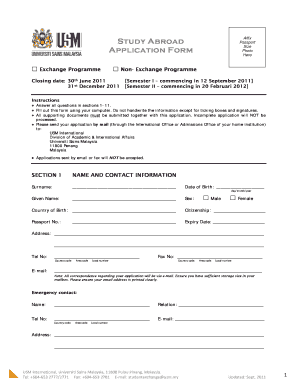
Affix Passport Size Photo 2011-2026


What is the affix passport size photo?
The affix passport size photo is a specific type of photograph required for various official documents, including passports and identification cards. This photo must adhere to strict guidelines regarding size, background color, and facial expression. Typically, the dimensions for a passport size photo are two inches by two inches, with the subject's face centered and clearly visible. The photo must be taken within the last six months to ensure it accurately represents the individual.
How to use the affix passport size photo
Using the affix passport size photo involves attaching it to the appropriate application form, such as a passport application or visa request. It is essential to ensure that the photo meets all specified requirements before submission. The photo should be securely affixed to the form, either by gluing or using a staple, depending on the guidelines provided by the issuing authority. Care should be taken to avoid damaging the photo during this process.
Steps to complete the affix passport size photo
To complete the affix passport size photo, follow these steps:
- Select a suitable location for the photo, ensuring good lighting and a neutral background.
- Have the photo taken, ensuring it meets the size and quality requirements.
- Print the photo on high-quality photo paper.
- Trim the photo to the correct dimensions if necessary.
- Affix the photo to the application form as instructed.
Legal use of the affix passport size photo
The legal use of the affix passport size photo is crucial for identity verification in various official processes. It is important to ensure that the photo complies with the specific regulations set by the issuing agency. Failure to adhere to these guidelines can result in delays or rejections of applications. The photo serves as a means to confirm the identity of the applicant and is often required for travel, employment, and other formal situations.
Key elements of the affix passport size photo
Several key elements must be considered when preparing the affix passport size photo:
- The photo must be in color and taken against a plain white or off-white background.
- The face should be fully visible, with no shadows or obstructions.
- Facial expressions should be neutral, with both eyes open and mouth closed.
- Glasses should not cause glare, and head coverings are only permitted for religious reasons.
State-specific rules for the affix passport size photo
Different states may have specific rules regarding the affix passport size photo, particularly for applications related to state-issued identification. It is advisable to check with the relevant state authority to ensure compliance with local requirements. Some states may have additional stipulations regarding photo quality, submission methods, or identification verification processes.
Quick guide on how to complete affix passport size photo 54070719
Effortlessly Prepare Affix Passport Size Photo on Any Device
The management of documents online has become increasingly popular among companies and individuals. It serves as an excellent eco-friendly substitute to traditional printed and signed paperwork, as you can access the necessary forms and securely store them online. airSlate SignNow provides you with all the necessary tools to create, modify, and electronically sign your documents swiftly without any delays. Manage Affix Passport Size Photo on any device using airSlate SignNow's Android or iOS applications and simplify any document-related process today.
The Simplest Way to Edit and Electronically Sign Affix Passport Size Photo Without Stress
- Locate Affix Passport Size Photo and click Get Form to initiate the process.
- Make use of the tools available to fill in your document.
- Highlight important sections of the documents or obscure sensitive information using tools that airSlate SignNow specifically offers for this purpose.
- Create your electronic signature with the Sign tool, which takes mere seconds and carries the same legal validity as a traditional handwritten signature.
- Review the information and click on the Done button to save your modifications.
- Choose how you wish to submit your form, whether via email, SMS, or invitation link, or download it to your computer.
Eliminate concerns about lost or misplaced documents, tedious form searches, or mistakes that necessitate printing new document copies. airSlate SignNow meets all your document management needs in just a few clicks from any device you prefer. Edit and electronically sign Affix Passport Size Photo to ensure outstanding communication at every stage of your form preparation process with airSlate SignNow.
Create this form in 5 minutes or less
Create this form in 5 minutes!
How to create an eSignature for the affix passport size photo 54070719
How to create an electronic signature for a PDF online
How to create an electronic signature for a PDF in Google Chrome
How to create an e-signature for signing PDFs in Gmail
How to create an e-signature right from your smartphone
How to create an e-signature for a PDF on iOS
How to create an e-signature for a PDF on Android
People also ask
-
How can I affix a passport size photo using airSlate SignNow?
With airSlate SignNow, you can easily affix a passport size photo to your documents by uploading the image directly to the platform. Once uploaded, you can drag and drop the photo into the designated area on your form. This user-friendly process ensures that you meet the requirements for official documents efficiently.
-
Is there a cost associated with affixing a passport size photo on airSlate SignNow?
Affixing a passport size photo is included in the overall service provided by airSlate SignNow. Pricing plans vary depending on features and usage, but the ability to easily affix images does not come with additional fees. You can choose the plan that best fits your business needs for optimal value.
-
What formats can I use to affix a passport size photo?
You can affix a passport size photo in various formats, including JPEG and PNG, on airSlate SignNow. This flexibility allows you to work with files that meet your requirements without hassle. Ensure your image meets the necessary dimensions for passport photos to avoid any issues.
-
Are there any specific requirements for the passport size photo I can affix?
Yes, when you affix a passport size photo using airSlate SignNow, it's important to ensure that the image adheres to specific guidelines. Typically, the photo should be in color, clearly depict your face, and be of high resolution. Check official guidelines for passport photos to ensure compliance.
-
Can I integrate airSlate SignNow with other platforms for affixing passport size photos?
Absolutely! airSlate SignNow offers seamless integrations with various applications and services. You can connect with platforms like Google Drive and Dropbox to easily manage and affix passport size photos for your documents fast and effectively, streamlining your workflow.
-
What are the benefits of using airSlate SignNow to affix a passport size photo?
Using airSlate SignNow to affix a passport size photo simplifies the document signing process while ensuring compliance with regulations. The platform provides a straightforward and secure way to manage your documents, resulting in faster processing times and improved customer satisfaction. Plus, everything can be done online, reducing the need for physical paperwork.
-
Can I sign and affix a passport size photo on the same document?
Yes, airSlate SignNow allows you to affix a passport size photo and sign documents on the same platform. You can easily upload your photo, place it in the required location, and then proceed to eSign the document. This convenience ensures that your paperwork is completed in one go without any interruptions.
Get more for Affix Passport Size Photo
- Kyem form 50 madison county rescue squad inc
- Early childhood classroom checklist mepi form
- Hematology oncology patient referral form
- Rics homebuyer report sample pms form
- Workplace agreement template form
- Working together agreement template form
- Workplace investigation confidentiality agreement template form
- Worksheets co parenting agreement template form
Find out other Affix Passport Size Photo
- eSign Utah Legal Last Will And Testament Secure
- Help Me With eSign California Plumbing Business Associate Agreement
- eSign California Plumbing POA Mobile
- eSign Kentucky Orthodontists Living Will Mobile
- eSign Florida Plumbing Business Plan Template Now
- How To eSign Georgia Plumbing Cease And Desist Letter
- eSign Florida Plumbing Credit Memo Now
- eSign Hawaii Plumbing Contract Mobile
- eSign Florida Plumbing Credit Memo Fast
- eSign Hawaii Plumbing Claim Fast
- eSign Hawaii Plumbing Letter Of Intent Myself
- eSign Hawaii Plumbing Letter Of Intent Fast
- Help Me With eSign Idaho Plumbing Profit And Loss Statement
- eSign Illinois Plumbing Letter Of Intent Now
- eSign Massachusetts Orthodontists Last Will And Testament Now
- eSign Illinois Plumbing Permission Slip Free
- eSign Kansas Plumbing LLC Operating Agreement Secure
- eSign Kentucky Plumbing Quitclaim Deed Free
- eSign Legal Word West Virginia Online
- Can I eSign Wisconsin Legal Warranty Deed