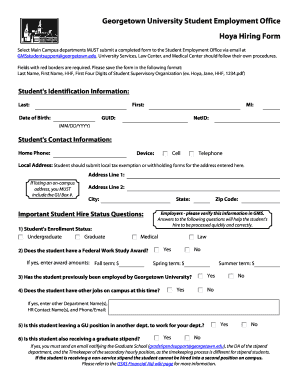
Hoya Hiring Form


What is the Hoya Hiring Form
The Hoya hiring form is a crucial document used by organizations to gather essential information from potential employees. This form typically includes personal details, employment history, educational background, and references. It serves as a foundational step in the hiring process, allowing employers to assess candidates' qualifications and fit for the role.
How to use the Hoya Hiring Form
Using the Hoya hiring form involves several straightforward steps. First, ensure you have the latest version of the form, which can often be obtained from the employer's website or human resources department. Next, fill out the form accurately, providing truthful and comprehensive information. Take care to review your entries for any errors before submission. Once completed, the form can be submitted electronically or printed for in-person delivery, depending on the employer's requirements.
Steps to complete the Hoya Hiring Form
Completing the Hoya hiring form involves a systematic approach:
- Gather necessary documents, such as identification and previous employment records.
- Fill out personal information, including your name, address, and contact details.
- Detail your employment history, listing previous employers, job titles, and responsibilities.
- Provide educational qualifications, including degrees earned and institutions attended.
- List references who can vouch for your qualifications and character.
- Review the completed form for accuracy and completeness.
- Submit the form as directed by the employer.
Legal use of the Hoya Hiring Form
The Hoya hiring form must comply with various legal standards to ensure it is valid and enforceable. This includes adherence to anti-discrimination laws, which prohibit bias based on race, gender, age, or disability during the hiring process. Additionally, the form should respect privacy regulations, ensuring that personal information is collected and stored securely. Employers are responsible for maintaining compliance with these legal frameworks throughout the hiring process.
Key elements of the Hoya Hiring Form
Several key elements are essential in the Hoya hiring form. These include:
- Personal Information: Basic details such as name, address, and contact information.
- Employment History: A comprehensive account of previous jobs, including dates and responsibilities.
- Education: Information about academic qualifications and institutions attended.
- References: Contact details for individuals who can provide insights into your character and work ethic.
- Signature: A declaration that the information provided is accurate and complete.
Form Submission Methods
The Hoya hiring form can be submitted through various methods, depending on the employer's preferences. Common submission methods include:
- Online Submission: Many employers allow candidates to submit the form electronically through their website or via email.
- Mail: Candidates may also print the completed form and send it via postal service to the employer's address.
- In-Person: Some organizations may request candidates to deliver the form directly to their office for a more personal touch.
Quick guide on how to complete hoya hiring form
Effortlessly Prepare Hoya Hiring Form on Any Device
Digital document management has gained traction among companies and individuals. It serves as an ideal environmentally-friendly alternative to traditional printed and signed papers, allowing you to locate the correct form and securely store it online. airSlate SignNow offers you all the resources necessary to create, edit, and electronically sign your documents swiftly and without complications. Manage Hoya Hiring Form on any device using airSlate SignNow's Android or iOS applications and streamline any document-related process today.
The easiest method to modify and eSign Hoya Hiring Form with ease
- Locate Hoya Hiring Form and click on Get Form to commence.
- Make use of the tools we provide to fill out your form.
- Emphasize important sections of the documents or redact sensitive information with tools specifically designed for that purpose by airSlate SignNow.
- Create your signature using the Sign tool, which takes just seconds and carries the same legal validity as a conventional wet ink signature.
- Review all the details and click on the Done button to save your changes.
- Select your preferred method to submit your form, whether by email, text message (SMS), invite link, or download it to your computer.
Put an end to lost or misplaced documents, tedious form searching, and errors that necessitate printing new copies. airSlate SignNow fulfills all your document management needs in just a few clicks from any device you choose. Update and electronically sign Hoya Hiring Form while ensuring exceptional communication at every stage of the form preparation process with airSlate SignNow.
Create this form in 5 minutes or less
Create this form in 5 minutes!
How to create an eSignature for the hoya hiring form
How to create an electronic signature for a PDF online
How to create an electronic signature for a PDF in Google Chrome
How to create an e-signature for signing PDFs in Gmail
How to create an e-signature right from your smartphone
How to create an e-signature for a PDF on iOS
How to create an e-signature for a PDF on Android
People also ask
-
What is the hoya hiring form and how does it work?
The hoya hiring form is a digital document designed to streamline the hiring process. With airSlate SignNow, you can easily send, complete, and eSign the hoya hiring form, ensuring quick and efficient collection of the necessary information from candidates.
-
Is there a cost associated with using the hoya hiring form?
Yes, using the hoya hiring form through airSlate SignNow comes with a pricing structure that is designed to be cost-effective for businesses of all sizes. You can choose a plan that best suits your needs, with various tiers offering different features and document limits.
-
What features does the hoya hiring form include?
The hoya hiring form includes features such as customizable fields, digital signatures, and automated reminders to ensure timely completion. Additionally, you will have access to tracking capabilities, allowing you to monitor the status of the form in real time.
-
How does the hoya hiring form benefit my hiring process?
Using the hoya hiring form can signNowly improve your hiring process by reducing paperwork and minimizing processing time. It helps you gather essential candidate information with ease, allowing for a faster and more seamless onboarding experience.
-
Can I integrate the hoya hiring form with other tools?
Absolutely! The hoya hiring form can be easily integrated with various HR and productivity tools, making it versatile for your workflow. With airSlate SignNow's robust integration options, you can connect to your existing systems, simplifying your document management.
-
Is the hoya hiring form secure for storing candidate information?
Yes, the hoya hiring form utilizes advanced encryption and security protocols to protect sensitive candidate information. airSlate SignNow prioritizes data security, ensuring that all documents and personal information are kept safe and compliant with regulatory standards.
-
How can I customize the hoya hiring form?
You can customize the hoya hiring form to suit your specific hiring needs by adding or removing fields and branding elements. airSlate SignNow offers an intuitive user interface that allows you to make these adjustments easily, ensuring it meets your business requirements.
Get more for Hoya Hiring Form
- Mastercraft drill press form
- Myasthenia gravis wallet card form
- Sample of catering bonanza form
- Cricket match report template form
- Immediate roadside prohibition bc form
- Pchs volleyball playerteam contract form
- Flex spending reimbursement form jordan school district
- Vasectomy consent form pdf centre for health centreforhealth org
Find out other Hoya Hiring Form
- eSignature Louisiana Insurance Rental Application Later
- eSignature Maryland Insurance Contract Safe
- eSignature Massachusetts Insurance Lease Termination Letter Free
- eSignature Nebraska High Tech Rental Application Now
- How Do I eSignature Mississippi Insurance Separation Agreement
- Help Me With eSignature Missouri Insurance Profit And Loss Statement
- eSignature New Hampshire High Tech Lease Agreement Template Mobile
- eSignature Montana Insurance Lease Agreement Template Online
- eSignature New Hampshire High Tech Lease Agreement Template Free
- How To eSignature Montana Insurance Emergency Contact Form
- eSignature New Jersey High Tech Executive Summary Template Free
- eSignature Oklahoma Insurance Warranty Deed Safe
- eSignature Pennsylvania High Tech Bill Of Lading Safe
- eSignature Washington Insurance Work Order Fast
- eSignature Utah High Tech Warranty Deed Free
- How Do I eSignature Utah High Tech Warranty Deed
- eSignature Arkansas Legal Affidavit Of Heirship Fast
- Help Me With eSignature Colorado Legal Cease And Desist Letter
- How To eSignature Connecticut Legal LLC Operating Agreement
- eSignature Connecticut Legal Residential Lease Agreement Mobile