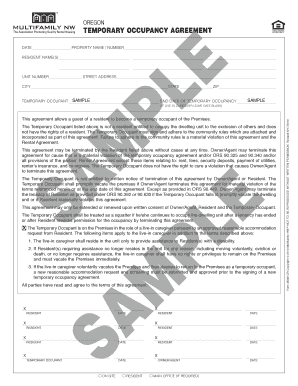
Temporary Occupancy Agreement Form


What is the Temporary Occupancy Agreement
The temporary occupancy agreement is a legal document that permits an individual or entity to occupy a property for a limited period. This agreement outlines the terms and conditions under which the occupancy is granted, ensuring both parties understand their rights and responsibilities. It is commonly used in various situations, such as when a tenant needs short-term accommodation or when a property owner allows someone to stay temporarily while the property is being sold or renovated.
How to use the Temporary Occupancy Agreement
Using the temporary occupancy agreement involves several steps to ensure that it is executed correctly. First, both parties should discuss and agree on the terms, including the duration of occupancy, rental amounts, and any specific conditions. Once the terms are established, the agreement should be drafted, clearly stating all necessary details. After both parties review and agree to the terms, they can sign the document, either in person or electronically, ensuring that it complies with applicable laws.
Steps to complete the Temporary Occupancy Agreement
Completing the temporary occupancy agreement involves a systematic approach:
- Identify the parties involved, including the property owner and the occupant.
- Specify the property address and the duration of the occupancy.
- Outline any rental payments, deposits, or fees associated with the occupancy.
- Include terms regarding maintenance responsibilities and property usage.
- Ensure both parties sign the agreement, either physically or through a digital signing platform.
Key elements of the Temporary Occupancy Agreement
Several key elements must be included in a temporary occupancy agreement to make it effective and legally binding:
- Names of the parties: Clearly identify the property owner and the occupant.
- Property description: Provide the full address and details of the property being occupied.
- Duration: Specify the start and end dates of the occupancy.
- Payment terms: Outline any rent, deposits, or fees that must be paid.
- Responsibilities: Define maintenance duties and any restrictions on property use.
Legal use of the Temporary Occupancy Agreement
The legal use of the temporary occupancy agreement hinges on compliance with local laws and regulations. It is essential to ensure that the agreement adheres to state-specific rental laws, which can vary significantly. Additionally, both parties should retain copies of the signed agreement for their records, as this document serves as a legal reference should any disputes arise. Consulting with a legal professional can also help ensure that the agreement is enforceable and meets all legal requirements.
State-specific rules for the Temporary Occupancy Agreement
State-specific rules can significantly impact how a temporary occupancy agreement is structured and enforced. Each state has its own regulations regarding rental agreements, tenant rights, and landlord responsibilities. It is crucial to familiarize oneself with these laws to avoid potential legal issues. For example, some states may require specific disclosures or limit the duration of temporary occupancy agreements. Understanding these nuances helps ensure compliance and protects both parties' interests.
Quick guide on how to complete temporary occupancy agreement 87801863
Complete Temporary Occupancy Agreement effortlessly on any gadget
Web-based document administration has gained popularity with organizations and individuals alike. It offers an ideal environmentally-friendly alternative to traditional printed and signed documents, as you can locate the necessary form and securely keep it online. airSlate SignNow equips you with all the tools needed to create, modify, and eSign your documents quickly without delays. Manage Temporary Occupancy Agreement on any device using airSlate SignNow's Android or iOS applications and enhance any document-driven process today.
The easiest way to adjust and eSign Temporary Occupancy Agreement without effort
- Obtain Temporary Occupancy Agreement and click Get Form to initiate.
- Use the tools we offer to complete your form.
- Emphasize important sections of your documents or redact sensitive information with tools that airSlate SignNow specifically offers for that purpose.
- Create your signature using the Sign tool, which takes mere seconds and carries the same legal significance as a conventional handwritten signature.
- Review all the details and click the Done button to save your changes.
- Choose how you wish to send your form, via email, text message (SMS), or an invitation link, or download it to your computer.
Eliminate concerns about lost or misplaced documents, draining form searching, or mistakes that necessitate printing new document copies. airSlate SignNow meets your requirements in document management in just a few clicks from any device you prefer. Alter and eSign Temporary Occupancy Agreement and guarantee outstanding communication at every stage of your form preparation process with airSlate SignNow.
Create this form in 5 minutes or less
Create this form in 5 minutes!
How to create an eSignature for the temporary occupancy agreement 87801863
How to create an electronic signature for a PDF online
How to create an electronic signature for a PDF in Google Chrome
How to create an e-signature for signing PDFs in Gmail
How to create an e-signature right from your smartphone
How to create an e-signature for a PDF on iOS
How to create an e-signature for a PDF on Android
People also ask
-
What is a temporary occupancy agreement?
A temporary occupancy agreement is a legal document that allows an individual or entity to occupy a property for a specific period without transferring ownership. This agreement is essential for both landlords and tenants to define the terms of temporary use clearly. By utilizing airSlate SignNow, you can create and manage these agreements with ease.
-
How can airSlate SignNow help with creating a temporary occupancy agreement?
With airSlate SignNow, creating a temporary occupancy agreement is simplified through our user-friendly templates and eSignature features. You can customize the document to fit your needs and ensure all parties can sign it digitally, saving time and reducing paperwork. This allows you to manage your agreements efficiently without the need for extensive legal knowledge.
-
What are the benefits of using airSlate SignNow for a temporary occupancy agreement?
Using airSlate SignNow for a temporary occupancy agreement streamlines the signing process and enhances security through encrypted signatures. Additionally, our platform offers flexibility in document management, enabling you to track progress and keep all parties informed. This results in improved communication and faster occupancy arrangements.
-
Is there a cost associated with using airSlate SignNow for a temporary occupancy agreement?
Yes, airSlate SignNow offers various pricing plans that cater to different needs, including those looking to manage temporary occupancy agreements. Our plans are designed to be cost-effective, ensuring you get the most value for your investment. Consider our free trial to explore the platform before committing to a plan.
-
Can airSlate SignNow integrate with other software for managing temporary occupancy agreements?
Absolutely! airSlate SignNow can integrate with numerous applications and software, enhancing your workflow for managing temporary occupancy agreements. Whether you are using CRM tools or property management systems, our integrations ensure seamless operations across platforms. This connectivity allows for better data management and communication between teams.
-
What features does airSlate SignNow offer for managing temporary occupancy agreements?
airSlate SignNow provides a range of features tailored for managing temporary occupancy agreements, including customizable templates, document sharing, and eSigning capabilities. Additionally, our platform supports real-time collaboration and offers advanced security measures to protect your agreements. These features streamline the document flow and ensure compliance.
-
How do I get started with a temporary occupancy agreement on airSlate SignNow?
Getting started with a temporary occupancy agreement on airSlate SignNow is simple. Sign up for an account, choose the appropriate template, and customize it to suit your needs. From there, you can easily send it out for signatures and keep track of the process through our dashboard.
Get more for Temporary Occupancy Agreement
Find out other Temporary Occupancy Agreement
- How To Integrate Sign in Banking
- How To Use Sign in Banking
- Help Me With Use Sign in Banking
- Can I Use Sign in Banking
- How Do I Install Sign in Banking
- How To Add Sign in Banking
- How Do I Add Sign in Banking
- How Can I Add Sign in Banking
- Can I Add Sign in Banking
- Help Me With Set Up Sign in Government
- How To Integrate eSign in Banking
- How To Use eSign in Banking
- How To Install eSign in Banking
- How To Add eSign in Banking
- How To Set Up eSign in Banking
- How To Save eSign in Banking
- How To Implement eSign in Banking
- How To Set Up eSign in Construction
- How To Integrate eSign in Doctors
- How To Use eSign in Doctors