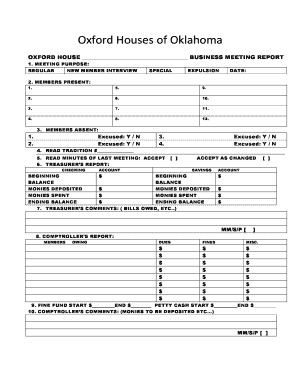
Oxford House Secretary Report Form


What is the Oxford House Treasurer Report
The Oxford House Treasurer Report is a vital document that outlines the financial activities and status of an Oxford House chapter. This report typically includes details such as income, expenses, and overall financial health. It serves as a transparent record for members, ensuring accountability and fostering trust within the community. The report is essential for maintaining compliance with organizational standards and for facilitating informed decision-making among members.
Key elements of the Oxford House Treasurer Report
Understanding the key elements of the Oxford House Treasurer Report is crucial for accurate completion. The report generally includes:
- Income Statement: A breakdown of all income sources, including member contributions and fundraising activities.
- Expense Report: Detailed listings of all expenditures, such as rent, utilities, and maintenance costs.
- Balance Sheet: A snapshot of the chapter's financial position, showing assets, liabilities, and net worth.
- Budget Overview: An outline of the planned budget for the upcoming period, helping members to anticipate future financial needs.
Steps to complete the Oxford House Treasurer Report
Completing the Oxford House Treasurer Report involves several key steps to ensure accuracy and compliance:
- Gather Financial Data: Collect all relevant financial documents, including bank statements, receipts, and invoices.
- Input Income and Expenses: Record all income and expenses in the appropriate sections of the report.
- Review for Accuracy: Double-check all entries for accuracy and completeness to avoid discrepancies.
- Prepare the Balance Sheet: Calculate total assets, liabilities, and net worth to provide a clear financial picture.
- Finalize and Distribute: Once completed, distribute the report to all members for review and approval.
Legal use of the Oxford House Treasurer Report
The Oxford House Treasurer Report has legal implications, as it serves as an official record of financial transactions within the organization. Accurate reporting is essential for compliance with any applicable laws and regulations. This report may be required during audits or when seeking funding from external sources. Ensuring that the report adheres to legal standards helps protect the organization and its members from potential liabilities.
How to obtain the Oxford House Treasurer Report
Obtaining the Oxford House Treasurer Report typically involves contacting the treasurer or designated financial officer of the specific chapter. Members can request a copy during meetings or through official communication channels. Additionally, some chapters may maintain an online repository of financial documents, allowing members to access reports conveniently. It is essential to ensure that the report is up-to-date and reflects the most recent financial activities.
Digital vs. Paper Version
When it comes to the Oxford House Treasurer Report, both digital and paper versions have their advantages. A digital version allows for easier sharing and storage, reducing the risk of loss or damage. It can also be completed and signed electronically, streamlining the process. Conversely, a paper version may be preferred for formal meetings or when physical signatures are required. Regardless of the format, it is crucial to maintain the integrity and accuracy of the report.
Quick guide on how to complete oxford house secretary report
Complete Oxford House Secretary Report effortlessly on any device
Online document management has gained popularity among businesses and individuals. It offers an excellent eco-friendly alternative to traditional printed and signed documents, as you can easily find the appropriate form and securely store it online. airSlate SignNow equips you with all the tools necessary to create, modify, and eSign your documents swiftly without delays. Manage Oxford House Secretary Report on any device using the airSlate SignNow Android or iOS applications and streamline any document-related process today.
The simplest way to modify and eSign Oxford House Secretary Report with ease
- Obtain Oxford House Secretary Report and then click Get Form to begin.
- Utilize the tools provided to complete your form.
- Emphasize relevant sections of the documents or redact sensitive data with tools that airSlate SignNow offers specifically for that function.
- Create your signature using the Sign tool, which takes just seconds and carries the same legal validity as a standard wet ink signature.
- Review all the details and then click on the Done button to save your modifications.
- Choose your preferred method to send your form, via email, SMS, invite link, or download it to your computer.
Say goodbye to lost or misplaced documents, tedious form navigation, or errors that require reprinting new document copies. airSlate SignNow fulfills all your document management needs in just a few clicks from any device you select. Modify and eSign Oxford House Secretary Report and ensure outstanding communication at any step of the form preparation process with airSlate SignNow.
Create this form in 5 minutes or less
Create this form in 5 minutes!
How to create an eSignature for the oxford house secretary report
How to create an electronic signature for a PDF online
How to create an electronic signature for a PDF in Google Chrome
How to create an e-signature for signing PDFs in Gmail
How to create an e-signature right from your smartphone
How to create an e-signature for a PDF on iOS
How to create an e-signature for a PDF on Android
People also ask
-
What are oxford house forms and how can they be used?
Oxford house forms are standardized documents that facilitate the administration of Oxford House, a sober living organization. These forms streamline processes such as application submissions, house rules, and meeting minutes. Utilizing oxford house forms ensures compliance and consistency across all member houses.
-
How does airSlate SignNow simplify the management of oxford house forms?
AirSlate SignNow simplifies the management of oxford house forms by allowing users to create, send, and eSign documents electronically. With easy-to-use templates, you can customize oxford house forms to fit your specific needs. This boosts efficiency and reduces the time spent on paperwork.
-
What are the pricing options for using airSlate SignNow for oxford house forms?
AirSlate SignNow offers competitive pricing plans that fit various budgets, making it cost-effective for managing oxford house forms. Users can choose from monthly or annual subscription options. Each plan includes features for electronic signing and document management to facilitate smoother operations.
-
Can I integrate other applications with airSlate SignNow for oxford house forms?
Yes, airSlate SignNow supports integration with numerous applications such as Google Drive, Dropbox, and more. This allows for seamless management of oxford house forms across platforms, enhancing your workflow. Integrating your tools can signNowly improve efficiency handling your documents.
-
What are the key benefits of using airSlate SignNow for oxford house forms?
Using airSlate SignNow for oxford house forms provides key benefits such as reduced administrative burden, enhanced compliance, and improved document security. The platform allows real-time tracking of signed documents, ensuring you have immediate access to all necessary records. Moreover, it enhances organization-wide collaboration on forms.
-
Are there any templates available for oxford house forms in airSlate SignNow?
Yes, airSlate SignNow offers a variety of templates specifically designed for oxford house forms. These templates can be customized to meet your specific needs, saving you time in document creation. They ensure all essential elements are included and compliant with Oxford House standards.
-
Is it easy to get started with airSlate SignNow for oxford house forms?
Absolutely! Getting started with airSlate SignNow for oxford house forms is straightforward. Users can sign up for a free trial, and the intuitive interface allows you to quickly create, send, and manage your forms. Comprehensive tutorials and support are also available to assist you along the way.
Get more for Oxford House Secretary Report
- W2 reconciliation worksheet form
- Universal application for residency graduate medical education form
- Northwest washington payee services form
- Daman claim form
- National criminal record check consent form nsw health
- State of louisiana application for boat title form
- New vendor disclosures form c 0576 mass
- Association of realtors commercial lease agreement template form
Find out other Oxford House Secretary Report
- Electronic signature West Virginia Doctors Bill Of Lading Online
- Electronic signature West Virginia Construction Quitclaim Deed Computer
- Electronic signature Construction PDF Wisconsin Myself
- How Do I Electronic signature Wyoming Doctors Rental Lease Agreement
- Help Me With Electronic signature Wyoming Doctors Rental Lease Agreement
- How Do I Electronic signature Colorado Education RFP
- Electronic signature Colorado Education Lease Agreement Form Online
- How To Electronic signature Colorado Education Business Associate Agreement
- Can I Electronic signature California Education Cease And Desist Letter
- Electronic signature Arizona Finance & Tax Accounting Promissory Note Template Computer
- Electronic signature California Finance & Tax Accounting Warranty Deed Fast
- Can I Electronic signature Georgia Education Quitclaim Deed
- Electronic signature California Finance & Tax Accounting LLC Operating Agreement Now
- Electronic signature Connecticut Finance & Tax Accounting Executive Summary Template Myself
- Can I Electronic signature California Government Stock Certificate
- Electronic signature California Government POA Simple
- Electronic signature Illinois Education Business Plan Template Secure
- How Do I Electronic signature Colorado Government POA
- Electronic signature Government Word Illinois Now
- Can I Electronic signature Illinois Government Rental Lease Agreement