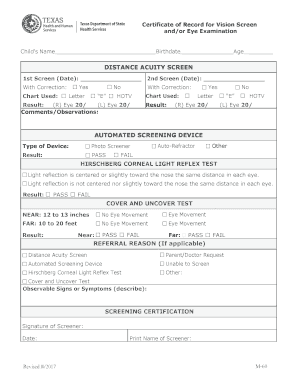
Form M 60 Certificate of Record for Vision Screen Andor Eye


What is the vision screening certificate?
The vision screening certificate serves as an official document confirming that an individual has undergone a vision screening. This certificate is often required for various purposes, including school admissions, employment evaluations, and health assessments. It typically includes essential details such as the individual's name, the date of the screening, the results, and the signature of the qualified professional who conducted the examination.
How to obtain the vision screening certificate
To obtain a vision screening certificate, individuals usually need to schedule an appointment with a licensed optometrist or ophthalmologist. During the appointment, the eye care professional will conduct a thorough examination. Once the screening is complete, and if the individual meets the necessary vision standards, the professional will issue the certificate. It is important to check with local regulations or specific institutions to ensure all requirements are met.
Steps to complete the vision screening certificate
Completing the vision screening certificate involves several steps:
- Schedule an appointment with a qualified eye care professional.
- Attend the appointment and undergo the vision screening process.
- Receive the results of the screening, which will determine if a certificate can be issued.
- Ensure the certificate is filled out accurately, including all required information.
- Obtain the signature of the eye care professional on the certificate.
Legal use of the vision screening certificate
The vision screening certificate is legally recognized as a valid document when it is completed by a licensed professional. It is essential for the certificate to adhere to any applicable state regulations and guidelines. Institutions may require this certificate to ensure compliance with health standards, making it a crucial document in various contexts, such as educational settings and workplaces.
Key elements of the vision screening certificate
A comprehensive vision screening certificate should include several key elements:
- The individual's full name and date of birth.
- The date the vision screening was conducted.
- The results of the vision screening, including any corrective measures needed.
- The signature and credentials of the eye care professional.
- Contact information for the issuing professional or facility.
State-specific rules for the vision screening certificate
Each state may have its own regulations regarding the issuance and use of vision screening certificates. It is important for individuals to familiarize themselves with their state's specific requirements. This may include the qualifications of the professionals who can issue the certificate, the format of the document, and any additional information that must be included to ensure its validity.
Quick guide on how to complete form m 60 certificate of record for vision screen andor eye
Accomplish Form M 60 Certificate Of Record For Vision Screen Andor Eye effortlessly on any device
Web-based document management has become increasingly favored by businesses and individuals alike. It offers an ideal eco-friendly substitute for traditional printed and signed paperwork, allowing you to access the correct form and securely store it online. airSlate SignNow equips you with all the tools necessary to create, modify, and eSign your documents rapidly without interruptions. Manage Form M 60 Certificate Of Record For Vision Screen Andor Eye on any platform using airSlate SignNow’s Android or iOS applications and enhance any document-driven process today.
How to modify and eSign Form M 60 Certificate Of Record For Vision Screen Andor Eye with ease
- Locate Form M 60 Certificate Of Record For Vision Screen Andor Eye and click Get Form to begin.
- Utilize the tools we offer to complete your form.
- Mark signNow sections of your documents or obscure sensitive information with tools specifically provided by airSlate SignNow for that purpose.
- Create your eSignature using the Sign tool, which takes mere seconds and holds the same legal authority as a conventional wet ink signature.
- Review all details and click the Done button to save your changes.
- Choose how you wish to share your form, via email, text message (SMS), or invite link, or download it to your PC.
Forget about lost or misplaced files, tedious form searches, or errors that necessitate reprinting documents. airSlate SignNow fulfills all your document management needs in just a few clicks from any device of your choosing. Edit and eSign Form M 60 Certificate Of Record For Vision Screen Andor Eye to ensure exceptional communication at every stage of your form preparation process with airSlate SignNow.
Create this form in 5 minutes or less
Create this form in 5 minutes!
How to create an eSignature for the form m 60 certificate of record for vision screen andor eye
How to create an electronic signature for a PDF online
How to create an electronic signature for a PDF in Google Chrome
How to create an e-signature for signing PDFs in Gmail
How to create an e-signature right from your smartphone
How to create an e-signature for a PDF on iOS
How to create an e-signature for a PDF on Android
People also ask
-
What is a vision screening certificate?
A vision screening certificate is an official document that indicates an individual's vision has been evaluated and meets certain standards. With airSlate SignNow, you can easily create and manage your vision screening certificates, ensuring compliance with state and organizational requirements.
-
How can airSlate SignNow help with issuing vision screening certificates?
airSlate SignNow streamlines the process of issuing vision screening certificates by enabling you to send and collect eSignatures swiftly. This electronic process eliminates the need for paper forms, making it more efficient and environmentally friendly.
-
What are the pricing options for airSlate SignNow?
airSlate SignNow offers flexible pricing plans tailored to various business sizes and needs. You can choose a plan that fits your budget while still allowing you to create and manage vision screening certificates effortlessly.
-
Are there any special features for managing vision screening certificates?
Yes, airSlate SignNow includes features like templates for vision screening certificates, automated reminders, and tracking capabilities. These features simplify the management process and ensure that your certificates are processed on time.
-
Can I integrate airSlate SignNow with other tools for my vision screening processes?
Absolutely! airSlate SignNow integrates seamlessly with a variety of CRM, document management, and project management tools. This enables you to incorporate your vision screening certificate workflow into your existing systems for enhanced efficiency.
-
What are the benefits of using airSlate SignNow for vision screening certificates?
Using airSlate SignNow for your vision screening certificates provides numerous benefits, including time savings, cost-effectiveness, and improved document security. Our platform ensures compliance while enhancing the overall user experience for both issuers and recipients.
-
Is airSlate SignNow secure for sending vision screening certificates?
Yes, airSlate SignNow prioritizes security to protect your vision screening certificates. We utilize end-to-end encryption and comply with relevant eSignature laws to safeguard your documents throughout the signing process.
Get more for Form M 60 Certificate Of Record For Vision Screen Andor Eye
- Maryland level 1 interconnection request form
- Mm18 form
- Ucf application 16051944 form
- Utility services request form city of lincoln ci lincoln ca
- Business lease agreement template form
- Build to suit lease agreement template form
- Business office lease agreement template form
- Business premises lease agreement template form
Find out other Form M 60 Certificate Of Record For Vision Screen Andor Eye
- Can I Electronic signature South Dakota Sports Presentation
- How To Electronic signature Utah Courts Document
- Can I Electronic signature West Virginia Courts PPT
- Send Sign PDF Free
- How To Send Sign PDF
- Send Sign Word Online
- Send Sign Word Now
- Send Sign Word Free
- Send Sign Word Android
- Send Sign Word iOS
- Send Sign Word iPad
- How To Send Sign Word
- Can I Send Sign Word
- How Can I Send Sign Word
- Send Sign Document Online
- Send Sign Document Computer
- Send Sign Document Myself
- Send Sign Document Secure
- Send Sign Document iOS
- Send Sign Document iPad