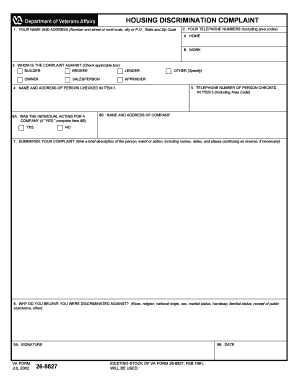
26 8827 Vba Va Form


What is the 26 8827 Vba Va
The 26 8827 Vba Va form is a document used by the U.S. Department of Veterans Affairs to collect specific information from veterans applying for benefits. This form is essential for ensuring that veterans receive the support and services they are entitled to. The information gathered through this form helps the VA assess eligibility and determine the appropriate benefits for each applicant.
How to use the 26 8827 Vba Va
Using the 26 8827 Vba Va form involves several steps. First, gather all necessary personal information, including your Social Security number, service details, and any relevant medical records. Next, fill out the form accurately, ensuring that all sections are completed. After completing the form, review it for any errors or omissions before submission. It is crucial to provide accurate information to avoid delays in processing your application.
Steps to complete the 26 8827 Vba Va
Completing the 26 8827 Vba Va form requires careful attention to detail. Follow these steps:
- Read the instructions carefully to understand the requirements.
- Provide your personal information, including name, address, and contact details.
- Detail your military service, including dates of service and branch.
- Include any medical information or documentation that supports your application.
- Review the completed form for accuracy and completeness.
- Submit the form via the designated method, whether online, by mail, or in person.
Legal use of the 26 8827 Vba Va
The legal use of the 26 8827 Vba Va form is governed by federal regulations that ensure the protection of veterans' rights. When completed correctly, this form serves as a legally binding document that can be used to access benefits. It is important to comply with all applicable laws and regulations when submitting this form to ensure that your application is processed without issues.
Key elements of the 26 8827 Vba Va
Understanding the key elements of the 26 8827 Vba Va form is essential for successful completion. Important components include:
- Personal identification details, such as name and Social Security number.
- Military service history, including branch and dates of service.
- Information regarding any disabilities or medical conditions.
- Signature and date, confirming the accuracy of the information provided.
Who Issues the Form
The 26 8827 Vba Va form is issued by the U.S. Department of Veterans Affairs. This agency is responsible for providing a wide range of services and benefits to veterans, including healthcare, education, and disability compensation. The VA ensures that the form is accessible to all eligible veterans seeking assistance.
Quick guide on how to complete 26 8827 vba va
Easily Prepare 26 8827 Vba Va on Any Device
Managing documents online has gained popularity among businesses and individuals alike. It offers an ideal environmentally-friendly alternative to conventional printed and signed forms, as you can easily locate the necessary template and securely archive it online. airSlate SignNow equips you with all the tools to create, alter, and electronically sign your documents promptly without delays. Manage 26 8827 Vba Va on any device through airSlate SignNow Android or iOS applications and streamline any document-related task today.
How to Alter and Electronically Sign 26 8827 Vba Va with Ease
- Find 26 8827 Vba Va and click on Get Form to begin.
- Utilize the tools we provide to complete your form.
- Emphasize pertinent sections of your documents or redact sensitive information with tools specifically provided by airSlate SignNow for that purpose.
- Create your electronic signature using the Sign feature, which takes just seconds and carries the same legal validity as a traditional handwritten signature.
- Verify the details and click the Done button to save your changes.
- Choose how you wish to share your form, whether by email, SMS, invitation link, or download it to your computer.
Eliminate the hassle of lost or misfiled documents, tedious form searches, or mistakes that require new copies to be printed. airSlate SignNow meets your document management needs with just a few clicks from any device you prefer. Edit and electronically sign 26 8827 Vba Va to ensure effective communication at every stage of the form preparation process with airSlate SignNow.
Create this form in 5 minutes or less
Create this form in 5 minutes!
How to create an eSignature for the 26 8827 vba va
How to create an electronic signature for a PDF online
How to create an electronic signature for a PDF in Google Chrome
How to create an e-signature for signing PDFs in Gmail
How to create an e-signature right from your smartphone
How to create an e-signature for a PDF on iOS
How to create an e-signature for a PDF on Android
People also ask
-
What is the significance of 26 8827 Vba Va in document signing?
The code 26 8827 Vba Va is essential for specifying particular document types when using airSlate SignNow. It helps streamline the signing process by ensuring all parties are aware of the necessary documentation required for compliance. Utilizing this code simplifies transactions for users, making it an effective solution in managing signings.
-
How does airSlate SignNow enhance my document signing experience with 26 8827 Vba Va?
airSlate SignNow enhances your signing experience with 26 8827 Vba Va by providing a user-friendly platform that is easy to navigate. This includes features like templates, custom fields, and real-time tracking of document statuses. Overall, it makes eSigning efficient and convenient for users across various industries.
-
What pricing options are available for airSlate SignNow with 26 8827 Vba Va?
airSlate SignNow offers flexible pricing plans tailored to fit different business needs, including those who frequently utilize 26 8827 Vba Va for document management. Pricing typically depends on the number of users and features needed. Businesses can choose plans that provide the best value, making it a cost-effective solution for eSigning.
-
What features should I expect from airSlate SignNow regarding 26 8827 Vba Va?
With airSlate SignNow, you can expect features like customizable templates, advanced security measures, and mobile accessibility when dealing with 26 8827 Vba Va. These features not only enhance user experience but also ensure compliance and confidentiality throughout the signing process. Additionally, integrations with popular applications make it even more versatile.
-
How does 26 8827 Vba Va benefit businesses in compliance matters?
Using 26 8827 Vba Va within airSlate SignNow helps businesses adhere to regulatory compliance requirements for document signing. By utilizing this specific code, businesses can ensure all necessary documentation is in order, minimizing the risk of legal complications. This level of compliance is essential for maintaining trust and integrity with clients.
-
Can I integrate airSlate SignNow with existing tools while using 26 8827 Vba Va?
Yes, airSlate SignNow offers seamless integrations with a variety of existing tools, allowing users to effectively manage documents associated with 26 8827 Vba Va. Whether it's CRM systems, cloud storage solutions, or other applications, these integrations streamline workflows and enhance productivity. This flexibility is a signNow advantage for users.
-
Is airSlate SignNow mobile-friendly for handling 26 8827 Vba Va?
Absolutely! airSlate SignNow is designed to be mobile-friendly, ensuring that users can access and manage documents related to 26 8827 Vba Va on the go. The mobile app provides full functionality for sending, signing, and tracking documents, making it convenient for users to stay productive anywhere. This is particularly beneficial for remote teams.
Get more for 26 8827 Vba Va
- Download preregistration forms from andrews sport medicine
- Book club registration form
- Arrowhead regional medical center colton ca letter form
- Da 7120 100121527 form
- Motor carrier compliance divisiongeorgia department of form
- Surgical abortion what to expect at home myhealth alberta form
- Form pos am equitable financial life
- Evidence of postgraduate form
Find out other 26 8827 Vba Va
- How Can I eSign Washington Police Form
- Help Me With eSignature Tennessee Banking PDF
- How Can I eSignature Virginia Banking PPT
- How Can I eSignature Virginia Banking PPT
- Can I eSignature Washington Banking Word
- Can I eSignature Mississippi Business Operations Document
- How To eSignature Missouri Car Dealer Document
- How Can I eSignature Missouri Business Operations PPT
- How Can I eSignature Montana Car Dealer Document
- Help Me With eSignature Kentucky Charity Form
- How Do I eSignature Michigan Charity Presentation
- How Do I eSignature Pennsylvania Car Dealer Document
- How To eSignature Pennsylvania Charity Presentation
- Can I eSignature Utah Charity Document
- How Do I eSignature Utah Car Dealer Presentation
- Help Me With eSignature Wyoming Charity Presentation
- How To eSignature Wyoming Car Dealer PPT
- How To eSignature Colorado Construction PPT
- How To eSignature New Jersey Construction PDF
- How To eSignature New York Construction Presentation