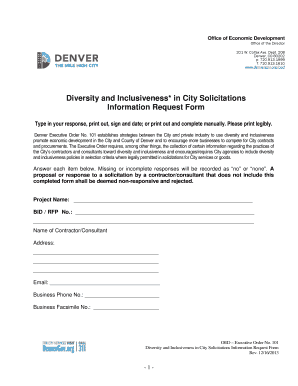
Plan Business 2013


What is the Plan Business
The plan business form is a crucial document that outlines the structure and operational strategy of a business. It serves as a roadmap for business owners, detailing objectives, target markets, and financial projections. This form is essential not only for internal planning but also for securing funding from investors or financial institutions. A well-structured plan business can significantly enhance the likelihood of business success by providing clarity and direction.
How to use the Plan Business
Using the plan business form involves several key steps. First, gather all necessary information about your business, including its mission, vision, and goals. Next, outline your market analysis, detailing your target audience and competitive landscape. Include operational plans, financial forecasts, and strategies for growth. Once completed, the plan can be used to guide daily operations, attract investors, and communicate your business strategy to stakeholders.
Steps to complete the Plan Business
Completing the plan business form requires a systematic approach:
- Research: Conduct thorough market research to understand your industry and competitors.
- Define your business model: Clearly articulate how your business will operate and generate revenue.
- Outline your marketing strategy: Describe how you plan to attract and retain customers.
- Financial projections: Provide detailed forecasts for revenue, expenses, and profitability over the next three to five years.
- Review and revise: Ensure that your plan is clear, concise, and free of errors before finalizing it.
Legal use of the Plan Business
The legal use of the plan business form is vital for compliance and operational integrity. It should accurately reflect the business structure and adhere to state and federal regulations. This includes registering the business with the appropriate authorities, obtaining necessary licenses, and ensuring that all financial projections are realistic and based on sound data. Proper legal use can protect the business from potential liabilities and enhance its credibility.
Key elements of the Plan Business
Several key elements are essential for a comprehensive plan business:
- Executive Summary: A brief overview of the business and its goals.
- Company Description: Detailed information about the business structure, ownership, and mission.
- Market Analysis: Insights into the industry, target market, and competitive landscape.
- Organization and Management: An outline of the business's organizational structure and management team.
- Financial Projections: Forecasts that include income statements, cash flow statements, and balance sheets.
Examples of using the Plan Business
There are various scenarios where a plan business can be effectively utilized:
- A startup seeking funding from investors can present its plan business to showcase its viability.
- Established businesses may use the form to pivot or expand into new markets.
- Nonprofits can develop a plan business to outline their mission and attract donors.
Quick guide on how to complete plan business
Complete Plan Business effortlessly on any device
Web-based document management has become increasingly favored by businesses and individuals alike. It serves as an ideal environmentally friendly alternative to conventional printed and signed documents, as you can easily access the required form and securely store it online. airSlate SignNow provides all the resources you need to create, modify, and eSign your documents promptly without interruptions. Manage Plan Business on any platform with the airSlate SignNow Android or iOS applications and streamline any document-related workflow today.
The simplest way to modify and eSign Plan Business without hassle
- Obtain Plan Business and click Get Form to begin.
- Utilize the tools we provide to complete your form.
- Emphasize pertinent paragraphs of your documents or redact sensitive information with tools that airSlate SignNow specifically offers for this purpose.
- Generate your signature with the Sign tool, which takes mere seconds and carries the same legal validity as a conventional wet ink signature.
- Review the details and click on the Done button to save your modifications.
- Choose how you want to send your form, whether by email, SMS, or invitation link, or download it to your computer.
Eliminate the worry of lost or misplaced documents, tedious form hunting, or mistakes that necessitate printing new document copies. airSlate SignNow fulfills all your document management needs in just a few clicks from any device you prefer. Modify and eSign Plan Business to ensure outstanding communication at every stage of your form preparation process with airSlate SignNow.
Create this form in 5 minutes or less
Find and fill out the correct plan business
Create this form in 5 minutes!
How to create an eSignature for the plan business
How to create an electronic signature for a PDF online
How to create an electronic signature for a PDF in Google Chrome
How to create an e-signature for signing PDFs in Gmail
How to create an e-signature right from your smartphone
How to create an e-signature for a PDF on iOS
How to create an e-signature for a PDF on Android
People also ask
-
What features does airSlate SignNow offer to help me plan my business?
airSlate SignNow provides a variety of features designed to assist you in planning your business effectively. With eSignature capabilities, document templates, and real-time collaboration, it streamlines your workflow. This tool ensures that all your essential documents are handled efficiently, allowing you to focus on growing your business.
-
How can I determine the right plan for my business needs?
To choose the right plan for your business, consider the number of users, the volume of documents, and the specific features you need. airSlate SignNow offers various plans tailored to different business sizes and requirements. Evaluating your business goals and budget will help you select the best plan that aligns with your needs.
-
What are the pricing options for airSlate SignNow plans?
airSlate SignNow offers flexible pricing plans to suit businesses of all sizes. You can choose from several subscription levels, each providing different features and capacities. Check the website for the latest pricing information to find the plan that best fits your business budget.
-
Is it easy to integrate airSlate SignNow with other business tools?
Yes, airSlate SignNow provides seamless integrations with various business tools like Google Drive, Salesforce, and more. These integrations allow you to streamline your business processes and enhance productivity. By connecting your existing tools, you can plan your business operations more effectively.
-
Can airSlate SignNow help improve my document workflow?
Absolutely! airSlate SignNow simplifies document management and enhances workflow efficiency. By automating signature processes and enabling document tracking, businesses can reduce delays and manage their document flows more effectively, allowing you to better plan business activities.
-
How does airSlate SignNow ensure the security of my documents?
airSlate SignNow prioritizes document security through advanced encryption and compliance with various regulations. With features like password protection and audit trails, you can confidently manage sensitive documents. This focus on security helps you protect your business interests as you plan business transactions.
-
What support options are available for airSlate SignNow users?
airSlate SignNow offers a variety of support options including a comprehensive knowledge base, live chat, and email support. Whether you're a new user planning your business setup or need assistance with specific features, the support team is ready to help you. You can expect prompt and helpful responses to any queries.
Get more for Plan Business
- Srg 1160 form
- Er pediatric triage note united states barmyb glwach amedd army form
- Monterey county marriage license reviews form
- Abl 107a form
- Mv 18a affidavit to support a request for correction of a form
- St 12b rev 91420 form
- Nonresident certificate of exemption purchase of motor vehicle form
- Ga dept of revenue att 15 form
Find out other Plan Business
- How To Integrate Sign in Banking
- How To Use Sign in Banking
- Help Me With Use Sign in Banking
- Can I Use Sign in Banking
- How Do I Install Sign in Banking
- How To Add Sign in Banking
- How Do I Add Sign in Banking
- How Can I Add Sign in Banking
- Can I Add Sign in Banking
- Help Me With Set Up Sign in Government
- How To Integrate eSign in Banking
- How To Use eSign in Banking
- How To Install eSign in Banking
- How To Add eSign in Banking
- How To Set Up eSign in Banking
- How To Save eSign in Banking
- How To Implement eSign in Banking
- How To Set Up eSign in Construction
- How To Integrate eSign in Doctors
- How To Use eSign in Doctors