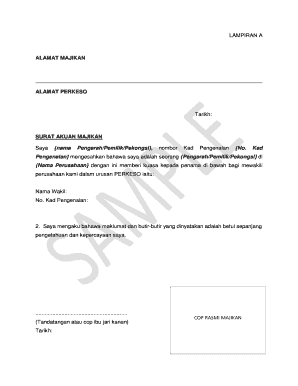
Surat Akuan Majikan Perkeso Form


What is the surat pengesahan majikan?
The surat pengesahan majikan, or employer confirmation letter, serves as an official document verifying an employee's status with a company. This document is often required for various purposes, including applications for social security benefits, loans, or other official processes. It confirms the employee's role, duration of employment, and sometimes salary details, ensuring that the information provided is accurate and trustworthy.
Key elements of the surat pengesahan majikan
When creating a surat pengesahan majikan, certain key elements must be included to ensure its validity:
- Employer's Information: Name, address, and contact details of the employer.
- Employee's Information: Full name, position, and employment start date.
- Confirmation Details: A statement confirming the employee's status and any relevant employment conditions.
- Date of Issue: The date when the letter is issued, which is crucial for documentation purposes.
- Signature: The letter should be signed by an authorized representative of the company.
Steps to complete the surat pengesahan majikan
Completing the surat pengesahan majikan involves several straightforward steps:
- Gather necessary information about the employee and the company.
- Draft the letter, ensuring all key elements are included.
- Review the document for accuracy and completeness.
- Obtain the signature of an authorized company representative.
- Distribute the letter to the employee and retain a copy for company records.
How to obtain the surat pengesahan majikan
Employers can create the surat pengesahan majikan using standard templates available online or through HR software. It is essential to customize the template to reflect the specific details of the employee and the company. In some cases, employees may request this letter directly from their employer, especially when needed for official purposes.
Legal use of the surat pengesahan majikan
The surat pengesahan majikan holds legal significance as it serves as proof of employment. It may be required in various legal contexts, such as applying for loans or benefits. To ensure its legal validity, the document must be accurately completed and signed by an authorized individual within the organization.
Examples of using the surat pengesahan majikan
There are several scenarios in which a surat pengesahan majikan may be utilized:
- Applying for social security benefits, where proof of employment is required.
- Securing a loan from a financial institution that requires verification of income.
- Submitting documentation for visa applications that necessitate proof of employment.
- Providing evidence of employment for rental agreements or housing applications.
Quick guide on how to complete surat akuan majikan perkeso
Easily prepare Surat Akuan Majikan Perkeso on any device
Digital document management has gained traction among businesses and individuals alike. It serves as an excellent eco-friendly alternative to conventional printed and signed documents, allowing you to access the necessary form and securely store it online. airSlate SignNow equips you with all the necessary tools to create, modify, and electronically sign your documents swiftly without any hold-ups. Manage Surat Akuan Majikan Perkeso on any platform using airSlate SignNow’s Android or iOS applications and enhance any document-focused workflow today.
How to modify and electronically sign Surat Akuan Majikan Perkeso effortlessly
- Locate Surat Akuan Majikan Perkeso and click on Get Form to begin.
- Utilize the tools we provide to complete your form.
- Emphasize important sections of the documents or redact sensitive information using tools that airSlate SignNow provides specifically for that purpose.
- Create your signature with the Sign tool, which takes only seconds and holds the same legal validity as a traditional ink signature.
- Review the details and click on the Done button to save your modifications.
- Choose your preferred method to send your form, whether by email, SMS, or invitation link, or download it to your computer.
Say goodbye to lost or misplaced documents, tiresome form searches, or mistakes that necessitate printing new copies. airSlate SignNow meets your document management needs in just a few clicks from any device you prefer. Modify and electronically sign Surat Akuan Majikan Perkeso and ensure outstanding communication at every step of your form preparation process with airSlate SignNow.
Create this form in 5 minutes or less
Create this form in 5 minutes!
How to create an eSignature for the surat akuan majikan perkeso
How to create an electronic signature for a PDF online
How to create an electronic signature for a PDF in Google Chrome
How to create an e-signature for signing PDFs in Gmail
How to create an e-signature right from your smartphone
How to create an e-signature for a PDF on iOS
How to create an e-signature for a PDF on Android
People also ask
-
What is a surat akuan, and how is it used in business transactions?
A surat akuan is an official declaration or acknowledgment, commonly used in various business transactions to verify certain facts or agreements. This document aids in establishing legal clarity and can be signed electronically using airSlate SignNow for seamless processing.
-
How can airSlate SignNow help me create a surat akuan?
With airSlate SignNow, creating a surat akuan is straightforward. Our user-friendly platform allows you to draft, customize, and send your surat akuan electronically, ensuring that all parties can eSign easily and securely.
-
Is there a cost associated with using airSlate SignNow for surat akuan?
Yes, airSlate SignNow offers flexible pricing plans depending on your needs. Our solutions are cost-effective, allowing you to manage the creation and signing of surat akuan without breaking your budget.
-
What features does airSlate SignNow offer for managing surat akuan?
airSlate SignNow provides various features for managing surat akuan, including customizable templates, secure eSigning, document tracking, and integration with popular business tools. These features streamline the process, making it efficient and user-friendly.
-
Can I integrate airSlate SignNow with other platforms for surat akuan management?
Absolutely! airSlate SignNow seamlessly integrates with a variety of platforms such as Google Drive, Salesforce, and Dropbox. This allows you to manage your surat akuan alongside your existing workflows, enhancing overall productivity.
-
What are the benefits of using airSlate SignNow for surat akuan?
Using airSlate SignNow for surat akuan offers numerous benefits including faster turnaround times, reduced paper usage, and enhanced security through encryption. It also provides a legal electronic signature that is recognized worldwide, ensuring your documents are valid.
-
How can I ensure the security of my surat akuan when using airSlate SignNow?
airSlate SignNow prioritizes security, employing advanced encryption and compliance measures to protect your surat akuan and other documents. With secure access controls and audit trails, you can confidently manage sensitive information.
Get more for Surat Akuan Majikan Perkeso
- Ex18 solicitud de inscripcin en el registro central de extranjeros residencia ciudadano de la ue real decreto 240 espacios para form
- 91 02 school drill document isbe form
- Using revised blooms taxonomy for planning lessons form
- University of mount union release hold harmless form
- Aiims structure chart form
- Shift hours of empoyee form filled
- Denotation worksheet form
- Wsp wa gov form
Find out other Surat Akuan Majikan Perkeso
- eSign Ohio Lawers Agreement Computer
- eSign North Dakota Lawers Separation Agreement Online
- How To eSign North Dakota Lawers Separation Agreement
- eSign Kansas Insurance Moving Checklist Free
- eSign Louisiana Insurance Promissory Note Template Simple
- eSign Texas Lawers Contract Fast
- eSign Texas Lawers Lease Agreement Free
- eSign Maine Insurance Rental Application Free
- How Can I eSign Maryland Insurance IOU
- eSign Washington Lawers Limited Power Of Attorney Computer
- eSign Wisconsin Lawers LLC Operating Agreement Free
- eSign Alabama Legal Quitclaim Deed Online
- eSign Alaska Legal Contract Safe
- How To eSign Alaska Legal Warranty Deed
- eSign Alaska Legal Cease And Desist Letter Simple
- eSign Arkansas Legal LLC Operating Agreement Simple
- eSign Alabama Life Sciences Residential Lease Agreement Fast
- How To eSign Arkansas Legal Residential Lease Agreement
- Help Me With eSign California Legal Promissory Note Template
- eSign Colorado Legal Operating Agreement Safe