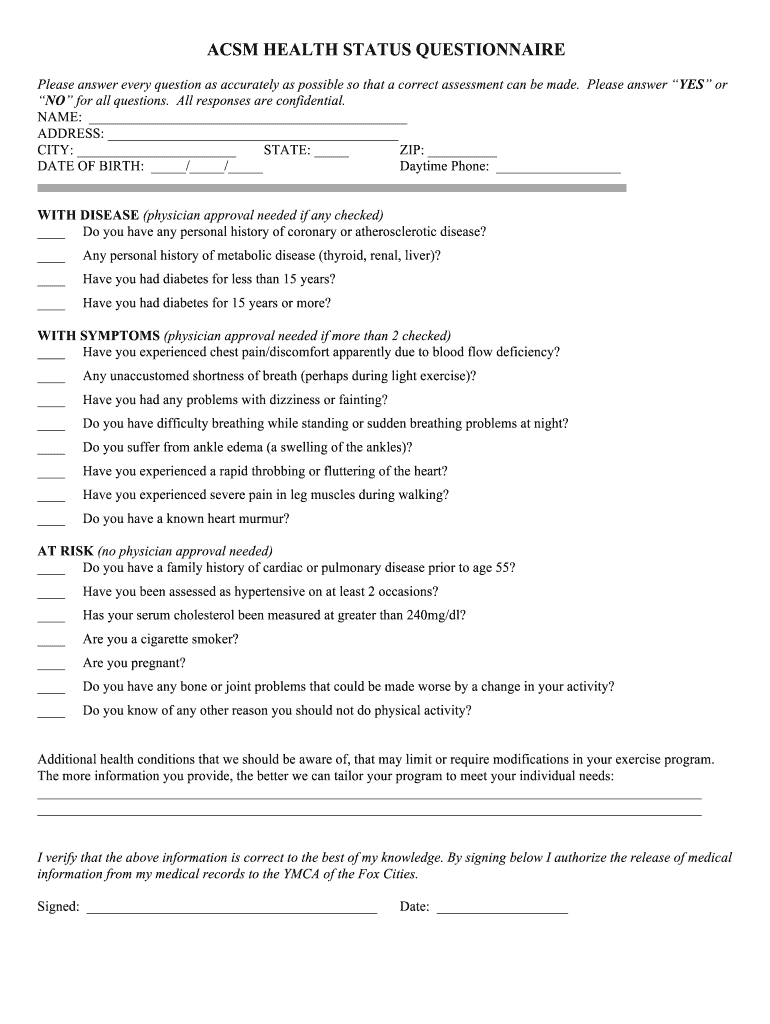
Health Status Questionnaire Form


What is the Health Status Questionnaire
The health status questionnaire is a vital document used to assess an individual's current health condition. It typically includes a series of questions designed to gather information about medical history, ongoing health issues, and lifestyle factors. This form is often utilized by healthcare providers to ensure they have a comprehensive understanding of a patient's health status before providing treatment or recommendations.
How to Use the Health Status Questionnaire
To effectively use the health status questionnaire, individuals should carefully read each question and provide accurate responses. It is essential to be honest and thorough, as the information collected can significantly impact healthcare decisions. Users can fill out the questionnaire digitally, ensuring that their responses are securely stored and easily accessible for healthcare professionals.
Steps to Complete the Health Status Questionnaire
Completing the health status questionnaire involves several straightforward steps:
- Begin by reviewing the questions to understand what information is required.
- Gather any necessary medical records or information about current medications.
- Answer each question truthfully, providing as much detail as possible.
- Review your responses to ensure accuracy before submission.
- Submit the completed questionnaire through the designated platform, ensuring it is securely transmitted.
Legal Use of the Health Status Questionnaire
The health status questionnaire can be considered legally valid when completed and signed electronically, provided it adheres to specific regulations. Compliance with laws such as the ESIGN Act and UETA is crucial for ensuring that the digital signatures and submissions are recognized as legally binding. This legal framework helps protect both the individual filling out the form and the healthcare provider receiving it.
Key Elements of the Health Status Questionnaire
Key elements typically included in a health status questionnaire encompass:
- Personal identification information, such as name and date of birth.
- Medical history, including past surgeries and chronic conditions.
- Current medications and allergies.
- Lifestyle questions, such as exercise habits and smoking status.
- Family medical history, which can provide insight into hereditary conditions.
Examples of Using the Health Status Questionnaire
The health status questionnaire can be utilized in various scenarios, such as:
- Before a medical appointment to help doctors prepare for consultations.
- During health assessments for insurance purposes.
- As part of employee health screenings in workplace wellness programs.
- In research studies to gather data on participant health.
Quick guide on how to complete health status questionnaire
Accomplish Health Status Questionnaire effortlessly on any device
Web-based document management has become increasingly favored by businesses and individuals alike. It serves as an ideal eco-friendly alternative to conventional printed and signed documents, allowing you to obtain the correct form and securely store it online. airSlate SignNow provides you with all the tools required to generate, modify, and eSign your documents swiftly without delays. Manage Health Status Questionnaire on any device using airSlate SignNow's Android or iOS applications and enhance any document-focused process today.
How to alter and eSign Health Status Questionnaire with ease
- Locate Health Status Questionnaire and then click Get Form to begin.
- Utilize the tools we offer to fill out your form.
- Emphasize pertinent sections of the documents or obscure sensitive information with tools that airSlate SignNow provides specifically for that purpose.
- Create your eSignature with the Sign function, which takes only seconds and carries the same legal validity as a conventional wet ink signature.
- Review the information and then click on the Done button to save your changes.
- Select your preferred method to send your form, whether by email, text message (SMS), or invitation link, or download it to your computer.
Put aside concerns about lost or misplaced documents, cumbersome form navigation, or mistakes that necessitate printing new document copies. airSlate SignNow fulfills all your document management needs in just a few clicks from any device you choose. Edit and eSign Health Status Questionnaire and guarantee outstanding communication at every stage of the form preparation process with airSlate SignNow.
Create this form in 5 minutes or less
Create this form in 5 minutes!
How to create an eSignature for the health status questionnaire
How to create an electronic signature for a PDF online
How to create an electronic signature for a PDF in Google Chrome
How to create an e-signature for signing PDFs in Gmail
How to create an e-signature right from your smartphone
How to create an e-signature for a PDF on iOS
How to create an e-signature for a PDF on Android
People also ask
-
What are current health status questions and how can they be used in airSlate SignNow?
Current health status questions are inquiries designed to assess an individual's health conditions before signing documents. Within airSlate SignNow, you can easily incorporate these questions into your forms to collect relevant health information, ensuring compliance and safety in document signing processes.
-
How does airSlate SignNow address current health status questions in its document workflows?
airSlate SignNow facilitates the inclusion of current health status questions directly into your document workflows. This feature helps streamline the collection of vital information while ensuring that the signing process remains efficient and user-friendly.
-
Can I customize current health status questions in airSlate SignNow?
Yes, you can fully customize current health status questions in airSlate SignNow according to your specific needs. The platform allows you to tailor questions, options, and configurations to gather the precise information required for your documents.
-
Is airSlate SignNow cost-effective for managing current health status questions?
Absolutely! airSlate SignNow offers a cost-effective solution for managing current health status questions, allowing businesses to streamline their documentation processes without incurring hefty costs. Its pricing plans are designed to accommodate various budgets while providing robust features.
-
What benefits does airSlate SignNow offer for current health status questions?
Using airSlate SignNow for current health status questions provides several benefits, including enhanced compliance, improved accuracy in document handling, and an overall smoother user experience. This leads to faster processing and better outcomes for your business and clients.
-
Does airSlate SignNow integrate with other platforms to handle current health status questions?
Yes, airSlate SignNow seamlessly integrates with various platforms to help manage current health status questions effectively. This ensures that your business processes remain connected and data is easily shared across different systems for optimal efficiency.
-
How secure are the current health status questions collected through airSlate SignNow?
Security is a top priority for airSlate SignNow, and the platform ensures that all current health status questions and responses are processed securely. With industry-standard encryption and access controls, your sensitive health data remains protected throughout the document signing process.
Get more for Health Status Questionnaire
Find out other Health Status Questionnaire
- Help Me With Electronic signature Montana Police Word
- How To Electronic signature Tennessee Real Estate Document
- How Do I Electronic signature Utah Real Estate Form
- How To Electronic signature Utah Real Estate PPT
- How Can I Electronic signature Virginia Real Estate PPT
- How Can I Electronic signature Massachusetts Sports Presentation
- How To Electronic signature Colorado Courts PDF
- How To Electronic signature Nebraska Sports Form
- How To Electronic signature Colorado Courts Word
- How To Electronic signature Colorado Courts Form
- How To Electronic signature Colorado Courts Presentation
- Can I Electronic signature Connecticut Courts PPT
- Can I Electronic signature Delaware Courts Document
- How Do I Electronic signature Illinois Courts Document
- How To Electronic signature Missouri Courts Word
- How Can I Electronic signature New Jersey Courts Document
- How Can I Electronic signature New Jersey Courts Document
- Can I Electronic signature Oregon Sports Form
- How To Electronic signature New York Courts Document
- How Can I Electronic signature Oklahoma Courts PDF