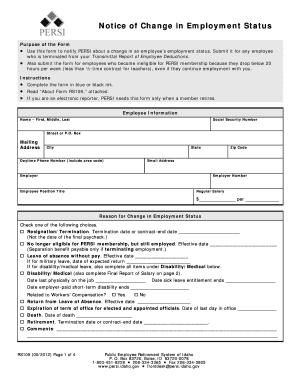
Notice of Employment Form


What is the Notice of Employment Form
The notice of employment form is a crucial document that outlines the terms of employment between an employer and an employee. It typically includes essential information such as job title, responsibilities, salary, benefits, and employment start date. This form serves as a formal notification to the employee about their role within the organization and is often required for compliance with labor laws.
How to Use the Notice of Employment Form
Using the notice of employment form involves several key steps. First, employers should gather all necessary information about the position and the employee. This includes job descriptions, compensation details, and any relevant company policies. Once the form is filled out, it should be reviewed for accuracy and clarity. After ensuring all information is correct, the form can be shared with the employee for their review and signature. Utilizing a digital platform like signNow can streamline this process, allowing for easy editing and secure electronic signatures.
Steps to Complete the Notice of Employment Form
Completing the notice of employment form involves a systematic approach:
- Gather required information about the job and the employee.
- Fill out the form, ensuring all sections are completed accurately.
- Review the form for any errors or omissions.
- Share the form with the employee for their review.
- Obtain the employee's signature, either electronically or in person.
- Store a copy for both the employer and employee records.
Legal Use of the Notice of Employment Form
The legal use of the notice of employment form is essential for both employers and employees. This form must comply with federal and state labor laws to be considered valid. It is important to ensure that the terms outlined in the form do not violate any employment regulations. Additionally, the form should be signed by both parties to establish a legally binding agreement. Utilizing a platform that adheres to legal standards for electronic signatures can further enhance compliance and security.
Key Elements of the Notice of Employment Form
Several key elements are essential to include in the notice of employment form to ensure its effectiveness:
- Employee Information: Name, address, and contact details.
- Job Title: The official title of the position being offered.
- Job Description: A brief overview of the employee's responsibilities and duties.
- Compensation: Salary or hourly wage, including any bonuses or commissions.
- Benefits: Information on health insurance, retirement plans, and other perks.
- Start Date: The date when the employee is expected to begin work.
Form Submission Methods
The notice of employment form can be submitted through various methods, depending on the preferences of the employer and employee. Common submission methods include:
- Online: Using electronic signature platforms for quick and secure submission.
- Mail: Sending a hard copy of the signed form through postal services.
- In-Person: Delivering the form directly to the employee for signature.
Quick guide on how to complete notice of employment form
Complete Notice Of Employment Form effortlessly on any device
Digital document management has become increasingly favored by businesses and individuals alike. It serves as an ideal environmentally friendly alternative to traditionally printed and signed documents, enabling you to obtain the correct form and securely store it online. airSlate SignNow provides you with all the functionality you require to design, amend, and eSign your documents rapidly without delays. Manage Notice Of Employment Form on any device using airSlate SignNow's Android or iOS applications and streamline any document-related tasks today.
The easiest way to modify and eSign Notice Of Employment Form with ease
- Obtain Notice Of Employment Form and click Get Form to begin.
- Utilize the tools we provide to fill out your form.
- Emphasize pertinent sections of the documents or redact sensitive information with tools that airSlate SignNow offers specifically for that purpose.
- Create your signature using the Sign tool, which takes mere seconds and carries the same legal significance as a conventional wet ink signature.
- Review the details and click the Done button to store your modifications.
- Choose your preferred method for submitting your form, whether by email, text message (SMS), invitation link, or download it to your computer.
Eliminate concerns about lost or misplaced files, tedious form searching, or errors that necessitate printing new document copies. airSlate SignNow meets your document management needs in just a few clicks from your chosen device. Edit and eSign Notice Of Employment Form to ensure outstanding communication at every stage of the document preparation process with airSlate SignNow.
Create this form in 5 minutes or less
Create this form in 5 minutes!
How to create an eSignature for the notice of employment form
How to create an electronic signature for a PDF online
How to create an electronic signature for a PDF in Google Chrome
How to create an e-signature for signing PDFs in Gmail
How to create an e-signature right from your smartphone
How to create an e-signature for a PDF on iOS
How to create an e-signature for a PDF on Android
People also ask
-
What is a notice of employment form?
A notice of employment form is a document that outlines the details of an employee's job, including their title, start date, and responsibilities. It serves as an important tool for both employers and employees, ensuring clarity in employment terms. Using an efficient solution like airSlate SignNow, you can easily create, send, and eSign this essential form.
-
How can airSlate SignNow help with the notice of employment form?
AirSlate SignNow streamlines the process of creating and managing your notice of employment form. With our platform, you can customize templates, facilitate easy signing, and track document status in real time. This not only saves time but also enhances efficiency in your hiring process.
-
What are the pricing options for using airSlate SignNow?
AirSlate SignNow offers various pricing plans tailored to fit different business needs, allowing you to select the best option for your requirements. Each plan includes access to features that assist with the creation and management of a notice of employment form. For detailed pricing information, visit our pricing page.
-
Can I integrate airSlate SignNow with other applications?
Yes, airSlate SignNow integrates seamlessly with numerous applications to enhance your workflow. Whether you need to connect with CRM systems or document storage solutions, our platform allows you to manage your notice of employment form efficiently across different tools. Check our integrations page for a complete list of compatible applications.
-
Is it secure to use airSlate SignNow for my notice of employment form?
Absolutely! AirSlate SignNow prioritizes security and compliance, ensuring that your notice of employment form and any other documents are protected. Our platform uses advanced encryption and complies with industry standards, so you can confidently manage sensitive employment information.
-
What features are included in airSlate SignNow for document management?
AirSlate SignNow offers a comprehensive suite of features for document management, including customizable templates, eSignature capabilities, progress tracking, and automated reminders. These features make it easier to create and send your notice of employment form while ensuring that all necessary steps are completed efficiently.
-
Can I access airSlate SignNow on mobile devices?
Yes, airSlate SignNow is fully accessible on mobile devices, allowing you to manage your notice of employment form anytime, anywhere. Our mobile app ensures that you can send, sign, and track documents on the go, providing convenience for busy professionals.
Get more for Notice Of Employment Form
- Cornhole registration forms
- Trivia night registration form bay area community foundation bayfoundation
- Truck rental or loaner agreement form
- Bee hive inspection sheet 280918188 form
- Little league online registration form
- The salvation army pine summit consent amp waiver of liability crusd form
- Printable forklift written test form
- Brahmin donation form
Find out other Notice Of Employment Form
- Electronic signature Maine Contract for work Secure
- Electronic signature Utah Contract Myself
- How Can I Electronic signature Texas Electronic Contract
- How Do I Electronic signature Michigan General contract template
- Electronic signature Maine Email Contracts Later
- Electronic signature New Mexico General contract template Free
- Can I Electronic signature Rhode Island Email Contracts
- How Do I Electronic signature California Personal loan contract template
- Electronic signature Hawaii Personal loan contract template Free
- How To Electronic signature Hawaii Personal loan contract template
- Electronic signature New Hampshire Managed services contract template Computer
- Electronic signature Alabama Real estate sales contract template Easy
- Electronic signature Georgia Real estate purchase contract template Secure
- Electronic signature South Carolina Real estate sales contract template Mobile
- Can I Electronic signature Kentucky Residential lease contract
- Can I Electronic signature Nebraska Residential lease contract
- Electronic signature Utah New hire forms Now
- Electronic signature Texas Tenant contract Now
- How Do I Electronic signature Florida Home rental application
- Electronic signature Illinois Rental application Myself