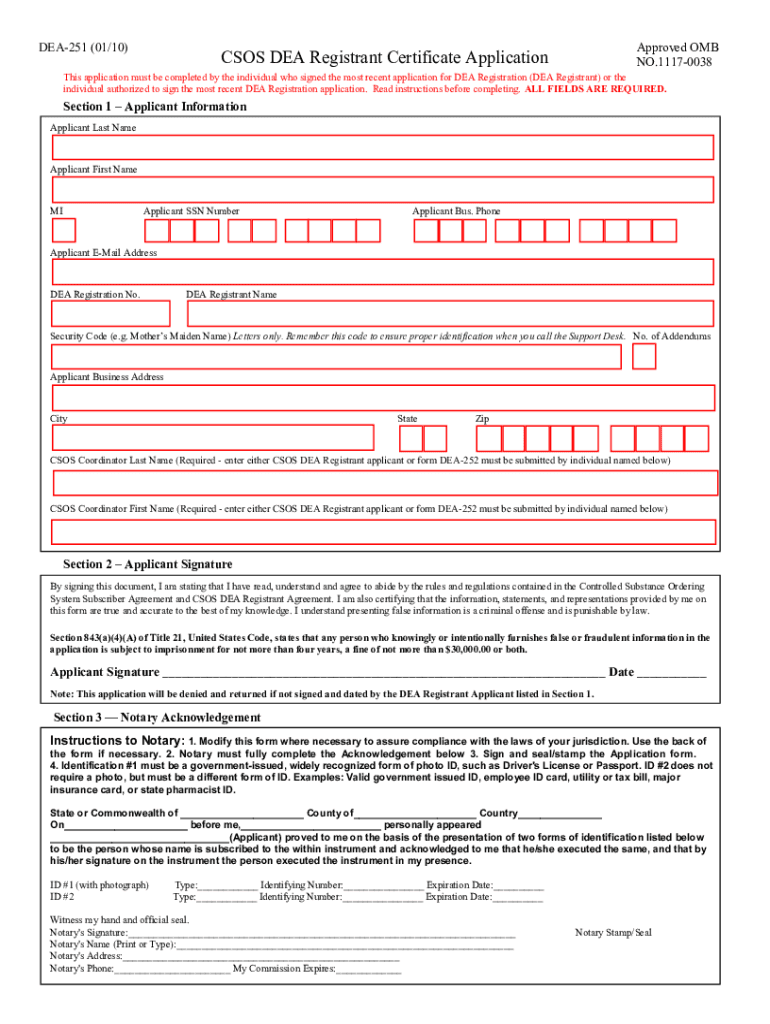
Dea Form 223 Sample


What is the DEA Form 223?
The DEA Form 223 is a registration form used by healthcare providers and pharmacies to apply for or renew their registration to handle controlled substances in the United States. This form is essential for compliance with the Drug Enforcement Administration (DEA) regulations. It ensures that the entities involved in the distribution and dispensing of controlled substances are properly vetted and authorized to do so. The form includes vital information such as the applicant's DEA number, business address, and type of registration sought.
Steps to Complete the DEA Form 223
Completing the DEA Form 223 involves several key steps to ensure accuracy and compliance. First, gather all necessary information, including your DEA number and business details. Next, fill out the form with precise information regarding your practice or pharmacy, including the type of controlled substances you intend to handle. After completing the form, review it for any errors or omissions. Finally, submit the form as instructed, either online or by mail, ensuring you keep a copy for your records.
Legal Use of the DEA Form 223
The DEA Form 223 is legally binding and must be completed accurately to maintain compliance with federal laws regarding controlled substances. The information provided on the form is subject to verification by the DEA, and any inaccuracies can lead to penalties or denial of registration. It is crucial to understand that this form is part of a broader regulatory framework designed to prevent misuse and ensure that controlled substances are handled responsibly.
How to Obtain the DEA Form 223
The DEA Form 223 can be obtained directly from the Drug Enforcement Administration's official website or through authorized distribution channels. It is available in both digital and paper formats. For those preferring a digital approach, the form can be filled out online, which may streamline the submission process. Ensure you are using the most current version of the form to avoid any compliance issues.
Key Elements of the DEA Form 223
Several key elements must be included when filling out the DEA Form 223. These include:
- DEA Number: A unique identifier assigned to the registrant.
- Business Information: Name, address, and type of business entity.
- Type of Registration: Indicate whether you are applying for a new registration or renewing an existing one.
- Signature: The form must be signed by an authorized representative of the entity.
Examples of Using the DEA Form 223
The DEA Form 223 is commonly used by various healthcare providers, including pharmacies, hospitals, and individual practitioners. For instance, a new pharmacy seeking to dispense controlled substances must complete this form to obtain the necessary registration. Similarly, a physician who prescribes controlled medications must ensure their registration is current by renewing their DEA Form 223 before it expires.
Quick guide on how to complete dea form 223 sample
Effortlessly Prepare Dea Form 223 Sample on Any Device
Digital document management has become increasingly popular among businesses and individuals. It serves as an excellent eco-friendly alternative to traditional printed and signed papers, allowing you to access the correct format and securely save it online. airSlate SignNow provides all the features necessary to create, modify, and electronically sign your documents swiftly without delays. Manage Dea Form 223 Sample on any device using airSlate SignNow's Android or iOS applications and enhance any document-related process today.
Efficiently Modify and Electronically Sign Dea Form 223 Sample with Ease
- Find Dea Form 223 Sample and click Get Form to begin.
- Utilize our tools to complete your form.
- Mark essential sections of the documents or obscure sensitive information with features that airSlate SignNow provides specifically for that purpose.
- Create your signature using the Sign tool, which takes mere seconds and holds the same legal validity as a conventional wet ink signature.
- Review the details and click on the Done button to save your changes.
- Select your preferred method to share your form, via email, SMS, invitation link, or download it to your computer.
Say goodbye to lost or misplaced documents, tedious form searching, or errors that necessitate printing new copies. airSlate SignNow meets your document management requirements in just a few clicks from any device of your choosing. Edit and electronically sign Dea Form 223 Sample to ensure excellent communication at any point in the form preparation process with airSlate SignNow.
Create this form in 5 minutes or less
Create this form in 5 minutes!
How to create an eSignature for the dea form 223 sample
How to create an electronic signature for a PDF online
How to create an electronic signature for a PDF in Google Chrome
How to create an e-signature for signing PDFs in Gmail
How to create an e-signature right from your smartphone
How to create an e-signature for a PDF on iOS
How to create an e-signature for a PDF on Android
People also ask
-
What is the DEA Form 223?
The DEA Form 223 is a registration form used by healthcare professionals and organizations to apply for a permit to handle controlled substances. Understanding how to properly fill out the DEA Form 223 is crucial for compliance with federal regulations, ensuring you remain legally authorized to prescribe or dispense medication.
-
How can airSlate SignNow help with the DEA Form 223 process?
airSlate SignNow simplifies the process of completing and submitting the DEA Form 223 electronically. With our eSignature features, you can ensure that all necessary parties can quickly sign the form, reducing processing time and enhancing compliance with DEA requirements.
-
Is airSlate SignNow secure for handling DEA Form 223 documents?
Yes, airSlate SignNow employs advanced security measures including encryption and secure data storage to ensure the confidentiality of your DEA Form 223 and other sensitive documents. This commitment to security allows you to focus on compliance without worrying about data bsignNowes.
-
What are the pricing options for airSlate SignNow when handling forms like DEA Form 223?
airSlate SignNow offers competitive pricing plans that cater to businesses of all sizes. Our plans are designed to provide access to essential features for managing documents, including the DEA Form 223, without breaking the bank. Check our website for detailed pricing information.
-
Can I integrate airSlate SignNow with other systems when submitting the DEA Form 223?
Absolutely! airSlate SignNow supports integrations with various platforms, enabling you to streamline your workflow when handling the DEA Form 223. Whether you're using practice management software or other document management systems, we can help enhance efficiency.
-
What are the benefits of using airSlate SignNow for DEA Form 223 submissions?
Using airSlate SignNow for your DEA Form 223 submissions offers numerous benefits, including fast turnaround times, increased accuracy, and enhanced compliance tracking. Our eSigning solution simplifies the process, enabling smoother communication and expedited approvals.
-
How does airSlate SignNow assist with the compliance of DEA Form 223?
airSlate SignNow aids in the compliance of the DEA Form 223 by providing templates and guidance on proper submission procedures. Our platform ensures that you have all necessary documentation in order, helping avoid potential issues with regulatory bodies and ensuring your operations stay compliant.
Get more for Dea Form 223 Sample
- The military member is a florida resident stationed outside florida form
- Chb my headache diary 072210 boston childrens hospital childrenshospital form
- Dd form 2401
- Glencoe math course 3 pdf form
- Systematic transaction for mutual funds td ameritrade form
- Deferred disposition 45094838 form
- Permits fire prevention steps to obtain a fire per form
- Registration form gnimemberclicksnet gni memberclicks
Find out other Dea Form 223 Sample
- How Do I eSignature Alaska Life Sciences Presentation
- Help Me With eSignature Iowa Life Sciences Presentation
- How Can I eSignature Michigan Life Sciences Word
- Can I eSignature New Jersey Life Sciences Presentation
- How Can I eSignature Louisiana Non-Profit PDF
- Can I eSignature Alaska Orthodontists PDF
- How Do I eSignature New York Non-Profit Form
- How To eSignature Iowa Orthodontists Presentation
- Can I eSignature South Dakota Lawers Document
- Can I eSignature Oklahoma Orthodontists Document
- Can I eSignature Oklahoma Orthodontists Word
- How Can I eSignature Wisconsin Orthodontists Word
- How Do I eSignature Arizona Real Estate PDF
- How To eSignature Arkansas Real Estate Document
- How Do I eSignature Oregon Plumbing PPT
- How Do I eSignature Connecticut Real Estate Presentation
- Can I eSignature Arizona Sports PPT
- How Can I eSignature Wisconsin Plumbing Document
- Can I eSignature Massachusetts Real Estate PDF
- How Can I eSignature New Jersey Police Document