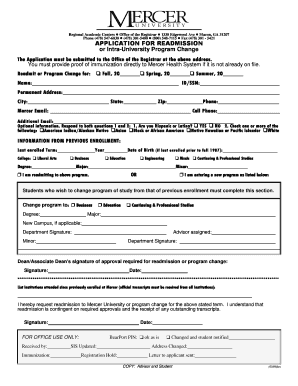
APPLICATION for READMISSION or Intra Mercer University Www2 Mercer Form


What is the application for readmission in university?
The application for readmission in university is a formal request submitted by students who have previously attended a university but have since left, whether for personal, academic, or financial reasons. This application allows students to re-enroll in their program of study, provided they meet specific eligibility criteria set by the institution. Each university may have its own guidelines regarding the readmission process, including deadlines and required documentation.
Key elements of the application for readmission in university
When completing the application for readmission in university, there are several key elements to consider:
- Personal Information: Basic details such as name, contact information, and student identification number.
- Academic History: Information about previous courses taken, grades received, and any degrees awarded.
- Reason for Leaving: A brief explanation of why the student left the university, which may include personal circumstances or academic challenges.
- Plan for Success: A statement outlining how the student plans to address any past issues and succeed upon re-enrollment.
- Supporting Documents: Additional materials such as transcripts, letters of recommendation, or personal statements may be required.
Steps to complete the application for readmission in university
Completing the application for readmission in university involves several important steps:
- Review University Policies: Familiarize yourself with the specific readmission policies of your university.
- Gather Required Documents: Collect all necessary documents, including transcripts and any other supporting materials.
- Complete the Application Form: Fill out the application form accurately, ensuring all information is current and complete.
- Submit the Application: Follow the university’s submission guidelines, which may include online submission or mailing a physical copy.
- Follow Up: Check the application status and be prepared to provide any additional information if requested by the admissions office.
Eligibility criteria for readmission in university
Eligibility criteria for the application for readmission in university can vary by institution, but common requirements include:
- Completion of any required waiting period since last enrollment.
- Resolution of any outstanding academic or financial obligations.
- Submission of a compelling reason for readmission.
- Demonstration of readiness to return to academic life, which may include a plan for success.
Form submission methods for the application for readmission in university
Students can typically submit their application for readmission in university through various methods, including:
- Online Submission: Many universities offer an online portal where students can complete and submit their applications electronically.
- Mail: Students may also have the option to print the application form, fill it out manually, and send it via postal mail.
- In-Person Submission: Some institutions allow students to submit their applications in person at the admissions office.
Legal use of the application for readmission in university
The application for readmission in university is a legally binding document once submitted. It is essential that all information provided is truthful and accurate. Misrepresentation or failure to disclose relevant information can lead to serious consequences, including denial of readmission or expulsion if discovered later. Therefore, it is crucial to ensure compliance with all university policies and legal requirements during the application process.
Quick guide on how to complete application for readmission or intra mercer university www2 mercer
Effortlessly Prepare APPLICATION FOR READMISSION Or Intra Mercer University Www2 Mercer on Any Device
Managing documents online has become increasingly prevalent among companies and individuals. It offers an ideal eco-friendly alternative to conventional printed and signed documents, allowing you to obtain the correct form and securely store it online. airSlate SignNow equips you with all the tools necessary to create, edit, and electronically sign your documents promptly without delays. Manage APPLICATION FOR READMISSION Or Intra Mercer University Www2 Mercer across any platform with the airSlate SignNow applications for Android or iOS and enhance any document-driven procedure today.
How to Edit and Electronically Sign APPLICATION FOR READMISSION Or Intra Mercer University Www2 Mercer with Ease
- Find APPLICATION FOR READMISSION Or Intra Mercer University Www2 Mercer and click Get Form to begin.
- Utilize the tools we provide to complete your document.
- Highlight important sections of your documents or redact sensitive data with tools specifically designed for that purpose by airSlate SignNow.
- Create your eSignature using the Sign tool, which takes mere seconds and carries the same legal validity as a traditional handwritten signature.
- Review the information and click on the Done button to save your changes.
- Select how you wish to share your form, whether by email, text message (SMS), invitation link, or download it to your computer.
Say goodbye to lost or misplaced files, tedious document searches, or mistakes that require reprinting new copies. airSlate SignNow meets your document management needs in just a few clicks from any device of your choice. Edit and electronically sign APPLICATION FOR READMISSION Or Intra Mercer University Www2 Mercer to ensure effective communication at any stage of the form preparation process with airSlate SignNow.
Create this form in 5 minutes or less
Create this form in 5 minutes!
How to create an eSignature for the application for readmission or intra mercer university www2 mercer
How to create an electronic signature for a PDF online
How to create an electronic signature for a PDF in Google Chrome
How to create an e-signature for signing PDFs in Gmail
How to create an e-signature right from your smartphone
How to create an e-signature for a PDF on iOS
How to create an e-signature for a PDF on Android
People also ask
-
What is an application for readmission in university?
An application for readmission in university is a formal request that students who have previously attended a university submit to regain their enrollment. This process often requires students to demonstrate their readiness to return and may include providing justification for their absence. By utilizing airSlate SignNow, students can easily fill, sign, and submit their applications electronically.
-
How does airSlate SignNow assist with the application for readmission in university?
airSlate SignNow streamlines the process of submitting your application for readmission in university by allowing users to complete documents online. The platform provides secure eSignature capabilities, ensuring that your application is submitted quickly and efficiently. This helps reduce the hassle of paperwork and expedites the review process.
-
Is there a cost associated with using airSlate SignNow for university readmission applications?
Yes, airSlate SignNow offers various pricing plans to cater to different needs, including options for individual users and organizations. These plans are designed to be cost-effective while providing essential features for managing documents, including applications for readmission in university. You can choose a plan that best fits your usage requirements.
-
What features does airSlate SignNow offer for managing applications for readmission in university?
airSlate SignNow includes features such as customizable templates, secure electronic signatures, and cloud storage for easy access to your documents. These tools help users manage their applications for readmission in university seamlessly. Additionally, audit trails ensure transparency and compliance throughout the process.
-
Can I track the status of my application for readmission in university using airSlate SignNow?
Yes, airSlate SignNow provides tools to track the status of your application for readmission in university. You will receive notifications when your application is viewed or signed, allowing you to stay informed about its progress. This feature is invaluable for managing timelines and ensuring timely follow-ups.
-
What benefits does airSlate SignNow provide for students applying for university readmission?
The primary benefits of using airSlate SignNow for your application for readmission in university include increased efficiency, enhanced security, and reduced paperwork. By digitizing the submission process, students can save time, ensure their documents are securely delivered, and keep everything organized in one platform. This ultimately simplifies the readmission process.
-
Are there integrations available for airSlate SignNow to enhance my readmission application process?
Yes, airSlate SignNow integrates with various applications and services to enhance your experience while preparing your application for readmission in university. This includes integration with cloud storage services, CRM systems, and more. Such integrations help streamline your workflow and ensure that all your documents are easily accessible.
Get more for APPLICATION FOR READMISSION Or Intra Mercer University Www2 Mercer
- Domestic violence report blank 2016 form
- Form 596
- Dv 130 restraining order after hearing clets oah order of protection spanish judicial council forms courts ca
- Ejt form
- Mc275 form writ of habeas corpus 2009
- Ca 800 how form
- Child domestic abuse document 2016 form
- California bar complaint form fill online printable fillable
Find out other APPLICATION FOR READMISSION Or Intra Mercer University Www2 Mercer
- How To Sign Nebraska Car Dealer Resignation Letter
- How Can I Sign New Jersey Car Dealer Arbitration Agreement
- How Can I Sign Ohio Car Dealer Cease And Desist Letter
- How To Sign Ohio Car Dealer Arbitration Agreement
- How To Sign Oregon Car Dealer Limited Power Of Attorney
- How To Sign Pennsylvania Car Dealer Quitclaim Deed
- How Can I Sign Pennsylvania Car Dealer Quitclaim Deed
- Sign Rhode Island Car Dealer Agreement Safe
- Sign South Dakota Car Dealer Limited Power Of Attorney Now
- Sign Wisconsin Car Dealer Quitclaim Deed Myself
- Sign Wisconsin Car Dealer Quitclaim Deed Free
- Sign Virginia Car Dealer POA Safe
- Sign Wisconsin Car Dealer Quitclaim Deed Fast
- How To Sign Wisconsin Car Dealer Rental Lease Agreement
- How To Sign Wisconsin Car Dealer Quitclaim Deed
- How Do I Sign Wisconsin Car Dealer Quitclaim Deed
- Sign Wyoming Car Dealer Purchase Order Template Mobile
- Sign Arizona Charity Business Plan Template Easy
- Can I Sign Georgia Charity Warranty Deed
- How To Sign Iowa Charity LLC Operating Agreement