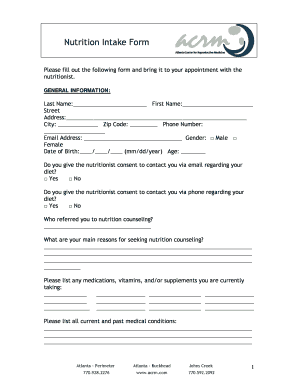
Nutrition Intake Form 2 Atlanta Infertility


What is the Nutrition Intake Form 2 Atlanta Infertility
The Nutrition Intake Form 2 Atlanta Infertility is a specialized document designed to gather essential dietary and health information from individuals undergoing infertility treatments. This form plays a critical role in helping healthcare providers understand the nutritional needs and lifestyle factors that may impact fertility. By collecting detailed information about a person's dietary habits, medical history, and lifestyle choices, the form assists in creating personalized nutrition plans that support reproductive health.
How to use the Nutrition Intake Form 2 Atlanta Infertility
Using the Nutrition Intake Form 2 Atlanta Infertility involves several straightforward steps. First, individuals should carefully read the instructions provided with the form to ensure all sections are understood. Next, fill out the form with accurate and comprehensive information regarding dietary habits, medical history, and any supplements taken. It is important to be honest and thorough, as this information will guide healthcare professionals in making informed recommendations. Once completed, the form can be submitted electronically or printed for in-person submission, depending on the healthcare provider's requirements.
Key elements of the Nutrition Intake Form 2 Atlanta Infertility
The key elements of the Nutrition Intake Form 2 Atlanta Infertility include sections that request detailed information about dietary preferences, food allergies, and medical conditions. Additionally, the form may ask about lifestyle factors such as exercise routines, stress levels, and sleep patterns. These elements are crucial for healthcare providers to assess the overall health and nutritional status of individuals seeking assistance with infertility. Accurate completion of these sections ensures that the nutrition plan developed is tailored to the individual's specific needs.
Steps to complete the Nutrition Intake Form 2 Atlanta Infertility
Completing the Nutrition Intake Form 2 Atlanta Infertility involves a series of steps to ensure accuracy and completeness. Start by gathering any necessary documents, such as medical records or dietary logs. Then, follow these steps:
- Read the instructions carefully to understand what information is required.
- Fill out personal details, including name, contact information, and medical history.
- Provide detailed information about your current diet, including types of foods consumed and meal frequency.
- Indicate any known allergies or intolerances to specific foods.
- Complete sections related to lifestyle factors, such as physical activity and stress management.
- Review the completed form for accuracy before submission.
Legal use of the Nutrition Intake Form 2 Atlanta Infertility
The Nutrition Intake Form 2 Atlanta Infertility is legally recognized when completed and submitted in accordance with applicable regulations. Electronic submissions are considered valid under U.S. law if they comply with the ESIGN Act and UETA, which establish the legality of electronic signatures and records. It is essential to ensure that the form is signed by the individual providing the information, as this validates the authenticity of the data submitted. Healthcare providers must also maintain confidentiality and comply with HIPAA regulations to protect personal health information.
How to obtain the Nutrition Intake Form 2 Atlanta Infertility
Obtaining the Nutrition Intake Form 2 Atlanta Infertility can be done through various means. Typically, healthcare providers specializing in infertility will provide the form directly to patients during consultations or through their websites. Additionally, individuals may request the form from their healthcare provider's office via phone or email. It is advisable to ensure that the most current version of the form is being used, as updates may occur to reflect new guidelines or practices in nutritional assessment.
Quick guide on how to complete nutrition intake form 2 atlanta infertility
Effortlessly Complete Nutrition Intake Form 2 Atlanta Infertility on Any Device
Digital document management has become increasingly favored by businesses and individuals alike. It offers an excellent eco-friendly substitute for traditional printed and signed paperwork, allowing you to access the necessary form and securely store it online. airSlate SignNow equips you with all the resources required to create, modify, and eSign your documents quickly and without complications. Manage Nutrition Intake Form 2 Atlanta Infertility on any platform with the airSlate SignNow Android or iOS applications and enhance any document-driven process today.
The easiest method to adjust and eSign Nutrition Intake Form 2 Atlanta Infertility effortlessly
- Obtain Nutrition Intake Form 2 Atlanta Infertility and click on Get Form to begin.
- Take advantage of the tools available to complete your document.
- Emphasize important parts of the documents or redact sensitive data using tools specifically provided by airSlate SignNow for that purpose.
- Create your signature using the Sign tool, which requires mere seconds and carries the same legal validity as a traditional wet ink signature.
- Review the details and click on the Done button to save your edits.
- Select your preferred method for sending your form, whether by email, SMS, invite link, or download it to your computer.
Eliminate worries about misplaced or lost files, cumbersome document searches, or mistakes that necessitate reprinting new copies. airSlate SignNow meets your document management requirements in just a few clicks from any device you choose. Modify and eSign Nutrition Intake Form 2 Atlanta Infertility and ensure excellent communication at every phase of the form preparation process with airSlate SignNow.
Create this form in 5 minutes or less
Create this form in 5 minutes!
How to create an eSignature for the nutrition intake form 2 atlanta infertility
How to create an electronic signature for a PDF online
How to create an electronic signature for a PDF in Google Chrome
How to create an e-signature for signing PDFs in Gmail
How to create an e-signature right from your smartphone
How to create an e-signature for a PDF on iOS
How to create an e-signature for a PDF on Android
People also ask
-
What is the Nutrition Intake Form 2 Atlanta Infertility?
The Nutrition Intake Form 2 Atlanta Infertility is a specialized document designed to gather comprehensive nutritional information from clients undergoing infertility treatments. This form helps healthcare professionals assess dietary habits, preferences, and nutritional needs critical for successful treatment outcomes.
-
How does the Nutrition Intake Form 2 Atlanta Infertility benefit my practice?
By utilizing the Nutrition Intake Form 2 Atlanta Infertility, your practice can streamline the intake process, enhance communication, and ensure that all vital information is collected efficiently. This form allows for better patient engagement and tailored nutritional guidance, which is essential in fertility planning.
-
Is the Nutrition Intake Form 2 Atlanta Infertility customizable?
Yes, the Nutrition Intake Form 2 Atlanta Infertility can be customized to meet the specific needs of your practice. You can modify questions, add sections, or change formatting to capture the most relevant information needed for your clients.
-
What features are included with the Nutrition Intake Form 2 Atlanta Infertility?
The Nutrition Intake Form 2 Atlanta Infertility comes with features like electronic signatures, easy sharing options, and secure cloud storage. These features ensure that the intake process is efficient, user-friendly, and compliant with data protection regulations.
-
How much does the Nutrition Intake Form 2 Atlanta Infertility cost?
Pricing for the Nutrition Intake Form 2 Atlanta Infertility varies based on your specific needs and the scale of implementation. airSlate SignNow offers flexible pricing plans tailored to the size of your practice, ensuring you get the best value for your investment.
-
Can the Nutrition Intake Form 2 Atlanta Infertility be integrated with other systems?
Absolutely! The Nutrition Intake Form 2 Atlanta Infertility can be seamlessly integrated with various Electronic Health Record (EHR) systems and practice management software to enhance workflow efficiency. This capability allows for easy data transfer and improved patient record management.
-
How do I help my clients fill out the Nutrition Intake Form 2 Atlanta Infertility?
To assist your clients in filling out the Nutrition Intake Form 2 Atlanta Infertility, you can provide clear instructions and offer support through various channels. Additionally, making the form available digitally can ease accessibility and encourage clients to complete it at their convenience.
Get more for Nutrition Intake Form 2 Atlanta Infertility
- Usa boxing physical form 100368167
- Business plan for kids form
- Cosmetic interest questionnaire 280830154 form
- Letter release vehicle form
- Imperial basketball booster club napoleon public school napoleon k12 nd form
- Patagonia returns form
- Easypay enrollment form honda financial services
- Utilita gas forms
Find out other Nutrition Intake Form 2 Atlanta Infertility
- How To Sign Ohio Government Form
- Help Me With Sign Washington Government Presentation
- How To Sign Maine Healthcare / Medical PPT
- How Do I Sign Nebraska Healthcare / Medical Word
- How Do I Sign Washington Healthcare / Medical Word
- How Can I Sign Indiana High Tech PDF
- How To Sign Oregon High Tech Document
- How Do I Sign California Insurance PDF
- Help Me With Sign Wyoming High Tech Presentation
- How Do I Sign Florida Insurance PPT
- How To Sign Indiana Insurance Document
- Can I Sign Illinois Lawers Form
- How To Sign Indiana Lawers Document
- How To Sign Michigan Lawers Document
- How To Sign New Jersey Lawers PPT
- How Do I Sign Arkansas Legal Document
- How Can I Sign Connecticut Legal Document
- How Can I Sign Indiana Legal Form
- Can I Sign Iowa Legal Document
- How Can I Sign Nebraska Legal Document