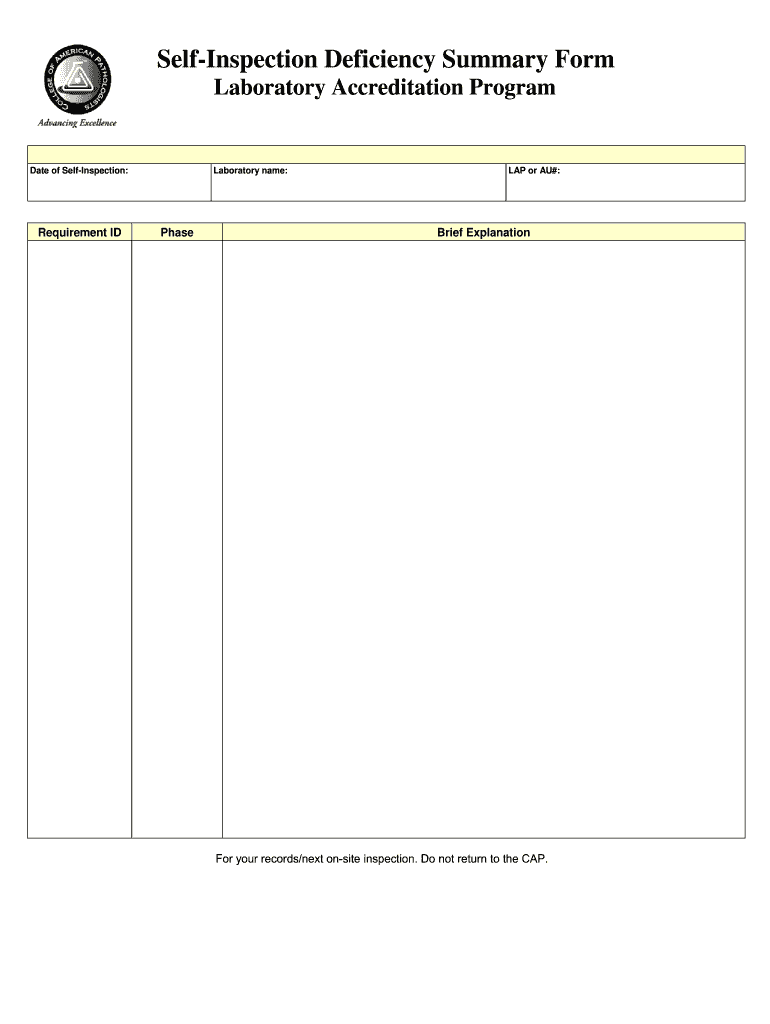
Cap Self Inspection Form


What is the Cap Self Inspection
The Cap Self Inspection is a comprehensive evaluation tool designed to help organizations assess their compliance with the Clinical Laboratory Improvement Amendments (CLIA) and other relevant standards. This form allows laboratories to identify deficiencies in their operations and ensure that they meet the necessary regulatory requirements. By conducting a self-inspection, facilities can proactively address issues before they lead to more significant problems or regulatory penalties.
Steps to Complete the Cap Self Inspection
Completing the Cap Self Inspection involves several key steps to ensure thoroughness and accuracy:
- Gather all relevant documents and previous inspection reports to provide context for the current evaluation.
- Review each section of the Cap Self Inspection form carefully, ensuring that all areas are addressed.
- Document any deficiencies or areas needing improvement, along with proposed corrective actions.
- Involve team members in the inspection process to gain diverse insights and foster a culture of compliance.
- Finalize the form by ensuring all required signatures are obtained, confirming that the inspection is complete.
Key Elements of the Cap Self Inspection
The Cap Self Inspection includes several critical components that facilitate a thorough evaluation:
- Compliance Assessment: A detailed review of laboratory practices against established standards.
- Deficiency Identification: Clear documentation of any areas where the laboratory falls short of compliance.
- Corrective Action Plans: Strategies for addressing identified deficiencies to improve overall compliance.
- Follow-Up Procedures: Guidelines for monitoring the implementation of corrective actions and ensuring ongoing compliance.
Legal Use of the Cap Self Inspection
The Cap Self Inspection serves as a vital tool for laboratories to demonstrate their commitment to compliance with federal and state regulations. By conducting these inspections, facilities can provide evidence of their adherence to quality standards, which is essential during regulatory audits. Additionally, maintaining accurate records of self-inspections can protect laboratories from potential legal issues arising from non-compliance.
Form Submission Methods
Once the Cap Self Inspection is completed, laboratories must submit the form through the appropriate channels. Submission methods may include:
- Online Submission: Many regulatory bodies offer portals for electronic submission, streamlining the process.
- Mail: Printed forms can be sent to the relevant regulatory agency via postal service.
- In-Person Submission: Some facilities may choose to deliver forms directly to regulatory offices for immediate processing.
Examples of Using the Cap Self Inspection
Laboratories can utilize the Cap Self Inspection in various scenarios, such as:
- Preparing for an upcoming external audit by identifying and addressing potential compliance issues.
- Conducting routine evaluations to maintain high standards of quality and safety in laboratory practices.
- Training new staff members on compliance procedures and the importance of self-assessment in maintaining laboratory standards.
Quick guide on how to complete self inspection deficiency summary form cap
The simplest method to locate and endorse Cap Self Inspection
At the level of an entire organization, unproductive procedures surrounding paper endorsements can consume a signNow amount of labor hours. Signing documents such as Cap Self Inspection is an inherent aspect of operations in any organization, which is why the effectiveness of each agreement’s lifespan signNowly impacts the company’s overall performance. With airSlate SignNow, endorsing your Cap Self Inspection is as straightforward and quick as possible. This platform provides you with the most current version of nearly any form. Even better, you can endorse it instantly without the need to install external software on your computer or print anything as physical copies.
Steps to retrieve and endorse your Cap Self Inspection
- Browse our catalog by category or use the search box to find the document you require.
- Preview the form by clicking Learn more to ensure it's the correct one.
- Click Get form to start modifying it immediately.
- Fill out your form and add any required information using the toolbar.
- When finished, click the Sign tool to endorse your Cap Self Inspection.
- Select the signature method that is most convenient for you: Draw, Create initials, or upload an image of your handwritten signature.
- Click Done to finalize editing and move on to document-sharing options as required.
With airSlate SignNow, you possess everything necessary to handle your documents proficiently. You can discover, complete, modify, and even dispatch your Cap Self Inspection in a single window with no complications. Enhance your workflows with an all-in-one, intelligent eSignature solution.
Create this form in 5 minutes or less
FAQs
-
What are some tips to fill out the kvpy self appraisal form?
You should not lie in the self-appraisal form. Professors generally do not ask anything from the self appraisal form. But if they find out some extraordinary stuffs in your form, they may ask you about those topics. And if you do not know those topics properly, you will have higher chance of NOT getting selected for the fellowship. So, DO NOT write anything that you are not sure about.If I remember properly, in the form they ask, “What is your favorite subject?” and I mentioned Biology there. Head of the interview panel saw that and asked me about my favorite field of biology. When I told genetics, two professors started asking question from genetics and did not ask anything from any other fields at all (except exactly 2 chemistry questions as I mentioned chemistry as my 2nd favorite subject). But they did not check other answers in self-appraisal form (at least in my presence).Do mention about science camps if you have attended any. Again, do not lie.All the best for interview round. :)
Create this form in 5 minutes!
How to create an eSignature for the self inspection deficiency summary form cap
How to make an electronic signature for the Self Inspection Deficiency Summary Form Cap in the online mode
How to create an eSignature for the Self Inspection Deficiency Summary Form Cap in Google Chrome
How to create an electronic signature for putting it on the Self Inspection Deficiency Summary Form Cap in Gmail
How to create an eSignature for the Self Inspection Deficiency Summary Form Cap straight from your mobile device
How to generate an eSignature for the Self Inspection Deficiency Summary Form Cap on iOS devices
How to make an eSignature for the Self Inspection Deficiency Summary Form Cap on Android devices
People also ask
-
What is a cap deficiency response sheet?
A cap deficiency response sheet is a document utilized to outline and address any deficiencies in capital requirements. This sheet serves as a formal response to regulatory bodies or internal reviews, ensuring compliance and clarity in financial reporting.
-
How does airSlate SignNow simplify the creation of a cap deficiency response sheet?
With airSlate SignNow, you can easily create a cap deficiency response sheet through customizable templates. Our user-friendly interface allows for quick editing and collaboration, ensuring your document meets regulatory requirements efficiently.
-
Is there a cost involved in using airSlate SignNow for a cap deficiency response sheet?
Yes, there is a pricing structure for using airSlate SignNow which provides various plans that fit different business needs. Each plan offers features suitable for creating and managing essential documents like a cap deficiency response sheet, ensuring you get the best value for your investment.
-
What features does airSlate SignNow offer for managing a cap deficiency response sheet?
airSlate SignNow provides features such as document templates, eSignature capabilities, and secure cloud storage, specifically designed to facilitate the management of a cap deficiency response sheet. These features enhance collaboration, ensuring timely responses and compliance.
-
Can airSlate SignNow integrate with other tools for managing a cap deficiency response sheet?
Yes, airSlate SignNow integrates seamlessly with various applications like CRM systems, cloud storage solutions, and project management tools. This integration allows for enhanced workflow when creating and managing your cap deficiency response sheet.
-
What are the benefits of using airSlate SignNow for a cap deficiency response sheet?
Utilizing airSlate SignNow for your cap deficiency response sheet provides numerous benefits, including efficiency, accuracy, and compliance. It streamlines document preparation and signing processes, allowing for quicker turnaround and ensuring all capital requirements are met.
-
Can I track changes made to a cap deficiency response sheet in airSlate SignNow?
Absolutely! airSlate SignNow offers tracking features that log changes made to your cap deficiency response sheet. This functionality allows you to monitor edits in real time and maintain an audit trail for compliance purposes.
Get more for Cap Self Inspection
- First steps enrollment form
- Reading comprehension horses form
- Instrument panel worksheet answer key form
- Navmc 11362 form
- Tick the correct time signature form
- Stamp order form
- Verified motion to modify or set aside an order determining parentage form
- Petition for allocation of parental responsibilities to grandparents form
Find out other Cap Self Inspection
- eSign Iowa Standard rental agreement Free
- eSignature Florida Profit Sharing Agreement Template Online
- eSignature Florida Profit Sharing Agreement Template Myself
- eSign Massachusetts Simple rental agreement form Free
- eSign Nebraska Standard residential lease agreement Now
- eSign West Virginia Standard residential lease agreement Mobile
- Can I eSign New Hampshire Tenant lease agreement
- eSign Arkansas Commercial real estate contract Online
- eSign Hawaii Contract Easy
- How Do I eSign Texas Contract
- How To eSign Vermont Digital contracts
- eSign Vermont Digital contracts Now
- eSign Vermont Digital contracts Later
- How Can I eSign New Jersey Contract of employment
- eSignature Kansas Travel Agency Agreement Now
- How Can I eSign Texas Contract of employment
- eSignature Tennessee Travel Agency Agreement Mobile
- eSignature Oregon Amendment to an LLC Operating Agreement Free
- Can I eSign Hawaii Managed services contract template
- How Do I eSign Iowa Managed services contract template