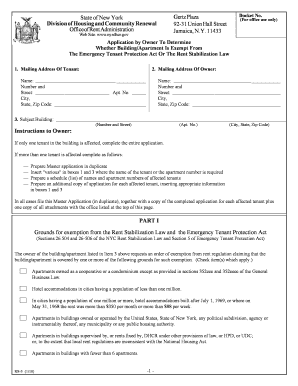
Dhcr Form Rs3


What is the Dhcr Form Rs3
The Dhcr Form Rs3 is a specific document used in the context of housing and rental regulations in the United States. It is primarily associated with the New York State Division of Housing and Community Renewal (DHCR). This form is essential for landlords and tenants to ensure compliance with local laws regarding rent adjustments, lease agreements, and tenant rights. Understanding the purpose and requirements of the Dhcr Form Rs3 is crucial for both parties involved in a rental agreement.
How to use the Dhcr Form Rs3
Using the Dhcr Form Rs3 involves a straightforward process that requires careful attention to detail. First, ensure that you have the correct version of the form, which can typically be obtained from the DHCR website or local housing authority offices. Once you have the form, fill it out completely, providing all necessary information about the rental property, the landlord, and the tenant. After completing the form, it must be submitted to the appropriate DHCR office, either online or via mail, depending on the specific instructions provided.
Steps to complete the Dhcr Form Rs3
Completing the Dhcr Form Rs3 involves several key steps:
- Gather all necessary information, including details about the property, landlord, and tenant.
- Obtain the latest version of the Dhcr Form Rs3 from the DHCR website or your local housing authority.
- Carefully fill out the form, ensuring that all sections are completed accurately.
- Review the form for any errors or omissions before submission.
- Submit the completed form to the appropriate DHCR office, either online or by mail.
Legal use of the Dhcr Form Rs3
The legal use of the Dhcr Form Rs3 is governed by specific regulations set forth by the New York State Division of Housing and Community Renewal. To ensure that the form is legally binding, it must be filled out accurately and submitted within the required timeframes. Additionally, both landlords and tenants should retain copies of the completed form for their records, as it may be necessary for future reference in case of disputes or legal proceedings.
Required Documents
When completing the Dhcr Form Rs3, certain documents may be required to support the information provided. These may include:
- Proof of identity for both the landlord and tenant.
- Lease agreements or rental contracts.
- Documentation of any previous rent adjustments or agreements.
- Any correspondence related to the rental property that may be relevant.
Form Submission Methods
The Dhcr Form Rs3 can be submitted through various methods, depending on the preferences of the user and the guidelines provided by the DHCR. Common submission methods include:
- Online submission through the DHCR's official website.
- Mailing the completed form to the designated DHCR office.
- In-person submission at local housing authority offices, if applicable.
Quick guide on how to complete dhcr form rs3
Accomplish Dhcr Form Rs3 effortlessly on any device
Managing documents online has gained traction among businesses and individuals alike. It offers an ideal eco-friendly alternative to conventional printed and signed documents, allowing you to obtain the appropriate form and securely store it online. airSlate SignNow provides all the tools necessary to create, edit, and electronically sign your documents swiftly without any delays. Handle Dhcr Form Rs3 on any platform using airSlate SignNow's Android or iOS applications and simplify your document-centric tasks today.
How to modify and electronically sign Dhcr Form Rs3 with ease
- Obtain Dhcr Form Rs3 and click Get Form to initiate the process.
- Utilize the tools we offer to complete your document.
- Emphasize pertinent sections of your documents or obscure sensitive information using the tools that airSlate SignNow specifically provides for that purpose.
- Create your signature with the Sign tool, which takes just seconds and holds the same legal validity as a traditional wet ink signature.
- Review all the details and click on the Done button to store your changes.
- Choose your preferred method to send your form, via email, SMS, or invitation link, or download it to your computer.
Eliminate worries about lost or mislaid documents, tedious form searches, or mistakes that necessitate printing new document copies. airSlate SignNow fulfills your document management needs in just a few clicks from your device of choice. Modify and electronically sign Dhcr Form Rs3 and ensure excellent communication at every step of your form preparation process with airSlate SignNow.
Create this form in 5 minutes or less
Create this form in 5 minutes!
How to create an eSignature for the dhcr form rs3
How to create an electronic signature for a PDF online
How to create an electronic signature for a PDF in Google Chrome
How to create an e-signature for signing PDFs in Gmail
How to create an e-signature right from your smartphone
How to create an e-signature for a PDF on iOS
How to create an e-signature for a PDF on Android
People also ask
-
What is the DHCR form RS3 and why is it important?
The DHCR form RS3 is a critical document used for rent regulation in New York. It helps tenants and landlords comply with state laws regarding rent stabilization. Understanding how to properly fill out the DHCR form RS3 is essential to ensure legal compliance and avoid disputes.
-
How can airSlate SignNow help with completing the DHCR form RS3?
airSlate SignNow provides a seamless way to fill out and eSign the DHCR form RS3 online. Its user-friendly platform allows you to save time and reduce errors in the completion process. Additionally, you can easily share the completed form with all necessary parties.
-
Is there a cost associated with using airSlate SignNow for the DHCR form RS3?
Yes, airSlate SignNow offers competitive pricing that provides excellent value for businesses needing to eSign the DHCR form RS3 and other documents. Pricing plans vary based on features and usage, ensuring you can choose an option that fits your needs and budget.
-
Can I track the status of my DHCR form RS3 submissions with airSlate SignNow?
Absolutely! airSlate SignNow allows you to track the status of your DHCR form RS3 submissions in real-time. You will receive notifications when the document is viewed, signed, and completed, providing peace of mind during the communication process.
-
What features does airSlate SignNow offer for the DHCR form RS3?
airSlate SignNow includes features such as customizable templates, secure cloud storage, and advanced eSignature capabilities specifically for the DHCR form RS3. These tools streamline the document management process, making it easy to handle all aspects of your forms.
-
Are there integrations available for airSlate SignNow to enhance processing of the DHCR form RS3?
Yes, airSlate SignNow integrates with various platforms such as Google Drive, Dropbox, and CRM systems. These integrations enhance your ability to manage files and documents related to the DHCR form RS3, ensuring all necessary data is easily accessible in one place.
-
Is it easy to collaborate with others on the DHCR form RS3 using airSlate SignNow?
Yes, airSlate SignNow simplifies collaboration on the DHCR form RS3 by enabling multiple users to access and edit the document simultaneously. You can invite stakeholders to review, comment, or sign the form electronically, making the process efficient and straightforward.
Get more for Dhcr Form Rs3
Find out other Dhcr Form Rs3
- eSign Montana Domain Name Registration Agreement Now
- eSign Nevada Affiliate Program Agreement Secure
- eSign Arizona Engineering Proposal Template Later
- eSign Connecticut Proforma Invoice Template Online
- eSign Florida Proforma Invoice Template Free
- Can I eSign Florida Proforma Invoice Template
- eSign New Jersey Proforma Invoice Template Online
- eSign Wisconsin Proforma Invoice Template Online
- eSign Wyoming Proforma Invoice Template Free
- eSign Wyoming Proforma Invoice Template Simple
- How To eSign Arizona Agreement contract template
- eSign Texas Agreement contract template Fast
- eSign Massachusetts Basic rental agreement or residential lease Now
- How To eSign Delaware Business partnership agreement
- How Do I eSign Massachusetts Business partnership agreement
- Can I eSign Georgia Business purchase agreement
- How Can I eSign Idaho Business purchase agreement
- How To eSign Hawaii Employee confidentiality agreement
- eSign Idaho Generic lease agreement Online
- eSign Pennsylvania Generic lease agreement Free