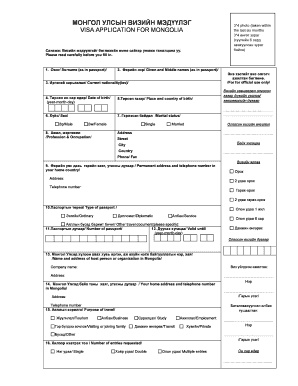
Mongolian Visa Form


What is the Mongolian Visa Form
The Mongolian Visa Form is an essential document required for foreign nationals wishing to enter Mongolia for various purposes, including tourism, business, or study. This form collects vital information about the applicant, such as personal details, travel plans, and the purpose of the visit. It serves as a formal request for permission to enter the country and is evaluated by Mongolian immigration authorities. Understanding the purpose and requirements of the Mongolian Visa Form is crucial for a smooth application process.
How to use the Mongolian Visa Form
Using the Mongolian Visa Form involves several steps to ensure that all required information is accurately provided. Applicants typically begin by downloading the form from an official source or accessing it online. After filling out the form with necessary details, such as name, nationality, and travel itinerary, it must be reviewed for completeness. Once confirmed, the form can be submitted along with any required documents, such as a passport copy and photographs, to the appropriate Mongolian embassy or consulate.
Steps to complete the Mongolian Visa Form
Completing the Mongolian Visa Form requires careful attention to detail. Here are the essential steps:
- Download the Mongolian Visa Form from an official source.
- Fill in personal information, including your full name, date of birth, and nationality.
- Specify the purpose of your visit and provide travel dates.
- Include additional information, such as accommodation details and contact information.
- Review the form for accuracy and completeness.
- Gather required supporting documents, such as a valid passport and photographs.
- Submit the completed form and documents to the relevant embassy or consulate.
Required Documents
When applying for a Mongolian visa, several documents are typically required in addition to the completed visa form. These may include:
- A valid passport with at least six months of validity beyond the intended stay.
- Recent passport-sized photographs that meet specified requirements.
- Proof of travel arrangements, such as flight itineraries.
- Evidence of accommodation bookings during the stay.
- Any additional documents that may support the purpose of the visit, such as an invitation letter for business trips.
Legal use of the Mongolian Visa Form
The legal use of the Mongolian Visa Form is governed by the immigration laws of Mongolia. Submitting a properly completed form is essential for obtaining a visa, which grants legal permission to enter the country. It is important to ensure that all information provided is truthful and accurate, as any discrepancies may lead to delays or denial of the visa application. Compliance with Mongolian immigration regulations is crucial for a successful entry into the country.
Eligibility Criteria
Eligibility for a Mongolian visa depends on several factors, including the applicant's nationality, the purpose of the visit, and the duration of stay. Generally, applicants must meet the following criteria:
- Hold a valid passport from an eligible country.
- Provide a clear purpose for the visit, such as tourism, business, or study.
- Demonstrate sufficient financial means to support themselves during their stay.
- Meet any specific requirements set forth by the Mongolian government for the type of visa being applied for.
Quick guide on how to complete mongolian visa form
Effortlessly Prepare Mongolian Visa Form on Any Device
Digital document management has become increasingly popular among businesses and individuals alike. It offers an ideal eco-friendly substitute for conventional printed and signed documents, as you can easily locate the appropriate form and securely store it online. airSlate SignNow provides you with all the necessary tools to create, modify, and electronically sign your documents quickly without delays. Manage Mongolian Visa Form across any platform using the airSlate SignNow apps for Android or iOS and enhance any document-based workflow today.
How to Modify and eSign Mongolian Visa Form with Ease
- Locate Mongolian Visa Form and click Get Form to begin.
- Utilize the tools we offer to fill out your form.
- Emphasize important sections of the documents or redact sensitive information with tools specifically designed for that purpose by airSlate SignNow.
- Create your signature using the Sign feature, which only takes seconds and carries the same legal validity as a traditional wet ink signature.
- Review all the details and click on the Done button to save your modifications.
- Choose how you'd like to send your form: via email, SMS, invite link, or download it to your computer.
Say goodbye to lost or misplaced documents, cumbersome form searches, or errors that necessitate printing new copies. airSlate SignNow meets all your document management needs with just a few clicks from your preferred device. Modify and eSign Mongolian Visa Form to ensure excellent communication throughout your form preparation journey with airSlate SignNow.
Create this form in 5 minutes or less
Create this form in 5 minutes!
How to create an eSignature for the mongolian visa form
How to create an electronic signature for a PDF online
How to create an electronic signature for a PDF in Google Chrome
How to create an e-signature for signing PDFs in Gmail
How to create an e-signature right from your smartphone
How to create an e-signature for a PDF on iOS
How to create an e-signature for a PDF on Android
People also ask
-
What is the Mongolian Visa Form?
The Mongolian Visa Form is an official document required for travelers planning to visit Mongolia. It acts as a request for permission to enter the country and must be completed accurately to avoid delays. By using our platform, you can easily fill out and manage your Mongolian Visa Form with confidence.
-
How can I access the Mongolian Visa Form on airSlate SignNow?
You can access the Mongolian Visa Form directly through our user-friendly interface on airSlate SignNow. Simply create an account, navigate to the documents section, and search for the Mongolian Visa Form. Our intuitive platform allows for easy retrieval and management of your documents.
-
Is there a cost associated with the Mongolian Visa Form?
The Mongolian Visa Form itself is a free government-issued document; however, processing fees may apply depending on your application method. While airSlate SignNow offers this form, users may incur subscription or service fees while utilizing our platform. We provide a cost-effective solution to streamline your visa application process.
-
What features does airSlate SignNow offer for the Mongolian Visa Form?
airSlate SignNow offers robust features for the Mongolian Visa Form, including electronic signing, document sharing, and secure storage. Additionally, our platform allows for real-time collaboration, making it easy to work with others as you complete your visa application. These features simplify and enhance the overall application process.
-
How does airSlate SignNow help in expediting the Mongolian Visa Form process?
With airSlate SignNow, you can expedite the Mongolian Visa Form process by utilizing features like eSigning and automated document routing. Our platform minimizes the time spent on paperwork and ensures that all required signatures are collected efficiently. Fast tracking your application is made convenient through our solution.
-
Can I collaborate with others on the Mongolian Visa Form using airSlate SignNow?
Yes, airSlate SignNow allows for seamless collaboration on the Mongolian Visa Form with multiple team members. You can share the document instantly, gather input, and ensure everyone involved can make edits or provide electronic signatures. This collaborative approach enhances accuracy and saves time.
-
What are the benefits of using airSlate SignNow for my Mongolian Visa Form?
Using airSlate SignNow for your Mongolian Visa Form offers numerous benefits, such as enhanced security, efficiency, and ease of use. Our platform reduces the chances of errors and allows you to complete and submit your applications quickly. Additionally, you gain peace of mind knowing your information is stored safely.
Get more for Mongolian Visa Form
Find out other Mongolian Visa Form
- eSignature Iowa Real Estate Quitclaim Deed Easy
- eSignature Real Estate Form Louisiana Simple
- eSignature Louisiana Real Estate LLC Operating Agreement Myself
- Can I eSignature Louisiana Real Estate Quitclaim Deed
- eSignature Hawaii Sports Living Will Safe
- eSignature Hawaii Sports LLC Operating Agreement Myself
- eSignature Maryland Real Estate Quitclaim Deed Secure
- eSignature Idaho Sports Rental Application Secure
- Help Me With eSignature Massachusetts Real Estate Quitclaim Deed
- eSignature Police Document Florida Easy
- eSignature Police Document Florida Safe
- How Can I eSignature Delaware Police Living Will
- eSignature Michigan Real Estate LLC Operating Agreement Mobile
- eSignature Georgia Police Last Will And Testament Simple
- How To eSignature Hawaii Police RFP
- Can I eSignature Minnesota Real Estate Warranty Deed
- How Do I eSignature Indiana Police Lease Agreement Form
- eSignature Police PPT Kansas Free
- How Can I eSignature Mississippi Real Estate Rental Lease Agreement
- How Do I eSignature Kentucky Police LLC Operating Agreement