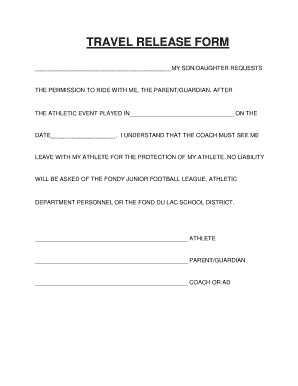
Travel Release Form 2013


What is the Travel Release Form
The travel release form is a legal document that grants permission for an individual to travel, often used by parents or guardians to authorize a minor's travel. This form is essential in situations where a child is traveling without a parent or guardian, ensuring that the traveling party has the necessary consent. The form typically includes details such as the child's name, travel dates, destination, and the names of the adults accompanying the child.
How to use the Travel Release Form
Using the travel release form involves several straightforward steps. First, the parent or guardian must fill out the form with accurate information regarding the child and the travel details. Next, the form should be signed in the presence of a notary public, which adds a layer of legal validity. Once completed, the form should be provided to the adult accompanying the child, who may need to present it during travel, especially at checkpoints or when boarding flights.
Steps to complete the Travel Release Form
Completing the travel release form requires careful attention to detail. Here are the steps to follow:
- Obtain a copy of the travel release form, which can often be found online or through legal resources.
- Fill in the child's full name, date of birth, and travel itinerary, including departure and return dates.
- Provide the names and contact information of the accompanying adults.
- Sign the form in front of a notary public to ensure its legal standing.
- Distribute copies of the signed form to the accompanying adult and keep one for personal records.
Legal use of the Travel Release Form
The travel release form serves a crucial legal purpose by providing documented consent for a minor's travel. To be considered legally binding, the form must be properly filled out and notarized. This documentation can help prevent potential legal issues, such as accusations of kidnapping or unauthorized travel. It is advisable to check state-specific laws, as requirements may vary across jurisdictions.
Key elements of the Travel Release Form
Several key elements are essential for the travel release form to be effective. These include:
- Child's Information: Full name, date of birth, and identification details.
- Travel Details: Departure and return dates, destination, and mode of transportation.
- Guardian's Information: Name, contact information, and relationship to the child.
- Notary Section: A space for the notary public's signature and seal to validate the document.
State-specific rules for the Travel Release Form
Each state in the U.S. may have specific rules regarding the travel release form. It is important to research the regulations in the state where the child resides and the state to which they are traveling. Some states may require additional documentation or specific wording in the form. Understanding these nuances can help ensure that the form is accepted without issues during travel.
Quick guide on how to complete travel release form 327518847
Complete Travel Release Form effortlessly on any device
Digital document management has gained traction among companies and individuals alike. It offers a superb eco-conscious alternative to traditional printed and signed documents, allowing you to obtain the necessary form and securely store it online. airSlate SignNow equips you with all the resources needed to create, modify, and eSign your documents swiftly without interruptions. Manage Travel Release Form on any device with airSlate SignNow's Android or iOS applications and simplify any document-related procedure today.
How to adjust and eSign Travel Release Form with ease
- Locate Travel Release Form and click on Get Form to initiate the process.
- Use the tools available to complete your form.
- Emphasize important sections of your documents or obscure sensitive information with tools that airSlate SignNow specifically provides for that purpose.
- Create your eSignature using the Sign option, which takes mere seconds and carries the same legal validity as a traditional handwritten signature.
- Review the information and click on the Done button to save your adjustments.
- Select how you wish to send your form, whether by email, text message (SMS), invite link, or download it to your computer.
Eliminate worries about lost or misplaced files, tedious form searches, or mistakes that necessitate printing new document copies. airSlate SignNow fulfills your document management needs in just a few clicks from any device you choose. Edit and eSign Travel Release Form to ensure excellent communication throughout the document preparation process with airSlate SignNow.
Create this form in 5 minutes or less
Find and fill out the correct travel release form 327518847
Create this form in 5 minutes!
How to create an eSignature for the travel release form 327518847
How to create an electronic signature for a PDF online
How to create an electronic signature for a PDF in Google Chrome
How to create an e-signature for signing PDFs in Gmail
How to create an e-signature right from your smartphone
How to create an e-signature for a PDF on iOS
How to create an e-signature for a PDF on Android
People also ask
-
What is a travel release form and why do I need it?
A travel release form is a legal document that grants permission for a person to travel, often required for minors. It's essential to have a travel release form in place to prevent potential legal issues and ensure a smooth travel experience. Using airSlate SignNow, you can easily create and eSign a travel release form, making the process hassle-free.
-
How much does it cost to create a travel release form with airSlate SignNow?
Creating a travel release form with airSlate SignNow is part of our comprehensive pricing plans, which are designed to be cost-effective for businesses of all sizes. We offer flexible subscription options that cater to varying needs, allowing you to choose the plan that works best for creating and managing your travel release forms. You can even start with a free trial to test our features before committing.
-
What features does airSlate SignNow offer for managing travel release forms?
airSlate SignNow provides a variety of features for managing your travel release forms, including customizable templates, secure eSignature capabilities, and cloud storage. Our platform allows you to collaborate with multiple parties and track the status of documents in real-time. With these tools, creating and managing your travel release form becomes efficient and straightforward.
-
Can I integrate airSlate SignNow with other applications for better workflow?
Yes, airSlate SignNow offers seamless integrations with numerous applications such as Google Drive, Salesforce, and Microsoft Office. This allows you to streamline your workflow further, making it easy to create, send, and manage your travel release forms in conjunction with other tools you already use. Integration enhances efficiency and saves valuable time.
-
Is it safe to send a travel release form through airSlate SignNow?
Absolutely! airSlate SignNow prioritizes security, ensuring that your travel release forms and sensitive data are protected. We comply with industry-standard security measures, including encryption and secure access controls, providing peace of mind when sending and signing documents. Your travel release forms remain confidential and safe throughout the process.
-
How can I track the status of my travel release form?
With airSlate SignNow, you can easily track the status of your travel release form in real-time. Our platform provides notifications and updates when your document is opened, signed, and completed, allowing you to stay informed throughout the process. This transparency ensures you know exactly where your travel release form stands at all times.
-
Can I use airSlate SignNow to create a travel release form for multiple signers?
Yes, you can use airSlate SignNow to create a travel release form that accommodates multiple signers. This feature is especially beneficial for family trips or group travel arrangements, as it allows all required parties to eSign the document effortlessly. The collaborative nature of our platform makes managing multi-signer travel release forms quick and efficient.
Get more for Travel Release Form
Find out other Travel Release Form
- Can I eSignature Louisiana Education Document
- Can I eSignature Massachusetts Education Document
- Help Me With eSignature Montana Education Word
- How To eSignature Maryland Doctors Word
- Help Me With eSignature South Dakota Education Form
- How Can I eSignature Virginia Education PDF
- How To eSignature Massachusetts Government Form
- How Can I eSignature Oregon Government PDF
- How Can I eSignature Oklahoma Government Document
- How To eSignature Texas Government Document
- Can I eSignature Vermont Government Form
- How Do I eSignature West Virginia Government PPT
- How Do I eSignature Maryland Healthcare / Medical PDF
- Help Me With eSignature New Mexico Healthcare / Medical Form
- How Do I eSignature New York Healthcare / Medical Presentation
- How To eSignature Oklahoma Finance & Tax Accounting PPT
- Help Me With eSignature Connecticut High Tech Presentation
- How To eSignature Georgia High Tech Document
- How Can I eSignature Rhode Island Finance & Tax Accounting Word
- How Can I eSignature Colorado Insurance Presentation